ResizableControl扩展器控件可以应用到页面中的任何元素上,让用户可以通过拖动其右下角来改变该元素的大小,就像我们熟悉的Windows窗口一样。
示例运行效果:
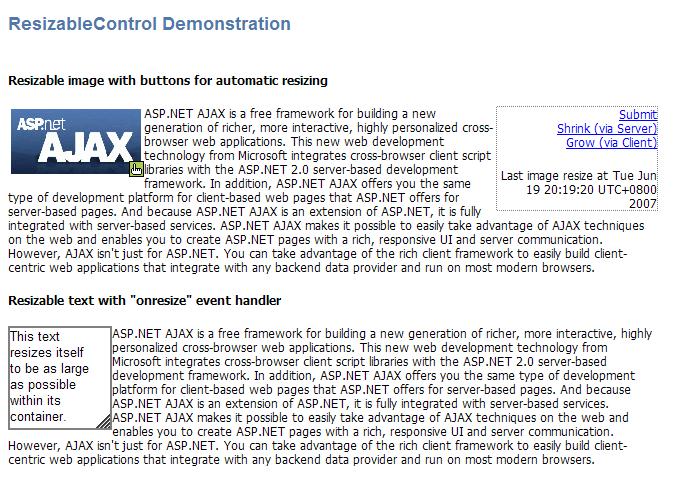
图(1)
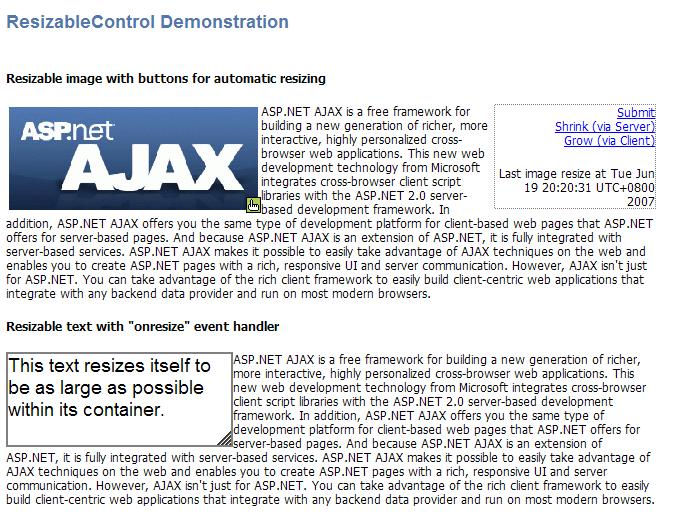
图(2)
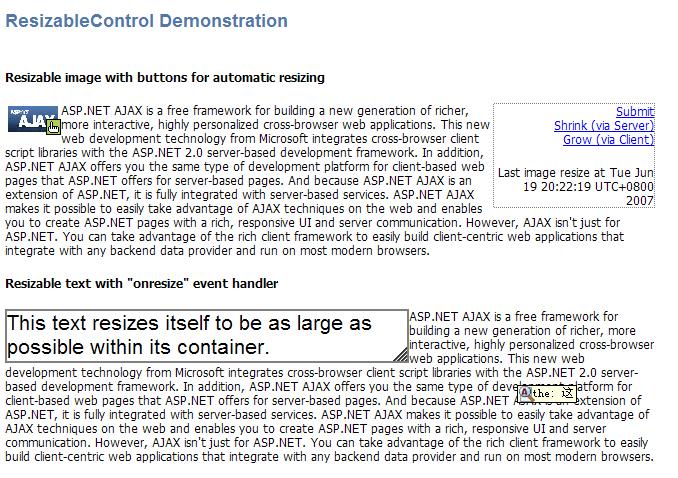
图(3)
ResizableControlDemo.aspx代码示例:
 <%
@ Page Language="C#" AutoEventWireup="true" CodeFile="ResizableControlDemo.aspx.cs" Inherits="Chapter09_ResizableControlDemo"
%>
<%
@ Page Language="C#" AutoEventWireup="true" CodeFile="ResizableControlDemo.aspx.cs" Inherits="Chapter09_ResizableControlDemo"
%>

 <!
DOCTYPE html PUBLIC "-//W3C//DTD XHTML 1.0 Transitional//EN" "http://www.w3.org/TR/xhtml1/DTD/xhtml1-transitional.dtd"
>
<!
DOCTYPE html PUBLIC "-//W3C//DTD XHTML 1.0 Transitional//EN" "http://www.w3.org/TR/xhtml1/DTD/xhtml1-transitional.dtd"
>

 <
html
xmlns
="http://www.w3.org/1999/xhtml"
>
<
html
xmlns
="http://www.w3.org/1999/xhtml"
>
 <
head
runat
="server"
>
<
head
runat
="server"
>
 <
title
>
ResizableControl Demo
</
title
>
<
title
>
ResizableControl Demo
</
title
>
 <
link
href
="stylesheet.css"
rel
="stylesheet"
type
="text/css"
/>
<
link
href
="stylesheet.css"
rel
="stylesheet"
type
="text/css"
/>
 <
style
type
="text/css"
>
<
style
type
="text/css"
>
 /* ResizableControl */
/* ResizableControl */

 .frameImage
.frameImage
 {
{
 width:130px;
width:130px;
 height:65px;
height:65px;
 overflow:hidden;
overflow:hidden;
 float:left;
float:left;
 padding:3px;
padding:3px;
 }
}

 .frameText
.frameText
 {
{
 width:100px;
width:100px;
 height:100px;
height:100px;
 overflow:auto;
overflow:auto;
 float:left;
float:left;
 background-color:#ffffff;
background-color:#ffffff;
 border-style:solid;
border-style:solid;
 border-width:2px;
border-width:2px;
 border-color:Gray;
border-color:Gray;
 font-family:Helvetica;
font-family:Helvetica;
 line-height:normal;
line-height:normal;
 }
}

 .handleImage
.handleImage
 {
{
 width:15px;
width:15px;
 height:16px;
height:16px;
 background-image:url(images/HandleHand.png);
background-image:url(images/HandleHand.png);
 overflow:hidden;
overflow:hidden;
 cursor:se-resize;
cursor:se-resize;
 }
}

 .handleText
.handleText
 {
{
 width:16px;
width:16px;
 height:16px;
height:16px;
 background-image:url(images/HandleGrip.png);
background-image:url(images/HandleGrip.png);
 overflow:hidden;
overflow:hidden;
 cursor:se-resize;
cursor:se-resize;
 }
}

 .resizingImage
.resizingImage
 {
{
 padding:0px;
padding:0px;
 border-style:solid;
border-style:solid;
 border-width:3px;
border-width:3px;
 border-color:#B4D35D;
border-color:#B4D35D;
 }
}

 .resizingText
.resizingText
 {
{
 padding:0px;
padding:0px;
 border-style:solid;
border-style:solid;
 border-width:2px;
border-width:2px;
 border-color:#7391BA;
border-color:#7391BA;
 }
}
 </
style
>
</
style
>
 <
script
type
="text/javascript"
>
<
script
type
="text/javascript"
>
 function OnClientClickGrow () {
function OnClientClickGrow () {
 var rcp = $find('ResizableControlBehavior1');
var rcp = $find('ResizableControlBehavior1');
 var size = rcp.get_Size();
var size = rcp.get_Size();
 rcp.set_Size( { width: size.width*2, height: size.height*2 } );
rcp.set_Size( { width: size.width*2, height: size.height*2 } );
 return false;
return false;
 }
}

 function OnClientResizeImage(sender, eventArgs) {
function OnClientResizeImage(sender, eventArgs) {
 $get("lastResize").innerHTML = "Last image resize at " + (new Date()).toString();
$get("lastResize").innerHTML = "Last image resize at " + (new Date()).toString();
 }
}

 var fontSize = 12;
var fontSize = 12;
 function OnClientResizeText(sender, eventArgs) {
function OnClientResizeText(sender, eventArgs) {
 // This sample code isn't very efficient, but demonstrates the idea well enough
// This sample code isn't very efficient, but demonstrates the idea well enough
 var e = sender.get_element();
var e = sender.get_element();
 // Make the font bigger until it's too big
// Make the font bigger until it's too big
 while((e.scrollWidth <= e.clientWidth) || (e.scrollHeight <= e.clientHeight)) {
while((e.scrollWidth <= e.clientWidth) || (e.scrollHeight <= e.clientHeight)) {
 e.style.fontSize = (fontSize++)+'pt';
e.style.fontSize = (fontSize++)+'pt';
 }
}
 var lastScrollWidth = -1;
var lastScrollWidth = -1;
 var lastScrollHeight = -1;
var lastScrollHeight = -1;
 // Make the font smaller until it's not too big - or the last change had no effect
// Make the font smaller until it's not too big - or the last change had no effect
 // (for Opera where e.clientWidth and e.scrollWidth don't behave correctly)
// (for Opera where e.clientWidth and e.scrollWidth don't behave correctly)
 while (((e.clientWidth < e.scrollWidth) || (e.clientHeight < e.scrollHeight)) &&
while (((e.clientWidth < e.scrollWidth) || (e.clientHeight < e.scrollHeight)) &&
 ((Sys.Browser.agent !== Sys.Browser.Opera) || (e.scrollWidth != lastScrollWidth) || (e.scrollHeight != lastScrollHeight))) {
((Sys.Browser.agent !== Sys.Browser.Opera) || (e.scrollWidth != lastScrollWidth) || (e.scrollHeight != lastScrollHeight))) {
 lastScrollWidth = e.scrollWidth;
lastScrollWidth = e.scrollWidth;
 lastScrollHeight = e.scrollHeight;
lastScrollHeight = e.scrollHeight;
 e.style.fontSize = (fontSize--)+'pt';
e.style.fontSize = (fontSize--)+'pt';
 }
}
 }
}
 </
script
>
</
script
>
 </
head
>
</
head
>
 <
body
>
<
body
>
 <
form
id
="ResizableControlForm"
runat
="server"
>
<
form
id
="ResizableControlForm"
runat
="server"
>
 <
asp:ScriptManager
ID
="sm"
runat
="server"
/>
<
asp:ScriptManager
ID
="sm"
runat
="server"
/>
 <
div
style
="width:650px;"
>
<
div
style
="width:650px;"
>
 <
div
class
="demoheading"
>
ResizableControl Demonstration
</
div
>
<
div
class
="demoheading"
>
ResizableControl Demonstration
</
div
>
 <
p
><
strong
>
Resizable image with buttons for automatic resizing
</
strong
></
p
>
<
p
><
strong
>
Resizable image with buttons for automatic resizing
</
strong
></
p
>

 <
asp:Panel
ID
="PanelImage"
runat
="server"
CssClass
="frameImage"
>
<
asp:Panel
ID
="PanelImage"
runat
="server"
CssClass
="frameImage"
>
 <
asp:Image
ID
="Image1"
runat
="server"
ImageUrl
="images/AJAX.gif"
<
asp:Image
ID
="Image1"
runat
="server"
ImageUrl
="images/AJAX.gif"
 AlternateText
="ASP.NET AJAX"
style
="width:100%;height:100%;"
/>
AlternateText
="ASP.NET AJAX"
style
="width:100%;height:100%;"
/>
 </
asp:Panel
>
</
asp:Panel
>
 <
div
style
="float:right; width:160px; border:1px dotted Gray; text-align:right;"
>
<
div
style
="float:right; width:160px; border:1px dotted Gray; text-align:right;"
>
 <
asp:LinkButton
ID
="Button1"
runat
="server"
Text
="Submit"
/><
br
/>
<
asp:LinkButton
ID
="Button1"
runat
="server"
Text
="Submit"
/><
br
/>
 <
asp:LinkButton
ID
="Button2"
runat
="server"
Text
="Shrink (via Server)"
OnClick
="Button2_Click"
/><
br
/>
<
asp:LinkButton
ID
="Button2"
runat
="server"
Text
="Shrink (via Server)"
OnClick
="Button2_Click"
/><
br
/>
 <
asp:LinkButton
ID
="Button3"
runat
="server"
Text
="Grow (via Client)"
OnClientClick
="return OnClientClickGrow();"
/><
br
/>
<
asp:LinkButton
ID
="Button3"
runat
="server"
Text
="Grow (via Client)"
OnClientClick
="return OnClientClickGrow();"
/><
br
/>
 <
p
id
="lastResize"
>
Last image resize: Unknown
</
p
>
<
p
id
="lastResize"
>
Last image resize: Unknown
</
p
>
 </
div
>
</
div
>
 <
p
>
<
p
>
 ASP.NET AJAX is a free framework for building a new generation of richer, more interactive, highly personalized cross-browser web applications.
ASP.NET AJAX is a free framework for building a new generation of richer, more interactive, highly personalized cross-browser web applications.
 This new web development technology from Microsoft integrates cross-browser client script libraries with the ASP.NET 2.0 server-based development framework.
This new web development technology from Microsoft integrates cross-browser client script libraries with the ASP.NET 2.0 server-based development framework.
 In addition, ASP.NET AJAX offers you the same type of development platform for client-based web pages that ASP.NET offers for server-based pages.
In addition, ASP.NET AJAX offers you the same type of development platform for client-based web pages that ASP.NET offers for server-based pages.
 And because ASP.NET AJAX is an extension of ASP.NET, it is fully integrated with server-based services. ASP.NET AJAX makes it possible to easily take advantage of AJAX techniques on the web and enables you to create ASP.NET pages with a rich, responsive UI and server communication.
And because ASP.NET AJAX is an extension of ASP.NET, it is fully integrated with server-based services. ASP.NET AJAX makes it possible to easily take advantage of AJAX techniques on the web and enables you to create ASP.NET pages with a rich, responsive UI and server communication.
 However, AJAX isn't just for ASP.NET.
However, AJAX isn't just for ASP.NET.
 You can take advantage of the rich client framework to easily build client-centric web applications that integrate with any backend data provider and run on most modern browsers.
You can take advantage of the rich client framework to easily build client-centric web applications that integrate with any backend data provider and run on most modern browsers.
 </
p
>
</
p
>
 <
p
></
p
>
<
p
></
p
>
 <
p
><
strong
>
Resizable text with "onresize" event handler
</
strong
></
p
>
<
p
><
strong
>
Resizable text with "onresize" event handler
</
strong
></
p
>
 <
asp:Panel
ID
="PanelText"
runat
="server"
CssClass
="frameText"
>
<
asp:Panel
ID
="PanelText"
runat
="server"
CssClass
="frameText"
>
 This text resizes itself to be as large as possible within its container.
This text resizes itself to be as large as possible within its container.
 </
asp:Panel
>
</
asp:Panel
>
 <
p
>
<
p
>
 ASP.NET AJAX is a free framework for building a new generation of richer, more interactive, highly personalized cross-browser web applications.
ASP.NET AJAX is a free framework for building a new generation of richer, more interactive, highly personalized cross-browser web applications.
 This new web development technology from Microsoft integrates cross-browser client script libraries with the ASP.NET 2.0 server-based development framework.
This new web development technology from Microsoft integrates cross-browser client script libraries with the ASP.NET 2.0 server-based development framework.
 In addition, ASP.NET AJAX offers you the same type of development platform for client-based web pages that ASP.NET offers for server-based pages.
In addition, ASP.NET AJAX offers you the same type of development platform for client-based web pages that ASP.NET offers for server-based pages.
 And because ASP.NET AJAX is an extension of ASP.NET, it is fully integrated with server-based services. ASP.NET AJAX makes it possible to easily take advantage of AJAX techniques on the web and enables you to create ASP.NET pages with a rich, responsive UI and server communication.
And because ASP.NET AJAX is an extension of ASP.NET, it is fully integrated with server-based services. ASP.NET AJAX makes it possible to easily take advantage of AJAX techniques on the web and enables you to create ASP.NET pages with a rich, responsive UI and server communication.
 However, AJAX isn't just for ASP.NET.
However, AJAX isn't just for ASP.NET.
 You can take advantage of the rich client framework to easily build client-centric web applications that integrate with any backend data provider and run on most modern browsers.
You can take advantage of the rich client framework to easily build client-centric web applications that integrate with any backend data provider and run on most modern browsers.
 </
p
>
</
p
>

 <
ajaxToolkit:ResizableControlExtender
ID
="rce1"
runat
="server"
<
ajaxToolkit:ResizableControlExtender
ID
="rce1"
runat
="server"
 BehaviorID
="ResizableControlBehavior1"
BehaviorID
="ResizableControlBehavior1"
 TargetControlID
="PanelImage"
TargetControlID
="PanelImage"
 ResizableCssClass
="resizingImage"
ResizableCssClass
="resizingImage"
 HandleCssClass
="handleImage"
HandleCssClass
="handleImage"
 MinimumWidth
="50"
MinimumWidth
="50"
 MinimumHeight
="26"
MinimumHeight
="26"
 MaximumWidth
="250"
MaximumWidth
="250"
 MaximumHeight
="170"
MaximumHeight
="170"
 HandleOffsetX
="3"
HandleOffsetX
="3"
 HandleOffsetY
="3"
HandleOffsetY
="3"
 OnClientResize
="OnClientResizeImage"
/>
OnClientResize
="OnClientResizeImage"
/>

 <
ajaxToolkit:ResizableControlExtender
ID
="rce2"
runat
="server"
<
ajaxToolkit:ResizableControlExtender
ID
="rce2"
runat
="server"
 TargetControlID
="PanelText"
TargetControlID
="PanelText"
 ResizableCssClass
="resizingText"
ResizableCssClass
="resizingText"
 HandleCssClass
="handleText"
HandleCssClass
="handleText"
 MinimumWidth
="100"
MinimumWidth
="100"
 MinimumHeight
="50"
MinimumHeight
="50"
 MaximumWidth
="400"
MaximumWidth
="400"
 MaximumHeight
="150"
MaximumHeight
="150"
 OnClientResize
="OnClientResizeText"
/>
OnClientResize
="OnClientResizeText"
/>

 <!--
<!--
 TargetControlID:该扩展器目标控件的ID,即将要允许用户通过拖放改变大小的控件的ID
TargetControlID:该扩展器目标控件的ID,即将要允许用户通过拖放改变大小的控件的ID
 HandleCssClass:目标控件右下角区域,即用户可拖放的区域的CSS Class。一般在该CSS Class中应该指定一个背景图片
HandleCssClass:目标控件右下角区域,即用户可拖放的区域的CSS Class。一般在该CSS Class中应该指定一个背景图片
 (例如background-image:url('HandleGrip.png');),来让用户知道这个控件是允许改变大小的,给其
(例如background-image:url('HandleGrip.png');),来让用户知道这个控件是允许改变大小的,给其
 充分的提示
充分的提示
 HandleOffsetX:可拖放的区域在X方向上的附加偏移量,单位为像素(X)
HandleOffsetX:可拖放的区域在X方向上的附加偏移量,单位为像素(X)
 HandleOffsetY:可拖放的区域在Y方向上的附加偏移量,单位为像素(Y)
HandleOffsetY:可拖放的区域在Y方向上的附加偏移量,单位为像素(Y)
 ResizableCssClass:当鼠标悬浮于可拖放区域上,或是正在进行拖放时目标控件所附加的CSS Class。一般在该CSS Class
ResizableCssClass:当鼠标悬浮于可拖放区域上,或是正在进行拖放时目标控件所附加的CSS Class。一般在该CSS Class
 中应该设置目标控件的边框样式(例如border:2px solid #7391BA;),同样用来给用户充分的提示
中应该设置目标控件的边框样式(例如border:2px solid #7391BA;),同样用来给用户充分的提示
 MinimumWidth:拖放目标控件进行缩放时,其允许的最小宽度,单位为像素(px)
MinimumWidth:拖放目标控件进行缩放时,其允许的最小宽度,单位为像素(px)
 MinimumHeight:拖放目标控件进行缩放时,其允许的最小高度,单位为像素(px)
MinimumHeight:拖放目标控件进行缩放时,其允许的最小高度,单位为像素(px)
 MaximumWidth:拖放目标控件进行缩放时,其允许的最大宽度,单位为像素(px)
MaximumWidth:拖放目标控件进行缩放时,其允许的最大宽度,单位为像素(px)
 MaximumHeight:拖放目标控件进行缩放时,其允许的最大高度,单位为像素(px)
MaximumHeight:拖放目标控件进行缩放时,其允许的最大高度,单位为像素(px)
 OnClientResizing:在改变目标控件大小时执行的客户端JavaScript函数
OnClientResizing:在改变目标控件大小时执行的客户端JavaScript函数
 OnClientResize:在改变目标控件大小完成后执行的客户端JavaScript函数
OnClientResize:在改变目标控件大小完成后执行的客户端JavaScript函数
 -->
-->
 </
div
>
</
div
>
 </
form
>
</
form
>
 </
body
>
</
body
>
 </
html
>
</
html
>

ResizableControlDemo.aspx.cs代码示例:
 using
System;
using
System;
 using
System.Data;
using
System.Data;
 using
System.Configuration;
using
System.Configuration;
 using
System.Collections;
using
System.Collections;
 using
System.Web;
using
System.Web;
 using
System.Web.Security;
using
System.Web.Security;
 using
System.Web.UI;
using
System.Web.UI;
 using
System.Web.UI.WebControls;
using
System.Web.UI.WebControls;
 using
System.Web.UI.WebControls.WebParts;
using
System.Web.UI.WebControls.WebParts;
 using
System.Web.UI.HtmlControls;
using
System.Web.UI.HtmlControls;

 public
partial
class
Chapter09_ResizableControlDemo : System.Web.UI.Page
public
partial
class
Chapter09_ResizableControlDemo : System.Web.UI.Page
 {
{
 protected void Page_Load(object sender, EventArgs e)
protected void Page_Load(object sender, EventArgs e)
 {
{

 }
}
 protected void Button2_Click(object sender, EventArgs e)
protected void Button2_Click(object sender, EventArgs e)
 {
{
 System.Drawing.Size s = rce1.Size;
System.Drawing.Size s = rce1.Size;
 rce1.Size = new System.Drawing.Size(s.Width / 2, s.Height / 2);
rce1.Size = new System.Drawing.Size(s.Width / 2, s.Height / 2);
 }
}
 }
}

示例运行效果:
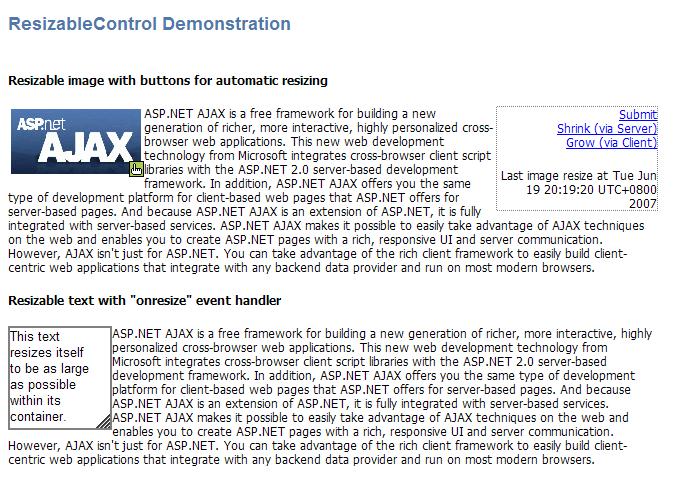
图(1)
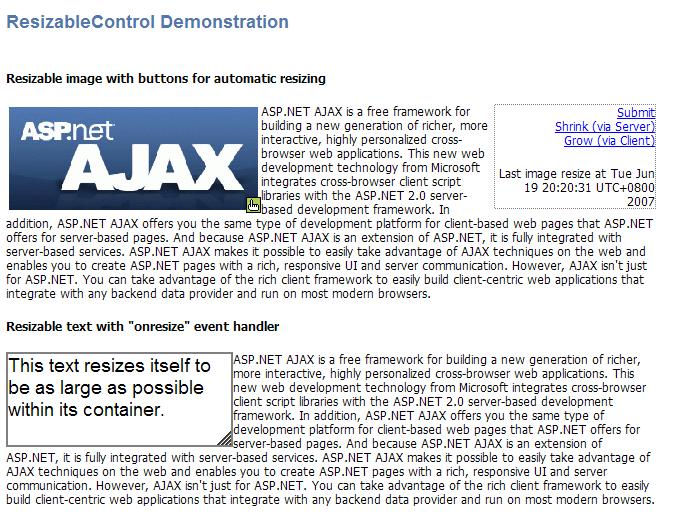
图(2)
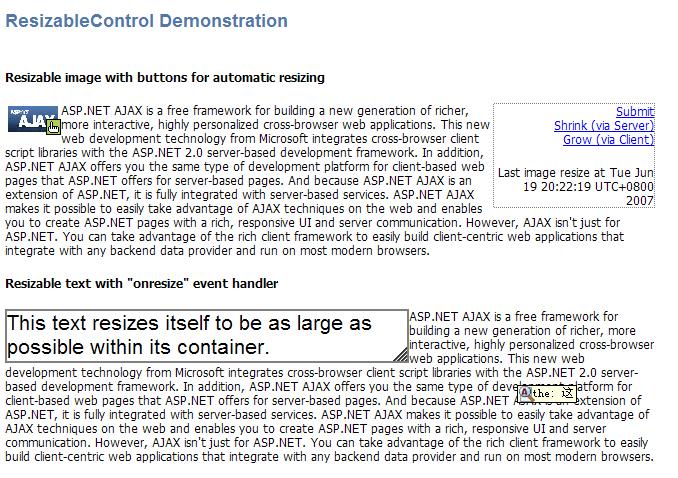
图(3)
ResizableControlDemo.aspx代码示例:
 <%
@ Page Language="C#" AutoEventWireup="true" CodeFile="ResizableControlDemo.aspx.cs" Inherits="Chapter09_ResizableControlDemo"
%>
<%
@ Page Language="C#" AutoEventWireup="true" CodeFile="ResizableControlDemo.aspx.cs" Inherits="Chapter09_ResizableControlDemo"
%>

 <!
DOCTYPE html PUBLIC "-//W3C//DTD XHTML 1.0 Transitional//EN" "http://www.w3.org/TR/xhtml1/DTD/xhtml1-transitional.dtd"
>
<!
DOCTYPE html PUBLIC "-//W3C//DTD XHTML 1.0 Transitional//EN" "http://www.w3.org/TR/xhtml1/DTD/xhtml1-transitional.dtd"
>

 <
html
xmlns
="http://www.w3.org/1999/xhtml"
>
<
html
xmlns
="http://www.w3.org/1999/xhtml"
>
 <
head
runat
="server"
>
<
head
runat
="server"
>
 <
title
>
ResizableControl Demo
</
title
>
<
title
>
ResizableControl Demo
</
title
>
 <
link
href
="stylesheet.css"
rel
="stylesheet"
type
="text/css"
/>
<
link
href
="stylesheet.css"
rel
="stylesheet"
type
="text/css"
/>
 <
style
type
="text/css"
>
<
style
type
="text/css"
>
 /* ResizableControl */
/* ResizableControl */
 .frameImage
.frameImage {
{ width:130px;
width:130px; height:65px;
height:65px; overflow:hidden;
overflow:hidden; float:left;
float:left; padding:3px;
padding:3px; }
}
 .frameText
.frameText {
{ width:100px;
width:100px; height:100px;
height:100px; overflow:auto;
overflow:auto; float:left;
float:left; background-color:#ffffff;
background-color:#ffffff; border-style:solid;
border-style:solid; border-width:2px;
border-width:2px; border-color:Gray;
border-color:Gray; font-family:Helvetica;
font-family:Helvetica; line-height:normal;
line-height:normal; }
}
 .handleImage
.handleImage {
{ width:15px;
width:15px; height:16px;
height:16px; background-image:url(images/HandleHand.png);
background-image:url(images/HandleHand.png); overflow:hidden;
overflow:hidden; cursor:se-resize;
cursor:se-resize; }
}
 .handleText
.handleText {
{ width:16px;
width:16px; height:16px;
height:16px; background-image:url(images/HandleGrip.png);
background-image:url(images/HandleGrip.png); overflow:hidden;
overflow:hidden; cursor:se-resize;
cursor:se-resize; }
}
 .resizingImage
.resizingImage {
{ padding:0px;
padding:0px; border-style:solid;
border-style:solid; border-width:3px;
border-width:3px; border-color:#B4D35D;
border-color:#B4D35D; }
}
 .resizingText
.resizingText {
{ padding:0px;
padding:0px; border-style:solid;
border-style:solid; border-width:2px;
border-width:2px; border-color:#7391BA;
border-color:#7391BA; }
} </
style
>
</
style
>
 <
script
type
="text/javascript"
>
<
script
type
="text/javascript"
>
 function OnClientClickGrow () {
function OnClientClickGrow () { var rcp = $find('ResizableControlBehavior1');
var rcp = $find('ResizableControlBehavior1'); var size = rcp.get_Size();
var size = rcp.get_Size(); rcp.set_Size( { width: size.width*2, height: size.height*2 } );
rcp.set_Size( { width: size.width*2, height: size.height*2 } ); return false;
return false; }
}
 function OnClientResizeImage(sender, eventArgs) {
function OnClientResizeImage(sender, eventArgs) { $get("lastResize").innerHTML = "Last image resize at " + (new Date()).toString();
$get("lastResize").innerHTML = "Last image resize at " + (new Date()).toString(); }
}
 var fontSize = 12;
var fontSize = 12; function OnClientResizeText(sender, eventArgs) {
function OnClientResizeText(sender, eventArgs) { // This sample code isn't very efficient, but demonstrates the idea well enough
// This sample code isn't very efficient, but demonstrates the idea well enough var e = sender.get_element();
var e = sender.get_element(); // Make the font bigger until it's too big
// Make the font bigger until it's too big while((e.scrollWidth <= e.clientWidth) || (e.scrollHeight <= e.clientHeight)) {
while((e.scrollWidth <= e.clientWidth) || (e.scrollHeight <= e.clientHeight)) { e.style.fontSize = (fontSize++)+'pt';
e.style.fontSize = (fontSize++)+'pt'; }
} var lastScrollWidth = -1;
var lastScrollWidth = -1; var lastScrollHeight = -1;
var lastScrollHeight = -1; // Make the font smaller until it's not too big - or the last change had no effect
// Make the font smaller until it's not too big - or the last change had no effect // (for Opera where e.clientWidth and e.scrollWidth don't behave correctly)
// (for Opera where e.clientWidth and e.scrollWidth don't behave correctly) while (((e.clientWidth < e.scrollWidth) || (e.clientHeight < e.scrollHeight)) &&
while (((e.clientWidth < e.scrollWidth) || (e.clientHeight < e.scrollHeight)) && ((Sys.Browser.agent !== Sys.Browser.Opera) || (e.scrollWidth != lastScrollWidth) || (e.scrollHeight != lastScrollHeight))) {
((Sys.Browser.agent !== Sys.Browser.Opera) || (e.scrollWidth != lastScrollWidth) || (e.scrollHeight != lastScrollHeight))) { lastScrollWidth = e.scrollWidth;
lastScrollWidth = e.scrollWidth; lastScrollHeight = e.scrollHeight;
lastScrollHeight = e.scrollHeight; e.style.fontSize = (fontSize--)+'pt';
e.style.fontSize = (fontSize--)+'pt'; }
} }
} </
script
>
</
script
>
 </
head
>
</
head
>
 <
body
>
<
body
>
 <
form
id
="ResizableControlForm"
runat
="server"
>
<
form
id
="ResizableControlForm"
runat
="server"
>
 <
asp:ScriptManager
ID
="sm"
runat
="server"
/>
<
asp:ScriptManager
ID
="sm"
runat
="server"
/>
 <
div
style
="width:650px;"
>
<
div
style
="width:650px;"
>
 <
div
class
="demoheading"
>
ResizableControl Demonstration
</
div
>
<
div
class
="demoheading"
>
ResizableControl Demonstration
</
div
>
 <
p
><
strong
>
Resizable image with buttons for automatic resizing
</
strong
></
p
>
<
p
><
strong
>
Resizable image with buttons for automatic resizing
</
strong
></
p
>

 <
asp:Panel
ID
="PanelImage"
runat
="server"
CssClass
="frameImage"
>
<
asp:Panel
ID
="PanelImage"
runat
="server"
CssClass
="frameImage"
>
 <
asp:Image
ID
="Image1"
runat
="server"
ImageUrl
="images/AJAX.gif"
<
asp:Image
ID
="Image1"
runat
="server"
ImageUrl
="images/AJAX.gif"
 AlternateText
="ASP.NET AJAX"
style
="width:100%;height:100%;"
/>
AlternateText
="ASP.NET AJAX"
style
="width:100%;height:100%;"
/>
 </
asp:Panel
>
</
asp:Panel
>
 <
div
style
="float:right; width:160px; border:1px dotted Gray; text-align:right;"
>
<
div
style
="float:right; width:160px; border:1px dotted Gray; text-align:right;"
>
 <
asp:LinkButton
ID
="Button1"
runat
="server"
Text
="Submit"
/><
br
/>
<
asp:LinkButton
ID
="Button1"
runat
="server"
Text
="Submit"
/><
br
/>
 <
asp:LinkButton
ID
="Button2"
runat
="server"
Text
="Shrink (via Server)"
OnClick
="Button2_Click"
/><
br
/>
<
asp:LinkButton
ID
="Button2"
runat
="server"
Text
="Shrink (via Server)"
OnClick
="Button2_Click"
/><
br
/>
 <
asp:LinkButton
ID
="Button3"
runat
="server"
Text
="Grow (via Client)"
OnClientClick
="return OnClientClickGrow();"
/><
br
/>
<
asp:LinkButton
ID
="Button3"
runat
="server"
Text
="Grow (via Client)"
OnClientClick
="return OnClientClickGrow();"
/><
br
/>
 <
p
id
="lastResize"
>
Last image resize: Unknown
</
p
>
<
p
id
="lastResize"
>
Last image resize: Unknown
</
p
>
 </
div
>
</
div
>
 <
p
>
<
p
>
 ASP.NET AJAX is a free framework for building a new generation of richer, more interactive, highly personalized cross-browser web applications.
ASP.NET AJAX is a free framework for building a new generation of richer, more interactive, highly personalized cross-browser web applications.  This new web development technology from Microsoft integrates cross-browser client script libraries with the ASP.NET 2.0 server-based development framework.
This new web development technology from Microsoft integrates cross-browser client script libraries with the ASP.NET 2.0 server-based development framework.  In addition, ASP.NET AJAX offers you the same type of development platform for client-based web pages that ASP.NET offers for server-based pages.
In addition, ASP.NET AJAX offers you the same type of development platform for client-based web pages that ASP.NET offers for server-based pages.  And because ASP.NET AJAX is an extension of ASP.NET, it is fully integrated with server-based services. ASP.NET AJAX makes it possible to easily take advantage of AJAX techniques on the web and enables you to create ASP.NET pages with a rich, responsive UI and server communication.
And because ASP.NET AJAX is an extension of ASP.NET, it is fully integrated with server-based services. ASP.NET AJAX makes it possible to easily take advantage of AJAX techniques on the web and enables you to create ASP.NET pages with a rich, responsive UI and server communication.  However, AJAX isn't just for ASP.NET.
However, AJAX isn't just for ASP.NET.  You can take advantage of the rich client framework to easily build client-centric web applications that integrate with any backend data provider and run on most modern browsers.
You can take advantage of the rich client framework to easily build client-centric web applications that integrate with any backend data provider and run on most modern browsers.  </
p
>
</
p
>
 <
p
></
p
>
<
p
></
p
>
 <
p
><
strong
>
Resizable text with "onresize" event handler
</
strong
></
p
>
<
p
><
strong
>
Resizable text with "onresize" event handler
</
strong
></
p
>
 <
asp:Panel
ID
="PanelText"
runat
="server"
CssClass
="frameText"
>
<
asp:Panel
ID
="PanelText"
runat
="server"
CssClass
="frameText"
>
 This text resizes itself to be as large as possible within its container.
This text resizes itself to be as large as possible within its container. </
asp:Panel
>
</
asp:Panel
>
 <
p
>
<
p
>
 ASP.NET AJAX is a free framework for building a new generation of richer, more interactive, highly personalized cross-browser web applications.
ASP.NET AJAX is a free framework for building a new generation of richer, more interactive, highly personalized cross-browser web applications.  This new web development technology from Microsoft integrates cross-browser client script libraries with the ASP.NET 2.0 server-based development framework.
This new web development technology from Microsoft integrates cross-browser client script libraries with the ASP.NET 2.0 server-based development framework.  In addition, ASP.NET AJAX offers you the same type of development platform for client-based web pages that ASP.NET offers for server-based pages.
In addition, ASP.NET AJAX offers you the same type of development platform for client-based web pages that ASP.NET offers for server-based pages.  And because ASP.NET AJAX is an extension of ASP.NET, it is fully integrated with server-based services. ASP.NET AJAX makes it possible to easily take advantage of AJAX techniques on the web and enables you to create ASP.NET pages with a rich, responsive UI and server communication.
And because ASP.NET AJAX is an extension of ASP.NET, it is fully integrated with server-based services. ASP.NET AJAX makes it possible to easily take advantage of AJAX techniques on the web and enables you to create ASP.NET pages with a rich, responsive UI and server communication.  However, AJAX isn't just for ASP.NET.
However, AJAX isn't just for ASP.NET.  You can take advantage of the rich client framework to easily build client-centric web applications that integrate with any backend data provider and run on most modern browsers.
You can take advantage of the rich client framework to easily build client-centric web applications that integrate with any backend data provider and run on most modern browsers.  </
p
>
</
p
>

 <
ajaxToolkit:ResizableControlExtender
ID
="rce1"
runat
="server"
<
ajaxToolkit:ResizableControlExtender
ID
="rce1"
runat
="server"
 BehaviorID
="ResizableControlBehavior1"
BehaviorID
="ResizableControlBehavior1"
 TargetControlID
="PanelImage"
TargetControlID
="PanelImage"
 ResizableCssClass
="resizingImage"
ResizableCssClass
="resizingImage"
 HandleCssClass
="handleImage"
HandleCssClass
="handleImage"
 MinimumWidth
="50"
MinimumWidth
="50"
 MinimumHeight
="26"
MinimumHeight
="26"
 MaximumWidth
="250"
MaximumWidth
="250"
 MaximumHeight
="170"
MaximumHeight
="170"
 HandleOffsetX
="3"
HandleOffsetX
="3"
 HandleOffsetY
="3"
HandleOffsetY
="3"
 OnClientResize
="OnClientResizeImage"
/>
OnClientResize
="OnClientResizeImage"
/>

 <
ajaxToolkit:ResizableControlExtender
ID
="rce2"
runat
="server"
<
ajaxToolkit:ResizableControlExtender
ID
="rce2"
runat
="server"
 TargetControlID
="PanelText"
TargetControlID
="PanelText"
 ResizableCssClass
="resizingText"
ResizableCssClass
="resizingText"
 HandleCssClass
="handleText"
HandleCssClass
="handleText"
 MinimumWidth
="100"
MinimumWidth
="100"
 MinimumHeight
="50"
MinimumHeight
="50"
 MaximumWidth
="400"
MaximumWidth
="400"
 MaximumHeight
="150"
MaximumHeight
="150"
 OnClientResize
="OnClientResizeText"
/>
OnClientResize
="OnClientResizeText"
/>

 <!--
<!--
 TargetControlID:该扩展器目标控件的ID,即将要允许用户通过拖放改变大小的控件的ID
TargetControlID:该扩展器目标控件的ID,即将要允许用户通过拖放改变大小的控件的ID HandleCssClass:目标控件右下角区域,即用户可拖放的区域的CSS Class。一般在该CSS Class中应该指定一个背景图片
HandleCssClass:目标控件右下角区域,即用户可拖放的区域的CSS Class。一般在该CSS Class中应该指定一个背景图片 (例如background-image:url('HandleGrip.png');),来让用户知道这个控件是允许改变大小的,给其
(例如background-image:url('HandleGrip.png');),来让用户知道这个控件是允许改变大小的,给其 充分的提示
充分的提示 HandleOffsetX:可拖放的区域在X方向上的附加偏移量,单位为像素(X)
HandleOffsetX:可拖放的区域在X方向上的附加偏移量,单位为像素(X) HandleOffsetY:可拖放的区域在Y方向上的附加偏移量,单位为像素(Y)
HandleOffsetY:可拖放的区域在Y方向上的附加偏移量,单位为像素(Y) ResizableCssClass:当鼠标悬浮于可拖放区域上,或是正在进行拖放时目标控件所附加的CSS Class。一般在该CSS Class
ResizableCssClass:当鼠标悬浮于可拖放区域上,或是正在进行拖放时目标控件所附加的CSS Class。一般在该CSS Class 中应该设置目标控件的边框样式(例如border:2px solid #7391BA;),同样用来给用户充分的提示
中应该设置目标控件的边框样式(例如border:2px solid #7391BA;),同样用来给用户充分的提示 MinimumWidth:拖放目标控件进行缩放时,其允许的最小宽度,单位为像素(px)
MinimumWidth:拖放目标控件进行缩放时,其允许的最小宽度,单位为像素(px) MinimumHeight:拖放目标控件进行缩放时,其允许的最小高度,单位为像素(px)
MinimumHeight:拖放目标控件进行缩放时,其允许的最小高度,单位为像素(px) MaximumWidth:拖放目标控件进行缩放时,其允许的最大宽度,单位为像素(px)
MaximumWidth:拖放目标控件进行缩放时,其允许的最大宽度,单位为像素(px) MaximumHeight:拖放目标控件进行缩放时,其允许的最大高度,单位为像素(px)
MaximumHeight:拖放目标控件进行缩放时,其允许的最大高度,单位为像素(px) OnClientResizing:在改变目标控件大小时执行的客户端JavaScript函数
OnClientResizing:在改变目标控件大小时执行的客户端JavaScript函数 OnClientResize:在改变目标控件大小完成后执行的客户端JavaScript函数
OnClientResize:在改变目标控件大小完成后执行的客户端JavaScript函数 -->
-->
 </
div
>
</
div
>
 </
form
>
</
form
>
 </
body
>
</
body
>
 </
html
>
</
html
>

ResizableControlDemo.aspx.cs代码示例:
 using
System;
using
System; using
System.Data;
using
System.Data; using
System.Configuration;
using
System.Configuration; using
System.Collections;
using
System.Collections; using
System.Web;
using
System.Web; using
System.Web.Security;
using
System.Web.Security; using
System.Web.UI;
using
System.Web.UI; using
System.Web.UI.WebControls;
using
System.Web.UI.WebControls; using
System.Web.UI.WebControls.WebParts;
using
System.Web.UI.WebControls.WebParts; using
System.Web.UI.HtmlControls;
using
System.Web.UI.HtmlControls;
 public
partial
class
Chapter09_ResizableControlDemo : System.Web.UI.Page
public
partial
class
Chapter09_ResizableControlDemo : System.Web.UI.Page {
{ protected void Page_Load(object sender, EventArgs e)
protected void Page_Load(object sender, EventArgs e) {
{
 }
} protected void Button2_Click(object sender, EventArgs e)
protected void Button2_Click(object sender, EventArgs e) {
{ System.Drawing.Size s = rce1.Size;
System.Drawing.Size s = rce1.Size; rce1.Size = new System.Drawing.Size(s.Width / 2, s.Height / 2);
rce1.Size = new System.Drawing.Size(s.Width / 2, s.Height / 2); }
} }
}
























 1万+
1万+











 被折叠的 条评论
为什么被折叠?
被折叠的 条评论
为什么被折叠?








