目录
Exploring data frames
本文主要介绍pandas中的head和tail函数, 来查询数据
- jupyter notebook 简单使用
- pandas.head
- pandas.tail
Get help on Jupyter notebook
如果想要查看类的属性或者方法名, 可以使用help和?
- object_name?
- help(object_name)
创建dataframe
本文将以下面的DataFrame进行讲解
import numpy as np
import pandas as pd
df = pd.DataFrame({'name': ['Tom', 'Sam', 'Steve', 'David', 'Simon', 'Angel'],
'ages': [18, 19, 20, 21, 22, 23]})
print(df)
'''
name ages
0 Tom 18
1 Sam 19
2 Steve 20
3 David 21
4 Simon 22
5 Angel 23
'''显示前n行
df.head
先看下head的说明
In: df.head?
Signature: df.head(n: int=5) -> ~FrameOrSeries
Docstring:
Return the first `n` rows.
This function returns the first `n` rows for the object based
on position. It is useful for quickly testing if your object
has the right type of data in it.
For negative values of `n`, this function returns all rows except
the last `n` rows, equivalent to ``df[:-n]``.
Parameters
----------
n: int, default 5
Number of rows to select.
Returns
-------
same type as caller
The first `n` rows of the caller object.
See Also
--------
DataFrame.tail: Returns the last `n` rows.
Examples
--------
>> > df = pd.DataFrame({'animal': ['alligator', 'bee', 'falcon', 'lion',
... 'monkey', 'parrot', 'shark', 'whale', 'zebra']})
>> > df
animal
0 alligator
1 bee
2 falcon
3 lion
4 monkey
5 parrot
6 shark
7 whale
8 zebra
Viewing the first 5 lines
>> > df.head()
animal
0 alligator
1 bee
2 falcon
3 lion
4 monkey
Viewing the first `n` lines(three in this case)
>> > df.head(3)
animal
0 alligator
1 bee
2 falcon
For negative values of `n`
>> > df.head(-3)
animal
0 alligator
1 bee
2 falcon
3 lion
4 monkey
5 parrot
方法一: 显示前3行
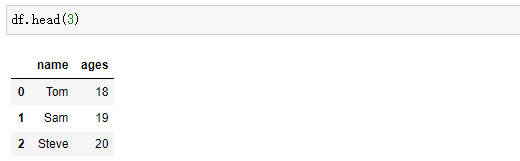
方法二: 显示前3行
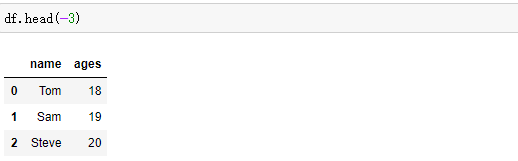
显示后n行
先看下tail的说明
Signature: df.tail(n:int=5) -> ~FrameOrSeries
Docstring:
Return the last `n` rows.
This function returns last `n` rows from the object based on
position. It is useful for quickly verifying data, for example,
after sorting or appending rows.
For negative values of `n`, this function returns all rows except
the first `n` rows, equivalent to ``df[n:]``.
Parameters
----------
n : int, default 5
Number of rows to select.
Returns
-------
type of caller
The last `n` rows of the caller object.
See Also
--------
DataFrame.head : The first `n` rows of the caller object.
Examples
--------
>>> df = pd.DataFrame({'animal': ['alligator', 'bee', 'falcon', 'lion',
... 'monkey', 'parrot', 'shark', 'whale', 'zebra']})
>>> df
animal
0 alligator
1 bee
2 falcon
3 lion
4 monkey
5 parrot
6 shark
7 whale
8 zebra
Viewing the last 5 lines
>>> df.tail()
animal
4 monkey
5 parrot
6 shark
7 whale
8 zebra
Viewing the last `n` lines (three in this case)
>>> df.tail(3)
animal
6 shark
7 whale
8 zebra
For negative values of `n`
>>> df.tail(-3)
animal
3 lion
4 monkey
5 parrot
6 shark
7 whale
8 zebra
方法一: 显示最后2行

方法二: 显示最后2行
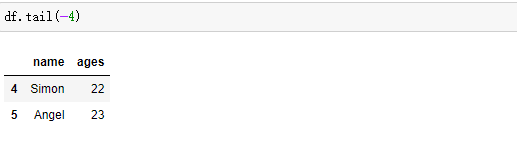
外传
到这里, 我们已经学会显示前n行和最后n行.那我们如何知道文件有多少行呢?
- 方案一: 用肉眼数(不推荐)
- 方案二: df.shape
- 方案三: len(df)
我是总结
- df.shape 获取rows和cols
- df.head(n) 显示前n行
- df.tail(n) 显示最后n行

扫码关注公众号: 风起帆扬了
来一起学习,成长,分享
航行在测试的大道上
喜欢就点赞吧























 510
510











 被折叠的 条评论
为什么被折叠?
被折叠的 条评论
为什么被折叠?








