 using
System;
using
System; using
System.Data;
using
System.Data; using
System.Configuration;
using
System.Configuration; using
System.Collections.Generic;
using
System.Collections.Generic; using
System.Text;
using
System.Text; using
System.IO;
using
System.IO;

 namespace
ipQuery
namespace
ipQuery
 ...
{
...
{ //辅助类,用于保存IP索引信息
//辅助类,用于保存IP索引信息 public class CZ_INDEX_INFO
public class CZ_INDEX_INFO
 ...{
...{ public UInt32 IpSet;
public UInt32 IpSet; public UInt32 IpEnd;
public UInt32 IpEnd; public UInt32 Offset;
public UInt32 Offset;
 public CZ_INDEX_INFO()
public CZ_INDEX_INFO()
 ...{
...{ IpSet = 0;
IpSet = 0; IpEnd = 0;
IpEnd = 0; Offset = 0;
Offset = 0; }
} }
} }
}

这是CZ_INDEX_INFO.cs文件,为辅助类,保存的是IP索引信息。
下面为PHCZIP.cs,为读取纯真IP数据库类。
 using
System;
using
System; using
System.Data;
using
System.Data; using
System.Configuration;
using
System.Configuration; using
System.Collections.Generic;
using
System.Collections.Generic; using
System.Text;
using
System.Text; using
System.IO;
using
System.IO; using
ipQuery;
using
ipQuery; using
System.Windows.Forms;
using
System.Windows.Forms;

 /**/
/// <summary>
/**/
/// <summary> /// PHCZIP 的摘要说明
/// PHCZIP 的摘要说明 /// </summary>
/// </summary> ///
///

 public
class
PHCZIP
public
class
PHCZIP
 ...
{
...
{ protected bool bFilePathInitialized;
protected bool bFilePathInitialized; protected string FilePath;
protected string FilePath; protected FileStream FileStrm;
protected FileStream FileStrm; protected UInt32 Index_Set;
protected UInt32 Index_Set; protected UInt32 Index_End;
protected UInt32 Index_End; protected UInt32 Index_Count;
protected UInt32 Index_Count; protected UInt32 Search_Index_Set;
protected UInt32 Search_Index_Set; protected UInt32 Search_Index_End;
protected UInt32 Search_Index_End; protected CZ_INDEX_INFO Search_Set;
protected CZ_INDEX_INFO Search_Set; protected CZ_INDEX_INFO Search_Mid;
protected CZ_INDEX_INFO Search_Mid; protected CZ_INDEX_INFO Search_End;
protected CZ_INDEX_INFO Search_End;
 public PHCZIP()
public PHCZIP()
 ...{
...{ bFilePathInitialized = false;
bFilePathInitialized = false; SetDbFilePath(Application.StartupPath + "/QQWry.Dat");
SetDbFilePath(Application.StartupPath + "/QQWry.Dat"); }
}
 //使用二分法查找索引区,初始化查找区间
//使用二分法查找索引区,初始化查找区间 public void Initialize()
public void Initialize()
 ...{
...{ Search_Index_Set = 0;
Search_Index_Set = 0; Search_Index_End = Index_Count - 1;
Search_Index_End = Index_Count - 1; }
}
 //关闭文件
//关闭文件 public void Dispose()
public void Dispose()
 ...{
...{ if (bFilePathInitialized)
if (bFilePathInitialized)
 ...{
...{ bFilePathInitialized = false;
bFilePathInitialized = false; FileStrm.Close();
FileStrm.Close(); //FileStrm.Dispose();
//FileStrm.Dispose(); }
}
 }
}

 public bool SetDbFilePath(string dbFilePath)
public bool SetDbFilePath(string dbFilePath)
 ...{
...{ if (dbFilePath == "")
if (dbFilePath == "")
 ...{
...{ return false;
return false; }
}
 try
try
 ...{
...{ FileStrm = new FileStream(dbFilePath, FileMode.Open, FileAccess.Read, FileShare.Read);
FileStrm = new FileStream(dbFilePath, FileMode.Open, FileAccess.Read, FileShare.Read); }
} catch
catch
 ...{
...{ return false;
return false; }
} //检查文件长度
//检查文件长度 if (FileStrm.Length < 8)
if (FileStrm.Length < 8)
 ...{
...{ FileStrm.Close();
FileStrm.Close(); //FileStrm.Dispose();
//FileStrm.Dispose(); return false;
return false; }
} //得到第一条索引的绝对偏移和最后一条索引的绝对偏移
//得到第一条索引的绝对偏移和最后一条索引的绝对偏移 FileStrm.Seek(0, SeekOrigin.Begin);
FileStrm.Seek(0, SeekOrigin.Begin); Index_Set = GetUInt32();
Index_Set = GetUInt32(); Index_End = GetUInt32();
Index_End = GetUInt32();
 //得到总索引条数
//得到总索引条数 Index_Count = (Index_End - Index_Set) / 7 + 1;
Index_Count = (Index_End - Index_Set) / 7 + 1; bFilePathInitialized = true;
bFilePathInitialized = true;
 return true;
return true;
 }
}
 public string GetAddressWithIP(string IPValue)
public string GetAddressWithIP(string IPValue)
 ...{
...{ if (!bFilePathInitialized)
if (!bFilePathInitialized) return "";
return "";
 Initialize();
Initialize();
 UInt32 ip = IPToUInt32(IPValue);
UInt32 ip = IPToUInt32(IPValue); while (true)
while (true)
 ...{
...{
 //首先初始化本轮查找的区间
//首先初始化本轮查找的区间
 //区间头
//区间头 Search_Set = IndexInfoAtPos(Search_Index_Set);
Search_Set = IndexInfoAtPos(Search_Index_Set); //区间尾
//区间尾 Search_End = IndexInfoAtPos(Search_Index_End);
Search_End = IndexInfoAtPos(Search_Index_End);
 //判断IP是否在区间头内
//判断IP是否在区间头内 if (ip >= Search_Set.IpSet && ip <= Search_Set.IpEnd)
if (ip >= Search_Set.IpSet && ip <= Search_Set.IpEnd) return ReadAddressInfoAtOffset(Search_Set.Offset);
return ReadAddressInfoAtOffset(Search_Set.Offset);

 //判断IP是否在区间尾内
//判断IP是否在区间尾内 if (ip >= Search_End.IpSet && ip <= Search_End.IpEnd)
if (ip >= Search_End.IpSet && ip <= Search_End.IpEnd) return ReadAddressInfoAtOffset(Search_End.Offset);
return ReadAddressInfoAtOffset(Search_End.Offset);
 //计算出区间中点
//计算出区间中点 Search_Mid = IndexInfoAtPos((Search_Index_End + Search_Index_Set) / 2);
Search_Mid = IndexInfoAtPos((Search_Index_End + Search_Index_Set) / 2);
 //判断IP是否在中点
//判断IP是否在中点 if (ip >= Search_Mid.IpSet && ip <= Search_Mid.IpEnd)
if (ip >= Search_Mid.IpSet && ip <= Search_Mid.IpEnd) return ReadAddressInfoAtOffset(Search_Mid.Offset);
return ReadAddressInfoAtOffset(Search_Mid.Offset);
 //本轮没有找到,准备下一轮
//本轮没有找到,准备下一轮 if (ip < Search_Mid.IpSet)
if (ip < Search_Mid.IpSet) //IP比区间中点要小,将区间尾设为现在的中点,将区间缩小1倍。
//IP比区间中点要小,将区间尾设为现在的中点,将区间缩小1倍。 Search_Index_End = (Search_Index_End + Search_Index_Set) / 2;
Search_Index_End = (Search_Index_End + Search_Index_Set) / 2; else
else //IP比区间中点要大,将区间头设为现在的中点,将区间缩小1倍。
//IP比区间中点要大,将区间头设为现在的中点,将区间缩小1倍。 Search_Index_Set = (Search_Index_End + Search_Index_Set) / 2;
Search_Index_Set = (Search_Index_End + Search_Index_Set) / 2; }
} return "";
return "";
 }
}
 private string ReadAddressInfoAtOffset(UInt32 Offset)
private string ReadAddressInfoAtOffset(UInt32 Offset)
 ...{
...{ string country = "";
string country = ""; string area = "";
string area = ""; UInt32 country_Offset = 0;
UInt32 country_Offset = 0; byte Tag = 0;
byte Tag = 0; //跳过4字节,因这4个字节是该索引的IP区间上限。
//跳过4字节,因这4个字节是该索引的IP区间上限。 FileStrm.Seek(Offset + 4, SeekOrigin.Begin);
FileStrm.Seek(Offset + 4, SeekOrigin.Begin);
 //读取一个字节,得到描述国家信息的“寻址方式”
//读取一个字节,得到描述国家信息的“寻址方式” Tag = GetTag();
Tag = GetTag();
 if (Tag == 0x01)
if (Tag == 0x01)
 ...{
...{
 //模式0x01,表示接下来的3个字节是表示偏移位置
//模式0x01,表示接下来的3个字节是表示偏移位置 FileStrm.Seek(GetOffset(), SeekOrigin.Begin);
FileStrm.Seek(GetOffset(), SeekOrigin.Begin);
 //继续检查“寻址方式”
//继续检查“寻址方式” Tag = GetTag();
Tag = GetTag(); if (Tag == 0x02)
if (Tag == 0x02)
 ...{
...{ //模式0x02,表示接下来的3个字节代表国家信息的偏移位置
//模式0x02,表示接下来的3个字节代表国家信息的偏移位置 //先将这个偏移位置保存起来,因为我们要读取它后面的地区信息。
//先将这个偏移位置保存起来,因为我们要读取它后面的地区信息。 country_Offset = GetOffset();
country_Offset = GetOffset(); //读取地区信息(注:按照Luma的说明,好像没有这么多种可能性,但在测试过程中好像有些情况没有考虑到,
//读取地区信息(注:按照Luma的说明,好像没有这么多种可能性,但在测试过程中好像有些情况没有考虑到, //所以写了个ReadArea()来读取。
//所以写了个ReadArea()来读取。 area = ReadArea();
area = ReadArea(); //读取国家信息
//读取国家信息 FileStrm.Seek(country_Offset, SeekOrigin.Begin);
FileStrm.Seek(country_Offset, SeekOrigin.Begin); country = ReadString();
country = ReadString(); }
} else
else
 ...{
...{ //这种模式说明接下来就是保存的国家和地区信息了,以'
//这种模式说明接下来就是保存的国家和地区信息了,以'
下面为实现手机号码归属地查询的数据链接类DB.cs
 using
System;
using
System; using
System.Collections.Generic;
using
System.Collections.Generic; using
System.Text;
using
System.Text; using
System.Data.OleDb;
using
System.Data.OleDb;
 namespace
ipQuery
namespace
ipQuery
 ...
{
...
{ class DB
class DB
 ...{
...{ public DB()
public DB()
 ...{
...{
 }
} //字符串连接
//字符串连接 public static OleDbConnection Create_Conn(string server_path)
public static OleDbConnection Create_Conn(string server_path)
 ...{
...{ string str_conn = "Provider=Microsoft.Jet.OLEDB.4.0;Data Source=" + server_path + ";";
string str_conn = "Provider=Microsoft.Jet.OLEDB.4.0;Data Source=" + server_path + ";"; OleDbConnection conn = new OleDbConnection(str_conn);
OleDbConnection conn = new OleDbConnection(str_conn); return conn;
return conn; }
} }
} }
}

调用代码如下:
 using
System;
using
System; using
System.Collections.Generic;
using
System.Collections.Generic; using
System.ComponentModel;
using
System.ComponentModel; using
System.Data;
using
System.Data; using
System.Drawing;
using
System.Drawing; using
System.Text;
using
System.Text; using
System.Windows.Forms;
using
System.Windows.Forms; using
System.Data.OleDb;
using
System.Data.OleDb; using
System.IO;
using
System.IO;
 namespace
ipQuery
namespace
ipQuery
 ...
{
...
{ public partial class Fm_ipmobile : Form
public partial class Fm_ipmobile : Form
 ...{
...{ public Fm_ipmobile()
public Fm_ipmobile()
 ...{
...{ InitializeComponent();
InitializeComponent(); }
}
 private void btn_ipSearch_Click(object sender, EventArgs e)
private void btn_ipSearch_Click(object sender, EventArgs e)
 ...{
...{ PHCZIP checkip = new PHCZIP();
PHCZIP checkip = new PHCZIP(); string tt = checkip.GetAddressWithIP(tb_IP.Text);
string tt = checkip.GetAddressWithIP(tb_IP.Text); lbl_ipResult.Text = tt;
lbl_ipResult.Text = tt; }
}
 private void btn_Search_Click(object sender, EventArgs e)
private void btn_Search_Click(object sender, EventArgs e)
 ...{
...{ string tempPath = Application.StartupPath + "/MobileDB.dat";
string tempPath = Application.StartupPath + "/MobileDB.dat"; if (File.Exists(tempPath))
if (File.Exists(tempPath))
 ...{
...{ if (txt_Search.Text.Length < 7)
if (txt_Search.Text.Length < 7)
 ...{
...{ MessageBox.Show("输入的长度不够!至少前7位");
MessageBox.Show("输入的长度不够!至少前7位"); }
} else
else
 ...{
...{ string cmd_str = "SELECT * FROM list WHERE num = '" + txt_Search.Text.Substring(0, 7) + "'";
string cmd_str = "SELECT * FROM list WHERE num = '" + txt_Search.Text.Substring(0, 7) + "'"; OleDbConnection conn = DB.Create_Conn(tempPath);
OleDbConnection conn = DB.Create_Conn(tempPath); OleDbDataAdapter da = new OleDbDataAdapter(cmd_str, conn);
OleDbDataAdapter da = new OleDbDataAdapter(cmd_str, conn); DataSet ds = new DataSet();
DataSet ds = new DataSet(); conn.Open();
conn.Open(); da.Fill(ds, "temp");
da.Fill(ds, "temp"); conn.Close();
conn.Close(); int count = ds.Tables["temp"].Rows.Count;
int count = ds.Tables["temp"].Rows.Count; if (count < 1)
if (count < 1)
 ...{
...{ MessageBox.Show("没找到相应的地区");
MessageBox.Show("没找到相应的地区"); lbl_num.Text = txt_Search.Text;
lbl_num.Text = txt_Search.Text; lbl_add.Text = "没找到!!";
lbl_add.Text = "没找到!!"; lbl_type.Text = "----";
lbl_type.Text = "----";
 }
} else
else
 ...{
...{ lbl_num.Text = txt_Search.Text;
lbl_num.Text = txt_Search.Text; lbl_add.Text = ds.Tables["temp"].Rows[0]["area"].ToString();
lbl_add.Text = ds.Tables["temp"].Rows[0]["area"].ToString(); lbl_type.Text = ds.Tables["temp"].Rows[0]["t"].ToString();
lbl_type.Text = ds.Tables["temp"].Rows[0]["t"].ToString(); }
} }
} }
} else
else
 ...{
...{ MessageBox.Show("数据库文件不存在!请确认目录下MobileDB.dat文件存在");
MessageBox.Show("数据库文件不存在!请确认目录下MobileDB.dat文件存在"); }
} }
} }
} }
}
界面如下:
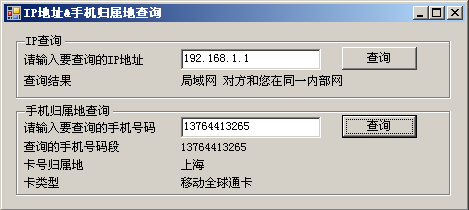
代码打包下载地址:http://download1.csdn.net/down3/20070520/20152516260.rar






















 2476
2476

 被折叠的 条评论
为什么被折叠?
被折叠的 条评论
为什么被折叠?








