<span style="font-family: Arial, Helvetica, sans-serif;"><!DOCTYPE html PUBLIC "-//W3C//DTD XHTML 1.0 Transitional//EN" "http://www.w3.org/TR/xhtml1/DTD/xhtml1-transitional.dtd"></span><html xmlns="http://www.w3.org/1999/xhtml">
<head>
<meta http-equiv="Content-Type" content="text/html; charset=utf-8" />
<meta name="viewport" content="width=device-width, initial-scale=1, user-scalable=no">
<title>标签云</title>
<script type="text/javascript">
/**
代码来源于:http://www.oleou.com/a/jishu/2014/0613/290.html<span style="white-space:pre"> </span>经过了本人规范化,欢迎大家使用<span style="white-space:pre"> </span>bitjjj@foxmail.com
**/
function TagCould(container,options){
this.radius = 150;
this.dtr = Math.PI/180;
this.d = 500;
this.mcList = [];
this.active = false;
this.lasta = 1;
this.lastb = 1;
this.distr = true;
this.tspeed = 5;
this.size = 250;
this.mouseX = 0;
this.mouseY = 0;
this.howElliptical = 1;
this.aA = null;
this.oDiv = null;
this.container = container;
options = options || {};
for(var p in options){
this[p] = options[p];
}
}
TagCould.prototype.start = function(){
var i = 0, oTag = null, self = this;
this.oDiv = typeof this.container == "string" ? document.getElementById(this.container) : this.container;
this.aA = this.oDiv.getElementsByTagName('a');
for(i = 0; i < this.aA.length; i++){
oTag={};
oTag.offsetWidth = this.aA[i].offsetWidth;
oTag.offsetHeight = this.aA[i].offsetHeight;
this.mcList.push(oTag);
}
this.sineCosine( 0,0,0 );
this.positionAll();
document.addEventListener('mouseover',function(){
self.active = true;
}, false);
document.addEventListener('mouseout',function(){
self.active = false;
}, false);
document.addEventListener('mousemove',function(evt){
//var oEvent=window.event || evt;
self.onmove(window.event || evt);
}, false);
document.addEventListener('touchstart',function(){
self.active = true;
}, false);
document.addEventListener('touchmove',function(evt){
self.onmove(window.event || evt);
}, false);
document.addEventListener('touchend',function(){
self.active = false;
}, false);
setInterval(function(){
self.update();
}, 30);
}
TagCould.prototype.onmove = function(oEvent){
//var oEvent=window.event || evt;
oEvent.preventDefault();
if(oEvent.touches && oEvent.touches.length > 0){
oEvent.clientX = oEvent.touches[0].clientX;
oEvent.clientY = oEvent.touches[0].clientY;
}
this.mouseX = oEvent.clientX - (this.oDiv.offsetLeft + this.oDiv.offsetWidth / 2);
this.mouseY = oEvent.clientY - (this.oDiv.offsetTop + this.oDiv.offsetHeight / 2);
this.mouseX /= 5;
this.mouseY /= 5;
}
TagCould.prototype.update = function(){
var a,b;
if(this.active){
a = (-Math.min( Math.max( -this.mouseY, -this.size ), this.size ) / this.radius ) * this.tspeed;
b = (Math.min( Math.max( -this.mouseX, -this.size ), this.size ) / this.radius ) * this.tspeed;
}
else{
a = this.lasta * 0.98;
b = this.lastb * 0.98;
}
this.lasta = a;
this.lastb = b;
if(Math.abs(a)<=0.01 && Math.abs(b)<=0.01){
return;
}
var c=0;
this.sineCosine(a,b,c);
for(var j = 0; j < this.mcList.length; j++){
var rx1 = this.mcList[j].cx,
ry1 = this.mcList[j].cy * this.ca + this.mcList[j].cz * (-this.sa),
rz1 = this.mcList[j].cy * this.sa + this.mcList[j].cz * this.ca,
rx2 = rx1 * this.cb + rz1 * this.sb,
ry2 = ry1,
rz2 = rx1 * (-this.sb) + rz1 * this.cb,
rx3 = rx2 * this.cc + ry2 * (-this.sc),
ry3 = rx2 * this.sc + ry2 * this.cc,
rz3 = rz2;
this.mcList[j].cx = rx3;
this.mcList[j].cy = ry3;
this.mcList[j].cz = rz3;
var per = this.d / (this.d + rz3);
this.mcList[j].x = ( this.howElliptical * rx3 * per ) - ( this.howElliptical * 2 );
this.mcList[j].y = ry3 * per;
this.mcList[j].scale = per;
this.mcList[j].alpha = per;
this.mcList[j].alpha = (this.mcList[j].alpha - 0.6) * ( 10 / 6 );
}
this.doPosition();
this.depthSort();
}
TagCould.prototype.depthSort = function(){
var i=0,aTmp=[];
for(i=0;i<this.aA.length;i++){
aTmp.push(this.aA[i]);
}
aTmp.sort(
function (vItem1, vItem2){
if(vItem1.cz > vItem2.cz){
return -1;
}
else if(vItem1.cz < vItem2.cz){
return 1;
}
else{
return 0;
}
}
);
for(i=0;i<aTmp.length;i++){
aTmp[i].style.zIndex=i;
}
}
TagCould.prototype.positionAll = function (){
var phi = 0,theta = 0,max = this.mcList.length,i = 0,aTmp = [],
oFragment = document.createDocumentFragment();
//随机排序
for(i=0;i<this.aA.length;i++){
aTmp.push(this.aA[i]);
}
aTmp.sort(
function (){
return Math.random()<0.5?1:-1;
}
);
for(i=0;i<aTmp.length;i++){
oFragment.appendChild(aTmp[i]);
}
this.oDiv.appendChild(oFragment);
for( var i=1; i< max+1; i++){
if( this.distr ){
phi = Math.acos(-1+(2*i-1)/max);
theta = Math.sqrt(max*Math.PI)*phi;
}
else{
phi = Math.random() * (Math.PI);
theta = Math.random() * (2*Math.PI);
}
//坐标变换
this.mcList[i-1].cx = this.radius * Math.cos(theta) * Math.sin(phi);
this.mcList[i-1].cy = this.radius * Math.sin(theta) * Math.sin(phi);
this.mcList[i-1].cz = this.radius * Math.cos(phi);
this.aA[i-1].style.left = this.mcList[i-1].cx + this.oDiv.offsetWidth/2 - this.mcList[i-1].offsetWidth/2+'px';
this.aA[i-1].style.top = this.mcList[i-1].cy + this.oDiv.offsetHeight/2 - this.mcList[i-1].offsetHeight/2+'px';
}
}
TagCould.prototype.doPosition = function(){
var l = this.oDiv.offsetWidth / 2,t = this.oDiv.offsetHeight / 2;
for(var i=0; i < this.mcList.length; i++){
this.aA[i].style.left = this.mcList[i].cx + l - this.mcList[i].offsetWidth / 2+'px';
this.aA[i].style.top = this.mcList[i].cy + t - this.mcList[i].offsetHeight / 2+'px';
this.aA[i].style.fontSize = Math.ceil(12 * this.mcList[i].scale / 2) + 8 + 'px';
this.aA[i].style.filter = "alpha(opacity=" + 100 * this.mcList[i].alpha + ")";
this.aA[i].style.opacity = this.mcList[i].alpha;
}
}
TagCould.prototype.sineCosine = function( a, b, c){
this.sa = Math.sin(a * this.dtr);
this.ca = Math.cos(a * this.dtr);
this.sb = Math.sin(b * this.dtr);
this.cb = Math.cos(b * this.dtr);
this.sc = Math.sin(c * this.dtr);
this.cc = Math.cos(c * this.dtr);
}
window.onload = function(){
var tagCloud = new TagCould("div1",{});
tagCloud.start();
}
</script>
<style type="text/css">
body {
/*background: #000 url(index.png) no-repeat center 230px;*/
}
#div1 {
position:relative; width:0%; height:500px; margin:0 auto ;
}
#div1 a {
position:absolute; top:0px; left:0px; font-family: Microsoft YaHei;
color:#000;
font-weight:bold;
text-decoration:none;
padding: 3px 6px;
}
#div1 a:hover {border: 1px solid #eee; background: #ccc; }
#div1 .blue {color:blue;}
#div1 .red {color:red;}
#div1 .yellow {color:yellow;}
p { font: 16px Microsoft YaHei; text-align: center; color: #ba0c0c; }
p a { font-size: 14px; color: #ba0c0c; }
p a:hover { color: red; }
</style>
</head>
<body>
<div id="div1">
<a href="http://www.oleou.com/tags/中国/" class="tagc1">中国</a>
<a href="http://www.oleou.com/tags/金融/" class="tagc2">金融</a>
<a href="http://www.oleou.com/tags/营销/" class="tagc1">营销</a>
<a href="http://www.oleou.com/tags/服务/" class="tagc2">服务</a>
<a href="http://www.oleou.com/tags/家电/" class="tagc1">家电</a>
<a href="http://www.oleou.com/tags/兰州/" class="tagc1">兰州</a>
<a href="http://www.oleou.com/tags/管道/" class="tagc1">管道</a>
<a href="http://www.oleou.com/tags/维修/" class="tagc2">维修</a>
<a href="http://www.oleou.com/tags/电脑/" class="tagc2">电脑</a>
<a href="http://www.oleou.com/tags/路由器/" class="tagc2">路由器</a>
<a href="http://www.oleou.com/tags/无线/" class="tagc2">无线</a>
<a href="http://www.oleou.com/tags/tp link/" class="tagc1">tp link</a>
<a href="http://www.oleou.com/tags/桥接/" class="tagc2">桥接</a>
<a href="http://www.oleou.com/tags/设置/" class="tagc2">设置</a>
<a href="http://www.oleou.com/tags/2003/" class="tagc2">2003</a>
<a href="http://www.oleou.com/tags/端口/" class="tagc1">端口</a>
<a href="http://www.oleou.com/tags/windows/" class="tagc2">windows</a>
<a href="http://www.oleou.com/tags/远程/" class="tagc2">远程</a>
<a href="http://www.oleou.com/tags/用友/" class="tagc2">用友</a>
<a href="http://www.oleou.com/tags/软件/" class="tagc2">软件</a>
<a href="http://www.oleou.com/tags/对方科目/" class="tagc2">对方科目</a>
<a href="http://www.oleou.com/tags/调整单/" class="tagc2">调整单</a>
<a href="http://www.oleou.com/tags/出库类别/" class="tagc1">出库类别</a>
<a href="http://www.oleou.com/tags/操作/" class="tagc1">操作</a>
<a href="http://www.oleou.com/tags/恢复/" class="tagc2">恢复</a>
<a href="http://www.oleou.com/tags/sql/" class="tagc2">sql</a>
<a href="http://www.oleou.com/tags/导入/" class="tagc2">导入</a>
<a href="http://www.oleou.com/tags/分享/" class="tagc6">分享</a>
<a href="http://www.oleou.com/tags/效果/" class="tagc2">效果</a>
<a href="http://www.oleou.com/tags/兼容/" class="tagc1">兼容</a>
<a href="http://www.oleou.com/tags/域名/" class="tagc2">域名</a>
</div>
</body>
</html>
Github代码地址:https://github.com/bitjjj/JS-3D-TagCloud








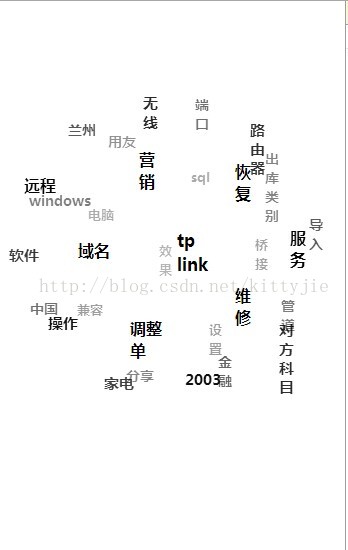













 445
445











 被折叠的 条评论
为什么被折叠?
被折叠的 条评论
为什么被折叠?








