主页
using System;
using System.Collections.Generic;
using System.ComponentModel;
using System.Data;
using System.Drawing;
using System.Linq;
using System.Text;
using System.Threading.Tasks;
using System.Windows.Forms;
namespace AdvancedFiltration
{
public partial class manageSystem : Form
{
Form Head;//头部的子窗体
public manageSystem()
{
InitializeComponent();
}
private void ManageSystem_Load(object sender, EventArgs e)
{
}
private void Label1_Click(object sender, EventArgs e)
{
}
/// <summary>
/// 进入用户管理页面
/// </summary>
/// <param name="sender"></param>
/// <param name="e"></param>
private void BtnUser_Click(object sender, EventArgs e)
{
this.Visible = false;//该窗口隐藏
userManage um = new userManage();//实例化用户管理窗口
um.Show();//显示用户管理窗口
}
/// <summary>
/// 进入用户管理页面
/// </summary>
/// <param name="sender"></param>
/// <param name="e"></param>
private void BtnCustomer_Click(object sender, EventArgs e)
{
this.Visible = false;//该窗口隐藏
customerManage cm = new customerManage();//实例化客户管理窗口
cm.Show();//显示用户管理窗口
}
/// <summary>
/// 进入订单管理页面
/// </summary>
/// <param name="sender"></param>
/// <param name="e"></param>
private void BtnOrder_Click(object sender, EventArgs e)
{
this.Visible = false;//该窗口隐藏
orderManage om = new orderManage();//实例化客户管理窗口
om.Show();//显示用户管理窗口
}
/// <summary>
/// 退出系统
/// </summary>
/// <param name="sender"></param>
/// <param name="e"></param>
private void BtnExit_Click(object sender, EventArgs e)
{
Application.Exit();//关闭整个系统
}
}
}
1.用户管理界面
using System;
using System.Collections.Generic;
using System.ComponentModel;
using System.Data;
using System.Drawing;
using System.Linq;
using System.Text;
using System.Threading.Tasks;
using System.Windows.Forms;
namespace AdvancedFiltration
{
public partial class userManage : Form
{
public userManage()
{
InitializeComponent();
}
/// <summary>
/// 根据用户名称,查询数据库
/// </summary>
/// <param name="sender"></param>
/// <param name="e"></param>
private void BtnUserFind_Click(object sender, EventArgs e)
{
string strSql = string.Format("select * from userManage where userName = '{0}'", txtUserName.Text);
AdoHelp ah = new AdoHelp();//实例化SQL操作辅助类
DataSet ds = ah.ExecuteQueryDataSet(strSql);//执行查询语句,返回DataSet集合
dataGridView1.DataSource = ds.Tables[0];
}
/// <summary>
///在DataGridView中修改,并更新到数据库
/// </summary>
/// <param name="sender"></param>
/// <param name="e"></param>
private void DataGridView1_CellValueChanged(object sender, DataGridViewCellEventArgs e)
{
string strColumn = dataGridView1.Columns[e.ColumnIndex].HeaderText;//获取列标题
string strRow = dataGridView1.Rows[e.RowIndex].Cells[0].Value.ToString();//获取焦点触发行的第一个值,一般来说,都是表的主键
string ColumnValue = dataGridView1.CurrentCell.Value.ToString();//获取当前点击的活动单元格的值
//定义SQL语言
string strSql = string.Format("update userManage set {0} = '{1}' where userId = {2}", strColumn, ColumnValue, strRow);
AdoHelp ah = new AdoHelp();//实例化SQL增删改查辅助类对象
int result = ah.ExecuteNonQuery(strSql);//增删改操作,返回受影响的值
if (result > 0)
{
MessageBox.Show("修改成功!");
}
else
{
MessageBox.Show("修改失败!");
}
}
/// <summary>
/// 返回首页
/// </summary>
/// <param name="sender"></param>
/// <param name="e"></param>
private void Label2_Click(object sender, EventArgs e)
{
this.Visible = false;//隐藏本页面(用户管理)
manageSystem ms = new manageSystem();//实例化管理系统页面
ms.Show();//显示管理系统界面
}
//进入添加数据页面
private void BtnAddTo_Click(object sender, EventArgs e)
{
this.Visible = false;//隐藏当前页面(用户管理页面)
AddUserForm auf = new AddUserForm();//实例化添加用户窗口
auf.Show();//显示此窗口
}
/// <summary>
/// 删除选中的单元行数据
/// </summary>
/// <param name="sender"></param>
/// <param name="e"></param>
private void BtnUserDelete_Click(object sender, EventArgs e)
{
//dataGridView1.AllowUserToAddRows = false;//删除最后一行的空白行
//dataGridView1.Rows.Remove(dataGridView1.CurrentRow);//删除当前光标所在行
//dataGridView1.Rows.Clear();//删除所有行
string value = this.dataGridView1.SelectedCells[0].Value.ToString();//获取选中单元格的值
//获取所选中的单元格的列名
string column = this.dataGridView1.Columns[this.dataGridView1.CurrentCell.ColumnIndex].HeaderText;
DialogResult dr = MessageBox.Show("是否删除此条数据", "警告", MessageBoxButtons.OKCancel, MessageBoxIcon.Exclamation);
if(dr == DialogResult.OK)
{
//定义SQL删除指令
string strSql = string.Format("delete from userManage where {0} = '{1}'", column, value);
AdoHelp ah = new AdoHelp();//实例化SQL增删改查辅助类对象
int result = ah.ExecuteNonQuery(strSql);//返回受影响的行数
if (result > 0)
{
MessageBox.Show("删除成功");
dataGridView1.Rows.Remove(dataGridView1.CurrentRow);//删除当前光标所在行
}
else
{
MessageBox.Show("删除失败");
}
}
else
{
MessageBox.Show("已取消操作");
}
}
/// <summary>
/// 查询用户管理表的全部数据
/// </summary>
/// <param name="sender"></param>
/// <param name="e"></param>
private void BtnSelectUserAll_Click(object sender, EventArgs e)
{
string strSql = "select * from userManage";
AdoHelp ah = new AdoHelp();//实例化ADO.net类
DataSet ds = ah.ExecuteQueryDataSet(strSql);
dataGridView1.DataSource = ds.Tables[0];
//实例化DataSet集合输出到Excel对象
dataSetToExcel dte = new dataSetToExcel();
dte.DataSetToExcel(ds, true);//输出到Excel
}
}
}
1.1添加用户页面
using System;
using System.Collections.Generic;
using System.ComponentModel;
using System.Data;
using System.Data.SqlClient;
using System.Drawing;
using System.Linq;
using System.Text;
using System.Threading.Tasks;
using System.Windows.Forms;
namespace AdvancedFiltration
{
public partial class AddUserForm : Form
{
public AddUserForm()
{
InitializeComponent();
}
/// <summary>
/// 添加用户数据
/// </summary>
/// <param name="sender"></param>
/// <param name="e"></param>
private void BtnAddUser_Click(object sender, EventArgs e)
{
string userId = txtUserId.Text;//获取编号
string userName = txtUserName.Text;//获取名称
string userSex = txtUserSex.Text;//获取性别
string userAge = txtUserAge.Text;//获取年龄
string userPhone = txtUserPhone.Text;//获取电话
string userAddress = txtUserAddress.Text;//获取地址
string userJurisdiction = txtUserJurisdiction.Text;//获取权限
//MessageBox.Show(userId + "-" + userName + "-" + userSex + "-" + userAge + "-" + userPhone + "-" + userAddress + "-" + userJurisdiction);
//编写插入SQL语句
string strSql = "insert into userManage values (@userId, @userName, @userSex, @userAge, @userPhone, @userAddress, @userJurisdiction)";
//注意:@userName...这里都不要加引号,如果用的是string.format才需要
//创建输入参数数组
SqlParameter[] paras = new SqlParameter[]
{
new SqlParameter("@userId", userId),
new SqlParameter("@userName", userName),
new SqlParameter("@userSex", userSex),
new SqlParameter("@userAge", userAge),
new SqlParameter("@userPhone", userPhone),
new SqlParameter("@userAddress", userAddress),
new SqlParameter("@userJurisdiction", userJurisdiction),
};
AdoHelp ah = new AdoHelp();//实例化sql增删改查辅助类
int result = ah.ExecuteNonQuery(strSql, paras);//返回受影响的函数
if(result > 0)
{
MessageBox.Show("成功添加数据");
//清空数据
txtUserId.Text = "";//获取编号
txtUserName.Text = "";//获取名称
txtUserSex.Text = "";//获取性别
txtUserAge.Text = "";//获取年龄
txtUserPhone.Text = "";//获取电话
txtUserAddress.Text = "";//获取地址
txtUserJurisdiction.Text = "";//获取权限
}
else
{
MessageBox.Show("添加数据失败");
}
}
//前往首页
private void Label8_Click(object sender, EventArgs e)
{
this.Visible = false;//隐藏当前页面
manageSystem ms = new manageSystem();//实例化管理系统窗口
ms.Show();//显示窗口
}
//回到用户管理页面
private void Label9_Click(object sender, EventArgs e)
{
this.Visible = false;//隐藏当前页面
userManage um = new userManage();//实例化用户管理页面
um.Show();//显示页面
}
}
}
看完这一个用户管理就可以了,后面的代码都差不多
2.客户管理界面
using System;
using System.Collections.Generic;
using System.ComponentModel;
using System.Data;
using System.Drawing;
using System.Linq;
using System.Text;
using System.Threading.Tasks;
using System.Windows.Forms;
namespace AdvancedFiltration
{
public partial class customerManage : Form
{
public customerManage()
{
InitializeComponent();
}
/// <summary>
/// 根据客户名称,查询数据库
/// </summary>
/// <param name="sender"></param>
/// <param name="e"></param>
private void BtnSelectCustomerName_Click(object sender, EventArgs e)
{
string strSql = string.Format("select * from customerManage where customerName = '{0}'", txtCustomerName.Text);
AdoHelp ah = new AdoHelp();//实例化SQL操作辅助类
DataSet ds = ah.ExecuteQueryDataSet(strSql);//执行查询语句,返回DataSet集合
dataGridView1.DataSource = ds.Tables[0];
}
/// <summary>
/// 进入添加数据页面
/// </summary>
/// <param name="sender"></param>
/// <param name="e"></param>
private void BtnAddCustomer_Click(object sender, EventArgs e)
{
this.Visible = false;//隐藏当前页面(用户管理页面)
AddCustomer ac = new AddCustomer();//实例化添加客户窗口
ac.Show();//显示此窗口
}
/// <summary>
/// 在dataGridView里修改数据
/// </summary>
/// <param name="sender"></param>
/// <param name="e"></param>
private void DataGridView1_CellValueChanged(object sender, DataGridViewCellEventArgs e)
{
string strColumn = dataGridView1.Columns[e.ColumnIndex].HeaderText;//获取列标题
string strRow = dataGridView1.Rows[e.RowIndex].Cells[0].Value.ToString();//获取焦点触发行的第一个值,一般来说,都是表的主键
string ColumnValue = dataGridView1.CurrentCell.Value.ToString();//获取当前点击的活动单元格的值
//定义SQL语言
string strSql = string.Format("update customerManage set {0} = '{1}' where customerId = {2}", strColumn, ColumnValue, strRow);
AdoHelp ah = new AdoHelp();//实例化SQL增删改查辅助类对象
int result = ah.ExecuteNonQuery(strSql);//增删改操作,返回受影响的值
if (result > 0)
{
MessageBox.Show("修改成功!");
}
else
{
MessageBox.Show("修改失败!");
}
}
/// <summary>
/// 删除客户
/// </summary>
/// <param name="sender"></param>
/// <param name="e"></param>
private void BtnDeleteCustomer_Click(object sender, EventArgs e)
{
string value = this.dataGridView1.SelectedCells[0].Value.ToString();//获取选中单元格的值
//获取所选中的单元格的列名
string column = this.dataGridView1.Columns[this.dataGridView1.CurrentCell.ColumnIndex].HeaderText;
DialogResult dr = MessageBox.Show("是否删除此条数据", "警告", MessageBoxButtons.OKCancel, MessageBoxIcon.Exclamation);
if (dr == DialogResult.OK)
{
//定义SQL删除指令
string strSql = string.Format("delete from customerManage where {0} = '{1}'", column, value);
AdoHelp ah = new AdoHelp();//实例化SQL增删改查辅助类对象
int result = ah.ExecuteNonQuery(strSql);//返回受影响的行数
if (result > 0)
{
MessageBox.Show("删除成功");
dataGridView1.Rows.Remove(dataGridView1.CurrentRow);//删除当前光标所在行
}
else
{
MessageBox.Show("删除失败");
}
}
else
{
MessageBox.Show("已取消操作");
}
}
/// <summary>
/// 查询全部客户数据
/// </summary>
/// <param name="sender"></param>
/// <param name="e"></param>
private void BtnSelectAllCustomer_Click(object sender, EventArgs e)
{
string strSql = "select * from customerManage";
AdoHelp ah = new AdoHelp();//实例化ADO.net类
DataSet ds = ah.ExecuteQueryDataSet(strSql);
dataGridView1.DataSource = ds.Tables[0];
//实例化DataSet集合输出到Excel对象
dataSetToExcel dte = new dataSetToExcel();
dte.DataSetToExcel(ds, true);//输出到Excel
}
/// <summary>
/// 返回首页
/// </summary>
/// <param name="sender"></param>
/// <param name="e"></param>
private void Label1_Click(object sender, EventArgs e)
{
this.Visible = false;//隐藏本页面(客户管理)
manageSystem ms = new manageSystem();//实例化管理系统页面
ms.Show();//显示管理系统界面
}
private void DataGridView1_CellContentClick(object sender, DataGridViewCellEventArgs e)
{
}
}
}
2.2添加客户
using System;
using System.Collections.Generic;
using System.ComponentModel;
using System.Data;
using System.Data.SqlClient;
using System.Drawing;
using System.Linq;
using System.Text;
using System.Threading.Tasks;
using System.Windows.Forms;
namespace AdvancedFiltration
{
public partial class AddUserForm : Form
{
public AddUserForm()
{
InitializeComponent();
}
/// <summary>
/// 添加用户数据
/// </summary>
/// <param name="sender"></param>
/// <param name="e"></param>
private void BtnAddUser_Click(object sender, EventArgs e)
{
string userId = txtUserId.Text;//获取编号
string userName = txtUserName.Text;//获取名称
string userSex = txtUserSex.Text;//获取性别
string userAge = txtUserAge.Text;//获取年龄
string userPhone = txtUserPhone.Text;//获取电话
string userAddress = txtUserAddress.Text;//获取地址
string userJurisdiction = txtUserJurisdiction.Text;//获取权限
//MessageBox.Show(userId + "-" + userName + "-" + userSex + "-" + userAge + "-" + userPhone + "-" + userAddress + "-" + userJurisdiction);
//编写插入SQL语句
string strSql = "insert into userManage values (@userId, @userName, @userSex, @userAge, @userPhone, @userAddress, @userJurisdiction)";
//注意:@userName...这里都不要加引号,如果用的是string.format才需要
//创建输入参数数组
SqlParameter[] paras = new SqlParameter[]
{
new SqlParameter("@userId", userId),
new SqlParameter("@userName", userName),
new SqlParameter("@userSex", userSex),
new SqlParameter("@userAge", userAge),
new SqlParameter("@userPhone", userPhone),
new SqlParameter("@userAddress", userAddress),
new SqlParameter("@userJurisdiction", userJurisdiction),
};
AdoHelp ah = new AdoHelp();//实例化sql增删改查辅助类
int result = ah.ExecuteNonQuery(strSql, paras);//返回受影响的函数
if(result > 0)
{
MessageBox.Show("成功添加数据");
//清空数据
txtUserId.Text = "";//获取编号
txtUserName.Text = "";//获取名称
txtUserSex.Text = "";//获取性别
txtUserAge.Text = "";//获取年龄
txtUserPhone.Text = "";//获取电话
txtUserAddress.Text = "";//获取地址
txtUserJurisdiction.Text = "";//获取权限
}
else
{
MessageBox.Show("添加数据失败");
}
}
//前往首页
private void Label8_Click(object sender, EventArgs e)
{
this.Visible = false;//隐藏当前页面
manageSystem ms = new manageSystem();//实例化管理系统窗口
ms.Show();//显示窗口
}
//回到用户管理页面
private void Label9_Click(object sender, EventArgs e)
{
this.Visible = false;//隐藏当前页面
userManage um = new userManage();//实例化用户管理页面
um.Show();//显示页面
}
}
}
3.订单管理
using System;
using System.Collections.Generic;
using System.ComponentModel;
using System.Data;
using System.Drawing;
using System.Linq;
using System.Text;
using System.Threading.Tasks;
using System.Windows.Forms;
namespace AdvancedFiltration
{
public partial class orderManage : Form
{
public orderManage()
{
InitializeComponent();
}
/// <summary>
/// 返回首页
/// </summary>
/// <param name="sender"></param>
/// <param name="e"></param>
private void Label1_Click(object sender, EventArgs e)
{
this.Visible = false;//隐藏本页面(订单管理)
manageSystem ms = new manageSystem();//实例化管理系统页面
ms.Show();//显示管理系统界面
}
/// <summary>
/// 根据订单名称,查询订单
/// </summary>
/// <param name="sender"></param>
/// <param name="e"></param>
private void BtnSelectOrderName_Click(object sender, EventArgs e)
{
string strSql = string.Format("select * from orderManage where orderName = '{0}'", txtOrderName.Text);
AdoHelp ah = new AdoHelp();//实例化SQL操作辅助类
DataSet ds = ah.ExecuteQueryDataSet(strSql);//执行查询语句,返回DataSet集合
dataGridView1.DataSource = ds.Tables[0];
}
/// <summary>
/// 去添加数据页面
/// </summary>
/// <param name="sender"></param>
/// <param name="e"></param>
private void BtnToAddOrder_Click(object sender, EventArgs e)
{
this.Visible = false;//隐藏当前页面(订单管理页面)
AddOrder ao = new AddOrder();//实例化添加订单窗口
ao.Show();//显示此窗口
}
/// <summary>
/// 删除订单
/// </summary>
/// <param name="sender"></param>
/// <param name="e"></param>
private void BtnDeleteOrder_Click(object sender, EventArgs e)
{
string value = this.dataGridView1.SelectedCells[0].Value.ToString();//获取选中单元格的值
//获取所选中的单元格的列名
string column = this.dataGridView1.Columns[this.dataGridView1.CurrentCell.ColumnIndex].HeaderText;
DialogResult dr = MessageBox.Show("是否删除此条数据", "警告", MessageBoxButtons.OKCancel, MessageBoxIcon.Exclamation);
if (dr == DialogResult.OK)
{
//定义SQL删除指令
string strSql = string.Format("delete from orderManage where {0} = '{1}'", column, value);
AdoHelp ah = new AdoHelp();//实例化SQL增删改查辅助类对象
int result = ah.ExecuteNonQuery(strSql);//返回受影响的行数
if (result > 0)
{
MessageBox.Show("删除成功");
dataGridView1.Rows.Remove(dataGridView1.CurrentRow);//删除当前光标所在行
}
else
{
MessageBox.Show("删除失败");
}
}
else
{
MessageBox.Show("已取消操作");
}
}
/// <summary>
/// 查询所有订单
/// </summary>
/// <param name="sender"></param>
/// <param name="e"></param>
private void BtnSelectAllOrder_Click(object sender, EventArgs e)
{
string strSql = "select * from orderManage";
AdoHelp ah = new AdoHelp();//实例化ADO.net类
DataSet ds = ah.ExecuteQueryDataSet(strSql);
dataGridView1.DataSource = ds.Tables[0];
//实例化DataSet集合输出到Excel对象
dataSetToExcel dte = new dataSetToExcel();
dte.DataSetToExcel(ds, true);//输出到Excel
}
/// <summary>
/// 单元格修改,修改数据库数据
/// </summary>
/// <param name="sender"></param>
/// <param name="e"></param>
private void DataGridView1_CellValueChanged(object sender, DataGridViewCellEventArgs e)
{
string strColumn = dataGridView1.Columns[e.ColumnIndex].HeaderText;//获取列标题
string strRow = dataGridView1.Rows[e.RowIndex].Cells[0].Value.ToString();//获取焦点触发行的第一个值,一般来说,都是表的主键
string ColumnValue = dataGridView1.CurrentCell.Value.ToString();//获取当前点击的活动单元格的值
//定义SQL语言
string strSql = string.Format("update orderManage set {0} = '{1}' where orderId = {2}", strColumn, ColumnValue, strRow);
AdoHelp ah = new AdoHelp();//实例化SQL增删改查辅助类对象
int result = ah.ExecuteNonQuery(strSql);//增删改操作,返回受影响的值
if (result > 0)
{
MessageBox.Show("修改成功!");
}
else
{
MessageBox.Show("修改失败!");
}
}
private void DataGridView1_CellContentClick(object sender, DataGridViewCellEventArgs e)
{
}
private void OrderManage_Load(object sender, EventArgs e)
{
}
/// <summary>
/// 把订单管理表插入到oMana表中
/// </summary>
/// <param name="sender"></param>
/// <param name="e"></param>
private void Label3_Click(object sender, EventArgs e)
{
string strSql = "EXEC ser";//执行存储过程ser
AdoHelp ah = new AdoHelp();//实例化ADO.NET类
int result = ah.ExecuteNonQuery(strSql);
if(result > 0)
{
MessageBox.Show("插入成功");
string str = "select * from oMana";
DataSet ds = ah.ExecuteQueryDataSet(str);//查询oMana表
dataGridView1.DataSource = ds.Tables[0];
}
else
{
MessageBox.Show("插入失败");
}
}
}
}











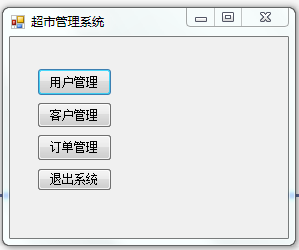
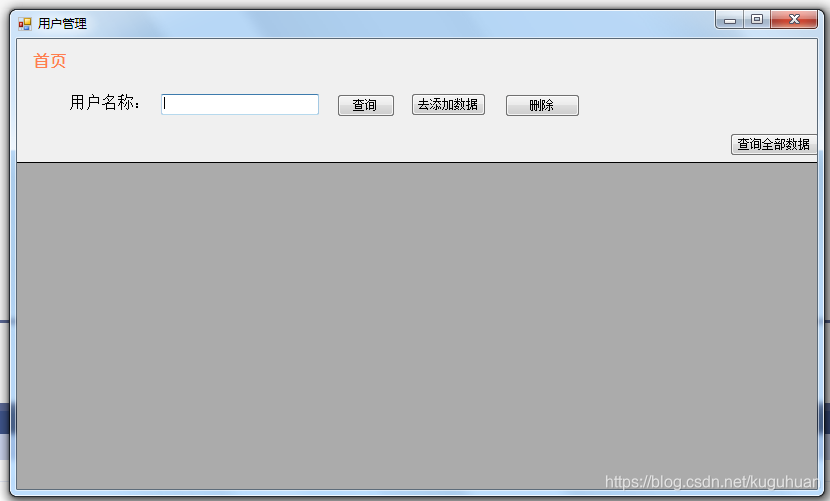
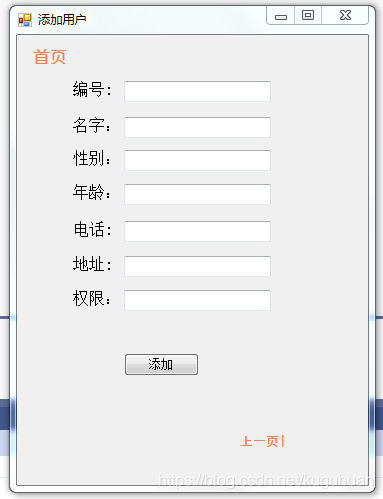
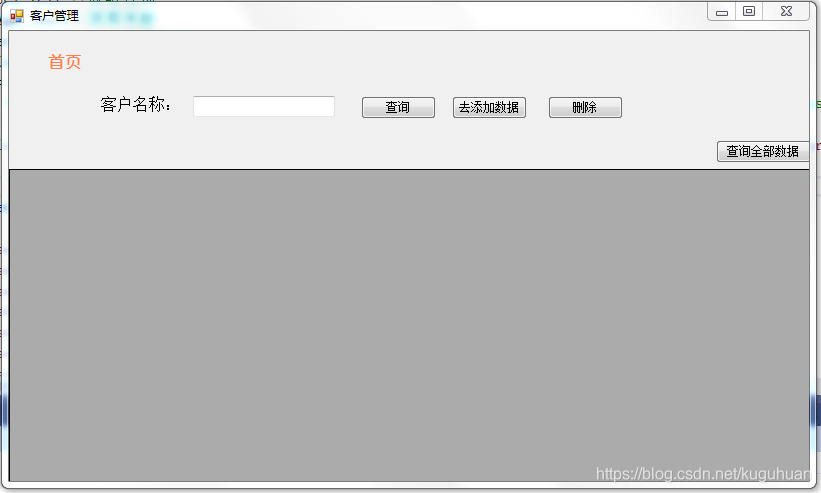
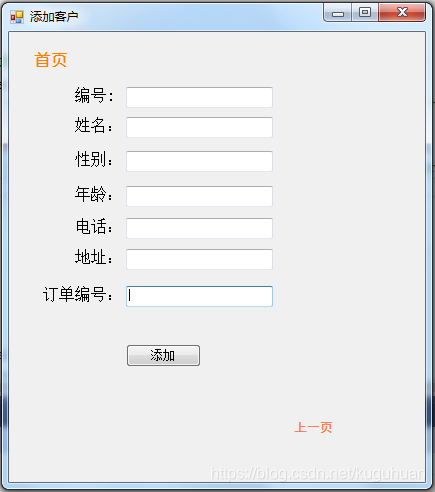














 569
569











 被折叠的 条评论
为什么被折叠?
被折叠的 条评论
为什么被折叠?








