When I loaded a package in the SQL Server Data Tools, I got the following error:
I was only getting this error when I was trying to upgrade a package with a Script Component in it.
When I tried to edit the script I also got the following error message:
Strangely enough, when I opened the same package on my computer, it worked fine.
After searching a while I found a solution to fix this issue.
The key is in the message “Cannot show Visual Studio 2010 Tools for Applications editor”
When I looked at the “Program and Features” of my server I saw that the following components were installed
When I compared it to my computer “Program and Features”, I saw that an extra component was installed Microsoft Visual Studio Tools for Applications x86 Runtime 3.0
After my investigation, I found out that the problem is caused by the order in which you install SQL Server Integration Services 2012 and SQL Server Data tools.
So I played around and tested 3 different scenario”s:
First Integration Services installation and secondly run the setup again to install SQL Server Data Tools
Actually, this was my original situation. I only installed Integration Services, but the customer also wanted the SQL Data Tools installed, so I added it afterwards.
When Integration Services was installed I saw that only one component was installed
Now, let”s install the SQL Server Data Tools. According to the installation wizard the Microsoft Visual Studio Tools for Applications 3.0 still needs to be installed (see picture below)
However, after the installation is finished, the Microsoft Visual Studio Tools for Applications Design-Time 3.0 have been added but the Microsoft Visual Studio Tools for Applications x86 Runtime 3.0 is still missing…
First SQL Server Data Tools installation and secondly run the setup again to install Integration Services
I started again from a clean situation and installed first the SQL Server Data Tools. The Microsoft Visual Studio Tools for Applications Design-Time 3.0 and Microsoft Visual Studio Tools for Applications x86 Runtime 3.0 components have been installed.
As you might notice,the x64 Runtime is now missing…
No problem,let”s install Integration Services now. I expect that the Microsoft Visual Studio Tools for Applications x64 Runtime 3.0 will be installed since it was installed in my first test.
Well, suprisingly enough, it didn”t install it… The SQL Server Installation wizard saw that the Microsoft Visual Studio Tools For Applications 3.0 was already installed (see picture below)
And when I verified the “Program and Features”, the Microsoft Visual Studio Tools for Applications x64 Runtime 3.0 was still missing.
Installation of SQL Server Data Tools and Integration Services at the same time
I started again from a clean situation and installed SQL Server Data Tools and Integration Services at the same time.
The SQL Server Installation Wizard detects that it still has to install the Microsoft Visual Studio Tools for Applications 3.0, which is a good thing.
Finally, both x64 and x86 Tools have been installed!
Now, let”s see if my package will upgrade now without any error?
YES, IT DID!!!
If you would like to have this issue fixed, please vote on the following link
https://connect.microsoft.com/SQLServer/feedback/details/776248/could-not-load-file-or-assembly-microsoft-visualstudio-tools-applications-core
====================================================================================================
Install these feathers from mssql 2012 installation CD can solve your problem.
redist/VSTA/designtime/VSTA_DT30msi
redist/VSTA/runtime/x64/VSTA_RT30.msi
redist/VSTA/runtime/x86/VSTA_RT30.msi








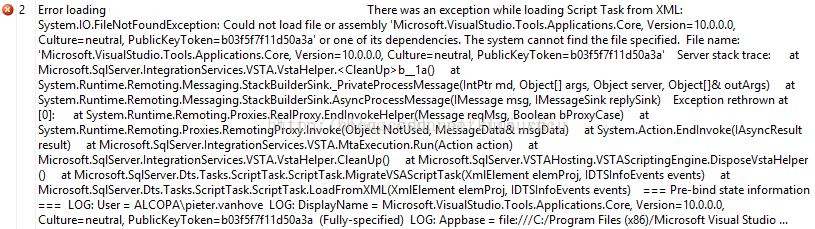
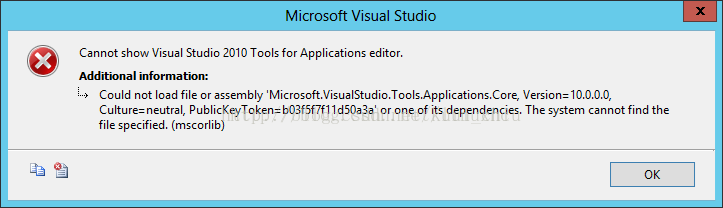
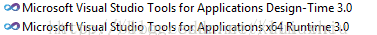
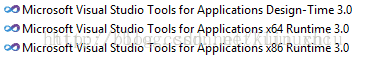
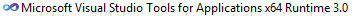

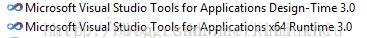
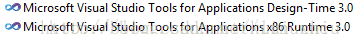
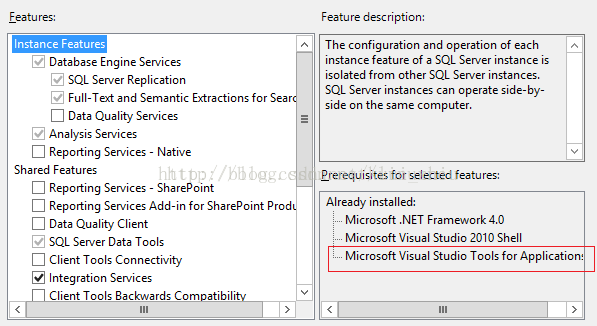


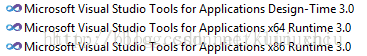















 6781
6781

 被折叠的 条评论
为什么被折叠?
被折叠的 条评论
为什么被折叠?








