原博客地址:http://blog.csdn.net/evankaka
摘要:本文主要讲了如何通过java来连接Hive,以及如何执行hive脚本
一、Hive连接
1.1、通过shell
1、Hive 命令行模式,直接输入#/hive/bin/hive的执行程序,或者输入#hive --service cli
#hive --service hwi
用于通过浏览器来访问hive
http://hadoop0:9999/hwi/
3、 hive 远程服务 (端口号10000) 启动方式
#hive --service hiveserver
注意:hiveserver不能和hwi服务同时启动使用。
4、使用dbveare工具
需要将presto的jar添加进来并配置连接
1.2 通过java代码
使用Java代码来连接hive时,驱动可以选择使用jdbc,也可以选择使用presto
HiveServer使用thrift服务来为客户端提供远程连接的访问端口,在JDBC连接Hive之前必须先启动HiveServer。
- hive --service hiveserver
hiveserver默认端口是10000,可以使用hive --service hiveserver -p 10002,更改默认启动端口,此端口也是JDBC连接端口。
1、直接通过jdbc
- package com.lin.bdp.common.utils;
- import java.lang.reflect.Field;
- import java.sql.Connection;
- import java.sql.DriverManager;
- import java.sql.PreparedStatement;
- import java.sql.ResultSet;
- import java.sql.ResultSetMetaData;
- import java.sql.SQLException;
- import java.sql.Statement;
- import java.util.ArrayList;
- import java.util.List;
- import org.slf4j.Logger;
- import org.slf4j.LoggerFactory;
- import com.lin.bdp.common.vo.Visitor;
- /**
- *
- * 功能概要:hive客户端工具
- *
- * @author linbingwen
- * @since 2016年10月20日
- */
- public class HiveJdbcClient {
- private static final Logger logger = LoggerFactory.getLogger(HiveJdbcClient.class);
- public static final char UNDERLINE = '_';
- private static String driverName;
- private static String url;
- private static String user;
- private static String password;
- private static class LazyHolder {
- private static final HiveJdbcClient INSTANCE = new HiveJdbcClient();
- }
- public static final HiveJdbcClient getInstance() {
- return LazyHolder.INSTANCE;
- }
- /**
- * 初始化参数
- * @author linbingwen
- * @since 2016年10月20日
- */
- private void init() {
- driverName = ConfigLoader.getProperty("hive.jdbc.driverName");
- url = ConfigLoader.getProperty("hive.jdbc.url");
- user = ConfigLoader.getProperty("hive.jdbc.user");
- password = ConfigLoader.getProperty("hive.jdbc.password");
- }
- private void initPresto() {
- driverName ="com.facebook.presto.jdbc.PrestoDriver";
- url = "jdbc:presto://10.78.104.5:8080/hive/ods_uba";
- user = "presto";
- password = "Admin@123";
- }
- private HiveJdbcClient() {
- init();
- }
- /**
- * 获取连接
- * @author linbingwen
- * @since 2016年10月20日
- * @return
- * @throws ClassNotFoundException
- * @throws SQLException
- */
- private Connection getConnection() throws ClassNotFoundException, SQLException {
- Class.forName(driverName);
- Connection conn = DriverManager.getConnection(url, user, password);
- return conn;
- }
- /**
- * 按条件查找
- * @author linbingwen
- * @since 2016年10月20日
- * @param clazz
- * @param sql
- * @return
- * @throws Exception
- */
- public <T> List<T> find(Class<T> clazz, String sql) throws Exception {
- if (sql == null || sql.length() == 0) {
- logger.warn("查询sql语句不能为空");
- return new ArrayList<T>();
- }
- Connection connection = null;
- PreparedStatement preState = null;
- ResultSet rs = null;
- try {
- connection = getConnection();
- Statement stmt = connection.createStatement();
- rs = stmt.executeQuery(sql);
- return (List<T>) handler(clazz, rs);
- } catch (Exception e) {
- logger.error("sql = {}执行出错,Exception = {}", sql, e.getLocalizedMessage());
- throw e;
- } finally {
- release(connection,preState,rs);
- }
- }
- /**
- * 释放资源
- *
- * @author linbingwen
- * @since 2016年8月31日
- * @param conn
- * @param st
- * @param rs
- */
- private void release(Connection conn, Statement st, ResultSet rs) {
- if (rs != null) {
- try {
- rs.close();
- } catch (Exception e) {
- e.printStackTrace();
- }
- rs = null;
- }
- if (st != null) {
- try {
- st.close();
- } catch (Exception e) {
- e.printStackTrace();
- }
- st = null;
- }
- if (conn != null) {
- try {
- conn.close();
- } catch (Exception e) {
- e.printStackTrace();
- }
- }
- }
- /**
- * 下划线字段转成陀峰字段
- * @author linbingwen
- * @since 2016年10月20日
- * @param param
- * @return
- */
- private String underlineToCamel(String param) {
- if (param == null || param.isEmpty()) {
- return null;
- }
- int len = param.length();
- StringBuilder sb = new StringBuilder(len);
- for (int i = 0; i < len; i++) {
- char c = param.charAt(i);
- if (c == UNDERLINE) {
- if (++i < len) {
- sb.append(Character.toUpperCase(param.charAt(i)));
- }
- } else {
- sb.append(c);
- }
- }
- return sb.toString();
- }
- /**
- * 组装list对象
- * @author linbingwen
- * @since 2016年10月20日
- * @param clazz
- * @param rs
- * @return
- * @throws Exception
- */
- private Object handler(Class clazz, ResultSet rs) throws Exception {
- List list = new ArrayList();
- try {
- while (rs.next()) {
- Object bean = clazz.newInstance();
- ResultSetMetaData meta = rs.getMetaData();
- int count = meta.getColumnCount();
- for (int i = 0; i < count; i++) {
- String columnName = meta.getColumnName(i + 1);
- String name = columnName;
- if (columnName.contains(".")) {
- String[] split = columnName.split("\\.");
- if (split.length != 2) {
- throw new Exception("输入的表名不正确!");
- }
- name =split[1];
- }
- Object value = rs.getObject(columnName);
- name = underlineToCamel(name.toLowerCase());
- try {
- Field f = bean.getClass().getDeclaredField(name);
- if (f != null) {
- f.setAccessible(true);
- f.set(bean, value);
- }
- } catch (NoSuchFieldException e) {
- logger.error("表中字段:{}在类:{}没有对应的属性", name, clazz);
- } catch (IllegalArgumentException e) {
- logger.error("表中字段:{}在类:{}对应属性类型不一到", name, clazz);
- }
- }
- list.add(bean);
- }
- } catch (Exception e) {
- throw e;
- }
- logger.info("hiveHandler successed the total size is:{}",list.size());
- return list;
- }
- @Override
- public String toString() {
- return "HiveJdbcClient driverName:" + driverName + " url:" + url + " user:" + user + " password:" + password;
- }
- public List<Table> export() throws ClassNotFoundException, SQLException {
- String showtablesSQL = "show tables";
- List<Table> tableList = new ArrayList<Table>();
- List<String> tableNameList = new ArrayList<String>();
- Connection conn = getConnection();
- Statement stmt = null;
- ResultSet tableRs = null; // 存库元数据
- ResultSet colRs = null;//存储表元数据
- try {
- stmt = conn.createStatement();
- stmt.executeQuery("use ods_uba");
- //获取表名
- tableRs = stmt.executeQuery(showtablesSQL);
- while (tableRs.next()) {
- String table = tableRs.getString(1);
- tableNameList.add(table);
- }
- //获取表结构
- com.lin.bdp.common.utils.Field field = null;
- Table table = null;
- for (int i = 0; i < tableNameList.size(); i++) {
- String descTableSQL = "describe ";
- List<com.lin.bdp.common.utils.Field> fieldList = new ArrayList<com.lin.bdp.common.utils.Field>();
- descTableSQL = descTableSQL + tableNameList.get(i).trim();//拼接sql
- colRs = stmt.executeQuery(descTableSQL);
- while (colRs.next()) {
- field = new com.lin.bdp.common.utils.Field();
- field.setColumnName(colRs.getString(1));
- field.setTypeName(colRs.getString(2));//测试大小
- fieldList.add(field);
- }
- table = new Table();
- table.setTableName(tableNameList.get(i).trim());
- table.setField(fieldList);
- System.out.println(table);
- tableList.add(table);
- }
- } catch (SQLException ex) {
- } finally {
- if (colRs != null) {
- try {
- colRs.close();
- } catch (SQLException ex) {
- }
- }
- if (tableRs != null) {
- try {
- tableRs.close();
- } catch (SQLException ex) {
- }
- }
- if (conn != null) {
- try {
- conn.close();
- } catch (SQLException ex) {
- }
- }
- }
- return tableList;
- }
- public static void main(String[] args) {
- HiveJdbcClient hiveJdbcClient = HiveJdbcClient.getInstance();
- try {
- hiveJdbcClient.export();
- } catch (Exception e) {
- e.printStackTrace();
- }
- System.exit(0);
- }
- }
对应的field.java
- public class Field {
- private String columnName;
- private String typeName;
- private int columnSize;
- private int decimal_digits;
- private int nullable;
- public Field() {
- }
- public Field(String columnName, String typeName, int columnSize, int decimal_digits, int nullable) {
- this.columnName = columnName;
- this.typeName = typeName;
- this.columnSize = columnSize;
- this.decimal_digits = decimal_digits;
- this.nullable = nullable;
- }
- public String getColumnName() {
- return columnName;
- }
- public void setColumnName(String columnName) {
- this.columnName = columnName;
- }
- public String getTypeName() {
- return typeName;
- }
- public void setTypeName(String typeName) {
- this.typeName = typeName;
- }
- public int getColumnSize() {
- return columnSize;
- }
- public void setColumnSize(int columnSize) {
- this.columnSize = columnSize;
- }
- public int getDecimal_digits() {
- return decimal_digits;
- }
- public void setDecimal_digits(int decimal_digits) {
- this.decimal_digits = decimal_digits;
- }
- public int getNullable() {
- return nullable;
- }
- public void setNullable(int nullable) {
- this.nullable = nullable;
- }
- @Override
- public String toString() {
- return "Field{" + "columnName=" + columnName + ", typeName=" + typeName + ", columnSize=" + columnSize + ", decimal_digits=" + decimal_digits + ", nullable=" + nullable + '}';
- }
- }
对应的table.java
- package com.lin.bdp.common.utils;
- import java.util.List;
- public class Table {
- private String tableName;
- private List<Field> field;
- public Table() {
- }
- public Table(String tableName, List<Field> field) {
- this.tableName = tableName;
- this.field = field;
- }
- public String getTableName() {
- return tableName;
- }
- public void setTableName(String tableName) {
- this.tableName = tableName;
- }
- public List<Field> getField() {
- return field;
- }
- public void setField(List<Field> field) {
- this.field = field;
- }
- @Override
- public String toString() {
- return "Table{" + "tableName=" + tableName + ", field=" + field + '}';
- }
- }
2、直接通过presto
- package com.lin.bdp.common.utils;
- import java.sql.Connection;
- import java.sql.DriverManager;
- import java.sql.ResultSet;
- import java.sql.ResultSetMetaData;
- import java.sql.SQLException;
- import java.sql.Statement;
- public class HivePrestoClient {
- public static void main(String[] args) throws SQLException, ClassNotFoundException{
- //jdbc:presto://cdh1:8080/hive/sales
- Class.forName("com.facebook.presto.jdbc.PrestoDriver");
- Connection connection = DriverManager.getConnection("jdbc:presto://10.78.104.5:8080/hive/ods_uba","presto","Admin@123");
- // connection.setCatalog("hive");
- Statement stmt = connection.createStatement();
- ResultSet rs = stmt.executeQuery("select * from ods_uba.visitor_lin limit 10");
- // ResultSet rs = stmt.executeQuery("select count(*) uuid,lst_visit_chnl lst_visit_chnl from ods_uba.visitor_lin group by lst_visit_chnl");
- while (rs.next()) {
- ResultSetMetaData meta = rs.getMetaData();
- int count = meta.getColumnCount();
- for (int i = 0; i < count; i++) {
- String name = meta.getColumnName(i + 1);
- Object value = rs.getObject(name);
- System.out.println(name + ":" + value);
- }
- }
- rs.close();
- connection.close();
- System.out.println("exit");
- // System.exit(0);
- }
- }
在presto的安装目录下,etc/config.properties 包含 Presto Server 相关的配置,每一个 Presto Server 可以通时作为 coordinator 和 worker 使用。
- http-server.http.port=8080
3、用到的相关jar包
- <dependency>
- <groupId>com.facebook.presto</groupId>
- <artifactId>presto-jdbc</artifactId>
- <version>0.75</version>
- </dependency>
- <dependency>
- <groupId>org.apache.hadoop.hive</groupId>
- <artifactId>hive-jdbc</artifactId>
- <version>0.7.1-cdh3u6</version>
- </dependency>
- <dependency>
- <groupId>org.apache.hadoop.hive</groupId>
- <artifactId>hive-exec</artifactId>
- <version>0.7.1-cdh3u6</version>
- </dependency>
- <dependency>
- <groupId>org.apache.hadoop.hive</groupId>
- <artifactId>hive-metastore</artifactId>
- <version>0.7.1-cdh3u6</version>
- </dependency>
- <dependency>
- <groupId>org.apache.hadoop.hive</groupId>
- <artifactId>hive-service</artifactId>
- <version>0.7.1-cdh3u6</version>
- </dependency>
二、Hive脚本执行
Hive也可以直接执行sql脚本,或者通过shell脚本来调用sql脚本ive脚本的执行方式大致有三种:
1. hive控制台执行
2. hive -e "SQL"执行
- hive -e "use ods_uba;ALTER TABLE lin DROP PARTITION (opdt='2016-02-04');
当然也可以将这一行代码放在一个shell脚本中来执行:
如下是删除表里一天分区的记录(分区以opdt = 'yyyy-mm-dd')形式存在
- #!/bin/sh
- source ~/.bashrc
- #清数据
- doClean(){
- partition=$(echo "$path/opdt=$statisDate")
- echo "hdfs dfs -rm -r -f $partition"
- hive -e "use ods_uba;ALTER TABLE $tableName DROP PARTITION (opdt='$statisDate');"
- hdfs dfs -rm -r -f $partition
- }
- #统计日期默认取昨天
- diffday=15
- statisDate=`date +"%Y-%m-%d" -d "-"${diffday}"day"`
- path=/hive/warehouse/ods_uba.db/$1
- #首先判断是否有输入日期,以及输入日期是否合法,如果合法,取输入的日期。不合法报错,输入日期为空,取昨天
- if [ $# -eq 0 ]; then
- echo "您没有输入参数,请至少输入表名kafka_appchnl_source_log/kafka_web_source_log"
- elif [ $# -eq 1 ]; then
- echo "您输入的第一个参数为: $1 "
- tableName=$1
- if [[ "$tableName" == "kafka_appchnl_source_log" ]] || [[ "$tableName" == "kafka_web_source_log" ]]; then
- echo "要清除的表名是:$tableName,路径:$path,清除分区的日期:$statisDate"
- doClean $tableName $path $statisDate
- else
- echo "您输入的表名有错,请输入表名kafka_appchnl_source_log/kafka_web_source_log"
- fi
- elif [ $# -eq 2 ]; then
- echo "您输入的第一个参数为: $1,第二个参数 :$2"
- tableName=$1
- statisDate=$2
- if [[ "$tableName" == "kafka_appchnl_source_log" ]] || [[ "$tableName" == "kafka_web_source_log" ]]; then
- echo "要清除的表名是:$tableName,路径:$path"
- if [ ${#statisDate} -eq 10 ];then
- echo "清除分区的日期:$statisDate"
- doClean $tableName $path $statisDate
- else
- echo "您输入日期不合法,请输入yyyy-mm-dd类型参数"
- fi
- else
- echo "您输入的表名有错,请输入表名kafka_appchnl_source_log/kafka_web_source_log"
- fi
- else
- echo "您输入参数多于2个,请重新输入"
- fi
执行脚本:
3. hive -f SQL文件执行
如果sql都放在.sql文件中呢?那就用hive -f
新建一个clean.sql内容如下:
- use ods_uba;
- ALTER TABLE ${hiveconf:tableName} DROP PARTITION (partition_time='${hiveconf:partitionTime}');
执行如下语句就可以删除一个分区
- hive -hiveconf tableName=lin -hiveconf partitionTime='2016-01-23' -f clean.sql
这里hiveconf可以用来传递参数
最后,也可以将shell脚本和sql脚本结合一起用。
新建一个如下doClean.sh
- #!/bin/sh
- . ~/.bashrc
- #清数据,注意要传入一个yyyy-mm-dd类型参数
- cleanData(){
- echo "您要清理数据的日期为:$statisDate"
- #生成每小时的查询条件
- for i in `seq 24`
- do
- num=$(echo $i)
- doClean $tableName $statisDate $num
- done
- }
- #清数据
- doClean(){
- echo "输入日期:$statisDate,输入序列号:$num"
- timeZone=$(printf "%02d\n" $(expr "$num" - "1"))
- partitionTime=$(echo "$statisDate-$timeZone")
- echo "清数据的表名:$tableName 分区字段:$partitionTime"
- hive -hiveconf tableName=$tableName -hiveconf partitionTime=$partitionTime -f clean.sql
- }
- #统计日期默认取昨天
- diffday=1
- statisDate=`date +"%Y-%m-%d" -d "-"${diffday}"day"`
- #首先判断是否有输入日期,以及输入日期是否合法,如果合法,取输入的日期。不合法报错,输入日期为空,取昨天
- if [ $# -eq 0 ]; then
- echo "您没有输入参数,请至少输入表名visit_log/evt_log/chnl_req"
- elif [ $# -eq 1 ]; then
- echo "您输入的第一个参数为: $1 "
- tableName=$1
- if [[ "$tableName" == "visit_log" ]] || [[ "$tableName" == "evt_log" ]] || [[ "$tableName" == "chnl_req" ]]; then
- echo "要清除的表名是:$tableName,清除分区的日期:$statisDate"
- cleanData $tableName $statisDate
- else
- echo "您输入的表名有错,请输入表名visit_log/evt_log/chnl_req"
- fi
- elif [ $# -eq 2 ]; then
- echo "您输入的第一个参数为: $1,第二个参数 :$2"
- tableName=$1
- statisDate=$2
- if [[ "$tableName" == "visit_log" ]] || [[ "$tableName" == "evt_log" ]] || [[ "$tableName" == "chnl_req" ]]; then
- echo "要清除的表名是:$tableName"
- if [ ${#statisDate} -eq 10 ];then
- echo "清除分区的日期:$statisDate"
- cleanData $tableName $statisDate
- else
- echo "您输入日期不合法,请输入yyyy-mm-dd类型参数"
- fi
- else
- echo "您输入的表名有错,请输入表名visit_log/evt_log/chnl_req"
- fi
- else
- echo "您输入参数多于2个,请重新输入"
- fi
这里将一天分成了24个区,所以要删除一天的数据需要删除24个分区,分区以(yyyy-mm-dd-ss)
运行时使用:








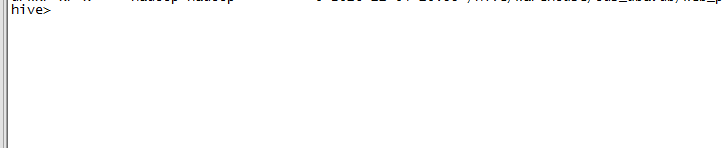
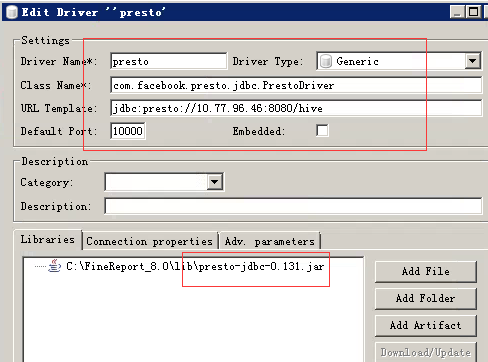
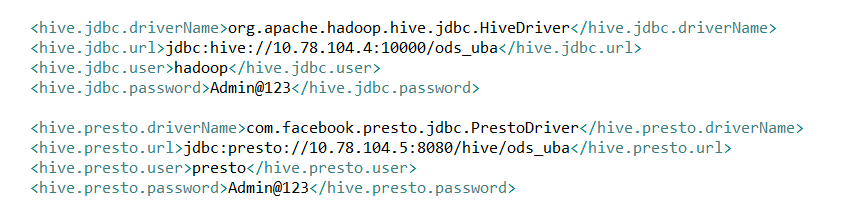
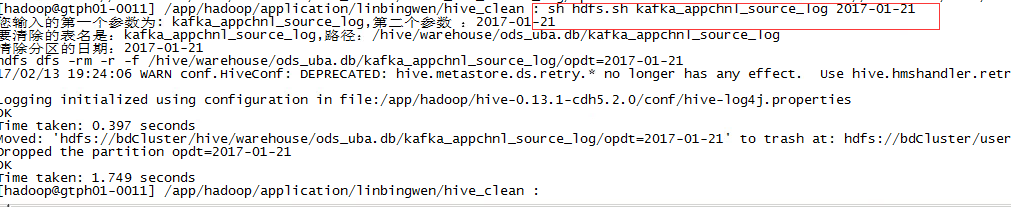
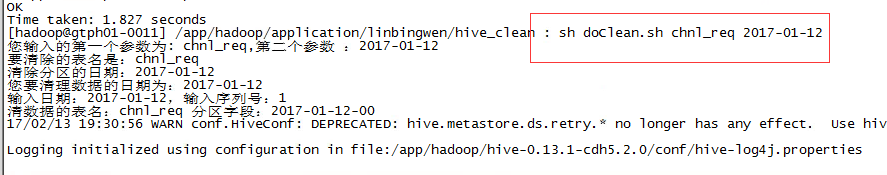














 2791
2791

 被折叠的 条评论
为什么被折叠?
被折叠的 条评论
为什么被折叠?








