Lua集成kafka
场景描述
对于线上大流量服务或者需要上报日志的nginx服务,每天会产生大量的日志,这些日志非常有价值。可用于计数上报、用户行为分析、接口质量、性能监控等需求。但传统nginx记录日志的方式数据会散落在各自nginx上,而且大流量日志本身对磁盘也是一种冲击。
我们需要把这部分nginx日志统一收集汇总起来,收集过程和结果需要满足如下需求:
1、支持不同业务获取数据,如监控业务,数据分析统计业务等。
2、数据实时性
3、高性能保证
openresty: http://openresty.org
kafka: http://kafka.apache.org
lua-resty-kafka: https://github.com/doujiang24/lua-resty-kafka
技术方案
得益于openresty和kafka的高性能,我们可以非常轻量高效的实现当前需求,架构如下:
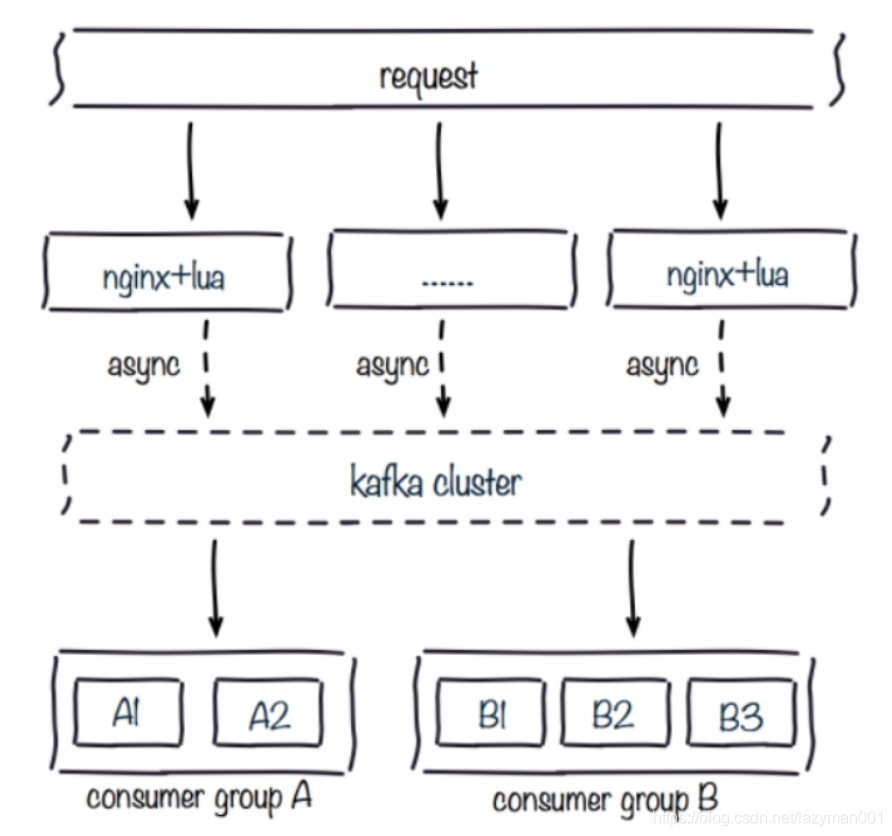
安装配置
1、 安装openresty,记得安装nginx的监控模块
2、 安装kafka
3、 下载lua+kafka插件:https://github.com/doujiang24/lua-resty-kafka/archive/master.zip
4、 解压插件,将lua-resty-kafka-master\lib\resty\kafka文件夹放到openresty/lualib/resty/下
代码书写
可能会遇到的问题
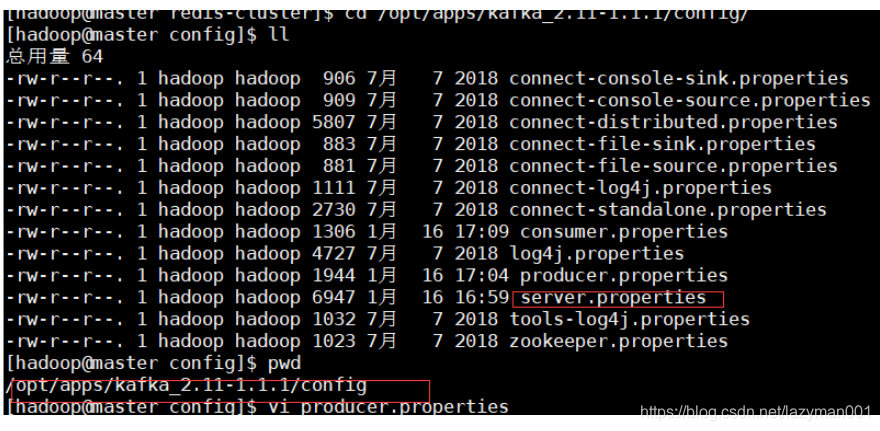
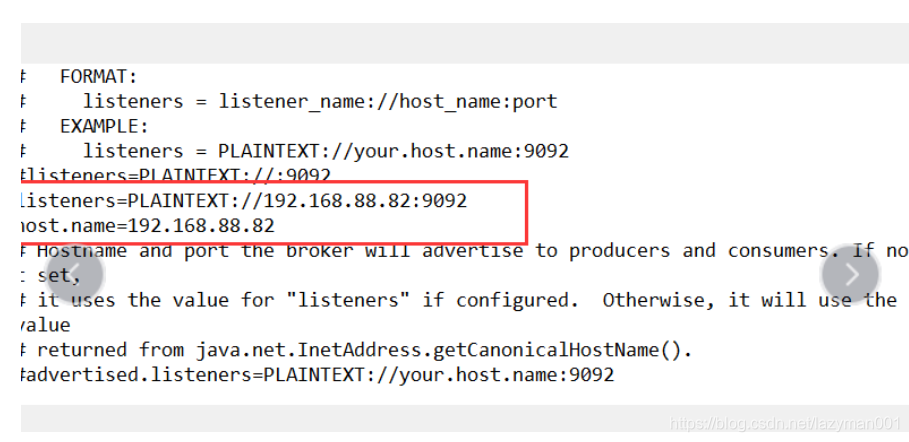
l Nginx文件:nginx.conf
worker_processes 1;
events {
worker_connections 1024;
}
http {
include mime.types;
default_type application/octet-stream;
sendfile on;
keepalive_timeout 65;
#开启共享字典,设置内存大小为10M,供每个nginx的线程消费
lua_shared_dict shared_data 10m;
#配置本地域名解析
resolver 127.0.0.1;
server {
listen 80;
server_name localhost;
#charset koi8-r;
#access_log logs/host.access.log main;
location / {
#root html;
#index index.html index.htm;
#开启nginx监控
stub_status on;
#加载lua文件
default_type text/html;
content_by_lua_file /usr/local/openresty/nginx/conf/controller.lua;
}
error_page 500 502 503 504 /50x.html;
location = /50x.html {
root html;
}
}
}
l Lua文件:controller.lua
下面代码中的字段信息说明:

--数据采集阈值限制,如果lua采集超过阈值,则不采集
local DEFAULT_THRESHOLD = 100000
-- kafka分区数
local PARTITION_NUM = 6
-- kafka主题名称
local TOPIC = 'B2CDATA_COLLECTION3'
-- 轮询器共享变量KEY值
local POLLING_KEY = "POLLING_KEY"
-- kafka集群(定义kafka broker地址,ip需要和kafka的host.name配置一致)
local function partitioner(key, num, correlation_id)
return tonumber(key)
end
--kafka broker列表
local BROKER_LIST = {{host="192.168.56.112",port=9092},{host="192.168.56.113",port=9092},{host="192.168.56.154",port=9092}}
--kafka参数,
local CONNECT_PARAMS = { producer_type = "async", socket_timeout = 30000, flush_time = 10000, request_timeout = 20000, partitioner = partitioner }
-- 共享内存计数器,用于kafka轮询使用
local shared_data = ngx.shared.shared_data
local pollingVal = shared_data:get(POLLING_KEY)
if not pollingVal then
pollingVal = 1
shared_data:set(POLLING_KEY, pollingVal)
end
--获取每一条消息的计数器,对PARTITION_NUM取余数,均衡分区
local partitions = '' .. (tonumber(pollingVal) % PARTITION_NUM)
shared_data:incr(POLLING_KEY, 1)
-- 并发控制
local isGone = true
--获取ngx.var.connections_active进行过载保护,即如果当前活跃连接数超过阈值进行限流保护
if tonumber(ngx.var.connections_active) > tonumber(DEFAULT_THRESHOLD) then
isGone = false
end
-- 数据采集
if isGone then
local time_local = ngx.var.time_local
if time_local == nil then
time_local = ""
end
local request = ngx.var.request
if request == nil then
request = ""
end
local request_method = ngx.var.request_method
if request_method == nil then
request_method = ""
end
local content_type = ngx.var.content_type
if content_type == nil then
content_type = ""
end
ngx.req.read_body()
local request_body = ngx.var.request_body
if request_body == nil then
request_body = ""
end
local http_referer = ngx.var.http_referer
if http_referer == nil then
http_referer = ""
end
local remote_addr = ngx.var.remote_addr
if remote_addr == nil then
remote_addr = ""
end
local http_user_agent = ngx.var.http_user_agent
if http_user_agent == nil then
http_user_agent = ""
end
local time_iso8601 = ngx.var.time_iso8601
if time_iso8601 == nil then
time_iso8601 = ""
end
local server_addr = ngx.var.server_addr
if server_addr == nil then
server_addr = ""
end
local http_cookie = ngx.var.http_cookie
if http_cookie == nil then
http_cookie = ""
end
--封装数据
local message = time_local .."#CS#".. request .."#CS#".. request_method .."#CS#".. content_type .."#CS#".. request_body .."#CS#".. http_referer .."#CS#".. remote_addr .."#CS#".. http_user_agent .."#CS#".. time_iso8601 .."#CS#".. server_addr .."#CS#".. http_cookie;
--引入kafka的producer
local producer = require "resty.kafka.producer"
--创建producer
local bp = producer:new(BROKER_LIST, CONNECT_PARAMS)
--发送数据
local ok, err = bp:send(TOPIC, partitions, message)
--打印错误日志
if not ok then
ngx.log(ngx.ERR, "kafka send err:", err)
return
end
end




















 903
903











 被折叠的 条评论
为什么被折叠?
被折叠的 条评论
为什么被折叠?








