Cookies 是重要的服务器状态保持策略。Web 服务器常使用 Cookies 技术来实现用户免登录功能和存储用户状态信息。ASIHTTPRequest 支持客户端 Cookies 的存取。
1、服务器端
Session 是服务器端技术,虽然 Cookies 是保存在客户端的。因此我们需要一个服务器端环境。打开 Eclipse,新建 Web 工程,随便写几个简单的 jsp 页面:
<%@ page contentType = "text/html; charset=GBK" %>
< html >
< head >
<%
String lastUrl=(String)request.getParameter( "lastUrl" );
%>
< title > login.jsp </ title >
<!--meta http -equiv ="Content-Type" content="text/html ; charset =iso -8859-1"-->
<!--meta http -equiv ="Content-Type" content="text/html ; charset =gb2312"-->
</ head >
< FORM name = "form1" METHOD = "POST" ACTION = "LoginServlet" >
< p >< input name = "username" type = "text" value = "" >< br >
< p >< input name = "pass" type = "text" value = "" > < br >
< p >< input name = "ok" type = "submit" value = " 提交 " >
< p >< input name = "lastUrl" type = "text" value = " <%= lastUrl %> " >
</ form >
</ html >
这是login.jsp,仅仅有一个用户登录表单。因为在 Web 中,往往只有经过合法登录的用户才需要保持状态。
<%@ page contentType = "text/html; charset=GBK" %>
< html >
< head >
<%
String uid=(String )session.getAttribute( "uid" );
String sessionid=(String)session.getId(); // 获取 sessionid
String lastUrl= "index.jsp" ;
if (uid== null ){
%>
< jsp:forward page = "login.jsp" >
< jsp:param name = "lastUrl" value = "index.jsp" />
</ jsp:forward >
<% } %>
< title > index.jsp </ title >
<!--meta http -equiv ="Content-Type" content="text/html ; charset =iso -8859-1"-->
<!--meta http -equiv ="Content-Type" content="text/html ; charset =gb2312"-->
</ head >
< body >
hello <%= "," +uid+ "!" %>
< p >
session id= <%= sessionid %>
< p >
< a href = "second_page.jsp" > goto> > </ a >
</ body >
</ html >
这个是 index.jsp 页面,头部加入了一段 java 代码,要求用户必需登录,否则会自动转向登录页面。另外还把本页 URI 作为请求参数 lastUrl ,这样在登录成功后,会自动跳转到等路前请求的页面。
<%@ page contentType = "text/html; charset=GBK" language = "java" %>
< html >
< head >
<%
String uid=(String )session.getAttribute( "uid" );
String sessionid=(String)session.getId(); // 获取 sessionid
if (uid== null ){
%>
< jsp:forward page = "login.jsp" >
< jsp:param name = "lastUrl" value = "second_page.jsp" />
</ jsp:forward >
<% } %>
< title > second page </ title >
<!--meta http -equiv ="Content-Type" content="text/html ; charset =iso -8859-1"-->
<!--meta http -equiv ="Content-Type" content="text/html ; charset =gb2312"-->
</ head >
< body >
seconde page <%= "," +uid+ "!" %>
< p >
session id= <%= sessionid %>
</ body >
</ html >
这个是 second_page.jsp 页面。跟 index.jsp 的意思差不多,只不过想演示一下 sessionid 在多个页面中的传递。
public class LoginServlet extends HttpServlet {
private static final long serialVersionUID = 1L;
protected void doGet(HttpServletRequest request, HttpServletResponse response) throws ServletException, IOException {
String username=request.getParameter( "username" );
String pass=request.getParameter( "pass" );
String lastUrl=request.getParameter( "lastUrl" );
if ( "" .equals(username))
username= null ;
if ( "" .equals(pass))
pass= null ;
boolean loginSuccess= false ;
PrintWriter out=response.getWriter();
if (username!= null && pass!= null ){
loginSuccess= true ;
}
if (loginSuccess){
// 获取 session ,如果 request 中 session id 不存在,则新建
HttpSession session=request.getSession();
// 不设置 MaxInactiveInterval ,则浏览器一关闭就过期
// session.setMaxInactiveInterval(12*60*60);
session.setAttribute( "uid" ,username);
// 重写 url ,带上 session id
String redirectUrl;
if (lastUrl!= null && ! "" .equals(lastUrl)){
redirectUrl=response.encodeURL(lastUrl);
} else {
redirectUrl=response.encodeURL( "index.jsp" );
}
System. out .println( "redirectUrl :" +redirectUrl);
// 用 forward ,不要用 redirect 。因为后者是服务端转发,没有客户端请求,不会发送 cookie
RequestDispatcher rd=request.getRequestDispatcher(redirectUrl);
rd.forward(request, response);
} else {
// 获取 session ,但 request 中 session id 不存在时,不新建
HttpSession session=request.getSession( false );
if (session!= null )
session.invalidate(); // 使 session 失效
out.println( "login failed ! " );
}
}
protected void doPost(HttpServletRequest request, HttpServletResponse response) throws ServletException, IOException {
doGet(request,response);
}
这是 servlet,用于用户登录。这里我偷了个懒,只要用户名不为空,我们就通过验证,仅仅为了演示。需要注意的就是两点:
¥ 1、response.encodeURL(),这个方法服务器会检测客户端是否支持接收Cookies,如果客户端(比如IE)禁用了Cookies,则服务器会通过重写URL 的方式向客户端发送 sessionid。比如,客户端请求 index.jsp 页面,encodeURL()之后服务器会把 URL 地址改写为:index.jsp;jsessionid=FC076B0E1F0763CFE7BFAFEBA2E0287C
¥ 2、页面转发。页面跳转有多种方式。比如 request.sendRedirect。在servlet中,千万不要使用 sendRedirect ,这样会使用服务器跳转,servlet 会把原来的 request 参数和 attributes 全部抛弃(包括 Cookies)。所以sendRedirect 之前和之后的请求使用的不是同一个sessionid。因此在servlet 中,我们采用的是 RequestDispatcher.forward()方法,它是客户端跳转,即服务器会让客户端(浏览器)重新请求另一个地址来转发,保证 session 状态不被丢失。
进行测试,打开浏览器,访问 http://localhost:8080/test/second_page.jsp ,页面会自动跳到 login.jsp。因为 java 脚本检测不到用户的 session 信息(未进行登录)。当你登录后,浏览器返回你原先请求的页面second_page.jsp。
2、iPhone 客户端
ViewController的界面很简单,1个UIWebView,1个UIToolBar,3个UIBarButtonItem:
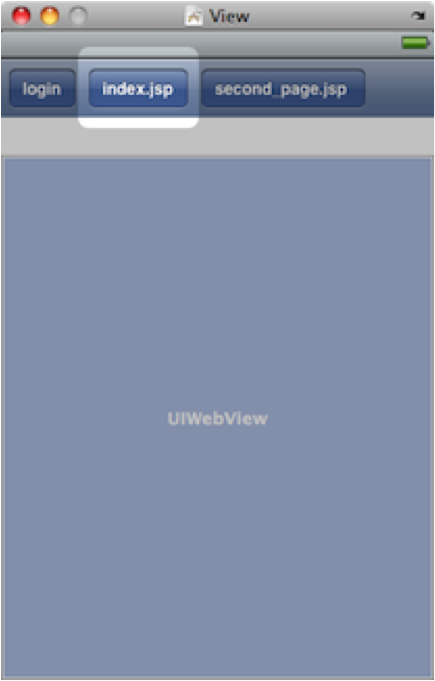
接下来是 ViewController 的 interface 代码:
#import <UIKit/UIKit.h>
#import "ASIHTTPRequest.h"
#define URL @ "http://220.163.103.23/interface/GetSmsList?Accounts=sa&Password=ydtf@95598"
@interface CokieSessionViewController : UIViewController {
UIBarItem * button ,* indexButton ,* secondPageButton ;
UIWebView * webView ;
ASIHTTPRequest * request ;
NSURL * url ;
}
@property ( retain , nonatomic ) IBOutlet UIBarItem* button,*indexButton,*secondPageButton;
@property ( retain , nonatomic ) IBOutlet UIWebView* webView;
-( IBAction )login;
-( IBAction )gotoIndexPage;
-( IBAction )gotoSecondPage;
@end
将所有IBOutlet 和 IBAction 对象,在 IB 中建好连接。下面是implement代码:
@implementation CokieSessionViewController
@synthesize button,indexButton,secondPageButton,webView;
- ( void )didReceiveMemoryWarning {
// Releases the view if it doesn't have a superview.
[ super didReceiveMemoryWarning ];
}
- ( void )viewDidUnload {
[ super viewDidUnload ];
}
- ( void )dealloc {
[ super dealloc ];
}
-( IBAction )login{
BOOL success;
url = [[[ NSURL alloc ] initWithString : @"http://localhost:8080/test/LoginServlet?username=dd&pass=1" ] autorelease ];
request = [[[ ASIHTTPRequest alloc ] initWithURL : url ] autorelease ];
// 设置 cookie 使用策略:使用(默认)
[ request setUseCookiePersistence : YES ];
[ request startSynchronous ];
NSString * html=[ request responseString ];
NSRange range=[html rangeOfString : @"login failed ! " options : NSCaseInsensitiveSearch ];
if (range. location == NSNotFound ) { // 如果登录成功
[ webView loadHTMLString : @"login success" baseURL : url ];
} else { // 如果登录失败
[ webView loadHTMLString : @"login failed" baseURL : url ];
}
// 获得本地 cookies 集合(在第一次请求时服务器已返回 cookies,
// 虽然其中很可能只有一个cookie: sessionid )
NSArray *cookies = [ request responseCookies ];
// 打印 sessionid
NSHTTPCookie *cookie = nil ;
for (cookie in cookies) {
if ([[cookie name ] isEqualToString : @"JSESSIONID" ]) {
NSLog ( @"session name:%@,value:%@" ,[cookie name ],[cookie value ]);
}
}
}
-( IBAction )gotoIndexPage{
url = [[[ NSURL alloc ] initWithString : @"http://localhost:8080/test/index.jsp" ] autorelease ];
request = [[[ ASIHTTPRequest alloc ] initWithURL : url ] autorelease ];
// 设置 cookie 使用策略:使用(默认)
[ request setUseCookiePersistence : YES ];
[ request startSynchronous ];
[ webView loadHTMLString :[ request responseString ] baseURL : url ];
}
-( IBAction )gotoSecondPage{
url = [[[ NSURL alloc ] initWithString : @"http://localhost:8080/test/second_page.jsp" ] autorelease];
request = [[[ ASIHTTPRequest alloc ] initWithURL : url ] autorelease ];
// 设置 cookie 使用策略:使用(默认)
[ request setUseCookiePersistence : YES ];
[ request startSynchronous ];
[ webView loadHTMLString :[ request responseString ] baseURL : url ];
}
@end
编译运行,你可以看到,当点击 index.jsp 和 second_page.jsp 按钮时,webView 中显示的始终是登录界面 login.jsp。因为我们没有获得合法的 session。当然,第一次请求始终可以获得一个 sessionid,然而和登录后的sessionid 不一样,这个 sessionid中不保存任何用户信息。
而点击 login 按钮后,再来点击那两个按钮,则可以显示相应的页面。因为服务器已经在那个sessionid 所对应的session 中放入了用户的ID。我们只需在对应的 jsp 页面中检测用户ID 就可知道用户是否已登录。






















 427
427

 被折叠的 条评论
为什么被折叠?
被折叠的 条评论
为什么被折叠?








