| @using DatatableDemo.Models
@using ITOO.FreshNewReport.ViewModel
@{
Layout = "~/Views/Shared/_Layout.cshtml";
}
<!DOCTYPE html>
<html>
<head>
<title>Bootstrap 实例 - 表格</title>
<link href="../../BootStrap/StuPersonInfo/bootstrap.min.css" rel="stylesheet" />
<script src="../../BootStrap/StuPersonInfo/bootstrap.min.js"></script>
<script src="../../BootStrap/StuPersonInfo/jquery.min.js"></script>
@*表格JS*@
<link href="../../BootStrap/bootstrap-3.3.5-dist/css/bootstrap.css" rel="stylesheet" />
<meta name="viewport" content="width=device-wdith,initia-scale=1.0">
@*动态添加表格*@
<meta charset="utf-8">
<meta name="viewport" content="width=device-width, initial-scale=1.0">
<link href="../../BootStrap/datagrid/css/bootstrap-table.min.css" rel="stylesheet" />
<link href="../../BootStrap/datagrid/css/bootstrap.min.css" rel="stylesheet" />
<script src="../../BootStrap/datagrid/js/jquery.min.js"></script>
<script src="../../BootStrap/datagrid/js/jquery.base64.js"></script>
<script src="../../BootStrap/datagrid/js/bootstrap-table.js"></script>
<script src="../../BootStrap/datagrid/js/bootstrap-table-export.js"></script>
@*添加批量删除*@
<meta charset="utf-8">
<script type="text/javascript" src="../../BootStrap/datagrid/js/jquery.min.js"></script>
<script type="text/javascript">
$(document).ready(function () {
$("#btnDel").click(function () {
$(":checked").parent().parent().fadeOut("show"); //隐藏所有被选中的input元素
//parent() 获得当前匹配元素集合中每个元素的父元素,
})
$("tr").mousemove(function () {
$(this).css("background", "#F0F0F0"); //鼠标经过背景颜色变为灰色
})
$("tr").mouseout(function () {
$(this).css("background", "#fff"); //离开后背景颜色回复白色
})
//全选
$("#checkAll").click(function () {
if ($("#checkAll").attr("checked") == false) {
$("input[name='checkbox']").each(function () {
$(this).attr("checked", true);
});
} else {
$("input[name='checkbox']").each(function () {
$(this).attr("checked", false);
});
}
});
});
</script>
@*添加一行新表格数据*@
<script>
function append() {
var strAppend = '<tr style="background: rgb(255, 255, 255) none repeat scroll 0% 0%;"><td ><input type="checkbox" value="" editable="false" name="checkbox"></td><td></td><td></td><td></td><td></td><td></td><td></td><td></td><tr>';
$("#AddFamily tbody ").append(strAppend).editableTableWidget();
}
</script>
@*表格样式CSS*@
<style>
table {
border-collapse: collapse;
border: 1px solid #FFFFFF;
}
table td {
text-align: center;
height: 30px;
font-size: 12px;
line-height: 30px;
border: 1px solid #efecec;
}
</style>
@*添加批量删除*@
<script src="../../JS/TableJs.js"></script>
</head>
<body>
<script src="../../BootStrap/FamilyJS.js"></script>
@*按钮*@
<div class="heading">
@*添加按钮*@
<button id="build" type="button" class="btn btn-success" data-toggle="modal" data-target="" onclick="append()">
<span class="glyphicon glyphicon-plus" aria-hidden="true"></span>添加
</button>
@*修改按钮*@
<button id="btnEdit" type="button" class="btn btn-warning">
<span class="glyphicon glyphicon-edit" aria-hidden="true"></span>修改
</button>
@*删除按钮---无弹出框*@
<button id="btnDel" type="button" class="btn btn-danger" data-toggle="modal" data-target="#DeleteForm" onclick="">
<span class="glyphicon glyphicon-minus" aria-hidden="true"></span>删除
</button>
</div>
@*表格*@
<div class="widget-content padded clearfix">
<table id="AddFamily" class="table table-bordered table-striped" width="1000px" border="0" cellspacing="0" cellpadding="0" style="margin: 0 auto">
<thead>
<th class="check-header hidden-xs">
<input id="checkAll" name="checkAll" type="checkbox">
<th>姓名</th>
<th>称谓 </th>
<th>年龄 </th>
<th>政治面貌</th>
<th>电话号码 </th>
<th>工作单位</th>
<th>家庭住址</th>
</thead>
<tbody id="mainbody">
@*从数据库读取的数据,遍历ViewModel里面的字段并赋值*@
@foreach (FamilyInfoViewModel enStuFam in ViewData["DataList"] as List<FamilyInfoViewModel>)
{
<tr>
<td>
<input name="checkbox" type="checkbox" id="1">
</td>
<td data-field="Name">@enStuFam.Name </td>
<td data-field="RelationShip">@enStuFam.RelationShip</td>
<td data-field="Age">@enStuFam.Age</td>
<td>@enStuFam.PoliticalStatus</td>
<td>@enStuFam.TelNum </td>
<td>@enStuFam.WorkUnit</td>
<td>@enStuFam.Address </td>
</tr>
}
</tbody>
</table>
</div>
<link href="../../BootStrap/jquery.bdt.css" rel="stylesheet" />
@*创建表格*@
<script>
//绑定编辑、回车事件
$(function () {
// $('#build').click(build);//实现创建表格
$('#btnEdit').click(edit);
$('#cells, #rows').keyup(function (e) {
if (e.keyCode === 13) {
//添加存入数据库的代码
}
});
});
//将表格转成可编辑的表格
function edit(index) {
// $('#table').editableTableWidget();--效果是单击编辑按钮后,所有的都可以编辑
// $(":checked").editableTableWidget();
$(":checked").parent().parent().editableTableWidget();//整行的可以编辑
}
//转成可编辑的表格
/*global $, window*/
$.fn.editableTableWidget = function (options) {
'use strict';
return $(this).each(function () {
var buildDefaultOptions = function () {
var opts = $.extend({}, $.fn.editableTableWidget.defaultOptions);
opts.editor = opts.editor.clone();
return opts;
},
activeOptions = $.extend(buildDefaultOptions(), options),
ARROW_LEFT = 37, ARROW_UP = 38, ARROW_RIGHT = 39, ARROW_DOWN = 40, ENTER = 13, ESC = 27, TAB = 9,
element = $(this),
editor = activeOptions.editor.css('position', 'absolute').hide().appendTo(element.parent()),
active,
showEditor = function (select) {
active = element.find('td:focus');
if (active.length) {
editor.val(active.text())
.removeClass('error')
.show()
.offset(active.offset())
.css(active.css(activeOptions.cloneProperties))
.width(active.width())
.height(active.height())
.focus();
if (select) {
editor.select();
}
}
},
setActiveText = function () {
var text = editor.val(),
evt = $.Event('change'),
originalContent;
if (active.text() === text || editor.hasClass('error')) {
return true;
}
originalContent = active.html();
active.text(text).trigger(evt, text);
if (evt.result === false) {
active.html(originalContent);
}
},
movement = function (element, keycode) {
if (keycode === ARROW_RIGHT) {
return element.next('td');
} else if (keycode === ARROW_LEFT) {
return element.prev('td');
} else if (keycode === ARROW_UP) {
return element.parent().prev().children().eq(element.index());
} else if (keycode === ARROW_DOWN) {
return element.parent().next().children().eq(element.index());
}
return [];
};
editor.blur(function () {
setActiveText();
editor.hide();
}).keydown(function (e) {
if (e.which === ENTER) {
setActiveText();
editor.hide();
active.focus();
e.preventDefault();
e.stopPropagation();
} else if (e.which === ESC) {
editor.val(active.text());
e.preventDefault();
e.stopPropagation();
editor.hide();
active.focus();
} else if (e.which === TAB) {
active.focus();
} else if (this.selectionEnd - this.selectionStart === this.value.length) {
var possibleMove = movement(active, e.which);
if (possibleMove.length > 0) {
possibleMove.focus();
e.preventDefault();
e.stopPropagation();
}
}
})
.on('input paste', function () {
var evt = $.Event('validate');
active.trigger(evt, editor.val());
if (evt.result === false) {
editor.addClass('error');
} else {
editor.removeClass('error');
}
});
element.on('click keypress dblclick', showEditor)
.css('cursor', 'pointer')
.keydown(function (e) {
var prevent = true,
possibleMove = movement($(e.target), e.which);
if (possibleMove.length > 0) {
possibleMove.focus();
} else if (e.which === ENTER) {
showEditor(false);
} else if (e.which === 17 || e.which === 91 || e.which === 93) {
showEditor(true);
prevent = false;
} else {
prevent = false;
}
if (prevent) {
e.stopPropagation();
e.preventDefault();
}
});
element.find('td').prop('tabindex', 1);
$(window).on('resize', function () {
if (editor.is(':visible')) {
editor.offset(active.offset())
.width(active.width())
.height(active.height());
}
});
});
};
$.fn.editableTableWidget.defaultOptions = {
cloneProperties: ['padding', 'padding-top', 'padding-bottom', 'padding-left', 'padding-right',
'text-align', 'font', 'font-size', 'font-family', 'font-weight',
'border', 'border-top', 'border-bottom', 'border-left', 'border-right'],
editor: $('<input>')
};
</script>
</body>
</html>
| 





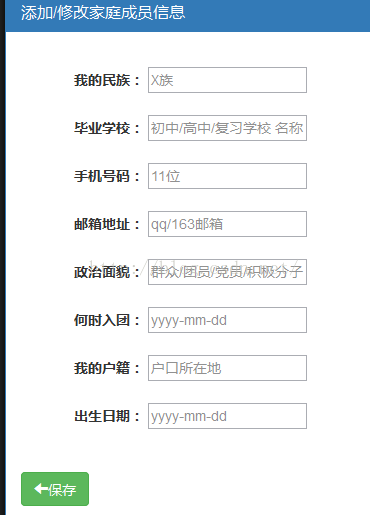





















 1万+
1万+











 被折叠的 条评论
为什么被折叠?
被折叠的 条评论
为什么被折叠?








