avilib 是一个很小的封装模块,它可以将一些图片数据封装成视频格式。在一些比较差的摄像头中,他们只支持V4L2_PIX_FMT_MJPEG 输出JPEG格式数据,以这种格式输出的数据,并不是标准的JPEG图片数据。因此,如果只是把MJPEG输出的所有文件存成一个文件,那么这个文件其实并不能播放。据网上的一些资料介绍,说是缺少Huffman 表,需要自己手动插入一个Huffman表。在一些嵌入式设备中,他们直接将MPEG模式下输出的数据,然后通过JPEG解码库解码成RGB数据,然后直接丢到LCD的BUFF中就可以了(这种方法我没有测试过,只是看网上资料这么介绍)。
本人主要开发嵌入式设备,且刚接触图形编码时间不久,暂时还没有使用一些大的图片格式转换库,库文件是在网上找的,avilib只有一个文件编译之后的大小也只有几十K,他可以直接将v4l2 MPEG模式输出的数据封装成avi格式视屏。它提供的接口有:
void AVI_set_video(avi_t *AVI, int width, int height, double fps, char *compressor);
void AVI_set_audio(avi_t *AVI, int channels, long rate, int bits, int format, long mp3rate);
int AVI_write_frame(avi_t *AVI, char *data, long bytes, int keyframe);
int AVI_dup_frame(avi_t *AVI);
int AVI_write_audio(avi_t *AVI, char *data, long bytes);
int AVI_append_audio(avi_t *AVI, char *data, long bytes);
long AVI_bytes_remain(avi_t *AVI);
int AVI_close(avi_t *AVI);
long AVI_bytes_written(avi_t *AVI);
avi_t *AVI_open_input_file(char *filename, int getIndex);
avi_t *AVI_open_fd(int fd, int getIndex);
int avi_parse_input_file(avi_t *AVI, int getIndex);
long AVI_audio_mp3rate(avi_t *AVI);
long AVI_video_frames(avi_t *AVI);
int AVI_video_width(avi_t *AVI);
int AVI_video_height(avi_t *AVI);
double AVI_frame_rate(avi_t *AVI);
char* AVI_video_compressor(avi_t *AVI);
int AVI_audio_channels(avi_t *AVI);
int AVI_audio_bits(avi_t *AVI);
int AVI_audio_format(avi_t *AVI);
long AVI_audio_rate(avi_t *AVI);
long AVI_audio_bytes(avi_t *AVI);
long AVI_audio_chunks(avi_t *AVI);
long AVI_max_video_chunk(avi_t *AVI);
long AVI_frame_size(avi_t *AVI, long frame);
long AVI_audio_size(avi_t *AVI, long frame);
int AVI_seek_start(avi_t *AVI);
int AVI_set_video_position(avi_t *AVI, long frame);
long AVI_get_video_position(avi_t *AVI, long frame);
long AVI_read_frame(avi_t *AVI, char *vidbuf, int *keyframe);
int AVI_set_audio_position(avi_t *AVI, long byte);
int AVI_set_audio_bitrate(avi_t *AVI, long bitrate);
long AVI_read_audio(avi_t *AVI, char *audbuf, long bytes);
long AVI_audio_codech_offset(avi_t *AVI);
long AVI_audio_codecf_offset(avi_t *AVI);
long AVI_video_codech_offset(avi_t *AVI);
long AVI_video_codecf_offset(avi_t *AVI);
int AVI_read_data(avi_t *AVI, char *vidbuf, long max_vidbuf,
char *audbuf, long max_audbuf,
long *len);
void AVI_print_error(char *str);
char *AVI_strerror();
char *AVI_syserror();
int AVI_scan(char *name);
int AVI_dump(char *name, int mode);
char *AVI_codec2str(short cc);
int AVI_file_check(char *import_file);
void AVI_info(avi_t *avifile);
uint64_t AVI_max_size();
int avi_update_header(avi_t *AVI);
int AVI_set_audio_track(avi_t *AVI, int track);
int AVI_get_audio_track(avi_t *AVI);
int AVI_audio_tracks(avi_t *AVI);
下面是一个简单的测试程序:
/*=============================================================================
# FileName: main.c
# Desc: this program aim to get image from USB camera,
# used the V4L2 interface.
# Author: Licaibiao
# Version:
# LastChange: 2016-12-10
# History:
=============================================================================*/
#include <unistd.h>
#include <sys/types.h>
#include <sys/stat.h>
#include <fcntl.h>
#include <stdio.h>
#include <sys/ioctl.h>
#include <stdlib.h>
#include <linux/types.h>
#include <linux/videodev2.h>
#include <malloc.h>
#include <math.h>
#include <string.h>
#include <sys/mman.h>
#include <errno.h>
#include <assert.h>
#include <sys/time.h>
#include "avilib.h"
#define FILE_VIDEO "/dev/video0"
#define JPG "./out/image%d.jpg"
typedef struct{
void *start;
int length;
}BUFTYPE;
BUFTYPE *usr_buf;
static unsigned int n_buffer = 0;
avi_t *out_fd = NULL;
struct timeval time;
float get_main_time(struct timeval* start , int update)
{
float dt;
struct timeval now;
gettimeofday(&now, NULL);
dt = (float)(now.tv_sec - start->tv_sec);
dt += (float)(now.tv_usec - start->tv_usec) * 1e-6;
if (update > 0) {
start->tv_sec = now.tv_sec;
start->tv_usec = now.tv_usec;
}
return dt;
}
/*set video capture ways(mmap)*/
int init_mmap(int fd)
{
/*to request frame cache, contain requested counts*/
struct v4l2_requestbuffers reqbufs;
memset(&reqbufs, 0, sizeof(reqbufs));
reqbufs.count = 6; /*the number of buffer*/
reqbufs.type = V4L2_BUF_TYPE_VIDEO_CAPTURE;
reqbufs.memory = V4L2_MEMORY_MMAP;
if(-1 == ioctl(fd,VIDIOC_REQBUFS,&reqbufs))
{
perror("Fail to ioctl 'VIDIOC_REQBUFS'");
exit(EXIT_FAILURE);
}
n_buffer = reqbufs.count;
printf("n_buffer = %d\n", n_buffer);
//usr_buf = calloc(reqbufs.count, sizeof(usr_buf));
usr_buf = calloc(reqbufs.count, sizeof(BUFTYPE));/*** (4) ***<span style="font-family: Arial, Helvetica, sans-serif;">/</span>
if(usr_buf == NULL)
{
printf("Out of memory\n");
exit(-1);
}
/*map kernel cache to user process*/
for(n_buffer = 0; n_buffer < reqbufs.count; ++n_buffer)
{
//stand for a frame
struct v4l2_buffer buf;
memset(&buf, 0, sizeof(buf));
buf.type = V4L2_BUF_TYPE_VIDEO_CAPTURE;
buf.memory = V4L2_MEMORY_MMAP;
buf.index = n_buffer;
/*check the information of the kernel cache requested*/
if(-1 == ioctl(fd,VIDIOC_QUERYBUF,&buf))
{
perror("Fail to ioctl : VIDIOC_QUERYBUF");
exit(EXIT_FAILURE);
}
usr_buf[n_buffer].length = buf.length;
usr_buf[n_buffer].start = (char *)mmap(NULL,buf.length,PROT_READ | PROT_WRITE,MAP_PRIVATE, fd,buf.m.offset);
if(MAP_FAILED == usr_buf[n_buffer].start)
{
perror("Fail to mmap");
exit(EXIT_FAILURE);
}
}
}
int open_camera(void)
{
int fd;
/*open video device with block */
fd = open(FILE_VIDEO, O_RDONLY);
if(fd < 0)
{
fprintf(stderr, "%s open err \n", FILE_VIDEO);
exit(EXIT_FAILURE);
};
return fd;
}
int init_camera(int fd)
{
struct v4l2_capability cap; /* decive fuction, such as video input */
struct v4l2_format tv_fmt; /* frame format */
struct v4l2_fmtdesc fmtdesc; /* detail control value */
struct v4l2_control ctrl;
int ret;
/*show all the support format*/
memset(&fmtdesc, 0, sizeof(fmtdesc));
fmtdesc.index = 0 ; /* the number to check */
fmtdesc.type=V4L2_BUF_TYPE_VIDEO_CAPTURE;
/* check video decive driver capability */
if(ret=ioctl(fd, VIDIOC_QUERYCAP, &cap)<0)
{
fprintf(stderr, "fail to ioctl VIDEO_QUERYCAP \n");
exit(EXIT_FAILURE);
}
/*judge wherher or not to be a video-get device*/
if(!(cap.capabilities & V4L2_BUF_TYPE_VIDEO_CAPTURE))
{
fprintf(stderr, "The Current device is not a video capture device \n");
exit(EXIT_FAILURE);
}
/*judge whether or not to supply the form of video stream*/
if(!(cap.capabilities & V4L2_CAP_STREAMING))
{
printf("The Current device does not support streaming i/o\n");
exit(EXIT_FAILURE);
}
printf("\ncamera driver name is : %s\n",cap.driver);
printf("camera device name is : %s\n",cap.card);
printf("camera bus information: %s\n",cap.bus_info);
/*display the format device support*/
while(ioctl(fd,VIDIOC_ENUM_FMT,&fmtdesc)!=-1)
{
printf("\nsupport device %d.%s\n\n",fmtdesc.index+1,fmtdesc.description);
fmtdesc.index++;
}
/*set the form of camera capture data*/
tv_fmt.type = V4L2_BUF_TYPE_VIDEO_CAPTURE; /*v4l2_buf_typea,camera must use V4L2_BUF_TYPE_VIDEO_CAPTURE*/
tv_fmt.fmt.pix.width = 320;
tv_fmt.fmt.pix.height = 240;
tv_fmt.fmt.pix.pixelformat = V4L2_PIX_FMT_JPEG; /*V4L2_PIX_FMT_YYUV*/
tv_fmt.fmt.pix.field = V4L2_FIELD_NONE; /*V4L2_FIELD_NONE*/
if (ioctl(fd, VIDIOC_S_FMT, &tv_fmt)< 0)
{
fprintf(stderr,"VIDIOC_S_FMT set err\n");
exit(-1);
close(fd);
}
init_mmap(fd);
}
int start_capture(int fd)
{
unsigned int i;
enum v4l2_buf_type type;
/*place the kernel cache to a queue*/
for(i = 0; i < n_buffer; i++)
{
struct v4l2_buffer buf;
memset(&buf, 0, sizeof(buf));
buf.type = V4L2_BUF_TYPE_VIDEO_CAPTURE;
buf.memory = V4L2_MEMORY_MMAP;
buf.index = i;
if(-1 == ioctl(fd, VIDIOC_QBUF, &buf))
{
perror("Fail to ioctl 'VIDIOC_QBUF'");
exit(EXIT_FAILURE);
}
}
type = V4L2_BUF_TYPE_VIDEO_CAPTURE;
if(-1 == ioctl(fd, VIDIOC_STREAMON, &type))
{
printf("i=%d.\n", i);
perror("VIDIOC_STREAMON");
close(fd);
exit(EXIT_FAILURE);
}
return 0;
}
int process_image(void *addr, int length)
{
#if 0
FILE *fp;
static int num = 0;
char image_name[20];
sprintf(image_name, JPG, num++);
if((fp = fopen(image_name, "w")) == NULL)
{
perror("Fail to fopen");
exit(EXIT_FAILURE);
}
fwrite(addr, length, 1, fp);
usleep(500);
fclose(fp);
return 0;
#endif
int res = 0;
float ret = 0;
//ret = get_main_time(&time , 1);
res = AVI_write_frame(out_fd, addr, length,0);
//ret = get_main_time(&time , 1);
//printf("AVI write time = %f\n",ret);
if(res < 0)
{
perror("Fail to write frame\n");
exit(EXIT_FAILURE);
}
return 0;
}
int read_frame(int fd)
{
struct v4l2_buffer buf;
unsigned int i;
memset(&buf, 0, sizeof(buf));
buf.type = V4L2_BUF_TYPE_VIDEO_CAPTURE;
buf.memory = V4L2_MEMORY_MMAP;
//put cache from queue
if(-1 == ioctl(fd, VIDIOC_DQBUF,&buf))
{
perror("Fail to ioctl 'VIDIOC_DQBUF'");
exit(EXIT_FAILURE);
}
assert(buf.index < n_buffer);
//read process space's data to a file
process_image(usr_buf[buf.index].start, usr_buf[buf.index].length);
if(-1 == ioctl(fd, VIDIOC_QBUF,&buf))
{
perror("Fail to ioctl 'VIDIOC_QBUF'");
exit(EXIT_FAILURE);
}
return 1;
}
int mainloop(int fd)
{
int count = 400;
while(count-- > 0)
{
for(;;)
{
fd_set fds;
struct timeval tv;
int r;
float ret = 0;
ret = get_main_time(&time , 1);
FD_ZERO(&fds);
FD_SET(fd,&fds);
/*Timeout*/
tv.tv_sec = 2;
tv.tv_usec = 0;
r = select(fd + 1,&fds,NULL,NULL,&tv);
ret = get_main_time(&time , 1);
//printf("AVI write time = %f\n",ret);
if(-1 == r)
{
if(EINTR == errno)
continue;
perror("Fail to select");
exit(EXIT_FAILURE);
}
if(0 == r)
{
fprintf(stderr,"select Timeout\n");
exit(-1);
}
if(read_frame(fd))
{
break;
}
}
}
return 0;
}
void stop_capture(int fd)
{
enum v4l2_buf_type type;
type = V4L2_BUF_TYPE_VIDEO_CAPTURE;
if(-1 == ioctl(fd,VIDIOC_STREAMOFF,&type))
{
perror("Fail to ioctl 'VIDIOC_STREAMOFF'");
exit(EXIT_FAILURE);
}
}
void close_camera_device(int fd)
{
unsigned int i;
for(i = 0;i < n_buffer; i++)
{
if(-1 == munmap(usr_buf[i].start,usr_buf[i].length))
{
exit(-1);
}
}
free(usr_buf);
if(-1 == close(fd))
{
perror("Fail to close fd");
exit(EXIT_FAILURE);
}
}
void init_avi(void)
{
char *filename = "avi_test.avi";
out_fd = AVI_open_output_file(filename);
if(out_fd!=NULL)
{
AVI_set_video(out_fd, 320, 240, 25, "MJPG");
}
else
{
perror("Fail to open AVI\n");
exit(EXIT_FAILURE);
}
}
void close_avi(void)
{
AVI_close(out_fd);
}
void main(void)
{
int fd;
fd = open_camera();
init_avi();
init_camera(fd);
start_capture(fd);
mainloop(fd);
stop_capture(fd);
close_avi();
close_camera_device(fd);
}
编译运行结果:
root@ubuntu:/home/share/test/v4l2_MJPEG_AVI# make clean
rm -f *.o a.out test core *~ *.avi
root@ubuntu:/home/share/test/v4l2_MJPEG_AVI# make
gcc -c -o main.o main.c
gcc -c -o avilib.o avilib.c
gcc -o test main.o avilib.o
root@ubuntu:/home/share/test/v4l2_MJPEG_AVI# ./test
camera driver name is : gspca_zc3xx
camera device name is : PC Camera
camera bus information: usb-0000:02:00.0-2.1
support device 1.JPEG
n_buffer = 6
root@ubuntu:/home/share/test/v4l2_MJPEG_AVI# ls
avilib.c avilib.h avilib.o avi_test.avi main.c main.o Makefile test
root@ubuntu:/home/share/test/v4l2_MJPEG_AVI#生成的avi_est.avi 文件,在迅雷播放器上播放如下:
这里需要注意,可能是因为我的USB驱动问题,读取JPEG需要的时间过长,导致录制的视频,播放的时候会出现快进的问题。另外,如果在设置v4l2 内存映射的时候,如果申请的buff 块太少也是会导致数据采集过慢的问题。
完整的工程代码可以这里下载:avilib将JPEG数据封装成AVI视频
本博客将停止更新
新的文章内容和附件工程文件更新到了
公众号 : liwen01
liwen01 2022.08.30








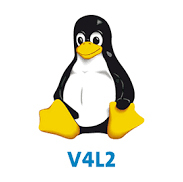
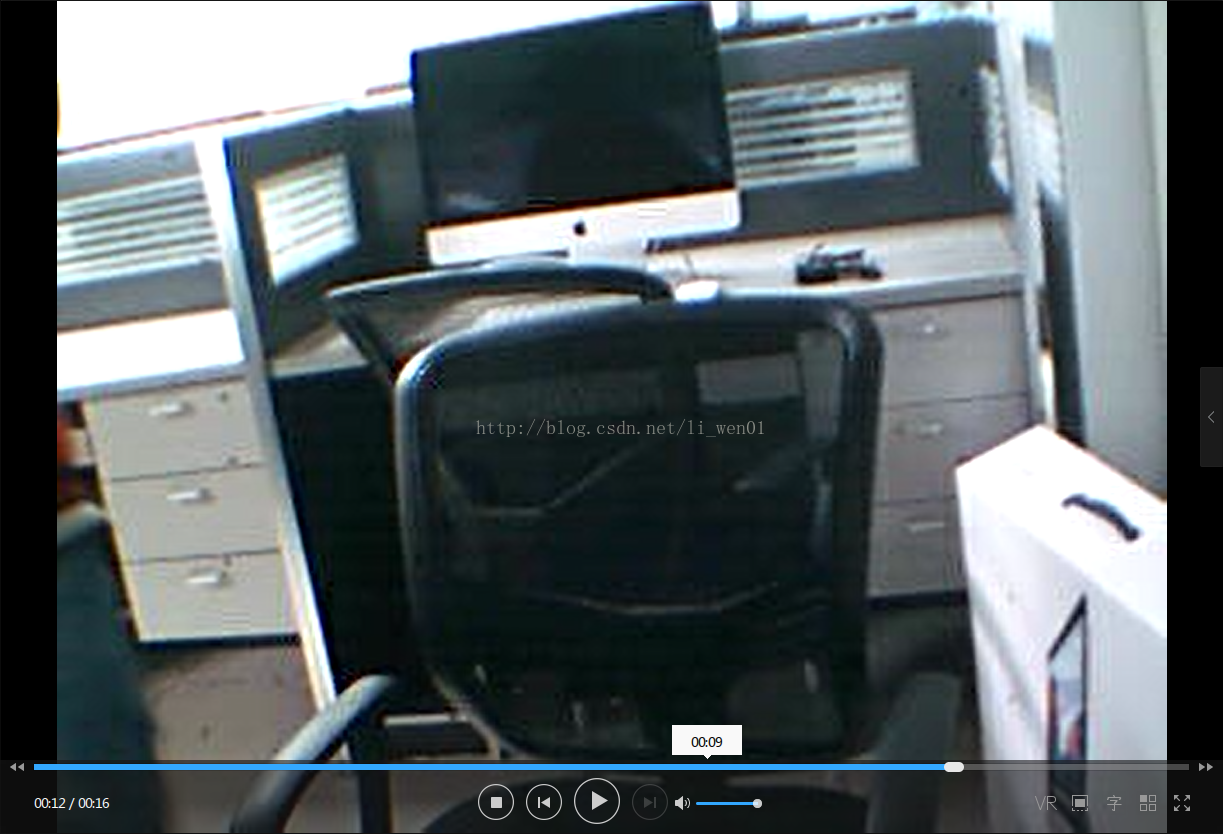














 2330
2330











 被折叠的 条评论
为什么被折叠?
被折叠的 条评论
为什么被折叠?










