消息路由
上一章教程中我们建立了一个简单的日志记录系统,能够将消息广播到多个消费者。本章,我们将添加一个新功能,类似订阅消息的子集。例如:我们只接收日志文件中ERROR类型的日志。
绑定关系
绑定是交换器和队列之间的一种关系,用户微博,微信的例子可以简单的理解为关注,就是队列(某屌丝)对交换器(女神)非常感兴趣,关注了她,以后女神发的每条微博,屌丝都能看到。
绑定可以使用routingkey这个参数,是为了避免所有的消息都使用同一个路由线索带来的麻烦。为了区分路由规则,我们创建创建一个唯一的路由线索。
绑定关系中使用的路由关键字【routingkey】是否有效取决于交换器的类型。如果交换器是分发【fanout】类型,就会忽略路由关键字【routingkey】的作用。
直连类型交换器
上一章的例子是通过分发【fanout】类型的交换器【logs】广播日志信息,现在我们将日志分debug、info、warn、error这几种基本的级别,实际在生产环境中,避免磁盘空间浪费,应用只会将error级别的日志打印出来。而分发【fanout】类型的交换器会将所有基本的日志都发送出来,如果我们想只接收某一级别的日志信息,就需要使用直连【direct】类型的交换器了, 下面的图中,队列1通过ERROR这个routingkey绑定到E交换器,队列2通过WARN和INFO绑定到E交换器,E交换器的类型是直连【direct】的,如果生产者【P】发出ERROR的日志,只会有队列1会收到,如果生产者【P】发出INFO和WARN的日志,只有队列2会收到,如果生产者【P】发出DEBUG级别的日志,队列1和队列2都会忽略它。
多重绑定
我们允许多个队列以相同的路由关键字绑定到同一个交换器中,可以看到,交换器虽然是直连类型,但是绑定后的效果却跟分发类型的交换器类似,相同的是队列1和队列2都会收到同一条来自交换器的消息。
他们的区别:分发模式下,队列1、队列2会收到所有级别(除ERROR级别以外)的消息,而直连模式下,他们仅仅只会收到ERROR关键字类型的消息。
发送日志消息
我们还是用日志系统进行讲解,现在我们用日志的级别来作为路由关键字【routingkey】,这样,消费者端就可以按照他关心的日志级别进行接收,我们先看看如何发送日志:
先声明交换器
然后发送消息到交换器
订阅消息
我们先获取一个随机的队列名称,然后根据多个路由关键字【routingkey】将队列和交换器绑定起来:
项目说明
流程图
RoutingSendDirect
/**
* TODO
*
*/
package com.aitongyi.rabbitmq.routing;
import com.rabbitmq.client.ConnectionFactory;
import com.rabbitmq.client.Connection;
import com.rabbitmq.client.Channel;
/**
*
*
*/
public class RoutingSendDirect {
private static final String EXCHANGE_NAME = "direct_logs";
// 路由关键字
private static final String[] routingKeys = new String[]{"info" ,"warning", "error"};
public static void main(String[] argv) throws Exception {
ConnectionFactory factory = new ConnectionFactory();
factory.setHost("localhost");
Connection connection = factory.newConnection();
Channel channel = connection.createChannel();
// 声明交换器
channel.exchangeDeclare(EXCHANGE_NAME, "direct");
// 发送消息
for(String severity :routingKeys){
String message = "Send the message level:" + severity;
channel.basicPublish(EXCHANGE_NAME, severity, null, message.getBytes());
System.out.println(" [x] Sent '" + severity + "':'" + message + "'");
}
channel.close();
connection.close();
}
}ReceiveLogsDirect1
/**
* TODO
*
*/
package com.aitongyi.rabbitmq.routing;
/**
*
*
*/
import com.rabbitmq.client.*;
import java.io.IOException;
public class ReceiveLogsDirect1 {
// 交换器名称
private static final String EXCHANGE_NAME = "direct_logs";
// 路由关键字
private static final String[] routingKeys = new String[]{"info" ,"warning", "error"};
public static void main(String[] argv) throws Exception {
ConnectionFactory factory = new ConnectionFactory();
factory.setHost("localhost");
Connection connection = factory.newConnection();
Channel channel = connection.createChannel();
// 声明交换器
channel.exchangeDeclare(EXCHANGE_NAME, "direct");
// 获取匿名队列名称
String queueName = channel.queueDeclare().getQueue();
// 根据路由关键字进行多重绑定
for (String severity : routingKeys) {
channel.queueBind(queueName, EXCHANGE_NAME, severity);
System.out.println("ReceiveLogsDirect1 exchange:"+EXCHANGE_NAME+", queue:"+queueName+", BindRoutingKey:" + severity);
}
System.out.println("ReceiveLogsDirect1 [*] Waiting for messages. To exit press CTRL+C");
Consumer consumer = new DefaultConsumer(channel) {
@Override
public void handleDelivery(String consumerTag, Envelope envelope, AMQP.BasicProperties properties, byte[] body) throws IOException {
String message = new String(body, "UTF-8");
System.out.println(" [x] Received '" + envelope.getRoutingKey() + "':'" + message + "'");
}
};
channel.basicConsume(queueName, true, consumer);
}
}
ReceiveLogsDirect2
/**
* TODO
*
*/
package com.aitongyi.rabbitmq.routing;
/**
*
*
*/
import com.rabbitmq.client.*;
import java.io.IOException;
public class ReceiveLogsDirect2 {
// 交换器名称
private static final String EXCHANGE_NAME = "direct_logs";
// 路由关键字
private static final String[] routingKeys = new String[]{"error"};
public static void main(String[] argv) throws Exception {
ConnectionFactory factory = new ConnectionFactory();
factory.setHost("localhost");
Connection connection = factory.newConnection();
Channel channel = connection.createChannel();
// 声明交换器
channel.exchangeDeclare(EXCHANGE_NAME, "direct");
// 获取匿名队列名称
String queueName = channel.queueDeclare().getQueue();
// 根据路由关键字进行多重绑定
for (String severity : routingKeys) {
channel.queueBind(queueName, EXCHANGE_NAME, severity);
System.out.println("ReceiveLogsDirect2 exchange:"+EXCHANGE_NAME+", queue:"+queueName+", BindRoutingKey:" + severity);
}
System.out.println("ReceiveLogsDirect2 [*] Waiting for messages. To exit press CTRL+C");
Consumer consumer = new DefaultConsumer(channel) {
@Override
public void handleDelivery(String consumerTag, Envelope envelope, AMQP.BasicProperties properties, byte[] body) throws IOException {
String message = new String(body, "UTF-8");
System.out.println(" [x] Received '" + envelope.getRoutingKey() + "':'" + message + "'");
}
};
channel.basicConsume(queueName, true, consumer);
}
}
先运行 ReceiveLogsDirect1.java和 ReceiveLogsDirect2.java
查看日志,我们发现RabbitMQ中已经创建了direct_logs的交换器,以及amq.gen-dVUpkqxmladY3Jg1upDsDQ 和amq.gen-skrmBAlYKSDzELKtVg_zFw这两个临时队列,
运行 RoutingSendDirect.java发送消息:
运行结果
查看日志:
RoutingSendDirect.java
ReceiveLogsDirect1.java
ReceiveLogsDirect2.java
我们看到,队列1收到了所有的消息,队列2只收到了error级别的消息。这与我们的预期一样。
转自 http://blog.csdn.net/chwshuang/article/details/50505060
此即作为我学习的笔记有为收藏








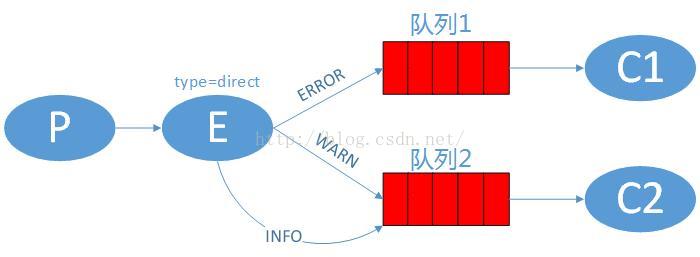
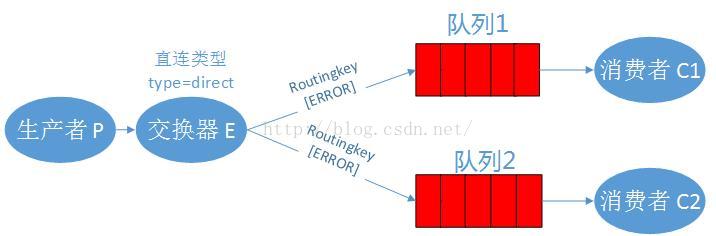
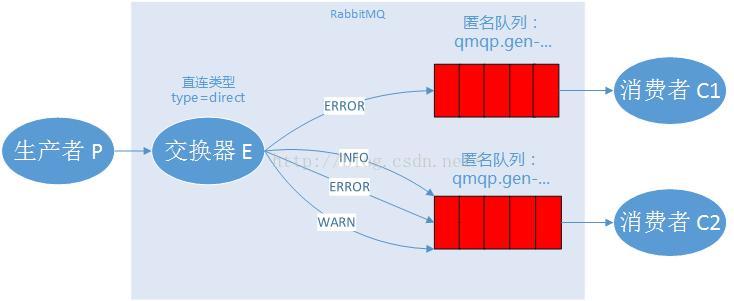















 194
194

 被折叠的 条评论
为什么被折叠?
被折叠的 条评论
为什么被折叠?








