前言
关于插件,已经在各大平台上出现过很多,eclipse插件、chrome插件、3dmax插件,所有这些插件大概都为了在一个主程序中实现比较通用的功能,把业务相关或者让可以让用户自定义扩展的功能不附加在主程序中,主程序可在运行时安装和卸载。在android如何实现插件也已经被广泛传播,实现的原理都是实现一套插件接口,把插件实现编成apk或者dex,然后在运行时使用DexClassLoader动态加载进来,不过在这个开发过程中会遇到很多的问题,所以这一片就先不介绍如何开发插件,而是先解决一下开发过程中会遇到的问题,这里主要就是介绍DexClassLoader这个类使用的过程中出现的错误
导读
Java中的类加载器:http://blog.csdn.net/jiangwei0910410003/article/details/17733153
Android中的动态加载机制:http://blog.csdn.net/jiangwei0910410003/article/details/17679823
System.loadLibrary的执行过程:http://blog.csdn.net/jiangwei0910410003/article/details/41490133
一、预备知识
Android中的各种加载器介绍
插件开发的过程中DexClassLoader和PathClassLoader这两个类加载器了是很重要的,但是他们也是有区别的,而且我们也知道PathClassLoader是Android应用中的默认加载器。他们的区别是:
DexClassLoader可以加载任何路径的apk/dex/jar
PathClassLoader只能加载/data/app中的apk,也就是已经安装到手机中的apk。这个也是PathClassLoader作为默认的类加载器的原因,因为一般程序都是安装了,在打开,这时候PathClassLoader就去加载指定的apk(解压成dex,然后在优化成odex)就可以了。
我们可以看一下他们的源码:
DexClassLoader.java
-
-
-
-
-
-
-
-
-
-
-
-
-
-
-
-
- package dalvik.system;
-
- import java.io.File;
- import java.io.IOException;
- import java.net.MalformedURLException;
- import java.net.URL;
- import java.util.zip.ZipFile;
-
-
-
-
-
-
-
-
-
-
-
-
- public class DexClassLoader extends ClassLoader {
-
- private static final boolean VERBOSE_DEBUG = false;
-
-
- private final String mRawDexPath;
- private final String mRawLibPath;
- private final String mDexOutputPath;
-
-
-
-
-
-
-
- private final File[] mFiles;
- private final ZipFile[] mZips;
- private final DexFile[] mDexs;
-
-
-
-
- private final String[] mLibPaths;
-
-
-
-
-
-
-
-
-
-
-
-
-
-
-
-
-
-
- public DexClassLoader(String dexPath, String dexOutputDir, String libPath,
- ClassLoader parent) {
-
- super(parent);
- ......
我们看到,他是继承了ClassLoader类的,ClassLoader是类加载器的鼻祖类。同时我们也会发现DexClassLoader只有一个构造函数,而且这个构造函数是:dexPath、dexOutDir、libPath、parent
dexPath:是加载apk/dex/jar的路径
dexOutDir:是dex的输出路径(因为加载apk/jar的时候会解压除dex文件,这个路径就是保存dex文件的)
libPath:是加载的时候需要用到的lib库,这个一般不用
parent:给DexClassLoader指定父加载器
我们在来看一下PathClassLoader的源码
PathClassLoader.java
看到了PathClassLoader类也是继承了ClassLoader的,但是他的构造函数和DexClassLoader有点区别就是,少了一个dexOutDir,这个原因也是很简单,因为PathClassLoader是加载/data/app中的apk,而这部分的apk都会解压释放dex到指定的目录:
/data/dalvik-cache
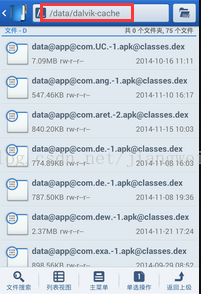
这个释放解压操作是系统做的。所以PathClassLoader可以不需要这个参数的。
上面看了他们两的区别,下面在来看一下Android中的各种类加载器分别加载哪些类:
- package com.example.androiddemo;
-
- import android.app.Activity;
- import android.content.Context;
- import android.os.Bundle;
- import android.util.Log;
- import android.widget.ListView;
-
- public class MainActivity extends Activity {
-
- @Override
- protected void onCreate(Bundle savedInstanceState) {
- super.onCreate(savedInstanceState);
- setContentView(R.layout.activity_main);
-
- Log.i("DEMO", "Context的类加载加载器:"+Context.class.getClassLoader());
- Log.i("DEMO", "ListView的类加载器:"+ListView.class.getClassLoader());
- Log.i("DEMO", "应用程序默认加载器:"+getClassLoader());
- Log.i("DEMO", "系统类加载器:"+ClassLoader.getSystemClassLoader());
- Log.i("DEMO", "系统类加载器和Context的类加载器是否相等:"+(Context.class.getClassLoader()==ClassLoader.getSystemClassLoader()));
- Log.i("DEMO", "系统类加载器和应用程序默认加载器是否相等:"+(getClassLoader()==ClassLoader.getSystemClassLoader()));
-
- Log.i("DEMO","打印应用程序默认加载器的委派机制:");
- ClassLoader classLoader = getClassLoader();
- while(classLoader != null){
- Log.i("DEMO", "类加载器:"+classLoader);
- classLoader = classLoader.getParent();
- }
-
- Log.i("DEMO","打印系统加载器的委派机制:");
- classLoader = ClassLoader.getSystemClassLoader();
- while(classLoader != null){
- Log.i("DEMO", "类加载器:"+classLoader);
- classLoader = classLoader.getParent();
- }
-
- }
-
- }
运行结果:
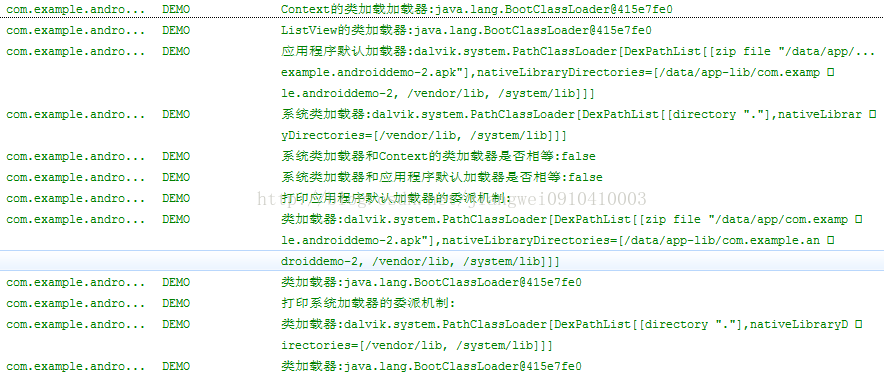
依次来看一下
1) 系统类的加载器
- Log.i("DEMO", "Context的类加载加载器:"+Context.class.getClassLoader());
- Log.i("DEMO", "ListView的类加载器:"+ListView.class.getClassLoader());
从结果看到他们的加载器是:BootClassLoader,关于他源码我没有找到,只找到了class文件(用jd-gui查看):
![]()
看到他也是继承了ClassLoader类。
2) 应用程序的默认加载器
- Log.i("DEMO", "应用程序默认加载器:"+getClassLoader());
运行结果:
![]()
默认类加载器是PathClassLoader,同时可以看到加载的apk路径,libPath(一般包括/vendor/lib和/system/lib)
3) 系统类加载器
- Log.i("DEMO", "系统类加载器:"+ClassLoader.getSystemClassLoader());
运行结果:
![]()
系统类加载器其实还是PathClassLoader,只是加载的apk路径不是/data/app/xxx.apk了,而是系统apk的路径:/system/app/xxx.apk
4) 默认加载器的委派机制关系
- Log.i("DEMO","打印应用程序默认加载器的委派机制:");
- ClassLoader classLoader = getClassLoader();
- while(classLoader != null){
- Log.i("DEMO", "类加载器:"+classLoader);
- classLoader = classLoader.getParent();
- }
打印结果:
![]()
默认加载器PathClassLoader的父亲是BootClassLoader
5) 系统加载器的委派机制关系
- Log.i("DEMO","打印系统加载器的委派机制:");
- classLoader = ClassLoader.getSystemClassLoader();
- while(classLoader != null){
- Log.i("DEMO", "类加载器:"+classLoader);
- classLoader = classLoader.getParent();
- }
运行结果:
![]()
可以看到系统加载器的父亲也是BootClassLoader
二、分析遇到的问题的原因和解决办法
DexClassLoader加载原理和分析在实现插件时不同操作造成错误的原因分析
这里主要用了三个工程:
PluginImpl:插件接口工程(只是接口的定义)
PluginSDK:插件工程(实现插件接口,定义具体的功能)
HostProject:宿主工程(需要引用插件接口工程,然后动态的加载插件工程)(例子项目中名字是PluginDemos)
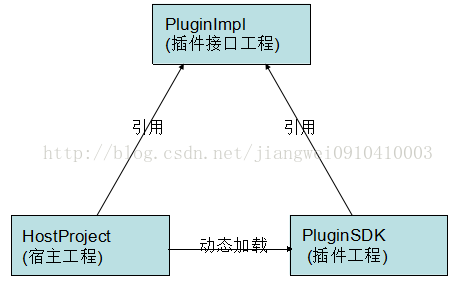
第一、项目介绍
下面来看一下源代码:
1、PluginImpl工程:
1) IBean.java
- package com.pluginsdk.interfaces;
-
- public abstract interface IBean{
- public abstract String getName();
- public abstract void setName(String paramString);
- }
2) IDynamic.java
- package com.pluginsdk.interfaces;
-
- import android.content.Context;
-
- public abstract interface IDynamic{
- public abstract void methodWithCallBack(YKCallBack paramYKCallBack);
- public abstract void showPluginWindow(Context paramContext);
- public abstract void startPluginActivity(Context context,Class<?> cls);
- public abstract String getStringForResId(Context context);
- }
其他的就不列举了。
2、PluginSDK工程:
1) Dynamic.java
-
-
-
-
-
-
-
-
-
-
-
-
-
- package com.pluginsdk.imp;
-
- import android.app.AlertDialog;
- import android.app.AlertDialog.Builder;
- import android.app.Dialog;
- import android.content.Context;
- import android.content.DialogInterface;
- import android.content.Intent;
-
- import com.pluginsdk.bean.Bean;
- import com.pluginsdk.interfaces.IDynamic;
- import com.pluginsdk.interfaces.YKCallBack;
- import com.youku.pluginsdk.R;
-
-
-
-
-
-
-
-
-
- public class Dynamic implements IDynamic{
-
-
-
- public void methodWithCallBack(YKCallBack callback) {
- Bean bean = new Bean();
- bean.setName("PLUGIN_SDK_USER");
- callback.callback(bean);
- }
-
- public void showPluginWindow(Context context) {
- AlertDialog.Builder builder = new Builder(context);
- builder.setMessage("对话框");
- builder.setTitle(R.string.hello_world);
- builder.setNegativeButton("取消", new Dialog.OnClickListener() {
- @Override
- public void onClick(DialogInterface dialog, int which) {
- dialog.dismiss();
- }
- });
- Dialog dialog = builder.create();
- dialog.show();
- }
-
- public void startPluginActivity(Context context,Class<?> cls){
-
-
-
-
-
- Intent intent = new Intent(context,cls);
- context.startActivity(intent);
- }
-
- public String getStringForResId(Context context){
- return context.getResources().getString(R.string.hello_world);
- }
-
- }
2) Bean.java
-
-
-
-
-
-
-
-
-
-
-
-
-
- package com.pluginsdk.bean;
-
-
-
-
-
-
-
-
-
-
- public class Bean implements com.pluginsdk.interfaces.IBean{
-
-
-
-
- private String name = "这是来自于插件工程中设置的初始化的名字";
-
- public String getName() {
- return name;
- }
-
- public void setName(String name) {
- this.name = name;
- }
-
- }
3、宿主工程HostProject
1) MainActivity.java
- package com.plugindemo;
- import java.io.File;
- import java.lang.reflect.Method;
-
- import android.annotation.SuppressLint;
- import android.app.Activity;
- import android.content.Context;
- import android.content.res.AssetManager;
- import android.content.res.Resources;
- import android.content.res.Resources.Theme;
- import android.os.Bundle;
- import android.os.Environment;
- import android.util.Log;
- import android.view.View;
- import android.widget.Button;
- import android.widget.ListView;
- import android.widget.Toast;
-
- import com.pluginsdk.interfaces.IBean;
- import com.pluginsdk.interfaces.IDynamic;
- import com.pluginsdk.interfaces.YKCallBack;
- import com.youku.plugindemo.R;
-
- import dalvik.system.DexClassLoader;
-
- public class MainActivity extends Activity {
- private AssetManager mAssetManager;
- private Resources mResources;
- private Theme mTheme;
- private String apkFileName = "PluginSDKs.apk";
- private String dexpath = null;
- private File fileRelease = null;
- private DexClassLoader classLoader = null;
- @SuppressLint("NewApi")
- @Override
- protected void onCreate(Bundle savedInstanceState) {
- super.onCreate(savedInstanceState);
- setContentView(R.layout.activity_main);
- dexpath = Environment.getExternalStorageDirectory() + File.separator+apkFileName;
- fileRelease = getDir("dex", 0);
-
-
-
-
-
-
-
- Log.d("DEMO", (getClassLoader()==ListView.class.getClassLoader())+"");
- Log.d("DEMO",ListView.class.getClassLoader()+"");
- Log.d("DEMO", Context.class.getClassLoader()+"");
- Log.d("DEMO", Context.class.getClassLoader().getSystemClassLoader()+"");
- Log.d("DEMO",Activity.class.getClassLoader()+"");
- Log.d("DEMO", (Context.class.getClassLoader().getSystemClassLoader() == ClassLoader.getSystemClassLoader())+"");
- Log.d("DEMO",ClassLoader.getSystemClassLoader()+"");
-
- classLoader = new DexClassLoader(dexpath, fileRelease.getAbsolutePath(),null,getClassLoader());
-
- Button btn_1 = (Button)findViewById(R.id.btn_1);
- Button btn_2 = (Button)findViewById(R.id.btn_2);
- Button btn_3 = (Button)findViewById(R.id.btn_3);
- Button btn_4 = (Button)findViewById(R.id.btn_4);
- Button btn_5 = (Button)findViewById(R.id.btn_5);
- Button btn_6 = (Button)findViewById(R.id.btn_6);
-
- btn_1.setOnClickListener(new View.OnClickListener() {
- @Override
- public void onClick(View arg0) {
- Class mLoadClassBean;
- try {
- mLoadClassBean = classLoader.loadClass("com.pluginsdk.bean.Bean");
- Object beanObject = mLoadClassBean.newInstance();
- Log.d("DEMO", "ClassLoader:"+mLoadClassBean.getClassLoader());
- Log.d("DEMO", "ClassLoader:"+mLoadClassBean.getClassLoader().getParent());
- Method getNameMethod = mLoadClassBean.getMethod("getName");
- getNameMethod.setAccessible(true);
- String name = (String) getNameMethod.invoke(beanObject);
- Toast.makeText(MainActivity.this, name, Toast.LENGTH_SHORT).show();
- } catch (Exception e) {
- Log.e("DEMO", "msg:"+e.getMessage());
- }
- }
- });
- btn_2.setOnClickListener(new View.OnClickListener() {
- @Override
- public void onClick(View arg0) {
- Class mLoadClassBean;
- try {
- mLoadClassBean = classLoader.loadClass("com.pluginsdk.bean.Bean");
- Object beanObject = mLoadClassBean.newInstance();
-
- Log.d("DEMO", beanObject.getClass().getClassLoader()+"");
- Log.d("DEMO",IBean.class.getClassLoader()+"");
- Log.d("DEMO",ClassLoader.getSystemClassLoader()+"");
- IBean bean = (IBean)beanObject;
- bean.setName("宿主程序设置的新名字");
- Toast.makeText(MainActivity.this, bean.getName(), Toast.LENGTH_SHORT).show();
- }catch (Exception e) {
- Log.e("DEMO", "msg:"+e.getMessage());
- }
-
- }
- });
- btn_3.setOnClickListener(new View.OnClickListener() {
- @Override
- public void onClick(View arg0) {
- Class mLoadClassDynamic;
- try {
- mLoadClassDynamic = classLoader.loadClass("com.pluginsdk.imp.Dynamic");
- Object dynamicObject = mLoadClassDynamic.newInstance();
-
- IDynamic dynamic = (IDynamic)dynamicObject;
-
- YKCallBack callback = new YKCallBack() {
- public void callback(IBean arg0) {
- Toast.makeText(MainActivity.this, arg0.getName(), Toast.LENGTH_SHORT).show();
- };
- };
- dynamic.methodWithCallBack(callback);
- } catch (Exception e) {
- Log.e("DEMO", "msg:"+e.getMessage());
- }
-
- }
- });
- btn_4.setOnClickListener(new View.OnClickListener() {
- @Override
- public void onClick(View arg0) {
- loadResources();
- Class mLoadClassDynamic;
- try {
- mLoadClassDynamic = classLoader.loadClass("com.pluginsdk.imp.Dynamic");
- Object dynamicObject = mLoadClassDynamic.newInstance();
-
- IDynamic dynamic = (IDynamic)dynamicObject;
- dynamic.showPluginWindow(MainActivity.this);
- } catch (Exception e) {
- Log.e("DEMO", "msg:"+e.getMessage());
- }
- }
- });
- btn_5.setOnClickListener(new View.OnClickListener() {
- @Override
- public void onClick(View arg0) {
- loadResources();
- Class mLoadClassDynamic;
- try {
- mLoadClassDynamic = classLoader.loadClass("com.pluginsdk.imp.Dynamic");
- Object dynamicObject = mLoadClassDynamic.newInstance();
-
- IDynamic dynamic = (IDynamic)dynamicObject;
- dynamic.startPluginActivity(MainActivity.this,
- classLoader.loadClass("com.plugindemo.MainActivity"));
- } catch (Exception e) {
- Log.e("DEMO", "msg:"+e.getMessage());
- }
- }
- });
- btn_6.setOnClickListener(new View.OnClickListener() {
- @Override
- public void onClick(View arg0) {
- loadResources();
- Class mLoadClassDynamic;
- try {
- mLoadClassDynamic = classLoader.loadClass("com.pluginsdk.imp.Dynamic");
- Object dynamicObject = mLoadClassDynamic.newInstance();
-
- IDynamic dynamic = (IDynamic)dynamicObject;
- String content = dynamic.getStringForResId(MainActivity.this);
- Toast.makeText(getApplicationContext(), content+"", Toast.LENGTH_LONG).show();
- } catch (Exception e) {
- Log.e("DEMO", "msg:"+e.getMessage());
- }
- }
- });
-
- }
-
- protected void loadResources() {
- try {
- AssetManager assetManager = AssetManager.class.newInstance();
- Method addAssetPath = assetManager.getClass().getMethod("addAssetPath", String.class);
- addAssetPath.invoke(assetManager, dexpath);
- mAssetManager = assetManager;
- } catch (Exception e) {
- e.printStackTrace();
- }
- Resources superRes = super.getResources();
- superRes.getDisplayMetrics();
- superRes.getConfiguration();
- mResources = new Resources(mAssetManager, superRes.getDisplayMetrics(),superRes.getConfiguration());
- mTheme = mResources.newTheme();
- mTheme.setTo(super.getTheme());
- }
-
- @Override
- public AssetManager getAssets() {
- return mAssetManager == null ? super.getAssets() : mAssetManager;
- }
-
- @Override
- public Resources getResources() {
- return mResources == null ? super.getResources() : mResources;
- }
-
- @Override
- public Theme getTheme() {
- return mTheme == null ? super.getTheme() : mTheme;
- }
- }
三个工程的下载地址:http://download.csdn.net/detail/jiangwei0910410003/8188011
第二、项目引用关系
工程文件现在大致看完了,我们看一下他们的引用关系吧:
1、将接口工程PluginImpl设置成一个Library
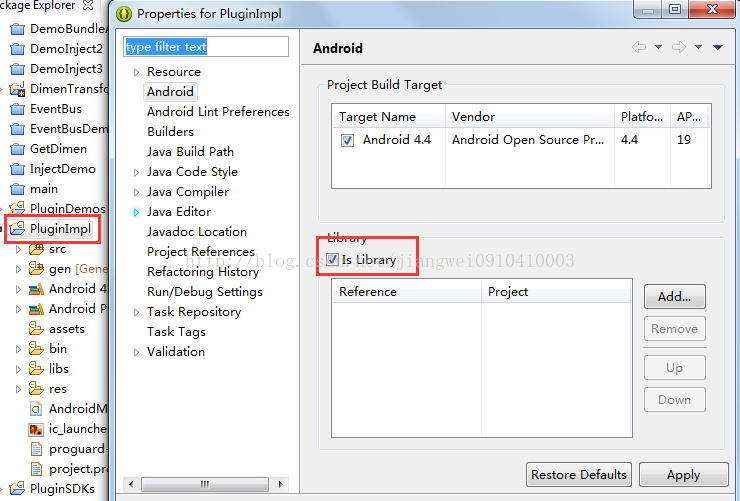
2、插件工程PluginSDKs引用插件的jar
注意是lib文件夹,不是libs,这个是有区别的,后面会说道
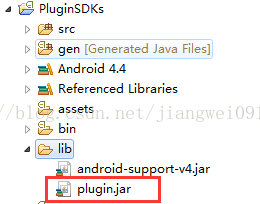
3、HostProject项目引用PluginImpl这个library

项目引用完成之后,我们编译PluginSDKs项目,生成PluginSDKs.apk放到手机的sdcard的根目录(因为我代码中是从这个目录进行加载apk的,当然这个目录是可以修改的),然后运行HostProject

看到效果了吧。运行成功,其实这个对话框是在插件中定义的,但是我们知道定义对话框是需要context变量的,所以这个变量就是通过参数从宿主工程中传递到插件工程即可,成功了就不能这么了事,因为我还没有说道我遇到的问题,下面就来看一下遇到的几个问题
三、问题分析
问题一:Could not find class...(找不到指定的类)
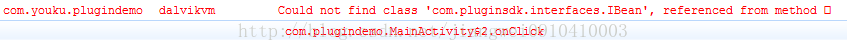
这个问题产生的操作:
插件工程PluginSDKs的引用方式不变,宿主工程PluginDemos的引用方式改变
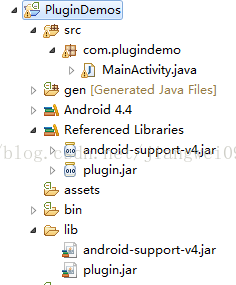
在说这个原因之前先来了解一下Eclipse中引用工程的不同方式和区别:
第一种:最常用的将引用工程打成jar放到需要引用工程的libs下面(这里是将PluginImpl打成jar,放到HostProject工程的libs中)
这种方式是Eclipse推荐使用的,当我们在建立一个项目的时候也会自动产生这个文件夹,当我们将我们需要引用的工程打成jar,然后放到这个文件夹之后,Eclipse就自动导入了(这个功能是Eclipse3.7之后有的)。
第二种:和第一种的区别是,我们可以从新新建一个文件夹比如是lib,然后将引用的jar放到这个文件夹中,但是此时Eclipse是不会自动导入的,需要我们手动的导入(add build path...),但是这个是一个区别,还有一个区别,也是到这个这个报错原因的区别,就是libs文件夹中的jar,在运行的时候是会将这个jar集成到程序中的,而我们新建的文件夹(名字非libs即可),及时我们手动的导入,编译是没有问题的,但是运行的时候,是不会将jar集成到程序中。
第三种:和前两种的区别是不需要将引用工程打成jar,直接引用这个工程
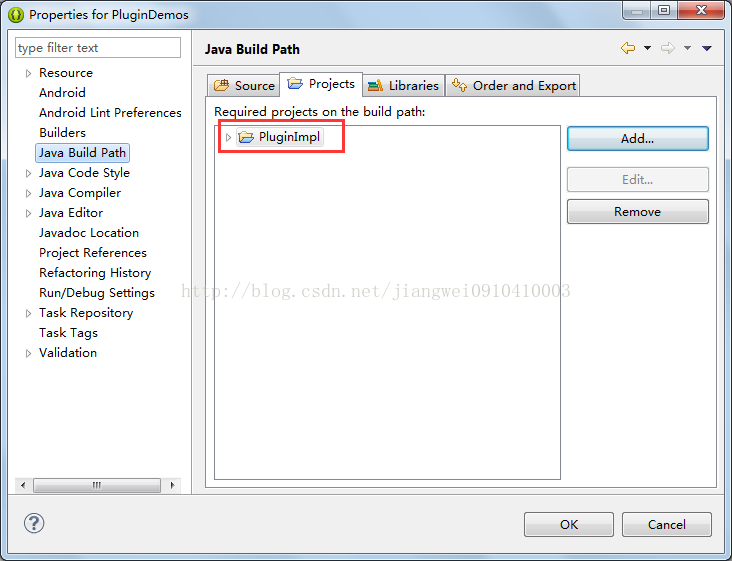
这种方式其实效果和第一种差不多,唯一的区别就是不需要打成jar,但是运行的时候是不会将引用工程集成到程序中的。
第四种:和第三种的方式是一样的,也是不需要将引用工程打成jar,直接引用工程:

这个前提是需要设置PluginImpl项目为Library,同时引用的项目和被引用的项目必须在一个工作空间中,不然会报错,这种的效果和第二种是一样的,在运行的时候是会将引用工程集成到程序中的。
第五种:和第一种、第二种差不多,导入jar:
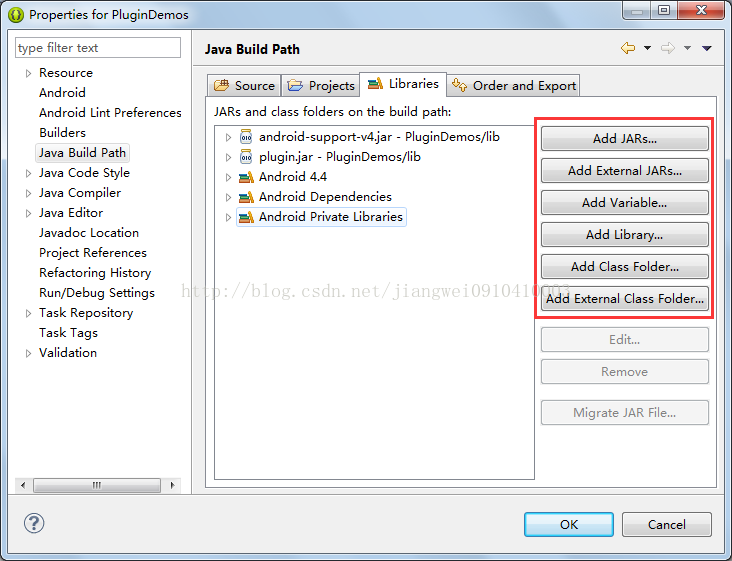
这里有很多种方式选择jar的位置,但是这些操作的效果和第一种是一样的,运行的时候是不会将引用的jar集成到程序中的。
总结上面的五种方式,我们可以看到,第二种和第四种的效果是一样的,也是最普遍的导入引用工程的方式,因为其他三种方式的话,其实在编译的时候是不会有问题的,但是在运行的时候会报错(找不到指定的类,可以依次尝试一下),不过这三种方式只要一步就可以和那两种方式实现的效果一样了
![]()
只要设置导出的时候勾选上这个jar就可以了。那么其实这五种方式都是可以的,性质和效果是一样的。
说完了Eclipse中引用工程的各种方式以及区别之后,我们在回过头来看一下,上面遇到的问题:Could not find class...
其实这个问题就简单了,原因是:插件工程PluginSDKs使用的是lib文件夹导入的jar(这个jar是不会集成到程序中的),而宿主工程PluginDemos的引用工程的方式也变成了lib文件夹(jar也是不会集成到程序中的)。那么程序运行的时候就会出现错误:
Could not find class 'com.pluginsdk.interfaces.IBean'
问题二:Class ref in pre-verified class resolved to unexpected implementation(相同的类加载了两次)
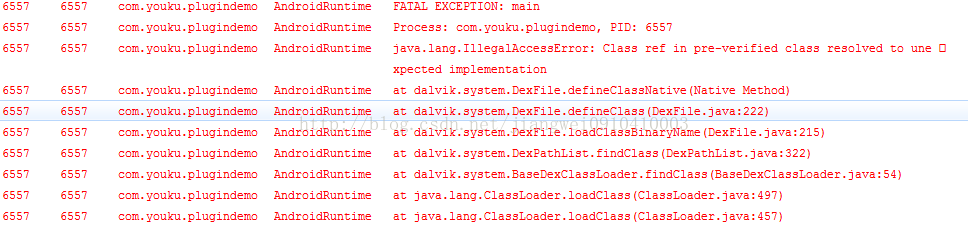
这个问题产生的操作:
插件工程PluginSDKs和宿主工程PluginDemos引用工程的方式都变成library(或者是都用libs文件夹导入jar)

这个错误的原因也是很多做插件的开发者第一次都会遇到的问题,其实这个问题的本质是PluginImpl中的接口被加载了两次,因为插件工程和宿主工程在运行的时候都会把PluginImpl集成到程序中。对于这个问题,我们来分析一下,首先对于宿主apk,他的类加载器是PathClassLoader(这个对于每个应用来说是默认的加载器,原因很简单,PathClassLoader只能加载/data/app目录下的apk,就是已经安装的apk,一般我们的apk都是安装之后在运行,所以用这个加载器也是理所当然的)。这个加载器开始加载插件接口工程(宿主工程中引入的PluginImpl)中的IBean。当使用DexClassLoader加载PluginSDKs.apk的时候,首先会让宿主apk的PathClassLoader加载器去加载,这个好多人有点迷糊了,为什么会先让PathClassLoader加载器去加载呢?
这个就是Java中的类加载机制的双亲委派机制:http://blog.csdn.net/jiangwei0910410003/article/details/17733153
Android中的加载机制也是类似的,我们这里的代码设置了DexClassLoader的父加载器为当前类加载器(宿主apk的PathClassLoader),不行的话,可以打印一下getClassLoader()方法的返回结果看一下。
- classLoader = new DexClassLoader(dexpath, fileRelease.getAbsolutePath(),null,getClassLoader());
那么加载器就是一样的了(宿主apk的PathClassLoader),那么就奇怪了,都是一个为什么还有错误呢?查看系统源码可以了解:
Resolve.c源码(这个是在虚拟机dalvik中的):源码下载地址为:http://blog.csdn.net/jiangwei0910410003/article/details/37988637
我们来看一下他的一个主要函数:
-
-
-
-
-
-
-
-
-
-
-
-
-
-
-
-
-
-
-
-
-
-
-
-
-
-
-
-
- ClassObject* dvmResolveClass(const ClassObject* referrer, u4 classIdx,
- bool fromUnverifiedConstant)
- {
- DvmDex* pDvmDex = referrer->pDvmDex;
- ClassObject* resClass;
- const char* className;
-
-
-
-
-
- resClass = dvmDexGetResolvedClass(pDvmDex, classIdx);
- if (resClass != NULL)
- return resClass;
-
- LOGVV("--- resolving class %u (referrer=%s cl=%p)\n",
- classIdx, referrer->descriptor, referrer->classLoader);
-
-
-
-
-
-
-
-
-
-
- className = dexStringByTypeIdx(pDvmDex->pDexFile, classIdx);
- if (className[0] != '\0' && className[1] == '\0') {
-
- resClass = dvmFindPrimitiveClass(className[0]);
- } else {
- resClass = dvmFindClassNoInit(className, referrer->classLoader);
- }
-
- if (resClass != NULL) {
-
-
-
-
-
-
-
-
-
-
-
-
-
-
-
-
-
-
-
- if (!fromUnverifiedConstant &&
- IS_CLASS_FLAG_SET(referrer, CLASS_ISPREVERIFIED))
- {
- ClassObject* resClassCheck = resClass;
- if (dvmIsArrayClass(resClassCheck))
- resClassCheck = resClassCheck->elementClass;
-
- if (referrer->pDvmDex != resClassCheck->pDvmDex &&
- resClassCheck->classLoader != NULL)
- {
- LOGW("Class resolved by unexpected DEX:"
- " %s(%p):%p ref [%s] %s(%p):%p\n",
- referrer->descriptor, referrer->classLoader,
- referrer->pDvmDex,
- resClass->descriptor, resClassCheck->descriptor,
- resClassCheck->classLoader, resClassCheck->pDvmDex);
- LOGW("(%s had used a different %s during pre-verification)\n",
- referrer->descriptor, resClass->descriptor);
- dvmThrowException("Ljava/lang/IllegalAccessError;",
- "Class ref in pre-verified class resolved to unexpected "
- "implementation");
- return NULL;
- }
- }
-
- LOGVV("##### +ResolveClass(%s): referrer=%s dex=%p ldr=%p ref=%d\n",
- resClass->descriptor, referrer->descriptor, referrer->pDvmDex,
- referrer->classLoader, classIdx);
-
-
-
-
-
-
-
-
- dvmDexSetResolvedClass(pDvmDex, classIdx, resClass);
- } else {
-
- LOGVV("Class not found: %s\n",
- dexStringByTypeIdx(pDvmDex->pDexFile, classIdx));
- assert(dvmCheckException(dvmThreadSelf()));
- }
-
- return resClass;
- }
我们看下面的判断可以得到,就是在这里抛出的异常,代码逻辑我们就不看了,因为太多的头文件相互引用,看起来很费劲,直接看一下函数的说明:
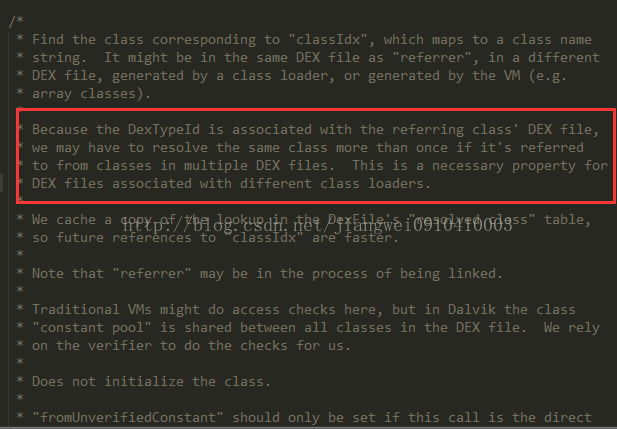
红色部分内容,他的意思是我们需要解决从不同的dex文件中加载相同的class,需要使用不同的类加载器。
说白了就是,同一个类加载器从不同的dex文件中加载相同的class。所以上面是同一个类加载器PathClassLoader去加载(宿主apk和插件apk)来自不同的dex中的相同的类IBean。所以我们在做动态加载的时候都说过:不要把接口的jar一起打包成jar/dex/apk
问题三:Connot be cast to....(类型转化异常)

这个问题产生的操作:
插件工程PluginSDKs和宿主工程都是用Library方式引用工程(或者是libs),同时将上面的一行代码
- classLoader = new DexClassLoader(dexpath, fileRelease.getAbsolutePath(),null,getClassLoader());
修改成:
- classLoader = new DexClassLoader(dexpath, fileRelease.getAbsolutePath(),null,ClassLoader.getSystemClassLoader());
就是将DexClassLoader的父加载器修改了一下:我们知道getClassLoader()获取到的是应用的默认加载器PathClassLoader,而ClassLoader.getSystemClassLoader()是获取系统类加载器,这样修改之后会出现这样的错误的原因是:插件工程和宿主工程都集成了PluginImpl,所以DexClassLoader在加载Bean的时候,首先会让ClassLoader.getSystemClassLoader()类加载器(DexClassLoader的父加载器)去查找,因为Bean是实现了IBean接口,这时候ClassLoader.getSystemClassLoader就会从插件工程的apk中查找这个接口,结果没找到,没找到的话就让DexClassLoader去找,结果在PluginSDKs.apk中找到了,就加载进来,同时宿主工程中也集成了插件接口PluginImpl,他使用PathClassLoader去宿主工程中去查找,结果也是查找到了,也加载进来了,但是在进行类型转化的时候出现了错误:
- IBean bean = (IBean)beanObject;
原因说白了就是:同一个类,用不同的类加载器进行加载产生出来的对象是不同的,不能进行相互赋值,负责就会出现转化异常。
总结
上面就说到了一些开发插件的过程中会遇到的一些问题,当我们知道这些问题之后,解决方法自然就会有了,
1) 为了避免Could not find class...,我们必须要集成PluginImpl,方式是使用Library或者是libs文件夹导入jar
(这里要注意,因为我们运行的其实是宿主工程apk,所以宿主工程一定要集成PluginImpl,如果他不集成的话,即使插件工程apk集成了也还是没有效果的)
2) 为了避免Class ref in pre-verified class resolved to unexpected implementation,我们在宿主工程和插件工程中只能集成一份PluginImpl,在结合上面的错误避免方式,可以得到正确的方式:
一定是宿主工程集成PluginImpl,插件工程一定不能集成PluginImpl。
(以后再制作插件的时候记住一句话就可以了,插件工程打包不能集成接口jar,宿主工程打包一定要集成接口jar)
关于第三个问题,其实在开发的过程中一般不会碰到,这里说一下主要是为了马上介绍Android中的类加载器的相关只是来做铺垫的
(PS:问题都解决了,后续就要介绍插件的制作了~~)
form:http://blog.csdn.net/jiangwei0910410003/article/details/41384667







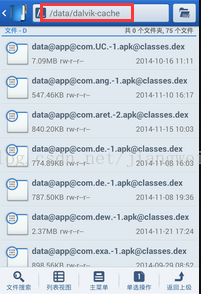
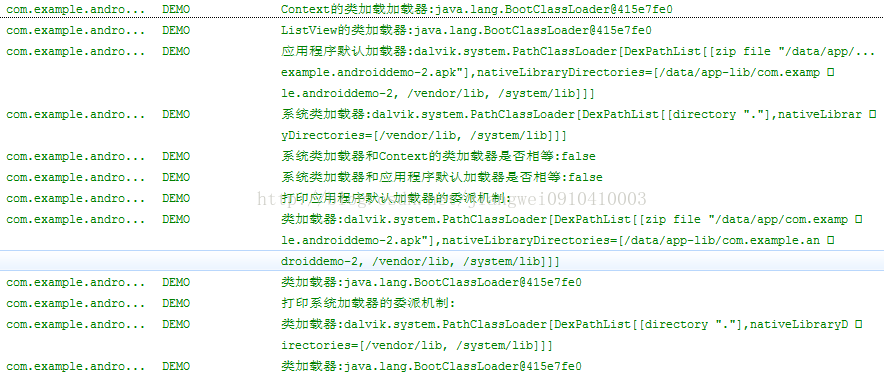
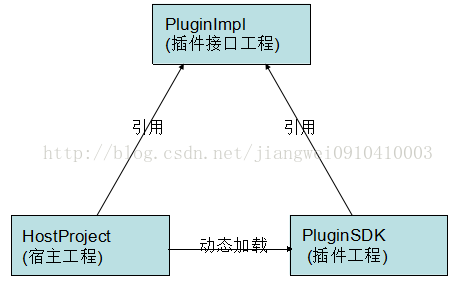
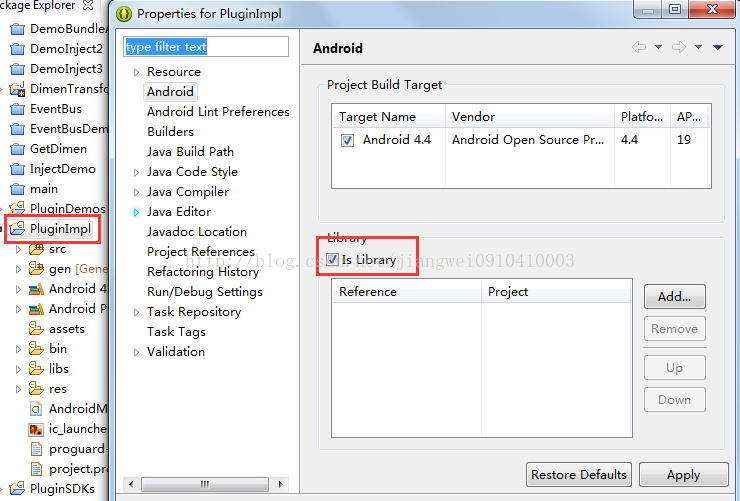
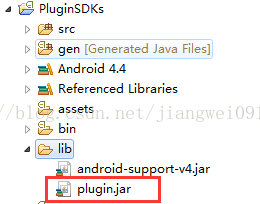


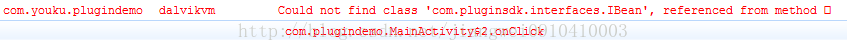
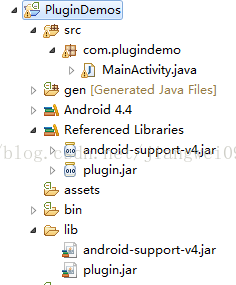
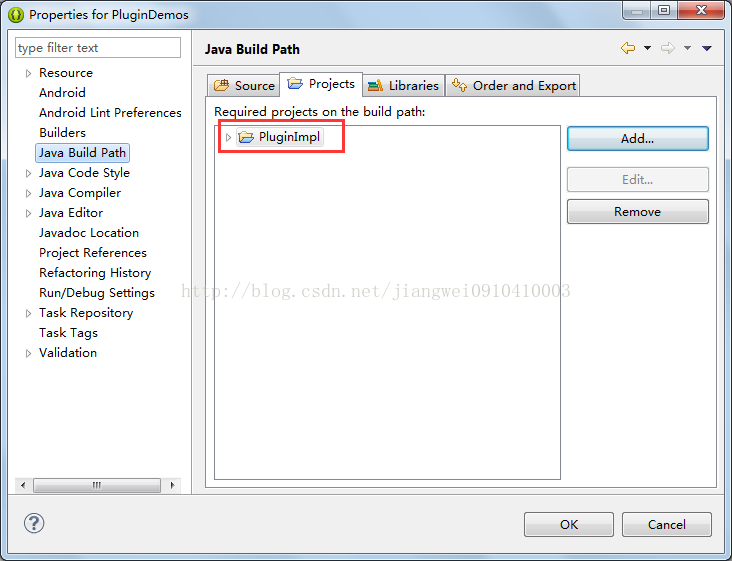
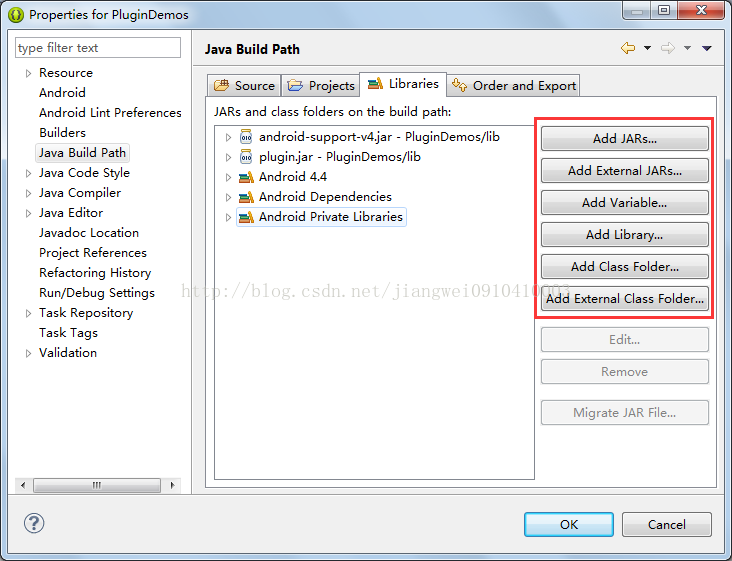
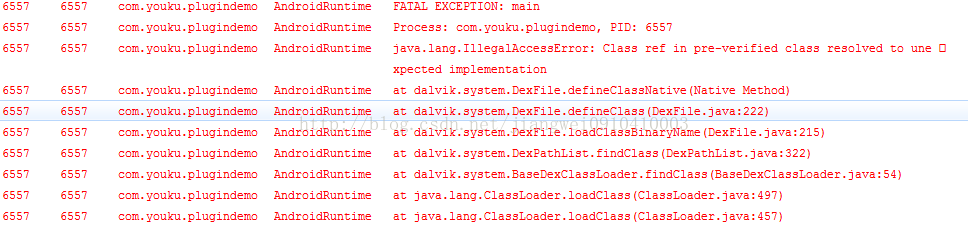
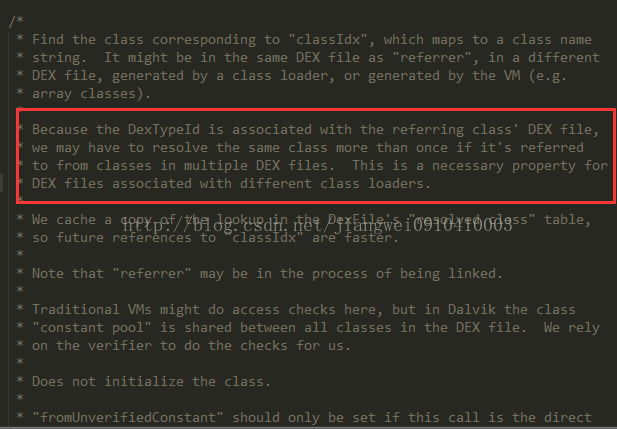














 1456
1456











 被折叠的 条评论
为什么被折叠?
被折叠的 条评论
为什么被折叠?








