1.1. @RequestMapping映射请求
SpringMVC 使用 @RequestMapping 注解为控制器指定可以处理那些URL 请求
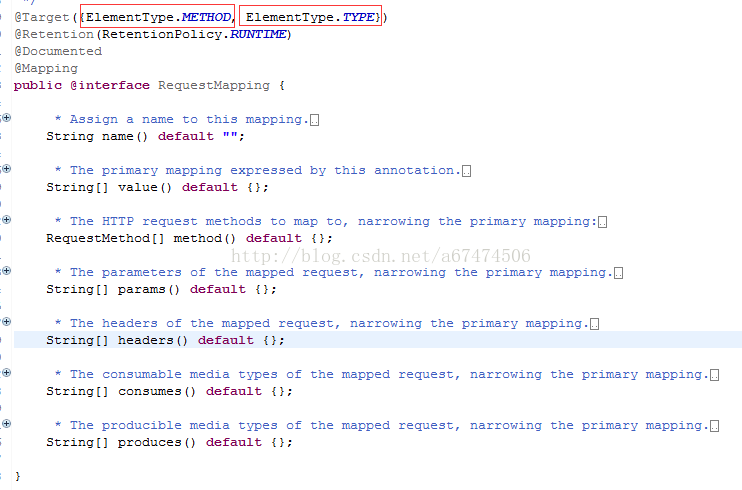
@requestMapping 可以定义在 类 和 方法 上
- package com.ibigsea.springmvc.helloworld;
-
- import org.springframework.stereotype.Controller;
- import org.springframework.web.bind.annotation.RequestMapping;
-
- @Controller
- public class HelloWorld {
-
-
-
-
-
- @RequestMapping("/hello")
- public String helloWorld() {
- System.out.println("hello world");
- return "helloworld";
- }
- }
- package com.ibigsea.springmvc.helloworld;
-
- import org.springframework.stereotype.Controller;
- import org.springframework.web.bind.annotation.RequestMapping;
-
- @Controller
- @RequestMapping("/hello")
- public class HelloWorld {
-
-
-
-
-
- @RequestMapping("/world")
- public String helloWorld(){
- System.out.println("hello world");
- return "helloworld";
- }
- }
@RequestMapping
– 类定义处:提供初步的请求映射信息。相对于 WEB 应用的根目录
– 方法处:提供进一步的细分映射信息。相对于类定义处的 URL。若
类定义处未标注 @RequestMapping,则方法处标记的 URL 相对于
WEB 应用的根目录
DispatcherServlet 截获请求后,就通过控制器上
@RequestMapping 提供的映射信息确定请求所对应的处理方法。
@RequestMapping 除了可以使用请求 URL 映射请求外,
还可以使用请求方法、请求参数及请求头映射请求
1.2. @RequestMapping限定请求方法、请求参数、请求头
-
-
-
-
- @RequestMapping(value="/get",method = RequestMethod.GET)
- public String get(){
- System.out.println("get");
- return "get";
- }
-
-
-
-
-
- @RequestMapping(value="/post",method = RequestMethod.POST)
- public String post(){
- System.out.println("post");
- return "post";
- }
-
-
-
-
-
- @RequestMapping(value="/params",params="name")
- public String params(String name){
- System.out.println("hello "+name);
- return "helloworld";
- }
-
-
-
-
-
- @RequestMapping(value="/headers",headers="Content-Type:text/html;charset=UTF-8")
- public String headers(){
- System.out.println("headers");
- return "helloworld";
- }
1.3. @RequestMapping匹配符
– ?:匹配文件名中的一个字符
– *:匹配文件名中的任意字符
– **:** 匹配多层路径
实例:
URL : /user/*/create
-- /user/bigsea/create 、 /user/sea/create 等URL
URL : /user/**/create
-- /user/big/sea/create 、 /user/sea/big/create 等URL
URL : /user/create??
-- /user/createaa 、/user/createbb
1.4. @PathVariable 注解
带占位符的 URL 是 Spring3.0 新增的功能,该功能在SpringMVC 向 REST 目标挺进发展过程中具有里程碑的意义
通过 @PathVariable 可以将 URL 中占位符参数绑定到控制器处理方法的入参中:URL 中的 {xxx} 占位符可以通过@PathVariable("xxx") 绑定到操作方法的入参中。
-
-
-
-
-
-
-
- @RequestMapping("/pathVariable/{name}")
- public String pathVariable(@PathVariable("name")String name){
- System.out.println("hello "+name);
- return "helloworld";
- }
JSP(这里指定全路径):
- <h1>pathVariable</h1>
- <a href="${pageContext.request.contextPath}/hello/pathVariable/bigsea" > name is bigsea </a>
- <br/>
- <a href="${pageContext.request.contextPath}/hello/pathVariable/sea" > name is sea</a>
- <br/>
运行结果:
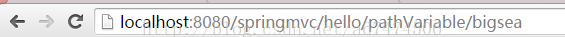
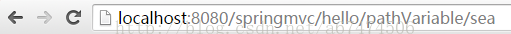
1.5. @RequestParam 绑定请求参数
在处理方法入参处使用 @RequestParam 可以把请求参数传递给请求方法
– value:参数名
– required:是否必须。默认为 true, 表示请求参数中必须包含对应的参数,若不存在,将抛出异常
-
-
-
-
-
-
-
- @RequestMapping("/requestParam")
- public String requestParam(@RequestParam(value="firstName",required=false)String firstName,
- @RequestParam( value="lastName" ,required = true) String lastName,
- @RequestParam(value="age",required = false ,defaultValue="0")int age) {
- System.out.println("hello my name is " + (firstName == null ? "" : firstName)
- + lastName + "," + age +" years old this year");
- return "helloworld";
- }
Jsp:
- <a href="requestParam?firstName=big&lastName=sea" > name is bigsea , age is 0 </a>
- <br/>
- <a href="requestParam?lastName=sea&age=23" > name is sea , age is 23 </a>
- <br/>
- <a href="requestParam" > throws exception </a>
运行结果:
- hello my name is bigsea,0 years old this year
- hello my name is sea,23 years old this year
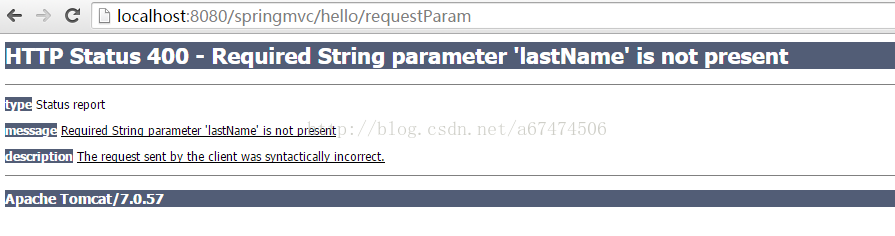
1.6. @RequestHeader 获取请求头
请求头包含了若干个属性,服务器可据此获知客户端的信息,通过 @RequestHeader 即可将求头中的属性值绑定到处理方法的入参中
-
-
-
-
-
-
-
- @RequestMapping("/requestHeader")
- public String requestHeader(@RequestHeader("User-Agent")String userAgent,@RequestHeader("Cookie")String cookie){
- System.out.println("userAgent:["+userAgent+"]");
- System.out.println("cookie:["+cookie+"]");
- return "helloworld";
- }
JSP:
- <a href="requestHeader" > requestHeader </a>
运行结果:
- userAgent:[Mozilla/5.0 (Windows NT 6.3; WOW64) AppleWebKit/537.36 (KHTML, like Gecko) Chrome/44.0.2383.0 Safari/537.36]
- cookie:[JSESSIONID=DA3B15F559349EA2C3F08BE772FCAFD8]
1.7. @CookieValue 获取 cookie值
-
-
-
-
-
-
- public String cookieValue(@CookieValue(value = "JSESSIONID", required= false)String session){
- System.out.println("JESSIONID:["+session+"]");
- return "helloworld";
- }
JSP:
- <a href="cookieValue" > cookieValue </a>
运行结果
- JESSIONID:[A4196EEDFD829B40CC1975F029A61328]
1.8. 源码分析
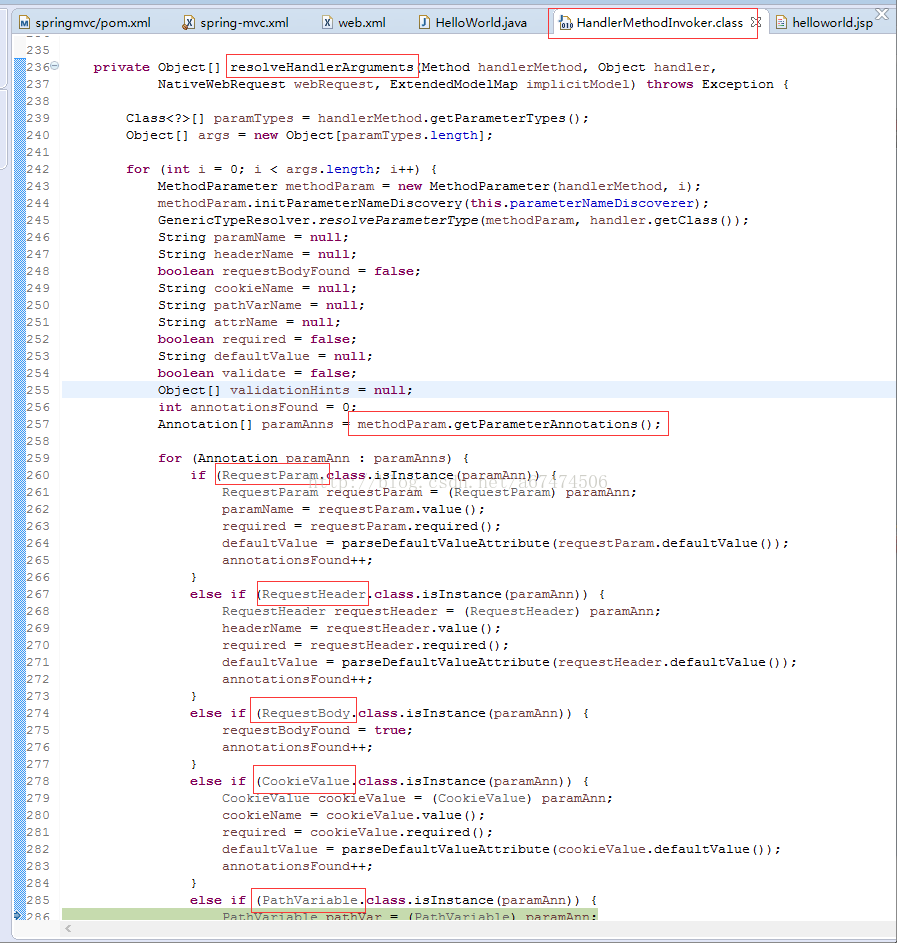
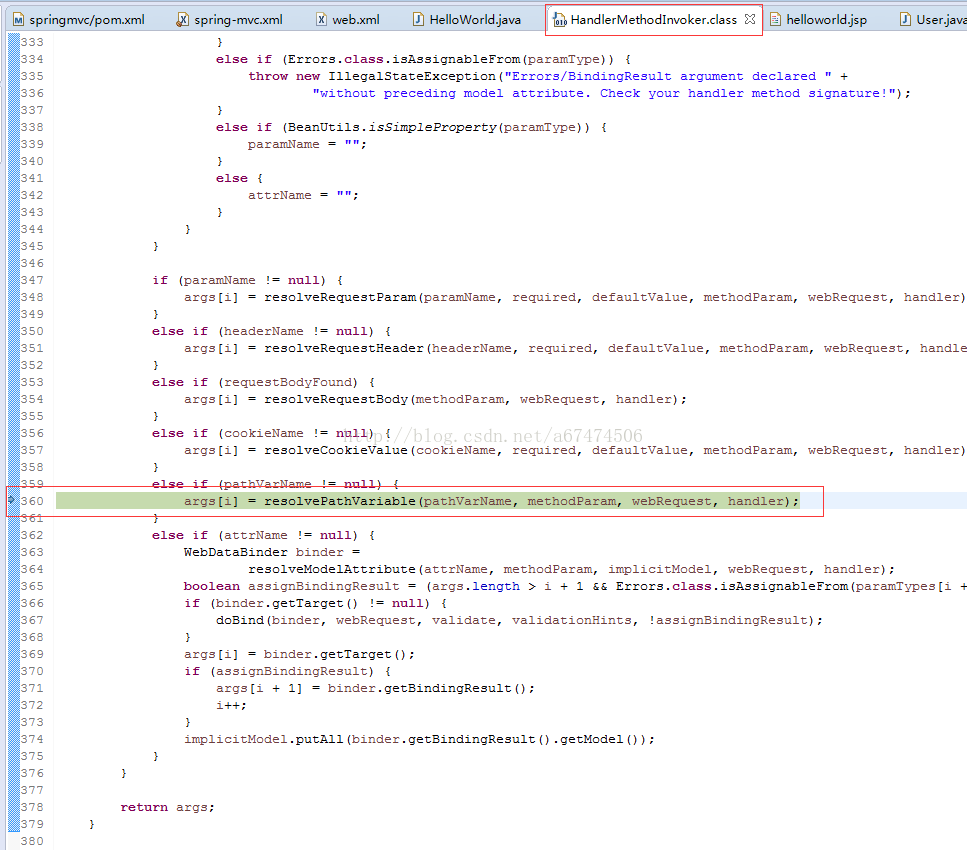
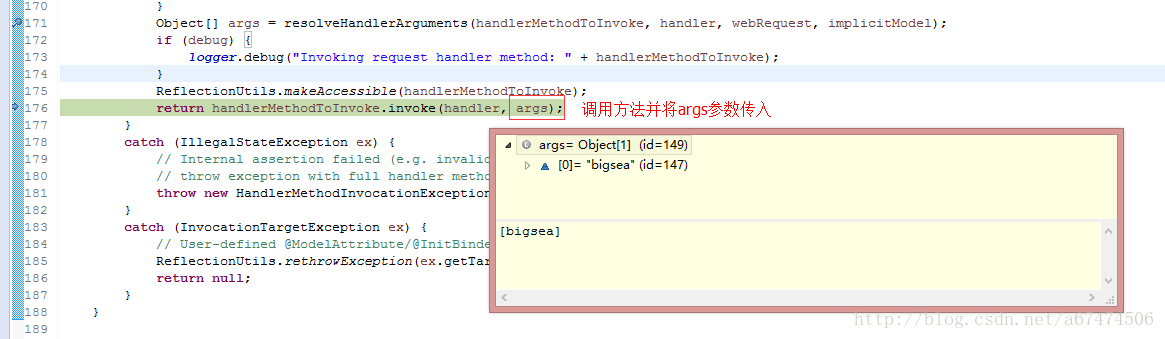
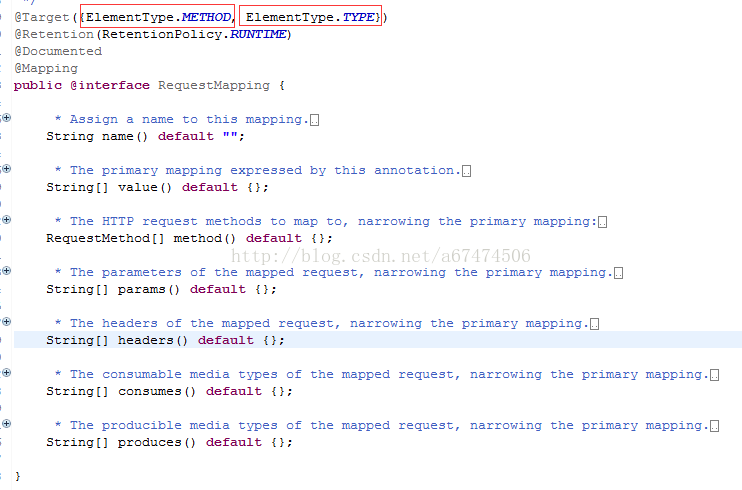
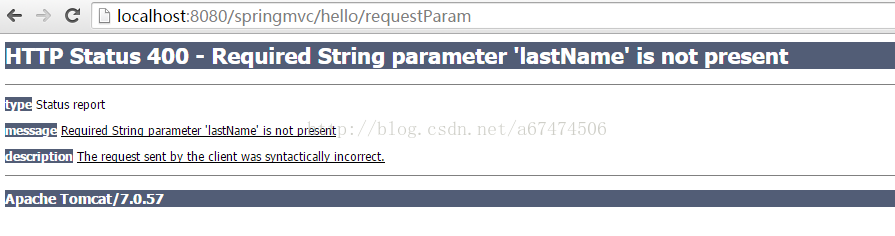
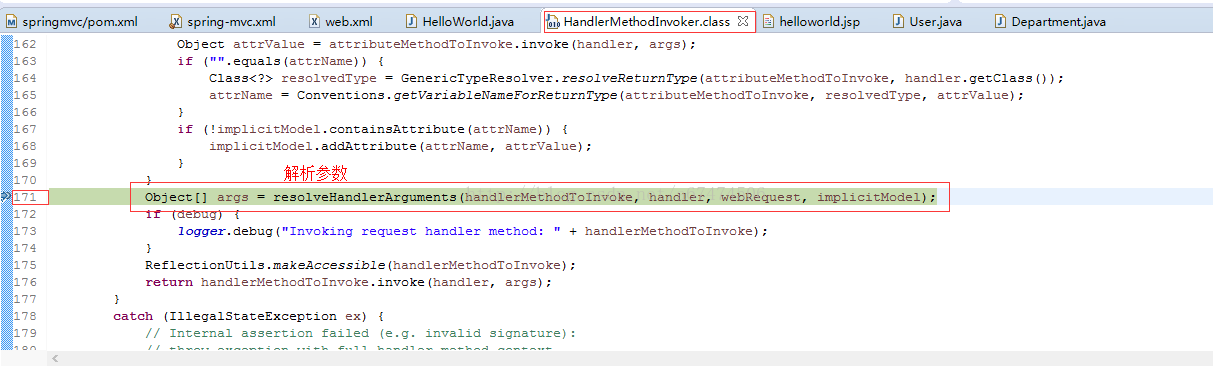
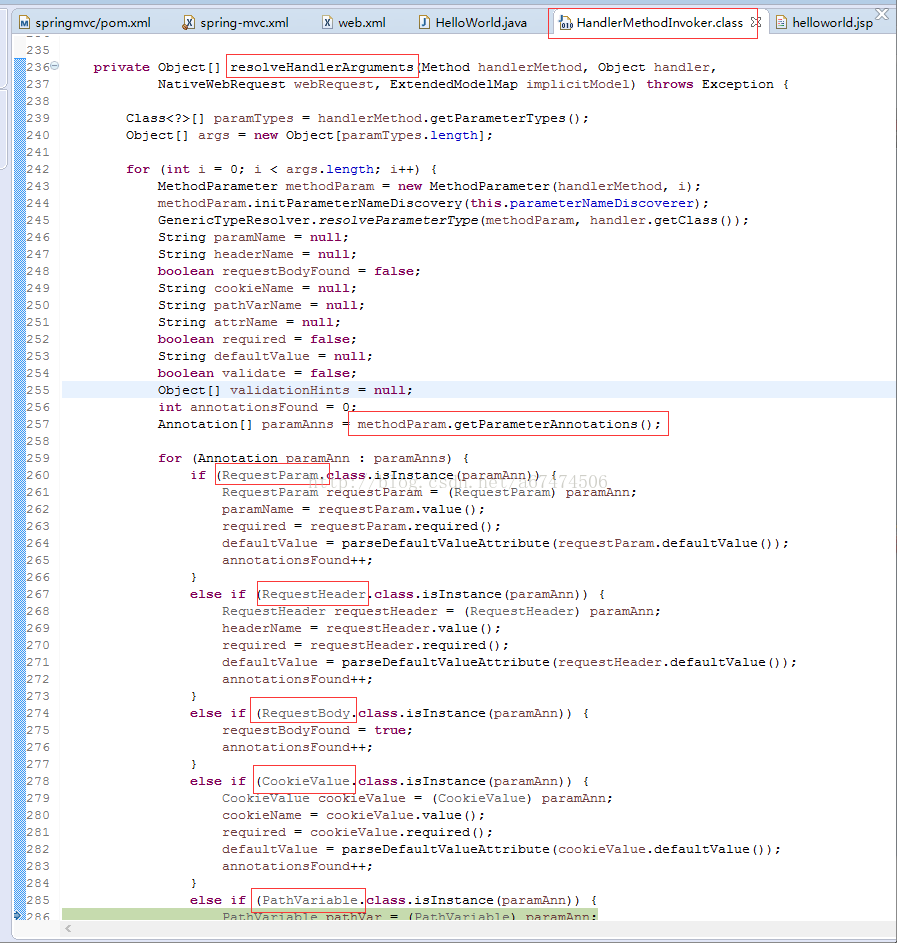
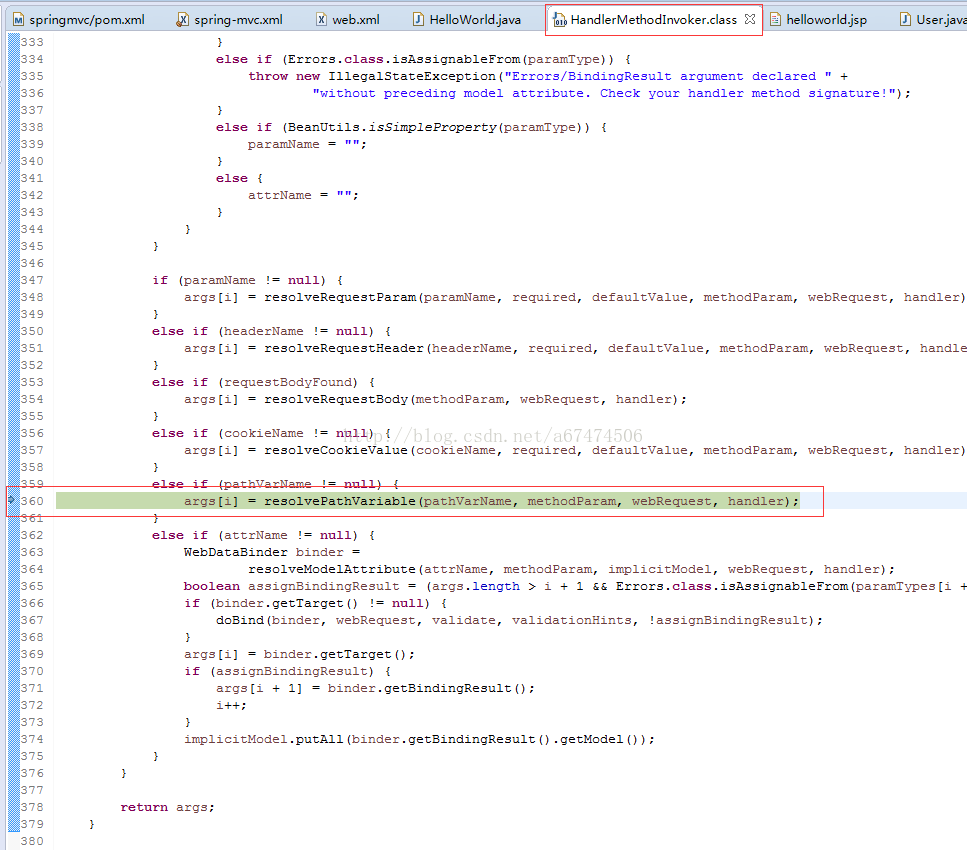
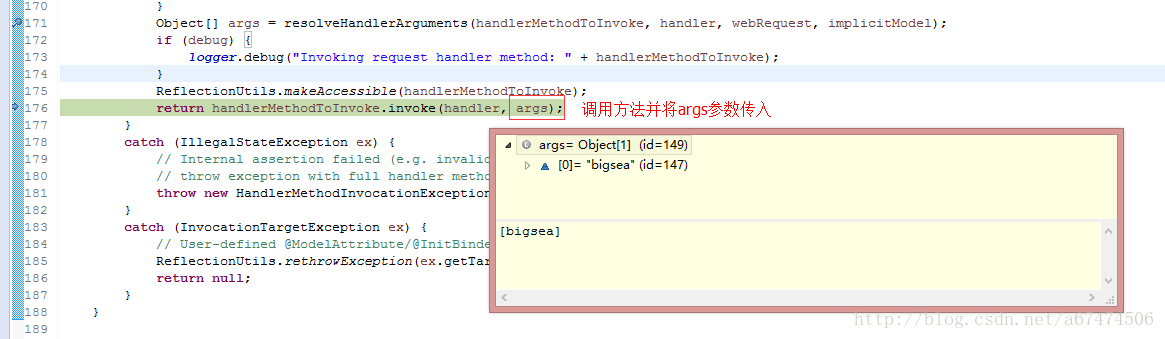








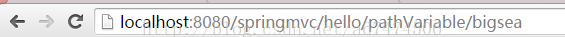
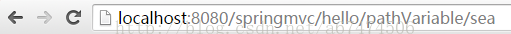














 517
517

 被折叠的 条评论
为什么被折叠?
被折叠的 条评论
为什么被折叠?








