url:http://docs14.xnat.org/Debugging+with+Eclipse+%26+JPDA
Instrument Tomcat with JPDA
Method A: Modify Tomcat’s Startup
We will modify our Tomcat startup script to pass the JPDA parameter and environment variables, leaving JPDA running whenever we start Tomcat. From our experience, leaving JPDA running on a development machine has no noticeable performance impact (just make sure your JPDA port is properly firewalled).
On Linux/Mac modify your $TOMCAT_HOME/bin/startup.sh from
exec "$PRGDIR"/"$EXECUTABLE" start "$@"to (feel free to change the port number):
JPDA_ADDRESS=8000
JPDA_TRANSPORT=dt_socket
echo "Starting with JDPA at $JPDA_ADDRESS"
exec "$PRGDIR"/"$EXECUTABLE" jpda start "$@"On Windows, modify your $TOMCAT_HOME/bin/startup.bat from
On Windows, modify your $TOMCAT_HOME/bin/startup.bat fromto
set JPDA_ADDRESS=8000
set JPDA_TRANSPORT=dt_socket
call "%EXECUTABLE%" jpda start %CMD_LINE_ARGS%You can now start Tomcat via startup.sh or startup.bat.
Method B: Single Use Environment Variables
If you do not want to modify Tomcat’s startup script, you can set the JPDA_ADDRESS, JPDA_TRANSPORT as environmental variables on the command line, then launch Tomcat via:
$TOMCAT_HOME/bin/catalina jpda startConnect Tomcat to JPDA
Create a new Debug Configuration
Select New launch configuration
Configure the Launch Configuration
Set the Port to the JPDA_ADDRESS you set in startup file and make sure that xnat is selected as the project to debug.
Set a Breakpoint & Debug
You can set breakpoints anywhere in the code. Navigate the website, when the breakpoint is hit, you will be prompted to enter the Debug Perspective.
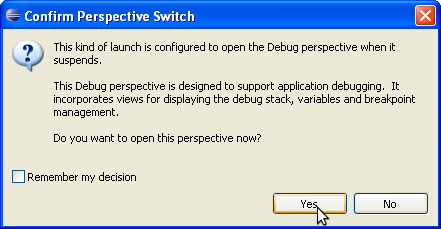
The Debug Perspective allows stepping through the source as well as examining the state of variables.
Debugging Applets with JPDA
You can also use JPDA to debug applets running in the browser. To enable JPDA, go to the Java Control Panel > Java > Java Runtime Settings > View > User > Runtime Parameters
And add the options to enable debugging:
-Djava.compiler=NONE -Xnoagent -Xdebug -Xrunjdwp:transport=dt_socket,address=8000,server=y,suspend=nYou can set the address to any free port (we are using 8000 in this example).
If you need to debug the applet startup, classloading, etc, set suspend to y. When you access an applet page, the browser will appear to freeze as the JVM immediately gets suspended waiting for a debugger to connect.








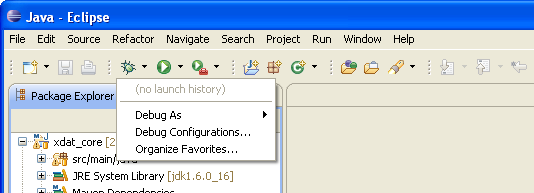
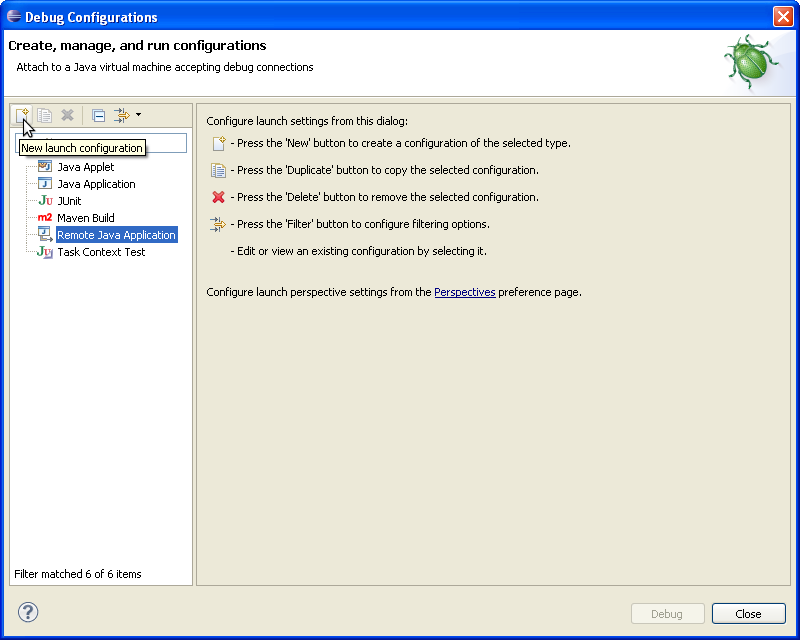
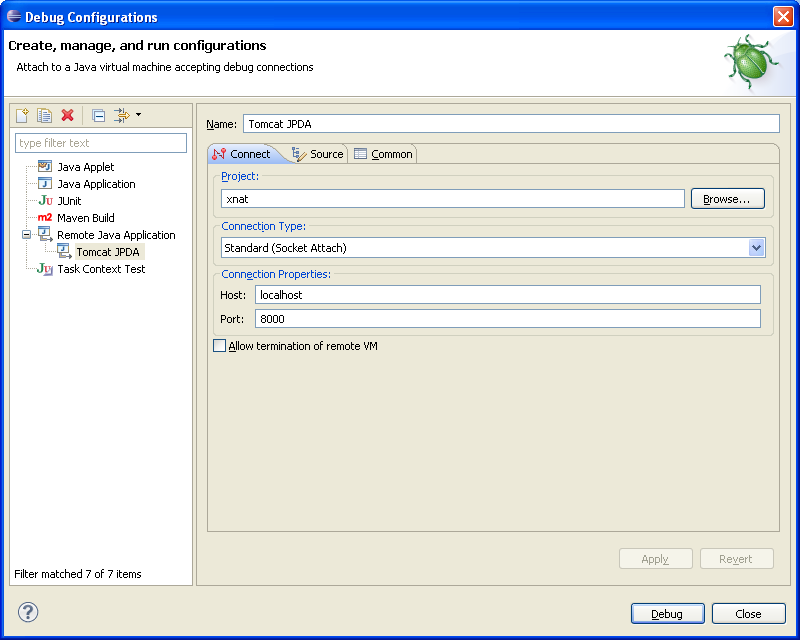
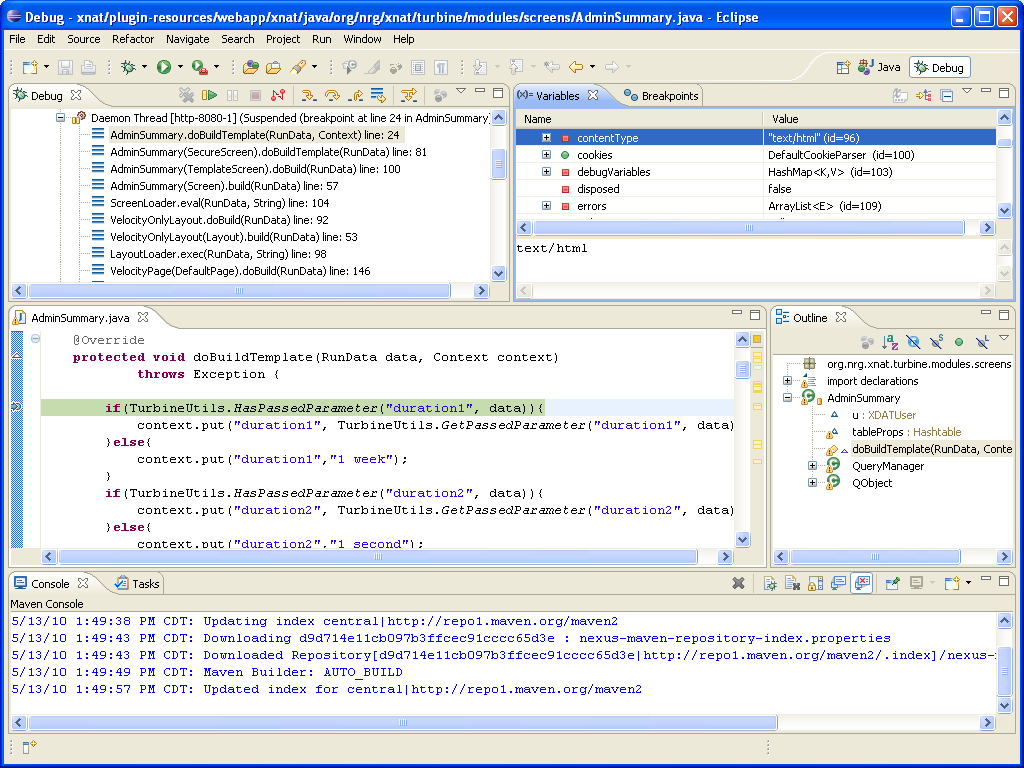















 被折叠的 条评论
为什么被折叠?
被折叠的 条评论
为什么被折叠?








