问题背景
Win8.1 Docker-toolbox版本为18.03.0,在解决了上文这个问题后:Docker安装问题2 This computer doesn’t have VT-X/AMD-v enabled,启动Docker Quick Terminal时,报下面的错;
(default) Image cache directory does not exist, creating it at C:\Users\libin\.d
ocker\machine\cache...
(default) No default Boot2Docker ISO found locally, downloading the latest relea
se...
(default) Latest release for github.com/boot2docker/boot2docker is v18.06.1-ce
(default) Downloading C:\Users\libin\.docker\machine\cache\boot2docker.iso from
https://github.com/boot2docker/boot2docker/releases/download/v18.06.1-ce/boot2do
cker.iso...
(default) 0%....10%....20%..Error removing file: Error removing temporary downlo
ad file: remove C:\Users\libin\.docker\machine\cache\boot2docker.iso.tmp46992358
7: The process cannot access the file because it is being used by another proces
s.
(default)
Error with pre-create check: "read tcp 218.197.228.182:49406->52.216.160.179:443
: wsarecv: An existing connection was forcibly closed by the remote host."
问题原因
启动时如果检测到没有 Boot2Docker,就会去下载,在下载过程中法出现了网络连接上的错误,导致启动失败。
解决方案
- 先删除已下载的临时文件,我的目录是:C:\Users\libin.docker\machine\cache.
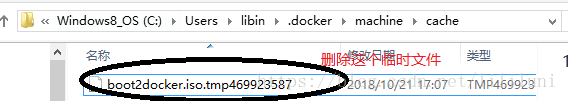
- 用其他工具去下载对应的 boot2docker.iso 文件,下载链接:https://github.com/boot2docker/boot2docker/releases/download/v18.06.1-ce/boot2docker.iso
注意:
这里的链接地址其实就在上面的报错信息中,直接复制也可以。 - 将下载好的文件放到1中的目录下(不需要解压)





 本文详细介绍了在Win8.1环境下使用Docker-toolbox 18.03.0版本时遇到的启动问题,包括错误信息、问题原因分析以及具体的解决步骤。通过下载并手动放置boot2docker.iso文件,成功解决了由于网络连接错误导致的Docker启动失败问题。
本文详细介绍了在Win8.1环境下使用Docker-toolbox 18.03.0版本时遇到的启动问题,包括错误信息、问题原因分析以及具体的解决步骤。通过下载并手动放置boot2docker.iso文件,成功解决了由于网络连接错误导致的Docker启动失败问题。
















 2307
2307

 被折叠的 条评论
为什么被折叠?
被折叠的 条评论
为什么被折叠?








