先来上个图,最终效果图。
每个Layout都有自己最适用的场景,而TableLayout往往用在中规中矩的输入界面,比如下图:
TableLayout下嵌套TableRow组成Table的行;每个TableRow中布局不同的控件,组成Table的列。上图就是两列四行,而我们要做的表格就是三行三列。
TableLayout是没有提供边框的,要作成表格的效果需要我们使用一些技巧:
整个TableLayout的背景色设成黑色,而每个Table的cell(其实就是每个控件)的背景色设成白色,然后cell的边距根据情况设置一个px,就可以了。
布局代码如下:
<TableLayout
android:id="@+id/table"
android:layout_below="@id/spinner"
android:layout_width="wrap_content"
android:background="@color/black"
android:layout_height="wrap_content">
<TableRow
android:layout_marginTop="1dp"
android:layout_marginRight="1dp"
android:layout_marginLeft="1dp"
android:layout_width="wrap_content"
android:layout_height="wrap_content">
<TextView android:text="姓名"
android:textSize="@dimen/table_text_size"
android:background="@color/white"
android:layout_width="@dimen/table_item1_width"
android:layout_height="wrap_content" />
<TextView android:text="学校"
android:textSize="@dimen/table_text_size"
android:background="@color/white"
android:layout_marginLeft="1dp"
android:layout_width="@dimen/table_item2_width"
android:layout_height="wrap_content" />
<TextView android:text="专业"
android:textSize="@dimen/table_text_size"
android:background="@color/white"
android:layout_marginLeft="1dp"
android:layout_width="@dimen/table_item3_width"
android:layout_height="wrap_content" />
</TableRow>
<TableRow
android:layout_marginTop="1dp"
android:layout_marginBottom="1dp"
android:layout_marginRight="1dp"
android:layout_marginLeft="1dp"
android:layout_width="wrap_content"
android:layout_height="wrap_content">
<TextView android:text="张飞"
android:textSize="@dimen/table_text_size"
android:background="@color/white"
android:layout_width="@dimen/table_item1_width"
android:layout_height="wrap_content" />
<TextView android:text="野鸡大学"
android:textSize="@dimen/table_text_size"
android:background="@color/white"
android:layout_marginLeft="1dp"
android:layout_width="@dimen/table_item2_width"
android:layout_height="wrap_content" />
<TextView android:text="体育系"
android:textSize="@dimen/table_text_size"
android:background="@color/white"
android:layout_marginLeft="1dp"
android:layout_width="@dimen/table_item3_width"
android:layout_height="wrap_content" />
</TableRow>
<TableRow
android:layout_marginBottom="1dp"
android:layout_marginRight="1dp"
android:layout_marginLeft="1dp"
android:layout_width="wrap_content"
android:layout_height="wrap_content">
<TextView android:text="刘备"
android:textSize="@dimen/table_text_size"
android:background="@color/white"
android:layout_width="@dimen/table_item1_width"
android:layout_height="wrap_content" />
<TextView android:text="皇家学院"
android:textSize="@dimen/table_text_size"
android:background="@color/white"
android:layout_marginLeft="1dp"
android:layout_width="@dimen/table_item2_width"
android:layout_height="wrap_content" />
<TextView android:text="经济"
android:textSize="@dimen/table_text_size"
android:background="@color/white"
android:layout_marginLeft="1dp"
android:layout_width="@dimen/table_item3_width"
android:layout_height="wrap_content" />
</TableRow>
</TableLayout>









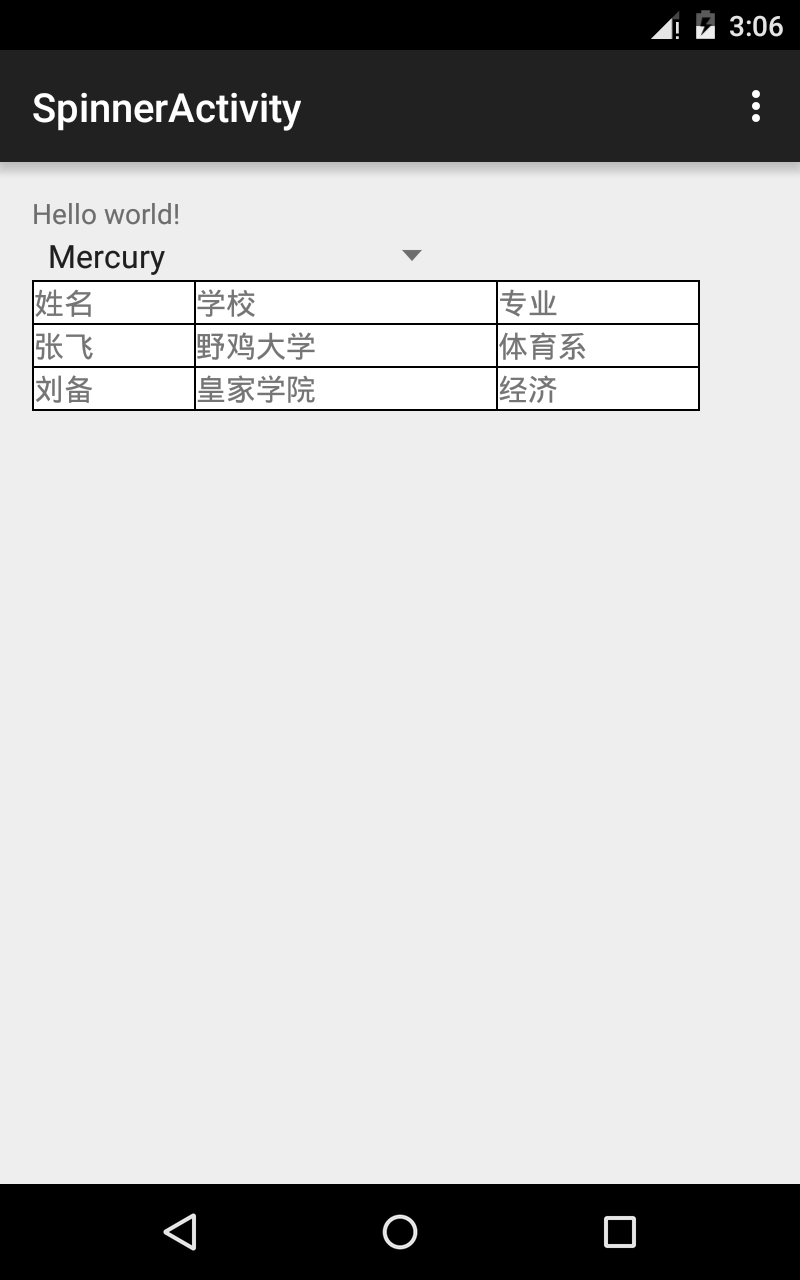
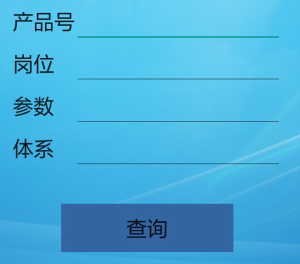














 646
646

 被折叠的 条评论
为什么被折叠?
被折叠的 条评论
为什么被折叠?








