Analysis Management Objects (AMO) 是SQL Server SSAS的对象模型库,通过它可以方便的对SSAS里的对象进行访问及控制,包括Cube,DataSource, DataSourceView, Partition, Measure, Dimension, Assembly, Role以及DataMining对象等。要使用它,必须在机器上找到SSAS的安装路径..\MicrosoftSQL Server\90\SDK\Assemblies,把目录中的Microsoft.AnalysisServices.Dll文件加载到项目的Reference列表中,AMO对象就是通过这个Dll文件进行访问的。
首先要添加引用using Microsoft.AnalysisServices;
以下是测试用C#从SSAS中获取部分信息的源码:(代码中已经包含了较多的解释)
using System;
using System.Collections.Generic;
using System.Linq;
using System.Text;
using System.Threading.Tasks;
using Microsoft.AnalysisServices;
namespace AMOTest
{
class Program
{
static void Main(string[] args)
{
string ConnecteString = "Data Source =ServerName; Provider=msolap";
Server SSASServer = new Server();
SSASServer.Connect(ConnecteString);
List<Database> OutDatabase = GetDatabaseCollection(SSASServer);
//show all database on the server
Console.WriteLine("-------------Databse-------------------------------");
for (int i = 0; i < OutDatabase.Count; i++)
{
Console.WriteLine(OutDatabase[i].Name.ToString());
}
//show the Cube of a database
Console.WriteLine("---------------Cube--------------------------------");
List<Cube> OutCube = GetCubeCollection(OutDatabase[0]);
for (int i = 0; i < OutCube.Count; i++)
{
Console.WriteLine(OutCube[i].Name.ToString());
}
//show all Roles of one database
Console.WriteLine("---------------Roles_database-------------------------");
List<Role> OutRole = GetRolescollection(OutDatabase[0]);
Console.WriteLine(OutRole[0].Members.Count);
//for (int i = 0; i < OutRole[0].Members.Count; i++) //to show the detial of the role Members
//{
// Console.WriteLine(OutRole[0].Members[i].Name);
//}
//show all Roles of one cube
Console.WriteLine("---------------Roles_Cube----------------------------");
List<Role> OutRole2 = GetRolescollection2(OutCube[0]);
Console.WriteLine(OutRole2[0].Members.Count);
//for (int i = 0; i < OutRole2[0].Members.Count; i++)
//{
// Console.WriteLine(OutRole2[0].Members[i].Name); //to show the detial of the role Members
//}
Console.Read();
}
//get the list of the database name
static public List<Database> GetDatabaseCollection(Server server)
{
List<Database> collectdb = new List<Database>();
foreach (Database db in server.Databases)
{
collectdb.Add(db);
}
return collectdb;
}
//get the list of a database cube name
static public List<Cube> GetCubeCollection(Database db)
{
List<Cube> collectcube = new List<Cube>();
foreach (Cube cube in db.Cubes)
{
collectcube.Add(cube);
}
return collectcube;
}
//get the list of the database roles
static public List<Role> GetRolescollection(Database db)
{
List<Role> collectRoles = new List<Role>();
foreach (Role cp in db.Roles)
{
collectRoles.Add(cp);
}
return collectRoles;
}
//get the list of the cube Roles
static public List<Role> GetRolescollection2(Cube cube)
{
List<Role> collectionRoles = new List<Role>();
foreach (CubePermission cp in cube.CubePermissions)
{
collectionRoles.Add(cp.Role);
}
return collectionRoles;
}
}
}
这里需要说明的是,当我获取Database的Roles和Cube的Roles值时,做了一个对比,他们的值是相同的。这可能的情况是,在Database中Cube只有一个,或者因为Cube隶属于database,他们的Roles值是相同的。
如下是运行完的截图:










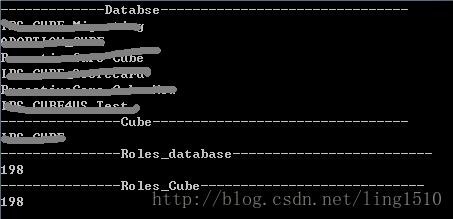














 1991
1991

 被折叠的 条评论
为什么被折叠?
被折叠的 条评论
为什么被折叠?








