代码片段(3)[全屏查看所有代码]
2. [代码]实现发布/订阅服务 跳至 [2] [全屏预览]
1
2
3
4
5
6
7
8
9
10
11
12
13
14
15
16
17
18
19
20
21
22
23
24
25
26
27
28
29
30
31
32
33
34
35
36
37
38
39
40
41
42
43
44
45
46
47
48
49
50
51
52
53
54
55
56
57
58
59
60
61
62
63
64
65
66
67
68
69
70
71
72
73
74
75
76
77
78
79
80
81
82
83
84
85
86
87
88
89
90
91
92
93
94
95
96
97
98
99
100
101
102
103
104
105
106
107
108
109
110
111
112
113
114
115
116
117
118
119
120
121
122
123
124
125
126
127
128
129
130
131
132
133
134
135
136
137
138
139
140
141
142
143
144
145
146
147
148
149
150
151
152
153
154
155
156
157
158
159
160
161
162
163
164
165
166
167
168
169
170
171
172
173
174
175
176
177
178
179
180
181
182
183
184
185
186
187
188
189
190
191
192
193
194
195
196
197
198
199
200
201
202
203
204
205
206
207
208
using
ServiceStack.Messaging;
using
ServiceStack.Redis;
using
System;
using
System.Collections.Generic;
using
System.Linq;
using
System.Text;
using
System.Threading;
using
System.Threading.Tasks;
/******************************************************************************************************************
*
*
* 说 明: Redis发布订阅服务(版本:Version1.0.0)
* 作 者:李朝强
* 日 期:2015/05/19
* 修 改:
* 参 考:http://my.oschina.net/lichaoqiang/
* 备 注:暂无...
*
*
* ***************************************************************************************************************/
namespace
Lcq
{
class
Program
{
/// <summary>
///
/// </summary>
/// <param name="args"></param>
static
void
Main(
string
[] args)
{
Console.Title =
"Redis发布、订阅服务"
;
//发布服务
//Pub();
//Console.ReadLine();
//订阅
Subscription();
RedisClient client =
new
RedisClient(
"172.16.16.65"
, 6379);
while
(
true
)
{
string
input = Console.ReadLine();
client.PublishMessage(
"channel-1"
, input);
}
}
#region 发布/订阅·
/// 发布
/// </summary>
public
static
void
Pub()
{
//PooledRedisClientManager
ServiceStack.Redis.IRedisClientsManager RedisClientManager =
new
ServiceStack.Redis.PooledRedisClientManager(
"172.16.16.65:6379"
);
//发布、订阅服务 IRedisPubSubServer
ServiceStack.Redis.RedisPubSubServer pubSubServer =
new
ServiceStack.Redis.RedisPubSubServer(RedisClientManager,
"channel-1"
,
"channel-2"
);
//接收消息
pubSubServer.OnMessage = (channel, msg) =>
{
Console.WriteLine(
string
.Format(
"服务端:频道{0}接收消息:{1} 时间:{2}"
, channel, msg, DateTime.Now.ToString(
"yyyy/MM/dd HH:mm:ss"
)));
Console.WriteLine(
"___________________________________________________________________"
);
};
pubSubServer.OnStart = () =>
{
Console.WriteLine(
"发布服务已启动"
);
Console.WriteLine(
"___________________________________________________________________"
);
};
pubSubServer.OnStop = () => { Console.WriteLine(
"服务停止"
); };
pubSubServer.OnUnSubscribe = (channel) => { Console.WriteLine(channel); };
pubSubServer.OnError = (e) => { Console.WriteLine(e.Message); };
pubSubServer.OnFailover = (s) => { Console.WriteLine(s); };
//pubSubServer.OnHeartbeatReceived = () => { Console.WriteLine("OnHeartbeatReceived"); };
//pubSubServer.OnHeartbeatSent = () => { Console.WriteLine("OnHeartbeatSent"); };
//pubSubServer.IsSentinelSubscription = true;
pubSubServer.Start();
}
/// <summary>
/// 发送消息
/// </summary>
public
static
Task Send()
{
return
Task.Run(() =>
{
RedisClient client =
new
RedisClient(
"172.16.16.65"
, 6379);
client.PublishMessage(
"channel-1"
,
"这是我发送的消息!"
);
});
}
/// <summary>
/// 订阅
/// </summary>
public
static
void
Subscription()
{
using
(ServiceStack.Redis.RedisClient consumer =
new
RedisClient(
"172.16.16.65"
, 6379))
{
//创建订阅
ServiceStack.Redis.IRedisSubscription subscription = consumer.CreateSubscription();
//接收消息处理Action
subscription.OnMessage = (channel, msg) =>
{
Console.WriteLine(
"频道【"
+ channel +
"】订阅客户端接收消息:"
+
":"
+ msg +
" ["
+ DateTime.Now.ToString(
"yyyy/MM/dd HH:mm:ss"
) +
"]"
);
Console.WriteLine(
"订阅数:"
+ subscription.SubscriptionCount);
Console.WriteLine(
"___________________________________________________________________"
);
};
//订阅事件处理
subscription.OnSubscribe = (channel) =>
{
Console.WriteLine(
"订阅客户端:开始订阅"
+ channel);
};
//取消订阅事件处理
subscription.OnUnSubscribe = (a) => { Console.WriteLine(
"订阅客户端:取消订阅"
); };
//模拟:发送100条消息给服务
Task.Run(() =>
{
using
(ServiceStack.Redis.IRedisClient publisher =
new
ServiceStack.Redis.RedisClient(
"172.16.16.65"
, 6379))
{
for
(
int
i = 1; i <= 100; i++)
{
publisher.PublishMessage(
"channel-1"
,
string
.Format(
"这是我发送的第{0}消息!"
, i));
System.Threading.Thread.Sleep(200);
}
}
subscription.UnSubscribeFromAllChannels();
});
//订阅频道
subscription.SubscribeToChannels(
"channel-1"
);
}
}
#endregion
/// <summary>
/// Example
/// </summary>
public
static
void
Example()
{
var
messagesReceived = 0;
var
PublishMessageCount = 10;
string
MessagePrefix =
"LCQ:"
, ChannelName =
"channel-4"
;
using
(
var
redisConsumer =
new
RedisClient(
"172.16.16.65"
, 6379))
using
(
var
subscription = redisConsumer.CreateSubscription())
{
//订阅
subscription.OnSubscribe = channel =>
{
Console.WriteLine(
"订阅频道'{0}'"
, channel);
Console.WriteLine();
};
//取消订阅
subscription.OnUnSubscribe = channel =>
{
Console.WriteLine(
"取消订阅 '{0}'"
, channel);
Console.WriteLine();
};
//接收消息
subscription.OnMessage = (channel, msg) =>
{
Console.WriteLine(
"接收消息 '{0}' from channel '{1}'"
, msg, channel);
Console.WriteLine();
//As soon as we've received all 5 messages, disconnect by unsubscribing to all channels
if
(++messagesReceived == PublishMessageCount)
{
subscription.UnSubscribeFromAllChannels();
}
};
ThreadPool.QueueUserWorkItem(x =>
{
Thread.Sleep(200);
Console.WriteLine(
"开始发送消息..."
);
using
(
var
redisPublisher =
new
RedisClient(
"172.16.16.65"
, 6379))
{
for
(
var
i = 1; i <= PublishMessageCount; i++)
{
var
message = MessagePrefix + i;
Console.WriteLine(
"正在发布消息 '{0}' 到频道 '{1}'"
, message, ChannelName);
Console.WriteLine();
redisPublisher.PublishMessage(ChannelName, message);
}
}
});
Console.WriteLine(
"开始启动监听 '{0}'"
, ChannelName);
subscription.SubscribeToChannels(ChannelName);
//blocking
}
Console.WriteLine(
"EOF"
);
}
}
}
2. [代码]实现发布/订阅服务 跳至 [2] [全屏预览]
|
1
2
3
4
5
6
7
8
9
10
11
12
13
14
15
16
17
18
19
20
21
22
23
24
25
26
27
28
29
30
31
32
33
34
35
36
37
38
39
40
41
42
43
44
45
46
47
48
49
50
51
52
53
54
55
56
57
58
59
60
61
62
63
64
65
66
67
68
69
70
71
72
73
74
75
76
77
78
79
80
81
82
83
84
85
86
87
88
89
90
91
92
93
94
95
96
97
98
99
100
101
102
103
104
105
106
107
108
109
110
111
112
113
114
115
116
117
118
119
120
121
122
123
124
125
126
127
128
129
130
131
132
133
134
135
136
137
138
139
140
141
142
143
144
145
146
147
148
149
150
151
152
153
154
155
156
157
158
159
160
161
162
163
164
165
166
167
168
169
170
171
172
173
174
175
176
177
178
179
180
181
182
183
184
185
186
187
188
189
190
191
192
193
194
195
196
197
198
199
200
201
202
203
204
205
206
207
208
|
using
ServiceStack.Messaging;
using
ServiceStack.Redis;
using
System;
using
System.Collections.Generic;
using
System.Linq;
using
System.Text;
using
System.Threading;
using
System.Threading.Tasks;
/******************************************************************************************************************
*
*
* 说 明: Redis发布订阅服务(版本:Version1.0.0)
* 作 者:李朝强
* 日 期:2015/05/19
* 修 改:
* 参 考:http://my.oschina.net/lichaoqiang/
* 备 注:暂无...
*
*
* ***************************************************************************************************************/
namespace
Lcq
{
class
Program
{
/// <summary>
///
/// </summary>
/// <param name="args"></param>
static
void
Main(
string
[] args)
{
Console.Title =
"Redis发布、订阅服务"
;
//发布服务
//Pub();
//Console.ReadLine();
//订阅
Subscription();
RedisClient client =
new
RedisClient(
"172.16.16.65"
, 6379);
while
(
true
)
{
string
input = Console.ReadLine();
client.PublishMessage(
"channel-1"
, input);
}
}
#region 发布/订阅·
/// 发布
/// </summary>
public
static
void
Pub()
{
//PooledRedisClientManager
ServiceStack.Redis.IRedisClientsManager RedisClientManager =
new
ServiceStack.Redis.PooledRedisClientManager(
"172.16.16.65:6379"
);
//发布、订阅服务 IRedisPubSubServer
ServiceStack.Redis.RedisPubSubServer pubSubServer =
new
ServiceStack.Redis.RedisPubSubServer(RedisClientManager,
"channel-1"
,
"channel-2"
);
//接收消息
pubSubServer.OnMessage = (channel, msg) =>
{
Console.WriteLine(
string
.Format(
"服务端:频道{0}接收消息:{1} 时间:{2}"
, channel, msg, DateTime.Now.ToString(
"yyyy/MM/dd HH:mm:ss"
)));
Console.WriteLine(
"___________________________________________________________________"
);
};
pubSubServer.OnStart = () =>
{
Console.WriteLine(
"发布服务已启动"
);
Console.WriteLine(
"___________________________________________________________________"
);
};
pubSubServer.OnStop = () => { Console.WriteLine(
"服务停止"
); };
pubSubServer.OnUnSubscribe = (channel) => { Console.WriteLine(channel); };
pubSubServer.OnError = (e) => { Console.WriteLine(e.Message); };
pubSubServer.OnFailover = (s) => { Console.WriteLine(s); };
//pubSubServer.OnHeartbeatReceived = () => { Console.WriteLine("OnHeartbeatReceived"); };
//pubSubServer.OnHeartbeatSent = () => { Console.WriteLine("OnHeartbeatSent"); };
//pubSubServer.IsSentinelSubscription = true;
pubSubServer.Start();
}
/// <summary>
/// 发送消息
/// </summary>
public
static
Task Send()
{
return
Task.Run(() =>
{
RedisClient client =
new
RedisClient(
"172.16.16.65"
, 6379);
client.PublishMessage(
"channel-1"
,
"这是我发送的消息!"
);
});
}
/// <summary>
/// 订阅
/// </summary>
public
static
void
Subscription()
{
using
(ServiceStack.Redis.RedisClient consumer =
new
RedisClient(
"172.16.16.65"
, 6379))
{
//创建订阅
ServiceStack.Redis.IRedisSubscription subscription = consumer.CreateSubscription();
//接收消息处理Action
subscription.OnMessage = (channel, msg) =>
{
Console.WriteLine(
"频道【"
+ channel +
"】订阅客户端接收消息:"
+
":"
+ msg +
" ["
+ DateTime.Now.ToString(
"yyyy/MM/dd HH:mm:ss"
) +
"]"
);
Console.WriteLine(
"订阅数:"
+ subscription.SubscriptionCount);
Console.WriteLine(
"___________________________________________________________________"
);
};
//订阅事件处理
subscription.OnSubscribe = (channel) =>
{
Console.WriteLine(
"订阅客户端:开始订阅"
+ channel);
};
//取消订阅事件处理
subscription.OnUnSubscribe = (a) => { Console.WriteLine(
"订阅客户端:取消订阅"
); };
//模拟:发送100条消息给服务
Task.Run(() =>
{
using
(ServiceStack.Redis.IRedisClient publisher =
new
ServiceStack.Redis.RedisClient(
"172.16.16.65"
, 6379))
{
for
(
int
i = 1; i <= 100; i++)
{
publisher.PublishMessage(
"channel-1"
,
string
.Format(
"这是我发送的第{0}消息!"
, i));
System.Threading.Thread.Sleep(200);
}
}
subscription.UnSubscribeFromAllChannels();
});
//订阅频道
subscription.SubscribeToChannels(
"channel-1"
);
}
}
#endregion
/// <summary>
/// Example
/// </summary>
public
static
void
Example()
{
var
messagesReceived = 0;
var
PublishMessageCount = 10;
string
MessagePrefix =
"LCQ:"
, ChannelName =
"channel-4"
;
using
(
var
redisConsumer =
new
RedisClient(
"172.16.16.65"
, 6379))
using
(
var
subscription = redisConsumer.CreateSubscription())
{
//订阅
subscription.OnSubscribe = channel =>
{
Console.WriteLine(
"订阅频道'{0}'"
, channel);
Console.WriteLine();
};
//取消订阅
subscription.OnUnSubscribe = channel =>
{
Console.WriteLine(
"取消订阅 '{0}'"
, channel);
Console.WriteLine();
};
//接收消息
subscription.OnMessage = (channel, msg) =>
{
Console.WriteLine(
"接收消息 '{0}' from channel '{1}'"
, msg, channel);
Console.WriteLine();
//As soon as we've received all 5 messages, disconnect by unsubscribing to all channels
if
(++messagesReceived == PublishMessageCount)
{
subscription.UnSubscribeFromAllChannels();
}
};
ThreadPool.QueueUserWorkItem(x =>
{
Thread.Sleep(200);
Console.WriteLine(
"开始发送消息..."
);
using
(
var
redisPublisher =
new
RedisClient(
"172.16.16.65"
, 6379))
{
for
(
var
i = 1; i <= PublishMessageCount; i++)
{
var
message = MessagePrefix + i;
Console.WriteLine(
"正在发布消息 '{0}' 到频道 '{1}'"
, message, ChannelName);
Console.WriteLine();
redisPublisher.PublishMessage(ChannelName, message);
}
}
});
Console.WriteLine(
"开始启动监听 '{0}'"
, ChannelName);
subscription.SubscribeToChannels(ChannelName);
//blocking
}
Console.WriteLine(
"EOF"
);
}
}
}
|
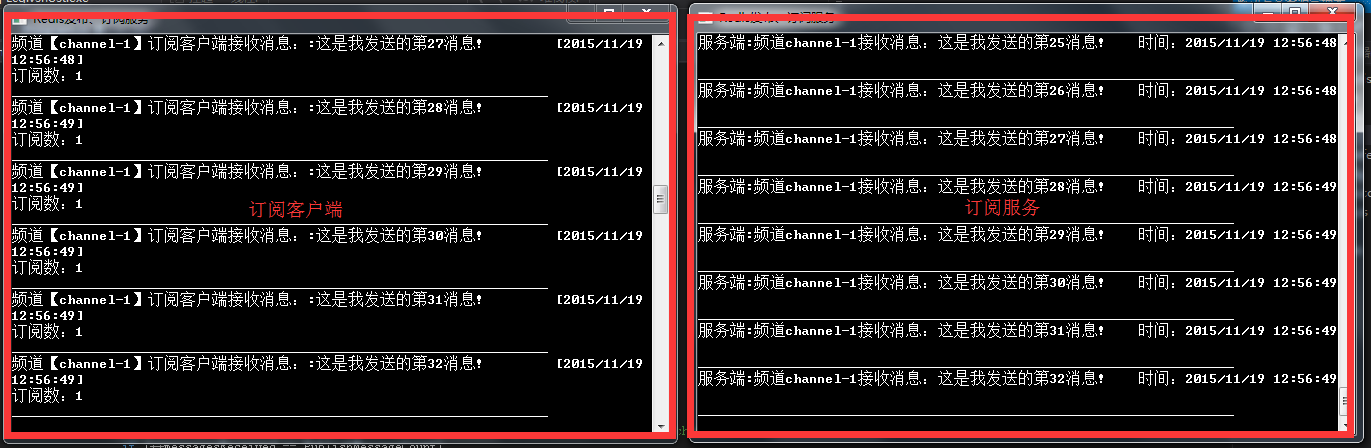
http://www.oschina.net/code/snippet_584165_52231


























 241
241

 被折叠的 条评论
为什么被折叠?
被折叠的 条评论
为什么被折叠?








