我们使用 cv2.threshold() 将灰度图像转换为二进制图像。要将彩色图像转换为二进制图像,我们首先使用 cv2.cvtColor() 将彩色图像转换为灰度图像,然后在灰度图像上应用 cv2.threshold()。
步骤
可以按照以下给定的步骤将彩色图像转换为二进制图像-
-
导入所需的库。在以下所有示例中,所需的 Python 库是 OpenCV。确保您已经安装了它。
-
使用 cv2.imread() 读取输入图像。使用此方法读取的 RGB 图像采用 BGR 格式。(可选)将读取的 BGR 图像分配给 img。
-
现在使用 cv2.cvtColor() 函数将此 BGR 图像转换为灰度图像,如下所示。(可选)将转换后的灰度图像指定为灰度。
-
在灰度图像灰色上应用阈值 cv2.threshold() 以将其转换为二进制图像。调整第二个参数(threshValue)以获得更好的二进制图像。
-
显示转换后的二进制图像。
让我们看一些例子,以便清楚地理解这个问题。
在下面的示例中,我们将使用以下图像作为输入文件。

例
在这个 Python 程序中,我们将彩色图像转换为二进制图像。我们还显示二进制图像。
# import required libraries import cv2 # load the input image img = cv2.imread('architecture1.jpg') # convert the input image to grayscale gray = cv2.cvtColor(img, cv2.COLOR_BGR2GRAY) # apply thresholding to convert grayscale to binary image ret,thresh = cv2.threshold(gray,70,255,0) # Display the Binary Image cv2.imshow("Binary Image", thresh) cv2.waitKey(0) cv2.destroyAllWindows()
输出
When you run the above program, it will produce the following output window showing the binary image.
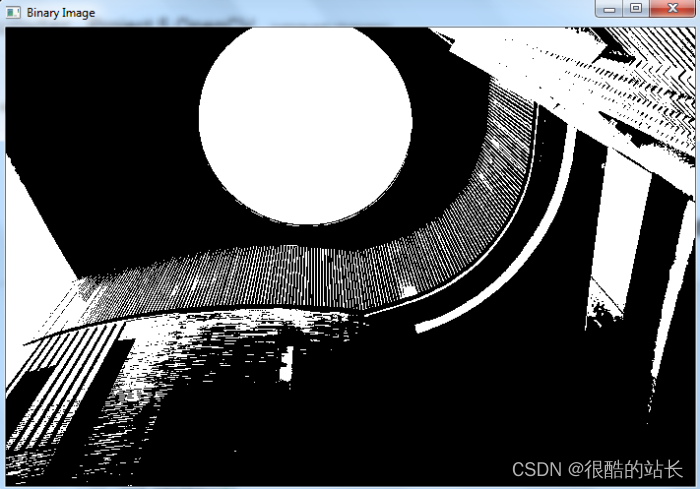
例
在此示例中,我们将彩色图像转换为二进制图像。我们还显示原始图像、灰度图像和二进制图像。
# import required libraries import cv2 import matplotlib.pyplot as plt # load the input image img = cv2.imread('architecture1.jpg') # convert the input image to grayscale gray = cv2.cvtColor(img, cv2.COLOR_BGR2GRAY) # apply thresholding to convert grayscale to binary image ret,thresh = cv2.threshold(gray,70,255,0) # convert BGR to RGB to display using matplotlib imgRGB = cv2.cvtColor(img, cv2.COLOR_BGR2RGB) # display Original, Grayscale and Binary Images plt.subplot(131),plt.imshow(imgRGB,cmap = 'gray'),plt.title('Original Image'), plt.axis('off') plt.subplot(132),plt.imshow(gray,cmap = 'gray'),plt.title('Grayscale Image'),plt.axis('off') plt.subplot(133),plt.imshow(thresh,cmap = 'gray'),plt.title('Binary Image'),plt.axis('off') plt.show()
输出
当您运行上述程序时,它将产生以下输出窗口,显示原始,灰度和二进制图像。

请注意灰度图像和二进制图像之间的区别。二进制图像只有两种颜色:白色和黑色。二进制图像的像素值为 0(黑色)或 255(白色)。






















 625
625











 被折叠的 条评论
为什么被折叠?
被折叠的 条评论
为什么被折叠?








