目录
功能简介
该功能可以应对很多案例
实现功能: 后端接口请求(分页后端实现) 下拉加载更多 上拉更新 item组件
运行效果

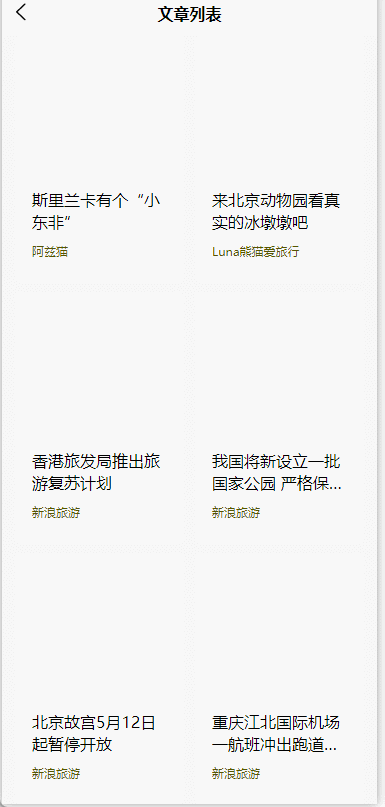
代码演示
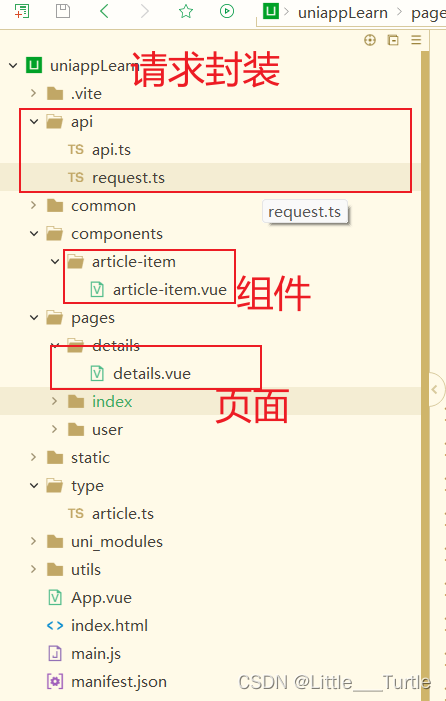
温馨提示: 请求接口的封装链接详情 这里就不多介绍了 请求接口一样
details.vue
<template>
<view class="article-box">
<article-item v-for="item in artList.list" :key="item.pkId" :article="item"></article-item>
</view>
</template>
<script setup lang="ts">
import {
getArticleList
} from '../../api/api.ts'
import {
onLoad,
onReachBottom,
onPullDownRefresh
} from '@dcloudio/uni-app';
import {
reactive
} from "vue";
import {
InitData
} from "../../type/article";
//文章列表数据定义
const artList = reactive(new InitData());
//接口请求文章list数据
const getlist = () => {
getArticleList(artList.articleList)
.then((res) => {
//请求到接口 停止刷新
uni.stopPullDownRefresh();
if(res.data !==null){
//每次请求页数加一
artList.articleList.pageNumVO.current++;
artList.list=[
// ... 是扩展运算符, 将list中的变量或者方法 提取出来并展开
...artList.list,
...res.data
]
return
}
//uni.showToast(OBJECT) 显示消息提示框。
uni.showToast({
title:'没有更多',
icon:'none'
})
})
}
onLoad(() => {
getlist()
})
//触底触发 加载更多文章
onReachBottom(()=>{
getlist()
})
//下拉刷新
onPullDownRefresh(()=>{
//文章数组重置
artList.list=[];
//请求页数归一
artList.articleList.pageNumVO.current=1;
//重新请求接口
getlist();
})
</script>
<style lang="scss" scoped>
.article-box {
width: 690upx; //根据微信定义设置 如非必要不建议改为100%;
padding: 10upx 30upx;
background-color: #f7f7f7;
display: flex;
justify-content: space-between;
flex-wrap: wrap;
}
</style>
article-item.vue
<template>
<!-- 文章列表单个展示组件 -->
<view class="art-item">
<view class="art-img">
<img :src="article.showPicUrl" class="img" alt="">
</view>
<view class="art-name">
{{article.articleName}}
</view>
<view class="art-author">
{{article.author}}
</view>
</view>
</template>
<script setup lang="ts">
defineProps({
article:Object
});
</script>
<style lang="scss">
.art-item {
//未设置高度
width: 270upx;
padding: 30upx;
background: #fff;
border-radius: 8upx;
margin-top: 30upx;
.art-img {
width: 270upx;
height: 270upx;
border-radius: 12upx;
.img {
width: 100%;
height: 100%;
}
}
.art-name {
width: 270upx;
font-size: 32upx;
line-height: 44upx;
height: 88upx;
padding-top: 15upx;
text-overflow: -o-ellipsis-lastline;
overflow: hidden;
text-overflow: ellipsis;
display: -webkit-box;
//文本超过俩行显示...
-webkit-line-clamp: 2;
line-clamp: 2;
-webkit-box-orient: vertical;
}
.art-author {
width: 100%;
height: 44upx;
line-height: 44upx;
padding-top: 15upx;
font-size: 15upx;
font-family: PingFang SC;
font-weight: 500;
color: #555500;
}
}
</style>
pages.json
{
"path": "pages/details/details",
"style": {
"navigationBarTitleText": "文章列表",
//开启下拉刷新
"enablePullDownRefresh": true
}





















 737
737











 被折叠的 条评论
为什么被折叠?
被折叠的 条评论
为什么被折叠?










