Chapter 2. Using Jetty Introduction
Table of Contents
Downloading Jetty
Running Jetty
Deploying Web Applications
Finding Jetty in Maven
You can use Jetty in many different ways, ranging from embedding Jetty in applications, launching it from different build systems, from different JVM-based languages, or as a standalone distribution. This guide covers the latter, a standalone distribution suitable for deploying web applications.
Downloading Jetty
Downloading the Jetty Distribution
Distribution Content
Downloading the Jetty Distribution
The standalone Jetty distribution is available for download from the Eclipse Foundation:
Jetty http://download.eclipse.org/jetty
It is available in both zip and gzip formats; download the one most appropriate for your system. Notice that there are a number of other files with extensions of .sha or .md5 which are checksum files. When you download and unpack the binary, it is extracted into a directory called jetty-distribution-VERSION. Put this directory in a convenient location. The rest of the instructions in this documentation refer to this location as either JETTY_HOME or as $(jetty.home).
Distribution Content
A quick rundown of the distribution’s contents follows. The top-level directory contains:
Table 2.1. Contents
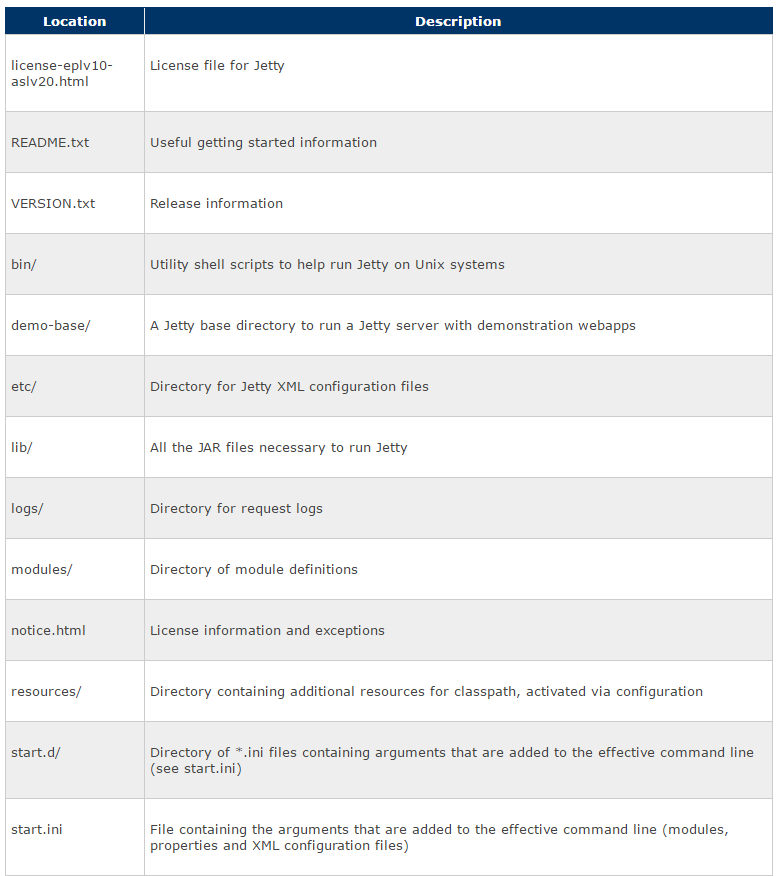
第二章,jetty使用介绍
内容表格:
下载jetty
运行jetty
部署web应用
在maven中找到jetty
你可以通过许多不同的方式来使用jetty,从应用中嵌入jetty,在不同的系统启动它,从基于不同语言的虚拟机,也可以独立的启动。本指南介绍了独立部署一个应用的情况。
下载jetty套件
套件内容
下载jetty套件
独立的jetty套件是可以在Eclipse基金会下载的。
jetty:http://download.eclipse.org/jetty
提供了zip和gzip两种格式的套件,下载一种最适合你系统的格式。(zip是windows下的压缩格式,gzip是linux下的。)我们注意到还有其他格式的文件,.sha和.md5,这些是校验文件。当你下载并且解压了这个二进制文件后,内容文件会被提取到 jetty-distribution-VERSION文件夹下,将这个目录放在你想放的位置,剩下的文件叫做jetty_home。
套件的内容
快速的分配出来的套件的内容如下:顶层的目录包含如下:








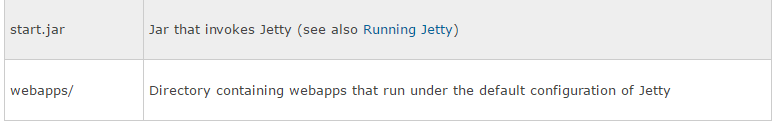














 2933
2933

 被折叠的 条评论
为什么被折叠?
被折叠的 条评论
为什么被折叠?








