MongoDB 提供了可用于 32 位和 64 位系统的预编译二进制包,你可以从MongoDB官网下载安装,MongoDB 预编译二进制包下载地址:https://www.mongodb.com/download-center#community
注意:在 MongoDB 2.2 版本后已经不再支持 Windows XP 系统。最新版本也已经没有了 32 位系统的安装文件。

- MongoDB for Windows 64-bit 适合 64 位的 Windows Server 2008 R2, Windows 7 , 及最新版本的 Window 系统。
- MongoDB for Windows 32-bit 适合 32 位的 Window 系统及最新的 Windows Vista。 32 位系统上 MongoDB 的数据库最大为 2GB。
- MongoDB for Windows 64-bit Legacy 适合 64 位的 Windows Vista, Windows Server 2003, 及 Windows Server 2008 。
根据你的系统下载 32 位或 64 位的 .msi 文件,下载后双击该文件,按操作提示安装即可。
安装过程中,你可以通过点击 "Custom(自定义)" 按钮来设置你的安装目录。
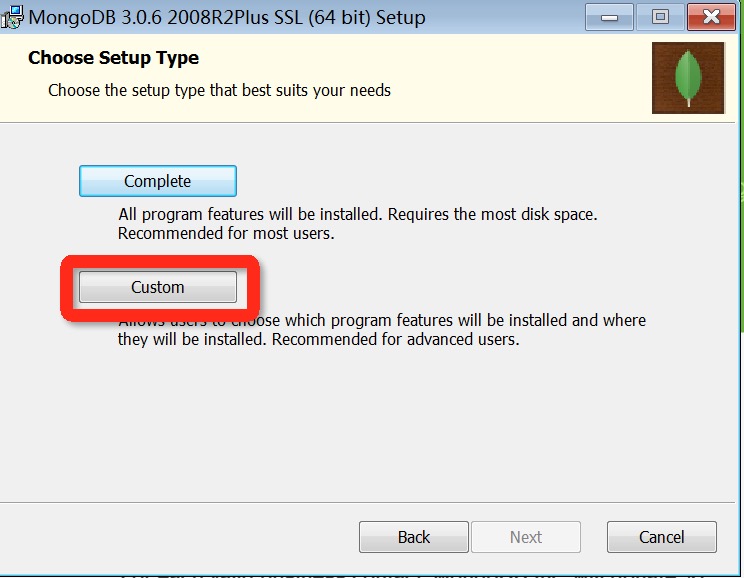
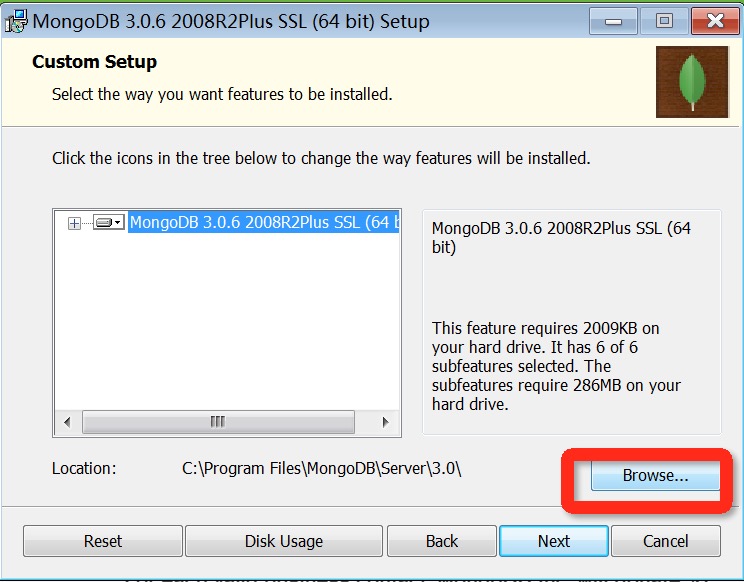
创建数据目录
MongoDB将数据目录存储在 db 目录下。但是这个数据目录不会主动创建,我们在安装完成后需要创建它。请注意,数据目录应该放在根目录下((如: C:\ 或者 D:\ 等 )。
在本教程中,我们已经在C:盘 安装了 mongodb,现在让我们创建一个data的目录然后在data目录里创建db目录。
C:\Users\licl11092>cd d:
D:\
C:\Users\licl11092>d:
D:\>mkdir data
D:\>cd data
D:\data>mkdir db
D:\data>cd db你也可以通过window的资源管理器中创建这些目录,而不一定通过命令行。
命令行下运行 MongoDB 服务器
为了从命令提示符下运行 MongoDB 服务器,必须从切换到MongoDB 目录的 bin 目录下:D:\data\db>cd D:\mongoDb\Server\bin。
mongod --dbpath d:\data\db如果执行成功,会输出如下信息:
D:\mongoDb\Server\bin>mongod --dbpath d:\data\db
2017-08-30T09:59:42.665+0800 I CONTROL [initandlisten] MongoDB starting : pid=9176 port=27017 dbpath=d:\data\db 64-bit host=DESKTOP-Q3LQVJD
2017-08-30T09:59:42.665+0800 I CONTROL [initandlisten] targetMinOS: Windows 7/Windows Server 2008 R2
2017-08-30T09:59:42.666+0800 I CONTROL [initandlisten] db version v3.4.4
2017-08-30T09:59:42.667+0800 I CONTROL [initandlisten] git version: 888390515874a9debd1b6c5d36559ca86b44babd
2017-08-30T09:59:42.667+0800 I CONTROL [initandlisten] OpenSSL version: OpenSSL 1.0.1u-fips 22 Sep 2016
2017-08-30T09:59:42.667+0800 I CONTROL [initandlisten] allocator: tcmalloc
2017-08-30T09:59:42.668+0800 I CONTROL [initandlisten] modules: none
2017-08-30T09:59:42.668+0800 I CONTROL [initandlisten] build environment:
2017-08-30T09:59:42.668+0800 I CONTROL [initandlisten] distmod: 2008plus-ssl
2017-08-30T09:59:42.669+0800 I CONTROL [initandlisten] distarch: x86_64
2017-08-30T09:59:42.669+0800 I CONTROL [initandlisten] target_arch: x86_64
2017-08-30T09:59:42.670+0800 I CONTROL [initandlisten] options: { storage: { dbPath: "d:\data\db" } }
2017-08-30T09:59:42.672+0800 I - [initandlisten] Detected data files in d:\data\db created by the 'wiredTiger' storage engine, so setting the active storage engine to 'wiredTiger'.
2017-08-30T09:59:42.672+0800 I STORAGE [initandlisten] wiredtiger_open config: create,cache_size=7634M,session_max=20000,eviction=(threads_min=4,threads_max=4),config_base=false,statistics=(fast),log=(enabled=true,archive=true,path=journal,compressor=snappy),file_manager=(close_idle_time=100000),checkpoint=(wait=60,log_size=2GB),statistics_log=(wait=0),
2017-08-30T09:59:43.063+0800 I CONTROL [initandlisten]
2017-08-30T09:59:43.063+0800 I CONTROL [initandlisten] ** WARNING: Access control is not enabled for the database.
2017-08-30T09:59:43.063+0800 I CONTROL [initandlisten] ** Read and write access to data and configuration is unrestricted.
2017-08-30T09:59:43.064+0800 I CONTROL [initandlisten]
2017-08-30T09:59:43.162+0800 I FTDC [initandlisten] Initializing full-time diagnostic data capture with directory 'd:/data/db/diagnostic.data'
2017-08-30T09:59:43.163+0800 I NETWORK [thread1] waiting for connections on port 27017mongodb默认连接端口27017,如果出现如图的情况,可以打开http://localhost:27017查看(笔者这里是chrome),发现如图则表示连接成功,如果不成功,可以查看端口是否被占用。
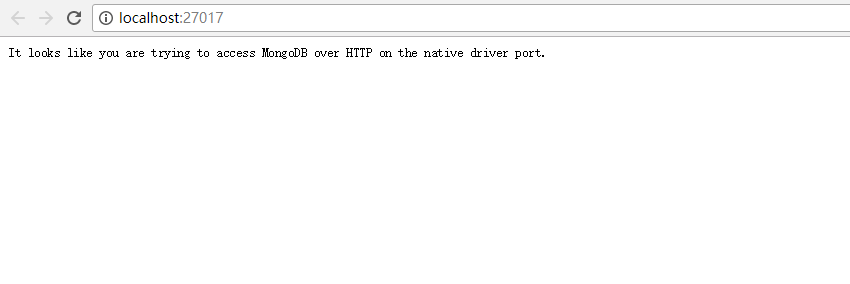
c:\foo>"c:\Program Files\MongoDB\Server\3.2\bin\mongo.exe"
MongoDB shell version: 3.2.5
connecting to: test
2016-04-26T13:41:31.032+0100 W NETWORK [thread1] Failed to connect to 127.0.0.1
:27017, reason: errno:10061 No connection could be made because the target machine actively refused it.
2016-04-26T13:41:31.034+0100 E QUERY [thread1] Error: couldn't connect to server 127.0.0.1:27017, connection attempt failed :
connect@src/mongo/shell/mongo.js:229:14
@(connect):1:6
exception: connect failed
c:\foo>ver
Microsoft Windows [Version 6.3.9600]解决方法:
First, you should install Mongodb as a service,
- Open your cmd as admin
- Run ( net start mongodb )
- Now you can run the command ( mongo ) and you will be able to connect normally, with no Problem.










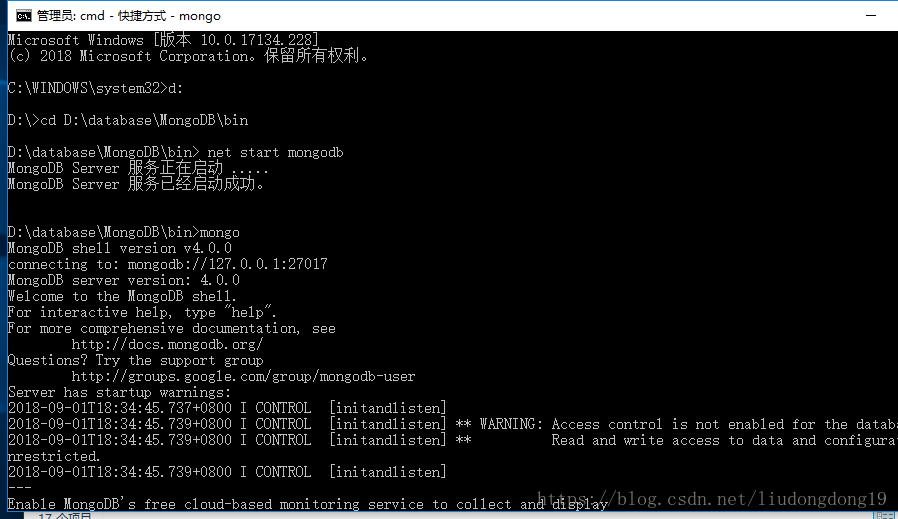














 575
575











 被折叠的 条评论
为什么被折叠?
被折叠的 条评论
为什么被折叠?










