webkit Page对象的分析
Page对象是webkit的核心对象之一,顾名思义,Page数据结构就是描述览器上我们打开的一个页面,这样一个页面包括很多部分,比如菜单控制,拖拽控制,页面显示,以及一些参数设置等。所以webkit中的Page对象里面也对应很多这样相关的对象,下面是一张表示这些对象关系的类图。

从上图中可以看出,Page里面主要是一些对象的组合,Page自身的代码并不是很多,里面的对象根据名字大概能够猜出个一二,下面主要讲一下两个比较重要的对象.
1. Frame
Frame应该是webcore里面最重要的一个核心对象,从page的角度上来看,页面就是有众多的Frame构成,当然,一定会有一个主Frame,Page中持有的这个Frame就是主Frame,也就是RootFrame,这个对象比较复杂,后面我会单独拿出来分析。
2. chrome
chrome是与显示相关的一个对象,比如刷新页面窗口,滚动窗口等,就会用到chrome中的接口,chrome也是连接webcore与webkit(指webkit的port部分)的核心对象。下面是一个关于chrome的类图
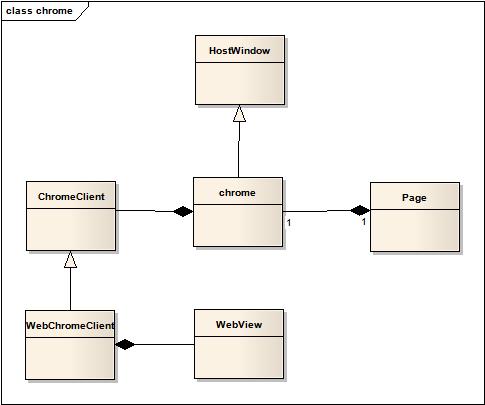
大家看到,chrome是继承自HostWindow,就是表示一个宿主窗口,这里贴出HostWindow的代码
- class HostWindow : public Noncopyable {
- public:
- virtual ~HostWindow() { }
- // Requests the host invalidate the window, not the contents. If immediate is true do so synchronously, otherwise async.
- virtual void invalidateWindow(const IntRect& updateRect, bool immediate) = 0;
- // Requests the host invalidate the contents and the window. If immediate is true do so synchronously, otherwise async.
- virtual void invalidateContentsAndWindow(const IntRect& updateRect, bool immediate) = 0;
- // Requests the host scroll backingstore by the specified delta, rect to scroll, and clip rect.
- virtual void scroll(const IntSize& scrollDelta, const IntRect& rectToScroll, const IntRect& clipRect) = 0;
- // Requests the host invalidate the contents, not the window. This is the slow path for scrolling.
- virtual void invalidateContentsForSlowScroll(const IntRect& updateRect, bool immediate) = 0;
- #if ENABLE(TILED_BACKING_STORE)
- // Requests the host to do the actual scrolling. This is only used in combination with a tiled backing store.
- virtual void delegatedScrollRequested(const IntSize& scrollDelta) = 0;
- #endif
- // Methods for doing coordinate conversions to and from screen coordinates.
- virtual IntPoint screenToWindow(const IntPoint&) const = 0;
- virtual IntRect windowToScreen(const IntRect&) const = 0;
- // Method for retrieving the native client of the page.
- virtual PlatformPageClient platformPageClient() const = 0;
- // To notify WebKit of scrollbar mode changes.
- virtual void scrollbarsModeDidChange() const = 0;
- // Request that the cursor change.
- virtual void setCursor(const Cursor&) = 0;
- };
chrome中有一个ChromeClient,这个chromeClient都是由客户实现,这样webcore就能够和外面交互
附chrome代码
- class Chrome : public HostWindow {
- public:
- Chrome(Page*, ChromeClient*);
- ~Chrome();
- ChromeClient* client() { return m_client; }
- // HostWindow methods.
- virtual void invalidateWindow(const IntRect&, bool);
- virtual void invalidateContentsAndWindow(const IntRect&, bool);
- virtual void invalidateContentsForSlowScroll(const IntRect&, bool);
- virtual void scroll(const IntSize&, const IntRect&, const IntRect&);
- #if ENABLE(TILED_BACKING_STORE)
- virtual void delegatedScrollRequested(const IntSize& scrollDelta);
- #endif
- virtual IntPoint screenToWindow(const IntPoint&) const;
- virtual IntRect windowToScreen(const IntRect&) const;
- virtual PlatformPageClient platformPageClient() const;
- virtual void scrollbarsModeDidChange() const;
- virtual void setCursor(const Cursor&);
- void scrollRectIntoView(const IntRect&) const;
- void contentsSizeChanged(Frame*, const IntSize&) const;
- void setWindowRect(const FloatRect&) const;
- FloatRect windowRect() const;
- FloatRect pageRect() const;
- float scaleFactor();
- void focus() const;
- void unfocus() const;
- bool canTakeFocus(FocusDirection) const;
- void takeFocus(FocusDirection) const;
- void focusedNodeChanged(Node*) const;
- void focusedFrameChanged(Frame*) const;
- Page* createWindow(Frame*, const FrameLoadRequest&, const WindowFeatures&, const NavigationAction&) const;
- void show() const;
- bool canRunModal() const;
- bool canRunModalNow() const;
- void runModal() const;
- void setToolbarsVisible(bool) const;
- bool toolbarsVisible() const;
- void setStatusbarVisible(bool) const;
- bool statusbarVisible() const;
- void setScrollbarsVisible(bool) const;
- bool scrollbarsVisible() const;
- void setMenubarVisible(bool) const;
- bool menubarVisible() const;
- void setResizable(bool) const;
- bool canRunBeforeUnloadConfirmPanel();
- bool runBeforeUnloadConfirmPanel(const String& message, Frame* frame);
- void closeWindowSoon();
- void runJavaScriptAlert(Frame*, const String&);
- bool runJavaScriptConfirm(Frame*, const String&);
- bool runJavaScriptPrompt(Frame*, const String& message, const String& defaultValue, String& result);
- void setStatusbarText(Frame*, const String&);
- bool shouldInterruptJavaScript();
- IntRect windowResizerRect() const;
- void mouseDidMoveOverElement(const HitTestResult&, unsigned modifierFlags);
- void setToolTip(const HitTestResult&);
- void print(Frame*);
- // FIXME: Remove once all ports are using client-based geolocation. https://bugs.webkit.org/show_bug.cgi?id=40373
- // For client-based geolocation, these two methods have moved to GeolocationClient. https://bugs.webkit.org/show_bug.cgi?id=50061
- void requestGeolocationPermissionForFrame(Frame*, Geolocation*);
- void cancelGeolocationPermissionRequestForFrame(Frame*, Geolocation*);
- void runOpenPanel(Frame*, PassRefPtr<FileChooser>);
- void chooseIconForFiles(const Vector<String>&, FileChooser*);
- void dispatchViewportDataDidChange(const ViewportArguments&) const;
- bool requiresFullscreenForVideoPlayback();
- #if PLATFORM(MAC)
- void focusNSView(NSView*);
- #endif
- #if ENABLE(NOTIFICATIONS)
- NotificationPresenter* notificationPresenter() const;
- #endif
- bool selectItemWritingDirectionIsNatural();
- PassRefPtr<PopupMenu> createPopupMenu(PopupMenuClient*) const;
- PassRefPtr<SearchPopupMenu> createSearchPopupMenu(PopupMenuClient*) const;
- #if ENABLE(CONTEXT_MENUS)
- void showContextMenu();
- #endif
- private:
- Page* m_page;
- ChromeClient* m_client;
- };
其实chrome的大部分功能都是委托给chromeclient实现。
chrome中有一个接口名如下:
Page* Chrome::createWindow(Frame* frame, const FrameLoadRequest& request, const WindowFeatures& features, const NavigationAction& action) ;
其实就是创建一个新的窗口,那么在什么时候会用到此接口,比如打开一个新的标签页,这时候就需要创建一个新的窗口,所以,从这个角度来说,chromeclient就是为webcore里需要显示的内容提供一个场所,对需要涉及到的显示操作,提供一种实现。
WebChromeClient提供一种ChromeClient的实现,而实际的窗口相关的操作,都会定义在webview里面,所以不同的平台应该有不同WebView的实现。


























 被折叠的 条评论
为什么被折叠?
被折叠的 条评论
为什么被折叠?








