项目结构:
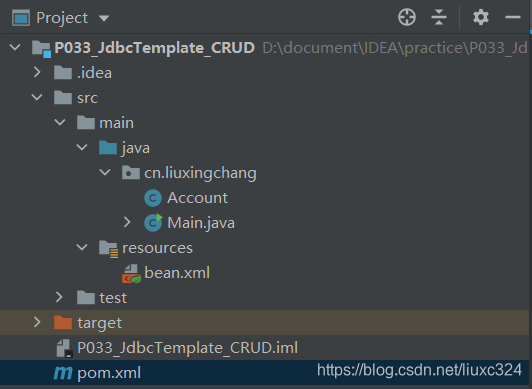
pom.xml的内容:
<?xml version="1.0" encoding="UTF-8"?>
<project xmlns="http://maven.apache.org/POM/4.0.0"
xmlns:xsi="http://www.w3.org/2001/XMLSchema-instance"
xsi:schemaLocation="http://maven.apache.org/POM/4.0.0 http://maven.apache.org/xsd/maven-4.0.0.xsd">
<modelVersion>4.0.0</modelVersion>
<groupId>org.example</groupId>
<artifactId>P033_JdbcTemplate_CRUD</artifactId>
<version>1.0-SNAPSHOT</version>
<dependencies>
<dependency>
<groupId>mysql</groupId>
<artifactId>mysql-connector-java</artifactId>
<version>8.0.16</version>
</dependency>
<dependency>
<groupId>org.springframework</groupId>
<artifactId>spring-jdbc</artifactId>
<version>5.1.8.RELEASE</version>
</dependency>
<dependency>
<groupId>org.springframework</groupId>
<artifactId>spring-context</artifactId>
<version>5.1.8.RELEASE</version>
</dependency>
</dependencies>
</project>
MySQL数据库:
database:test port:3306 table:account
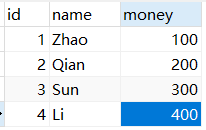
bean.xml的内容:
<?xml version="1.0" encoding="UTF-8"?>
<beans xmlns="http://www.springframework.org/schema/beans"
xmlns:xsi="http://www.w3.org/2001/XMLSchema-instance"
xsi:schemaLocation="http://www.springframework.org/schema/beans http://www.springframework.org/schema/beans/spring-beans.xsd">
<bean class="org.springframework.jdbc.datasource.DriverManagerDataSource" id="dataSource">
<property name="driverClassName" value="com.mysql.cj.jdbc.Driver"></property>
<property name="url" value="jdbc:mysql://localhost:3306/test?characterEncoding=UTF8&serverTimezone=Asia/Shanghai"></property>
<property name="username" value="root"></property>
<property name="password" value="123456"></property>
</bean>
<bean class="org.springframework.jdbc.core.JdbcTemplate" id="template">
<property name="dataSource" ref="dataSource"></property>
</bean>
</beans>
Account.java的内容:
package cn.liuxingchang;
import java.io.Serializable;
public class Account implements Serializable {
private Integer id;
private String name;
private Double money;
public Integer getId() {
return id;
}
public void setId(Integer id) {
this.id = id;
}
public String getName() {
return name;
}
public void setName(String name) {
this.name = name;
}
public Double getMoney() {
return money;
}
public void setMoney(Double money) {
this.money = money;
}
@Override
public String toString() {
return "Account{" +
"id=" + id +
", name='" + name + '\'' +
", money=" + money +
'}';
}
}
Main.java的内容:
package cn.liuxingchang;
import org.springframework.context.ApplicationContext;
import org.springframework.context.support.ClassPathXmlApplicationContext;
import org.springframework.jdbc.core.BeanPropertyRowMapper;
import org.springframework.jdbc.core.JdbcTemplate;
import org.springframework.jdbc.core.RowMapper;
import java.sql.ResultSet;
import java.sql.SQLException;
import java.util.List;
public class Main {
public static void main(String[] args) {
//ApplicationContext context = new ClassPathXmlApplicationContext("bean.xml");
ApplicationContext context = new ClassPathXmlApplicationContext("bean.xml");
JdbcTemplate template = context.getBean("template", JdbcTemplate.class);
/*
//1、update:插入、修改、删除
template.update("insert into account(id, name, money) values(?, ?, ?)", 5, "Zhou", 500);
template.update("update account set money = ? where id = ?", 456, 4);
template.update("delete from account where id = ?", 3);
*/
//2、query:查询多行、查询一行
/*
List<Account> accounts = template.query("select * from account",
new BeanPropertyRowMapper<Account>(Account.class));
for (Account account: accounts) {
System.out.println(account);
}
*/
//上面和下面功能一样,推荐使用上面!
List<Account> accounts = template.query("select * from account",
new AccountRowMapper());
for(Account account: accounts) {
System.out.println(account);
}
List<Account> account = template.query("select * from account where id = ?",
new BeanPropertyRowMapper<Account>(Account.class), 1);
System.out.println("查询一行:" + account.get(0));
//3、queryForObject:查询一行一列,如:count
Integer count = template.queryForObject("select count(*) from account", Integer.class);
System.out.println(count);
}
}
//这里定义一个类,用于测试自定义RowMapper。其实完全没必要!
class AccountRowMapper implements RowMapper<Account> {
public Account mapRow(ResultSet resultSet, int i) throws SQLException {
Account account = new Account();
account.setId(resultSet.getInt("id"));
account.setName(resultSet.getString("name"));
account.setMoney(resultSet.getDouble("money"));
return account;
}
}
总结:
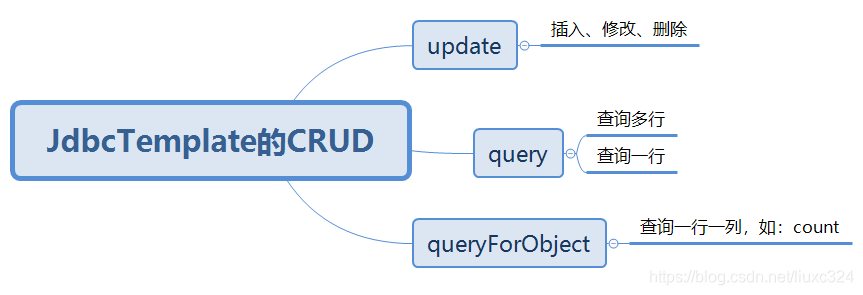





 本文展示了如何使用 Spring 的 JdbcTemplate 模块与 MySQL 数据库进行交互,包括配置数据库连接、创建 Bean、定义 Account 实体类以及执行 CRUD 操作。示例涵盖了从插入、更新、删除到查询数据的各种场景。
本文展示了如何使用 Spring 的 JdbcTemplate 模块与 MySQL 数据库进行交互,包括配置数据库连接、创建 Bean、定义 Account 实体类以及执行 CRUD 操作。示例涵盖了从插入、更新、删除到查询数据的各种场景。
















 577
577

 被折叠的 条评论
为什么被折叠?
被折叠的 条评论
为什么被折叠?








