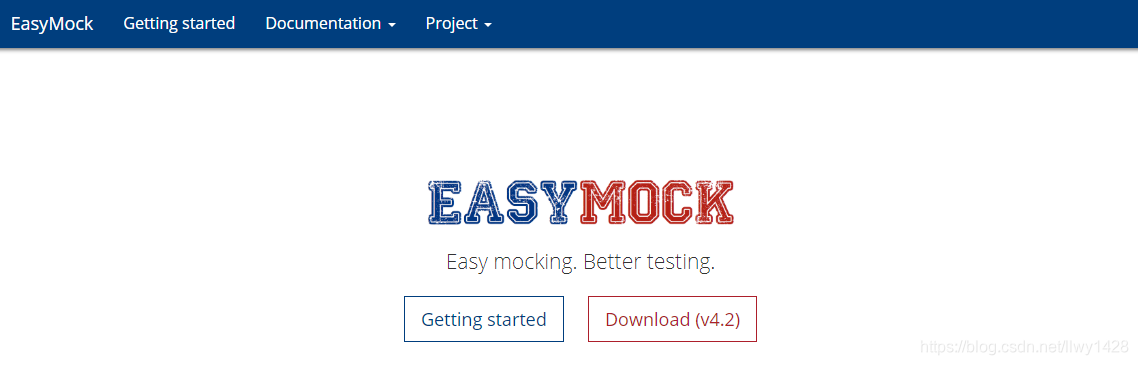
一、基本信息
官网 https://easymock.org/
官方教程 https://easymock.org/getting-started.html
api https://easymock.org/api/
github https://github.com/easymock/easymock
二、安装 easy-mock 前准备
1、Nodejs环境安装
参考 https://blog.csdn.net/llwy1428/article/details/111880286
其他参考 官网
sudo yum install gcc-c++ make
curl -sL https://dl.yarnpkg.com/rpm/yarn.repo | sudo tee /etc/yum.repos.d/yarn.repo
sudo yum install yarn
curl --silent --location https://rpm.nodesource.com/setup_10.x | sudo bash -
sudo yum -y install nodejs
2、安装部署 MongoDB 数据库
(1)参考此文中的第四步
https://blog.csdn.net/llwy1428/article/details/113408974
(2)或参考 Centos7.2 x64 安装 MongoDb 4.0
https://blog.csdn.net/llwy1428/article/details/93462075
3、Redis 数据库安装部署
参考
(1)Centos7.2 搭建 Redis v5.0-单机版-伪集群 https://blog.csdn.net/llwy1428/article/details/93659772
(2)Centos7.x 安装配置 Redis 6.0.5 并配置主从复制 https://blog.csdn.net/llwy1428/article/details/106730436
(3)Centos7.2 安装单机版 Redis 5.0 (编译安装) https://blog.csdn.net/llwy1428/article/details/93612187
三、easy-mock 安装部署
1、git下载 easy-mock
[root@master ~]# git clone https://github.com/easy-mock/easy-mock.git
2、进入 easy-mock
[root@master ~]# cd easy-mock
[root@master easy-mock]# ll
总用量 636
-rwxr-xr-x 1 root root 2056 1月 31 01:37 app.js
drwxr-xr-x 2 root root 155 1月 31 01:37 build
-rwxr-xr-x 1 root root 9444 1月 31 01:37 CHANGELOG.md
drwxr-xr-x 2 root root 26 2月 1 17:42 config
drwxr-xr-x 2 root root 121 1月 31 01:37 controllers
drwxr-xr-x 2 root root 4096 2月 1 17:18 dist
-rwxr-xr-x 1 root root 79 1月 31 01:37 jest.config.js
-rwxr-xr-x 1 root root 35051 1月 31 01:37 LICENSE
drwxr-xr-x 2 root root 37 1月 31 01:37 middlewares
drwxr-xr-x 2 root root 174 1月 31 01:37 models
-rwxr-xr-x 1 root root 3998 1月 31 01:37 package.json
-rwxr-xr-x 1 root root 555541 1月 31 01:39 package-lock.json
drwxr-xr-x 2 root root 151 1月 31 01:37 proxy
drwxr-xr-x 3 root root 36 1月 31 01:37 public
-rwxr-xr-x 1 root root 12051 1月 31 01:37 README.md
-rwxr-xr-x 1 root root 11522 1月 31 01:37 README.zh-CN.md
-rwxr-xr-x 1 root root 1882 1月 31 01:37 router-config.js
drwxr-xr-x 6 root root 101 1月 31 01:37 test
drwxr-xr-x 2 root root 87 1月 31 01:37 util
drwxr-xr-x 10 root root 177 1月 31 01:40 views
3、进入 easy-mock 的配置文件目录
[root@master easy-mock]# cd config/
4、编辑默认的配置文件
[root@master easy-mock]# vim config/default.json
5、编辑内容
{
"port": 7300,//服务端口
"host": "0.0.0.0",//允许本服务器以外的地址访问
"pageSize": 30,
"proxy": false,
"db": "mongodb://【MongoDB 数据库 IP】/easy-mock",
"unsplashClientId": "",
"redis": {
"keyPrefix": "[Easy Mock]",
"port": 6379,
"host": "【Redis 数据库 IP】",
"password": "【Redis 密码】",
"db": 0
},
"blackList": {
"projects": [],
"ips": []
},
"rateLimit": {
"max": 1000,
"duration": 1000
},
"jwt": {
"expire": "14 days",
"secret": "shared-secret"
},
"upload": {
"types": [".jpg", ".jpeg", ".png", ".gif", ".json", ".yml", ".yaml"],
"size": 5242880,
"dir": "../public/upload",
"expire": {
"types": [".json", ".yml", ".yaml"],
"day": -1
}
},
"ldap": {
"server": "",
"bindDN": "",
"password": "",
"filter": {
"base": "",
"attributeName": ""
}
},
"fe": {
"copyright": "",
"storageNamespace": "easy-mock_",
"timeout": 25000,
"publicPath": "/dist/"
}
}
6、对目录赋权
[root@master ~]# chmod -R 755 easy-mock
7、配置启动
(1)控制台启动
[root@master easy-mock]# node app.js
(2)后台启动 (使用PM2启动 PM2安装部署参考:https://blog.csdn.net/llwy1428/article/details/113487584)
[root@master easy-mock]# pm2 start app.js
四、浏览器查看、操作
地址栏录入 http://【easy-mock 服务器 IP 】:7300/login
登录页
选择“简体中文”点击“OK”
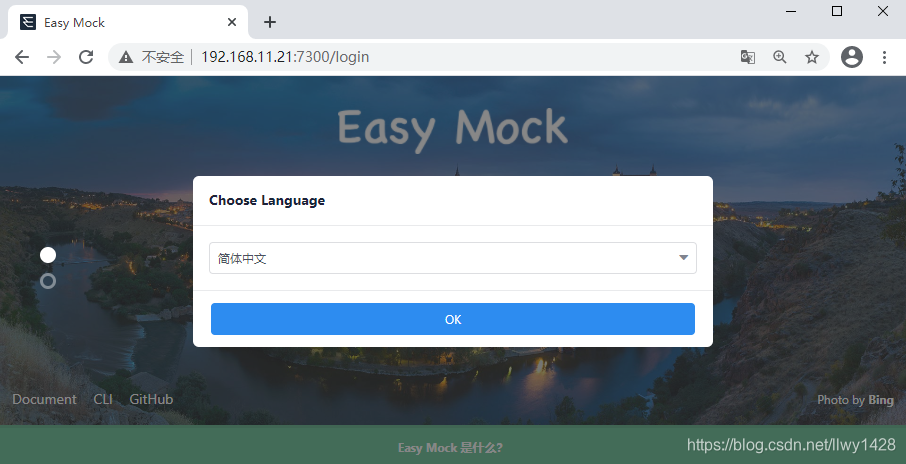
点击“开始吧”

出现登录窗口
录入用户名、密码会自动注册

登录后首页(有一个演示项目)
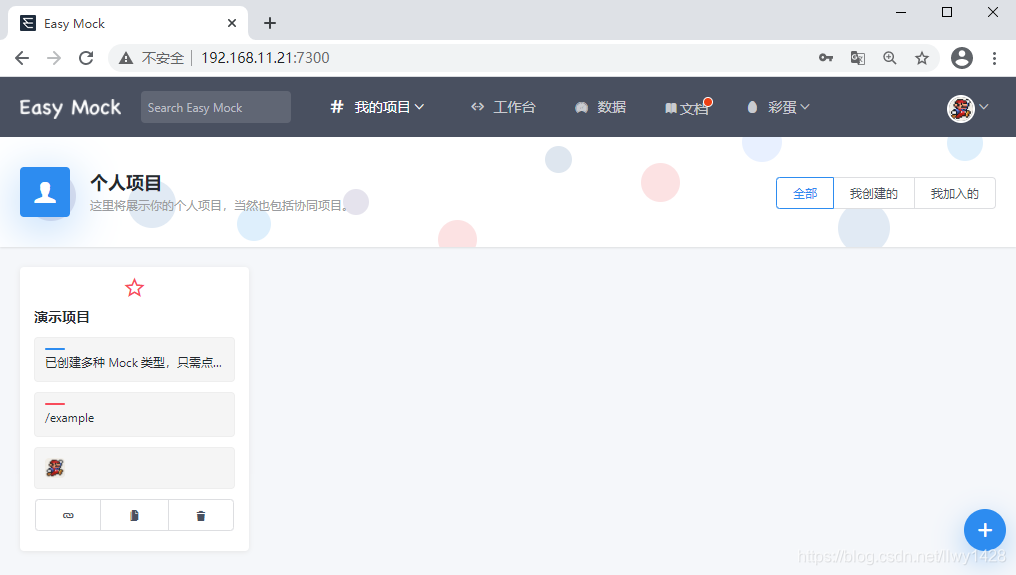
创建项目
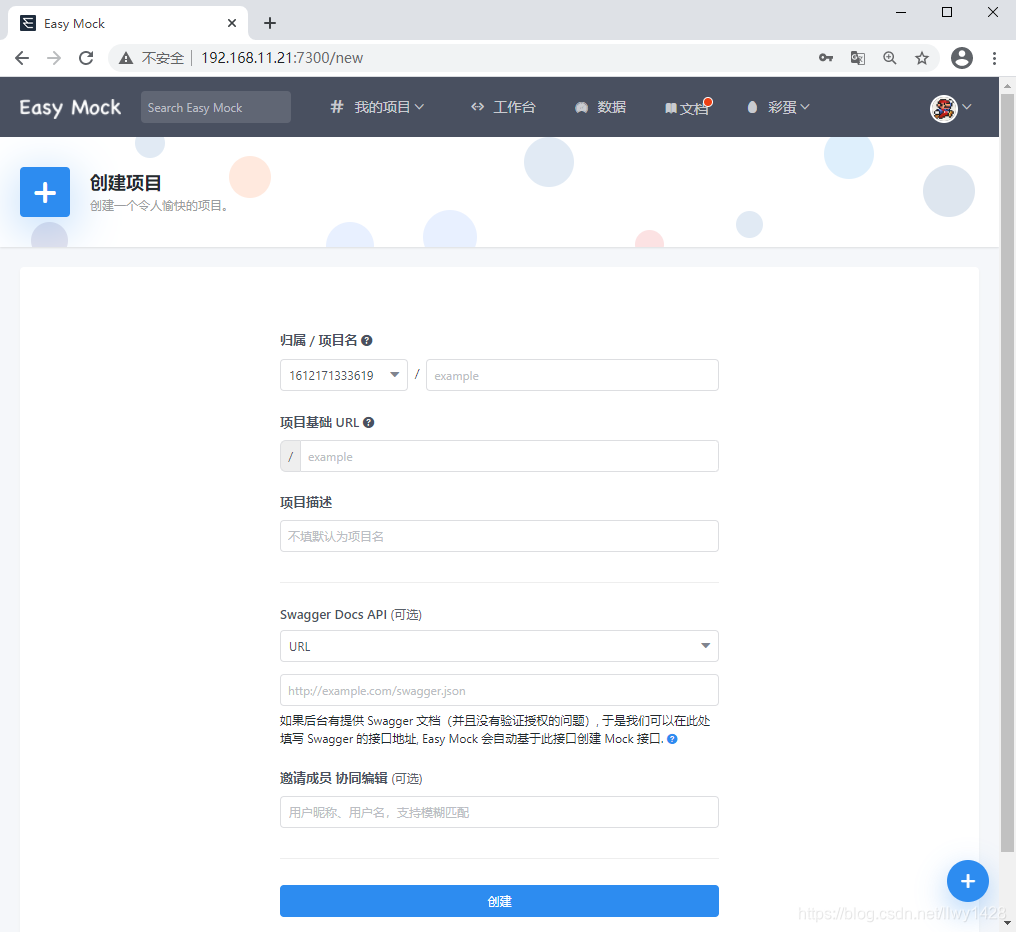
个人项目(已创建的项目列表)

点击进入自己创建的新项目

创建团队项目
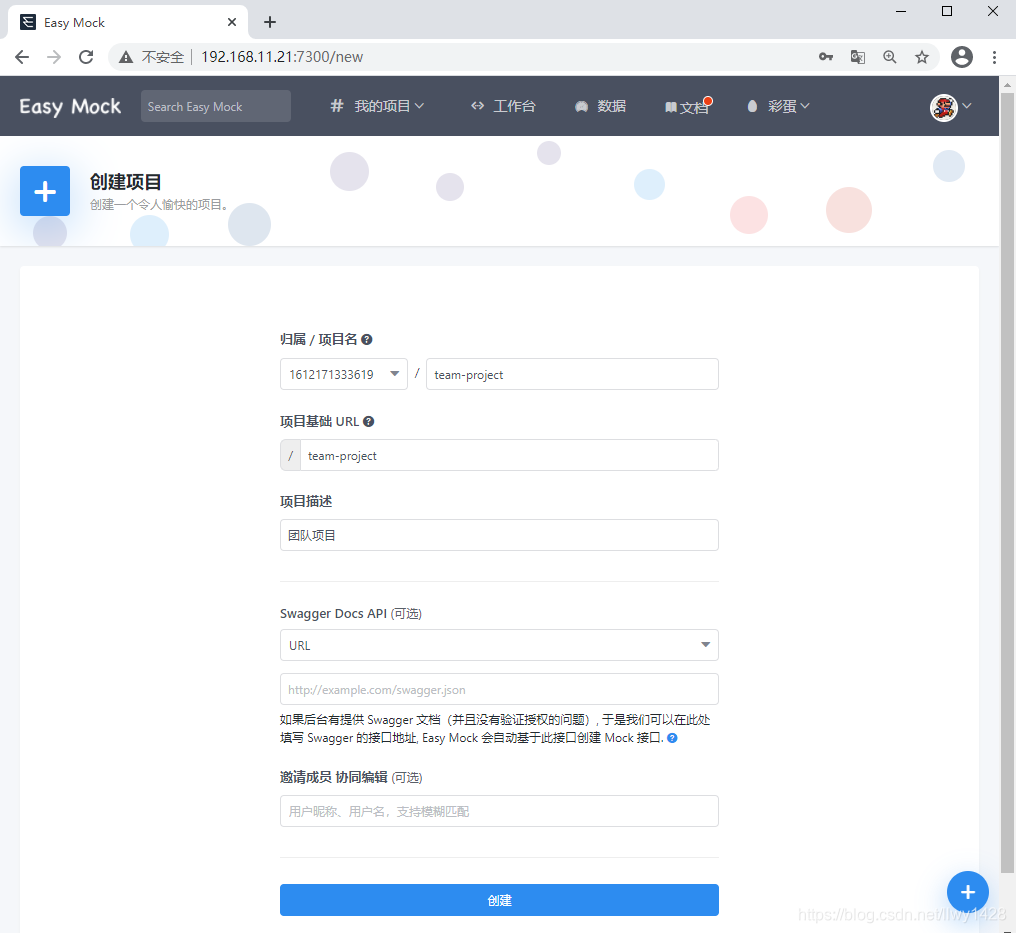
查看我自己的所有项目(个人项目、团队项目、演示项目)
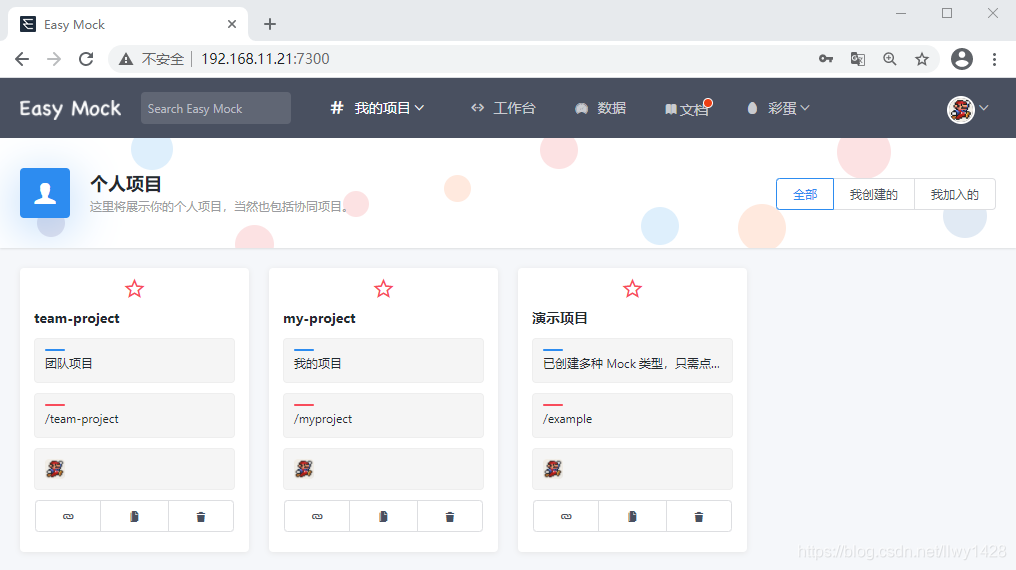
点击“五角星”收藏指定项目

点击工作台,可以看到自己曾经收藏果的项目列表
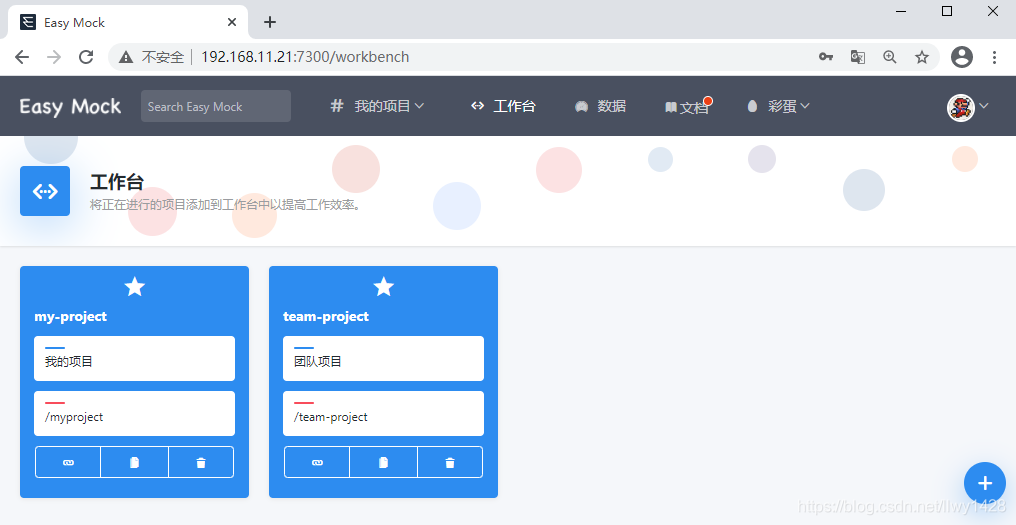
查看数据
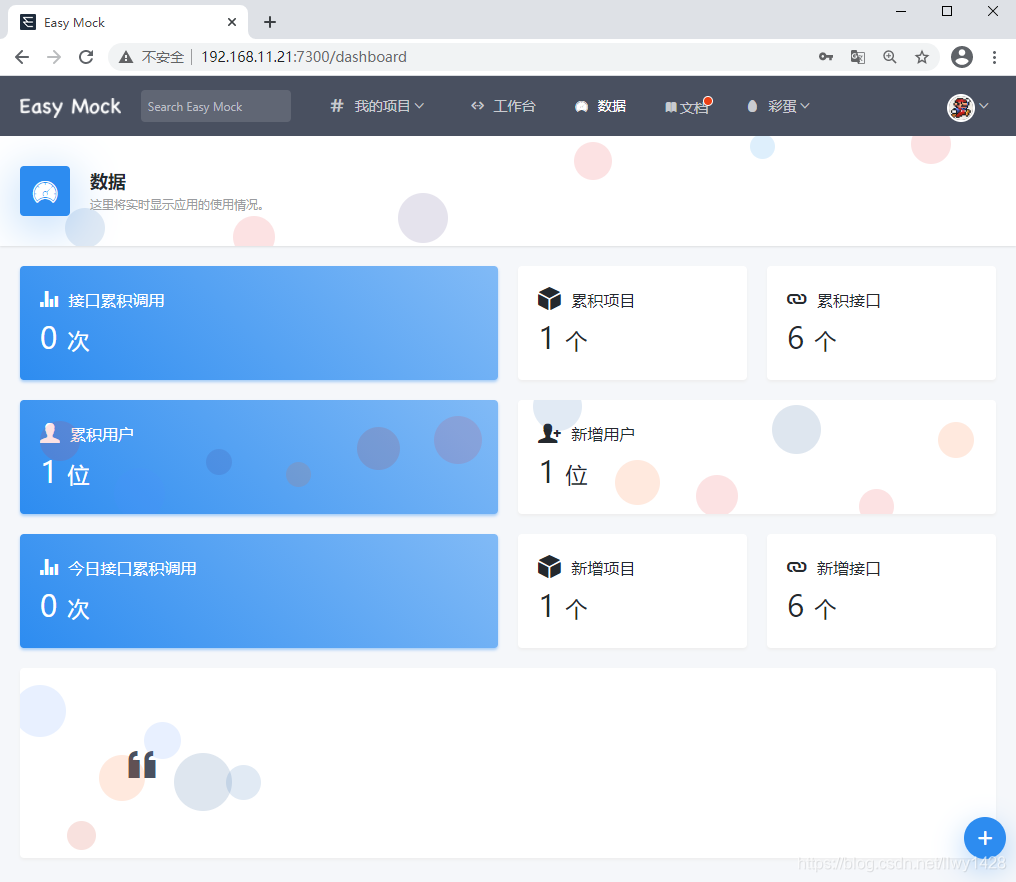
查看文档
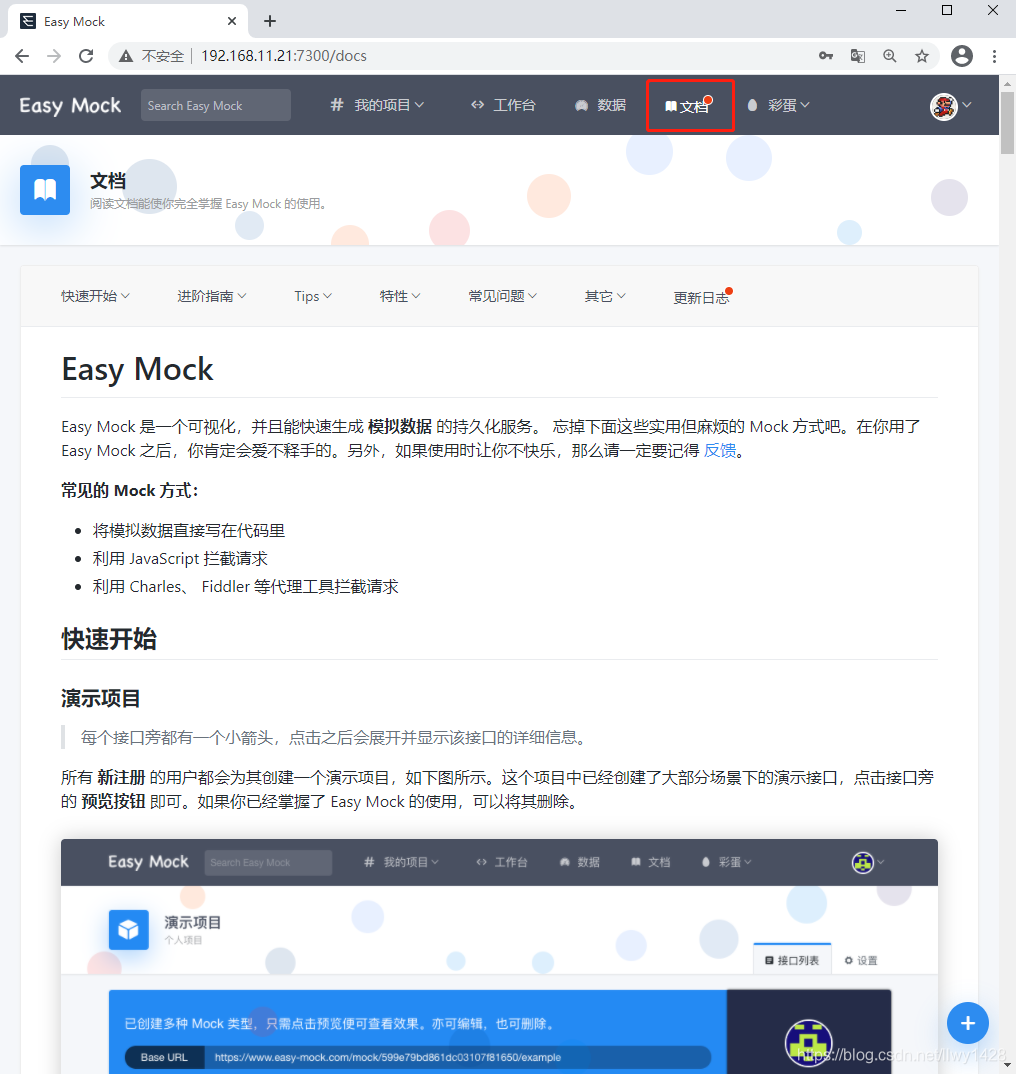
查看彩蛋
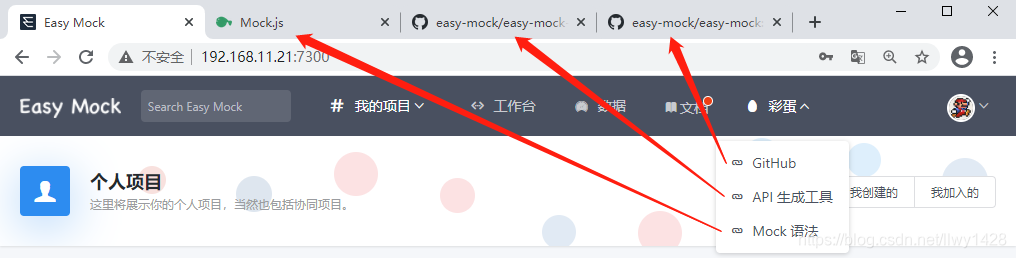
至此,Centos7.x 安装、部署 easy-mock 服务(基于 Node、MongoDB、Redis 环境)操作完毕,希望能够对您有所帮助!
























 495
495











 被折叠的 条评论
为什么被折叠?
被折叠的 条评论
为什么被折叠?








