简述
通过前两节内容,我们实现了自定义窗体的移动,以及自定义标题栏-用来显示窗体的图标、标题,以及控制窗体最小化、最大化、关闭。
在这之后,我们还缺少窗体的缩放-当鼠标移动到窗体的边框-左、上、右、下、左上角、左下角、右上角、右下角时候,鼠标变为相应的样式,并且窗体可以随着鼠标拖动而进行放大、缩小。
效果
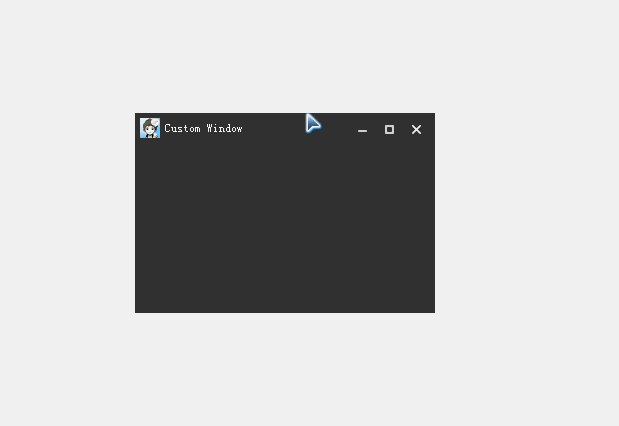
窗体缩放
实现
首先,设置无边框,用于实现自定义标题栏。
setWindowFlags(Qt::FramelessWindowHint);
setAttribute(Qt::WA_TranslucentBackground, true);
包含头文件与所需要的库。
#ifdef Q_OS_WIN
#include <qt_windows.h>
#include <Windowsx.h>
#endif
使用nativeEvent进行窗体缩放。
注意: m_nBorder表示鼠标位于边框缩放范围的宽度,可以设置为5。
bool Widget::nativeEvent(const QByteArray &eventType, void *message, long *result)
{
Q_UNUSED(eventType)
MSG *param = static_cast<MSG *>(message);
switch (param->message)
{
case WM_NCHITTEST:
{
int nX = GET_X_LPARAM(param->lParam) - this->geometry().x();
int nY = GET_Y_LPARAM(param->lParam) - this->geometry().y();
if (childAt(nX, nY) != NULL)
return QWidget::nativeEvent(eventType, message, result);
*result = HTCAPTION;
if ((nX > 0) && (nX < m_nBorder))
*result = HTLEFT;
if ((nX > this->width() - m_nBorder) && (nX < this->width()))
*result = HTRIGHT;
if ((nY > 0) && (nY < m_nBorder))
*result = HTTOP;
if ((nY > this->height() - m_nBorder) && (nY < this->height()))
*result = HTBOTTOM;
if ((nX > 0) && (nX < m_nBorder) && (nY > 0)
&& (nY < m_nBorder))
*result = HTTOPLEFT;
if ((nX > this->width() - m_nBorder) && (nX < this->width())
&& (nY > 0) && (nY < m_nBorder))
*result = HTTOPRIGHT;
if ((nX > 0) && (nX < m_nBorder)
&& (nY > this->height() - m_nBorder) && (nY < this->height()))
*result = HTBOTTOMLEFT;
if ((nX > this->width() - m_nBorder) && (nX < this->width())
&& (nY > this->height() - m_nBorder) && (nY < this->height()))
*result = HTBOTTOMRIGHT;
return true;
}
}
return QWidget::nativeEvent(eventType, message, result);
}
- 1
- 2
- 3
- 4
- 5
- 6
- 7
- 8
- 9
- 10
- 11
- 12
- 13
- 14
- 15
- 16
- 17
- 18
- 19
- 20
- 21
- 22
- 23
- 24
- 25
- 26
- 27
- 28
- 29
- 30
- 31
- 32
- 33
- 34
- 35
- 36
- 37
- 38
- 39
- 40
- 41
- 42
- 43
- 44
- 45
- 46
- 47
- 48
- 49
- 50
- 51
- 52
- 53
- 54
接口说明
Qt5与Qt4其中的一个区别就是用nativeEvent代替了winEvent。
nativeEvent主要用于进程间通信-消息传递。使用这种方式后,窗体就可以随意缩放了,而且可以去掉标题栏中控制界面移动的代码 - 在mousePressEvent中使用SendMessage来进行移动。
当然,这种实现只能在Windows下使用,因为用的是Win API,如果需要跨平台的话,需要自己处理各种事件,而且得考虑的很全面。
博客源地址:http://blog.csdn.net/liang19890820/article/details/50557057








 本文介绍如何在Qt中实现自定义窗体的缩放功能,包括设置无边框、使用nativeEvent处理窗体缩放,以及在Windows环境下利用Win API进行窗口操作。详细阐述了接口说明和实现过程。
本文介绍如何在Qt中实现自定义窗体的缩放功能,包括设置无边框、使用nativeEvent处理窗体缩放,以及在Windows环境下利用Win API进行窗口操作。详细阐述了接口说明和实现过程。
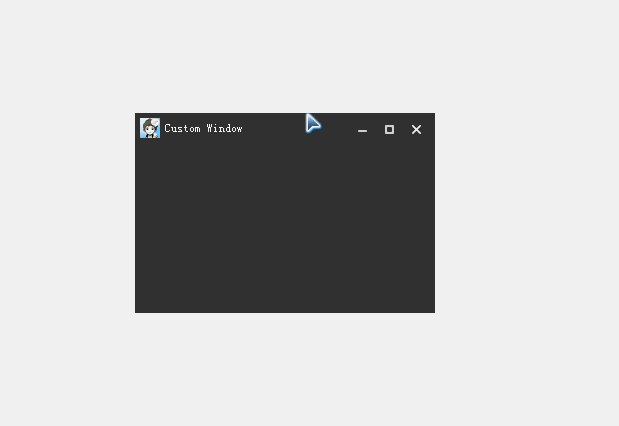














 651
651

 被折叠的 条评论
为什么被折叠?
被折叠的 条评论
为什么被折叠?








