1.将数据存储到mysql服务器
master端执行命令,minion端将结果存入远程数据库并发送一份到master端##方法1:
[root@server1 ~]# yum install mysql-server -y
[root@server1 ~]# /etc/init.d/mysqld start
[root@server1 ~]# salt server2 state.sls httpd.install
[root@server1 ~]# mysql
Welcome to the MySQL monitor. Commands end with ; or \g.
Your MySQL connection id is 2
Server version: 5.1.71 Source distribution
Copyright (c) 2000, 2013, Oracle and/or its affiliates. All rights reserved.
Oracle is a registered trademark of Oracle Corporation and/or its
affiliates. Other names may be trademarks of their respective
owners.
Type 'help;' or '\h' for help. Type '\c' to clear the current input statement.
##授权
mysql> grant all on salt.* to salt@'172.25.52.%' identified by 'westos';
Query OK, 0 rows affected (0.00 sec)
mysql> quit
Bye
mysql> show databases;
+--------------------+
| Database |
+--------------------+
| information_schema |
| mysql |
| salt |
| test |
+--------------------+
4 rows in set (0.00 sec)
##删除原有的salt数据库
mysql> drop database salt;
Query OK, 1 row affected (0.05 sec)
mysql> quit
Bye
##直接用脚本导入salt数据库
[root@server1 ~]# vim test.sql
#################
CREATE DATABASE `salt`
DEFAULT CHARACTER SET utf8
DEFAULT COLLATE utf8_general_ci;
USE `salt`;
--
-- Table structure for table `jids`
--
DROP TABLE IF EXISTS `jids`;
CREATE TABLE `jids` (
`jid` varchar(255) NOT NULL,
`load` mediumtext NOT NULL,
UNIQUE KEY `jid` (`jid`)
) ENGINE=InnoDB DEFAULT CHARSET=utf8;
-- CREATE INDEX jid ON jids(jid) USING BTREE;
--
-- Table structure for table `salt_returns`
--
DROP TABLE IF EXISTS `salt_returns`;
CREATE TABLE `salt_returns` (
`fun` varchar(50) NOT NULL,
`jid` varchar(255) NOT NULL,
`return` mediumtext NOT NULL,
`id` varchar(255) NOT NULL,
`success` varchar(10) NOT NULL,
`full_ret` mediumtext NOT NULL,
`alter_time` TIMESTAMP DEFAULT CURRENT_TIMESTAMP,
KEY `id` (`id`),
KEY `jid` (`jid`),
KEY `fun` (`fun`)
) ENGINE=InnoDB DEFAULT CHARSET=utf8;
--
-- Table structure for table `salt_events`
--
DROP TABLE IF EXISTS `salt_events`;
CREATE TABLE `salt_events` (
`id` BIGINT NOT NULL AUTO_INCREMENT,
`tag` varchar(255) NOT NULL,
`data` mediumtext NOT NULL,
`alter_time` TIMESTAMP DEFAULT CURRENT_TIMESTAMP,
`master_id` varchar(255) NOT NULL,
PRIMARY KEY (`id`),
KEY `tag` (`tag`)
) ENGINE=InnoDB DEFAULT CHARSET=utf8;
[root@server1 ~]# mysql < test.sql[root@server2 ~]# yum install -y MySQL-python.x86_64
[root@server2 ~]# vim /etc/salt/minion
#################
815 mysql.host: '172.25.52.1'
816 mysql.user: 'salt'
817 mysql.pass: 'westos'
818 mysql.db: 'salt'
819 mysql.port: 3306[root@server2 ~]# /etc/init.d/salt-minion restart
Stopping salt-minion:root:server2 daemon: OK
Starting salt-minion:root:server2 daemon: OK测试:
[root@server1 ~]# salt 'server2' test.ping --return mysql
server2:
True
[root@server1 ~]# mysql
Welcome to the MySQL monitor. Commands end with ; or \g.
Your MySQL connection id is 8
Server version: 5.1.71 Source distribution
Copyright (c) 2000, 2013, Oracle and/or its affiliates. All rights reserved.
Oracle is a registered trademark of Oracle Corporation and/or its
affiliates. Other names may be trademarks of their respective
owners.
Type 'help;' or '\h' for help. Type '\c' to clear the current input statement.
mysql> show databases;
+--------------------+
| Database |
+--------------------+
| information_schema |
| mysql |
| salt |
| test |
+--------------------+
4 rows in set (0.00 sec)
mysql> use salt;
Reading table information for completion of table and column names
You can turn off this feature to get a quicker startup with -A
Database changed
mysql> show tables;
+----------------+
| Tables_in_salt |
+----------------+
| jids |
| salt_events |
| salt_returns |
+----------------+
3 rows in set (0.00 sec)
####查看到刚才执行过的命令信息
mysql> select * from salt_returns;
+-----------+----------------------+--------+---------+---------+-------------------------------------------------------------------------------------------------------------------------------------+---------------------+
| fun | jid | return | id | success | full_ret | alter_time |
+-----------+----------------------+--------+---------+---------+-------------------------------------------------------------------------------------------------------------------------------------+---------------------+
| test.ping | 20180818144243521120 | true | server2 | 1 | {
"fun_args": [], "jid": "20180818144243521120", "return": true, "retcode": 0, "success": true, "fun": "test.ping", "id": "server2"} | 2018-08-18 14:42:43 |
+-----------+----------------------+--------+---------+---------+-------------------------------------------------------------------------------------------------------------------------------------+---------------------+
1 row in set (0.00 sec)
mysql> quit
Bye##方法2:
[root@server1 ~]# yum install -y MySQL-python.x86_64
[root@server1 ~]# vim /etc/salt/master
1059 master_job_cache: mysql
1060 mysql.host: 'localhost'
1061 mysql.user: 'salt'
1062 mysql.pass: 'westos'
1063 mysql.db: 'salt'
1064 mysql.port: 3306
[root@server1 ~]# /etc/init.d/salt-master restart
Stopping salt-master daemon: [ OK ]
Starting salt-master daemon: [ OK ]
[root@server1 ~]# mysql
Welcome to the MySQL monitor. Commands end with ; or \g.
Your MySQL connection id is 13
Server version: 5.1.71 Source distribution
Copyright (c) 2000, 2013, Oracle and/or its affiliates. All rights reserved.
Oracle is a registered trademark of Oracle Corporation and/or its
affiliates. Other names may be trademarks of their respective
owners.
Type 'help;' or '\h' for help. Type '\c' to clear the current input statement.
##授权
mysql> grant all on salt.* to salt@localhost identified by 'westos';
Query OK, 0 rows affected (0.00 sec)
mysql> flush privileges;
Query OK, 0 rows affected (0.00 sec)
mysql> quit
Bye##测试:
[root@server1 ~]# salt server3 cmd.run 'df -h'
server3:
Filesystem Size Used Avail Use% Mounted on
/dev/mapper/VolGroup-lv_root 19G 1.1G 17G 6% /
tmpfs 499M 64K 499M 1% /dev/shm
/dev/vda1 485M 33M 427M 8% /boot
[root@server1 ~]# mysql -u salt -p
Enter password:
Welcome to 







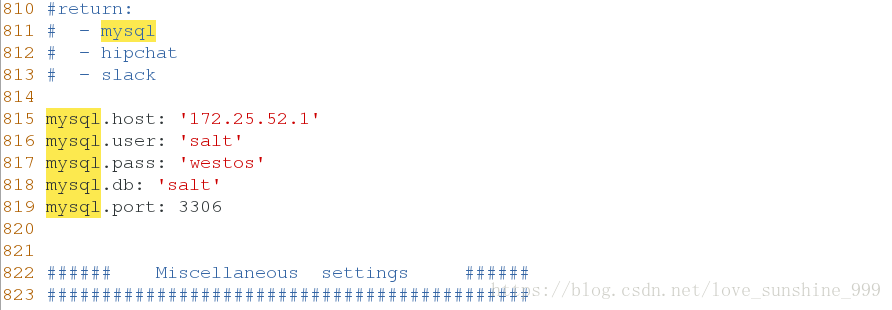

 最低0.47元/天 解锁文章
最低0.47元/天 解锁文章














 325
325











 被折叠的 条评论
为什么被折叠?
被折叠的 条评论
为什么被折叠?








