一、表头表尾
1、自定义多行表头,列合并,行合并
关键代码:
/// <summary>
/// 在 GridView 控件中创建新行时发生,此事件通常用于在创建某个行时修改该行的布局或外观
/// </summary>
/// <param name="sender"></param>
/// <param name="e"></param>
protected void GridView1_RowCreated(object sender, GridViewRowEventArgs e)
{
switch (e.Row.RowType)
{
//判断是否表头
case DataControlRowType.Header:
//第一行表头
TableCellCollection tcHeader = e.Row.Cells;
tcHeader.Clear();
tcHeader.Add(new TableHeaderCell());
tcHeader[0].Attributes.Add("rowspan", "2");
tcHeader[0].Attributes.Add("bgcolor", "Azure");
tcHeader[0].Text = "编号";
tcHeader.Add(new TableHeaderCell());
tcHeader[1].Attributes.Add("colspan", "6");
tcHeader[1].Attributes.Add("bgcolor", "Azure");
tcHeader[1].Text = "基 本 信 息";
tcHeader.Add(new TableHeaderCell());
tcHeader[2].Attributes.Add("bgcolor", "Azure");
tcHeader[2].Text = "福利</th></tr><tr>";
//第二行表头
tcHeader.Add(new TableHeaderCell());
tcHeader[3].Attributes.Add("bgcolor", "Azure");
tcHeader[3].Text = "账号";
tcHeader.Add(new TableHeaderCell());
tcHeader[4].Attributes.Add("bgcolor", "Azure");
tcHeader[4].Text = "姓名";
tcHeader.Add(new TableHeaderCell());
tcHeader[5].Attributes.Add("bgcolor", "Azure");
tcHeader[5].Text = "性别";
tcHeader.Add(new TableHeaderCell());
tcHeader[6].Attributes.Add("bgcolor", "Azure");
tcHeader[6].Text = "住址";
tcHeader.Add(new TableHeaderCell());
tcHeader[7].Attributes.Add("bgcolor", "Azure");
tcHeader[7].Text = "邮编";
tcHeader.Add(new TableHeaderCell());
tcHeader[8].Attributes.Add("bgcolor", "Azure");
tcHeader[8].Text = "生日";
tcHeader.Add(new TableHeaderCell());
tcHeader[9].Attributes.Add("bgcolor", "Azure");
tcHeader[9].Text = "月薪";
break;
}
}
效果图:
2、删除表身指定列、行
关键代码:
/// <summary>
/// check
/// </summary>
private void gvRender()
{
if (GridView1.Rows.Count <= 1)
{
return;
}
for (int i = 0; i < GridView1.Columns.Count; i++)
{
TableCell oldtc = GridView1.Rows[0].Cells[i];
for (int j = 1; j < GridView1.Rows.Count; j++)
{
TableCell newtc = GridView1.Rows[j].Cells[i];
if (newtc.Text == oldtc.Text)
{
newtc.Visible = false;
if (oldtc.RowSpan == 0)
{
oldtc.RowSpan = 1;
oldtc.RowSpan = oldtc.RowSpan + 1;
oldtc.VerticalAlign = VerticalAlign.Middle;
}
else
{
oldtc = newtc;
}
}
}
}
}
效果图:
3、固定表头,向下拉动滚动条时,表头固定不动
关键代码:
function init()
{
var bodyGridView = document.getElementById("<%=GridView1.ClientID%>");
var headGridView = bodyGridView.cloneNode(true);
for (i = headGridView.rows.length - 1; i > 0; i--)
headGridView.deleteRow(i);
bodyGridView.deleteRow(0); //删掉数据行
headdiv.appendChild(headGridView); //删掉表头行
}
window.onload = init;
<div id="headdiv" style="top: 16px; text-align:center; left: 152px; position: absolute; width: 629px;height: 21px;word-wrap:break-word; overflow:hidden;"></div><!--不需要显示表头水平滚动条-->
<div id="bodydiv" style="top: 33px; left: 152px; position: absolute; width: 647px;height: 300px; overflow: auto" οnscrοll="headdiv.scrollLeft=scrollLeft"><!--表体的水平滚动条拖动触发表头的水平滚动事件-->
效果图:
4、表脚行统计,总计、平均值
关键代码:
double sum = 0;
protected void GridView1_RowDataBound(object sender, GridViewRowEventArgs e)
{
if (e.Row.RowIndex >= 0)
{
sum += Convert.ToDouble(e.Row.Cells[7].Text);
}
else if (e.Row.RowType == DataControlRowType.Footer)
{
e.Row.Cells[5].Text = "总薪水:";
e.Row.Cells[6].Text = sum.ToString();
e.Row.Cells[3].Text = "平均薪水:";
e.Row.Cells[4].Text = ((int)(sum / GridView1.Rows.Count)).ToString();
}
foreach (TableCell tc in e.Row.Cells)
{
tc.Attributes["style"] = "border-color:Black";
}
if (e.Row.RowIndex != -1)
{
int id = GridView1.PageIndex * GridView1.PageSize + e.Row.RowIndex + 1;
e.Row.Cells[0].Text = id.ToString();
}
}
效果图:
二、导入导出
1、导出Excel,Word
/// <summary>
/// 导出Excel
/// </summary>
/// <param name="sender"></param>
/// <param name="e"></param>
protected void Button1_Click(object sender, EventArgs e)
{
Export("application/ms-excel", "Employee information.xls");
}
/// <summary>
/// 定义导出Excel的函数
/// </summary>
/// <param name="FileType"></param>
/// <param name="FileName"></param>
private void Export(string FileType, string FileName)
{
Response.Charset = "GB2312";
Response.ContentEncoding = System.Text.Encoding.UTF8;
Response.AppendHeader("Content-Disposition", "attachment;filename=" + HttpUtility.UrlEncode(FileName, Encoding.UTF8).ToString());
Response.ContentType = FileType;
this.EnableViewState = false;
StringWriter tw = new StringWriter();
HtmlTextWriter hw = new HtmlTextWriter(tw);
GridView1.RenderControl(hw);
Response.Write(tw.ToString());
Response.End();
}
/// <summary>
/// 此方法必重写,否则会出错
/// </summary>
/// <param name="control"></param>
public override void VerifyRenderingInServerForm(Control control)
{
}
protected void Button2_Click(object sender, EventArgs e)
{
//Export("application/ms-excel", "Employee.doc");
Export("application/ms-word", "员工信息.doc");//都可以
}
效果图:
2、导入Excel
关键代码:
/// <summary>
/// 以Excel为数据源获取数据集
/// </summary>
/// <returns></returns>
private DataSet createDataSource()
{
string strCon;
strCon = "Provider=Microsoft.Jet.OLEDB.4.0;Data Source=" + Server.MapPath("~/Files/Employee.xls") + ";Extended Properties=Excel 8.0;";
OleDbConnection con = new OleDbConnection(strCon);
OleDbDataAdapter da = new OleDbDataAdapter("select * from [Employee$]", con);
DataSet ds = new DataSet();
da.Fill(ds);
return ds;
}效果图:
三、多层嵌套
1、在父GridView中的编辑模板中嵌套一个子GridView
关键代码:
<asp:GridView ID="ParentGridView" BorderColor="Black" OnRowDataBound="ParentGridView_RowDataBound" runat="server" AutoGenerateColumns="False" Font-Size="12px" Width="530px" AllowSorting="True" OnRowEditing="ParentGridView_RowEditing" OnRowCancelingEdit="ParentGridView_RowCancelingEdit">
<Columns>
<asp:BoundField DataField="CategoryID" HeaderText="编号" ReadOnly="True"/>
<asp:BoundField DataField="CategoryName" HeaderText="类别" ReadOnly="True" />
<asp:TemplateField HeaderText="查看详情">
<ItemTemplate>
<asp:Button ID="ViewChild_Button" runat="server" Text="Details" CommandName="Edit" />
</ItemTemplate>
<EditItemTemplate>
<asp:Button ID="CancelChild_Button" runat="server" Text="Cancel" CommandName="Cancel" />
<asp:GridView ID="ChildGridView" runat="server" AllowPaging="True" PageSize="3" AutoGenerateColumns="False" BorderColor="Black" OnRowDataBound="ChildGridView_RowDataBound" Width="241px" >
<Columns>
<asp:BoundField DataField="ProductID" HeaderText="编号" ReadOnly="True"/>
<asp:BoundField DataField="ProductName" HeaderText="名称" ReadOnly="True" SortExpression="ProductName" />
</Columns>
<HeaderStyle BackColor="Azure" Font-Size="12px" HorizontalAlign="Center" />
<RowStyle HorizontalAlign="Center" />
<PagerStyle HorizontalAlign="Center" />
</asp:GridView>
</EditItemTemplate>
</asp:TemplateField>
</Columns>
<HeaderStyle BackColor="Azure" Font-Size="12px" HorizontalAlign="Center" />
<RowStyle HorizontalAlign="Center" />
<PagerStyle HorizontalAlign="Center" />
</asp:GridView>
效果图:
2、三层GridView嵌套
关键代码:
<asp:GridView ID="ParentGridView" BorderColor="Black" OnRowDataBound="ParentGridView_RowDataBound" runat="server" AutoGenerateColumns="False" Font-Size="12px" Width="530px" AllowSorting="True" OnRowEditing="ParentGridView_RowEditing" OnRowCancelingEdit="ParentGridView_RowCancelingEdit">
<Columns>
<asp:BoundField DataField="CategoryID" HeaderText="编号" ReadOnly="True"/>
<asp:BoundField DataField="CategoryName" HeaderText="类别" ReadOnly="True" />
<asp:TemplateField HeaderText="查看详情">
<ItemTemplate>
<asp:Button ID="ViewChild_Button" runat="server" Text="Details" CommandName="Edit" />
</ItemTemplate>
<EditItemTemplate>
<asp:Button ID="CancelChild_Button" runat="server" Text="Cancel" CommandName="Cancel" />
<asp:GridView ID="ChildGridView" runat="server" AllowPaging="True" PageSize="3" AutoGenerateColumns="False" OnRowEditing= "ChildGridView_OnRowEditing" BorderColor="Black" OnRowDataBound="ChildGridView_RowDataBound" DataKeyNames="ProductID" DataSourceID="AccessDataSource1" Width="241px" >
<Columns>
<asp:BoundField DataField="ProductName" HeaderText="名称" ReadOnly="True" SortExpression="ProductName" />
<asp:TemplateField HeaderText="查看详情">
<ItemTemplate>
<asp:Button ID="ViewGrantChild_Button" runat="server" Text="Details" CommandName="Edit" />
</ItemTemplate>
<EditItemTemplate>
<asp:Button ID="CancelGrantChild_Button" runat="server" Text="Cancel" CommandName="Cancel" />
<asp:GridView ID="GrantChildGridView" runat="server" AllowPaging="True" PageSize="3" AutoGenerateColumns="False" BorderColor="Black" OnRowDataBound="ChildGridView_RowDataBound" DataKeyNames="ID" Width="331px" DataSourceID="AccessDataSource1" >
<Columns>
<asp:BoundField DataField="OrderID" HeaderText="订单号" ReadOnly="true" SortExpression="OrderID" ItemStyle-Width="100px" />
<asp:BoundField DataField="OrderMoney" HeaderText="金额" ReadOnly="true" SortExpression="OrderMoney" ItemStyle-Width="80px"/>
<asp:BoundField DataField="OrderState" HeaderText="状态" ReadOnly="true" SortExpression="OrderState" ItemStyle-Width="80px"/>
</Columns>
<HeaderStyle BackColor="Azure" Font-Size="12px" HorizontalAlign="Center" />
<RowStyle HorizontalAlign="Center" />
<PagerStyle HorizontalAlign="Center" />
</asp:GridView>
<asp:AccessDataSource ID="AccessDataSource1" runat="server" DataFile="~/App_Data/Example.mdb"
SelectCommand="SELECT * FROM [Orders] WHERE ([ProductID] = ?)">
<SelectParameters>
<asp:SessionParameter Name="ProductID" SessionField="sProductID" Type="Int32" />
</SelectParameters>
</asp:AccessDataSource>
</EditItemTemplate>
</asp:TemplateField>
</Columns>
<HeaderStyle BackColor="Azure" Font-Size="12px" HorizontalAlign="Center" />
<RowStyle HorizontalAlign="Center" />
<PagerStyle HorizontalAlign="Center" />
</asp:GridView>
</EditItemTemplate>
</asp:TemplateField>
</Columns>
<HeaderStyle BackColor="Azure" Font-Size="12px" HorizontalAlign="Center" />
<RowStyle HorizontalAlign="Center" />
<PagerStyle HorizontalAlign="Center" />
</asp:GridView>
效果图:
四、分页排序
1、分页
关键代码:
<asp:LinkButton ID="lnkbtnFrist" runat="server" OnClick="lnkbtnFrist_Click">首页</asp:LinkButton>
<asp:LinkButton ID="lnkbtnPre" runat="server" OnClick="lnkbtnPre_Click">上一页</asp:LinkButton>
<asp:Label ID="lblCurrentPage" runat="server"></asp:Label>
<asp:LinkButton ID="lnkbtnNext" runat="server" OnClick="lnkbtnNext_Click">下一页</asp:LinkButton>
<asp:LinkButton ID="lnkbtnLast" runat="server" OnClick="lnkbtnLast_Click">尾页</asp:LinkButton>
跳转到第<asp:DropDownList ID="ddlCurrentPage" runat="server" AutoPostBack="True" OnSelectedIndexChanged="DropDownList1_SelectedIndexChanged">
</asp:DropDownList>页效果图:
2、列排序,点击列升序、降序排序
关键代码:
/// <summary>
/// 在单击某个用于对列进行排序的超链接时发生,但在 GridView 控件执行排序操作之前。此事件通常用于取消排序操作或执行自定义的排序例程。
/// </summary>
/// <param name="sender"></param>
/// <param name="e"></param>
protected void GridView1_Sorting(object sender, GridViewSortEventArgs e)
{
string sPage = e.SortExpression;
if (ViewState["SortOrder"].ToString() == sPage)
{
if (ViewState["OrderDire"].ToString() == "DESC")
ViewState["OrderDire"] = "ASC";
else
ViewState["OrderDire"] = "DESC";
}
else
{
ViewState["SortOrder"] = e.SortExpression;
}
bind();
}
效果图:
五、结合控件
1、CheckBox控件,多选、全选
/// <summary>
/// 当复选框被点击时发生
/// </summary>
/// <param name="sender"></param>
/// <param name="e"></param>
protected void CheckBox2_CheckedChanged(object sender, EventArgs e)
{
for (int i = 0; i <= GridView1.Rows.Count - 1; i++)
{
CheckBox cbox = (CheckBox)(GridView1.Rows[i].FindControl("CheckBox1"));
if (CheckBox2.Checked == true)
{
cbox.Checked = true;
}
else
{
cbox.Checked = false;
}
}
}
效果图:
2、DropDownList控件
关键代码:
/// <summary>
/// 在 GridView 控件中的某个行被绑定到一个数据记录时发生。此事件通常用于在某个行被绑定到数据时修改该行的内容。
/// </summary>
/// <param name="sender"></param>
/// <param name="e"></param>
protected void GridView1_RowDataBound(object sender, GridViewRowEventArgs e)
{
//行绑定DropDownList
if (((DropDownList)e.Row.FindControl("DDLSex")) != null)
{
DropDownList ddlSex = (DropDownList)e.Row.FindControl("DDLSex");
ddlSex.Items.Clear();
ddlSex.Items.Add(new ListItem("男", "男"));
ddlSex.Items.Add(new ListItem("女", "女"));
//DropDownList初始被选择的项
ddlSex.SelectedValue = ((HiddenField)e.Row.FindControl("HDFSex")).Value;
}
if (((DropDownList)e.Row.FindControl("DDLAddress")) != null)
{
DropDownList ddlAddress = (DropDownList)e.Row.FindControl("DDLAddress");
DataSet ds = Common.dataSet("select Address from Address");
ddlAddress.DataSource = ds.Tables[0].DefaultView;
ddlAddress.DataTextField = "Address";
ddlAddress.DataValueField = "Address";
ddlAddress.DataBind();
//当更改时,绑定第一个为它所属的分类
ddlAddress.SelectedValue = ((HiddenField)e.Row.FindControl("HDFAddress")).Value;
}
foreach (TableCell tc in e.Row.Cells)
{
tc.Attributes["style"] = "border-color:Black";
}
}
效果图:
3、隐藏控件,当选择处理状态选中备注时,隐藏textbox显示
关键代码:
function ddlChanged()
{
var e=event.srcElement;//获取鼠标点击的元素
var r=e.parentElement.parentElement.rowIndex+1;//获取元素所在的行的行号
var id='GridView1$ctl0'+r+'$txtNote';//获取TextBox的ID,由于TextBox是在Gridview里面的,所以他的
//ID会变成这样的格式,GridView的ID加上控件所在的行号加上TextBox的ID
var obj=document.getElementById(id);
var index=e.selectedIndex;
if(index==2)//如果选择的是第三项,即备注,则显示TextBox
{
obj.style.display='block';
obj.select();
}
else //如果选择的是其他的项,即备注,则隐藏TextBox
{
obj.style.display='none';
}
}
效果图:
4、radio控件,选中获取GridView表主键
<asp:TemplateField HeaderText="选择">
<ItemTemplate>
<input name="MyRadioButton" type="radio" value='<%# Eval("EmpID") %>' />
</ItemTemplate>
</asp:TemplateField>
protected void Button1_Click(object sender, EventArgs e)
{
string selectedValue = Request.Form["MyRadioButton"];
Response.Write(selectedValue);
}
效果图:
5、GridView中DropDownList绑定数据,直接绑定显示,无需点击编辑按纽。
关键代码:
/// <summary>
/// 在 GridView 控件中的某个行被绑定到一个数据记录时发生。此事件通常用于在某个行被绑定到数据时修改该行的内容。
/// </summary>
/// <param name="sender"></param>
/// <param name="e"></param>
protected void GridView1_RowDataBound(object sender, GridViewRowEventArgs e)
{
foreach (TableCell tc in e.Row.Cells)
{
tc.Attributes["style"] = "border-color:Black";
}
//
DataTable myTable = new DataTable();
DataColumn productIDColum = new DataColumn("ProductID");
DataColumn productNameColumn = new DataColumn("ProductName");
myTable.Columns.Add(productIDColum);
myTable.Columns.Add(productNameColumn);
string sqlProduct=@"select p.CategoryID,p.ProductID,p.ProductName from Products p";
DataSet ds = Common.dataSet(sqlProduct);
int categoryID=0;
string express=String.Empty;
if(e.Row.RowType==DataControlRowType.DataRow)
{
categoryID=Int32.Parse(e.Row.Cells[0].Text);
express="CategoryID="+categoryID;
DropDownList ddl=(DropDownList)e.Row.FindControl("DropDownList1");
DataRow[] rows=ds.Tables[0].Select(express);
foreach(DataRow row in rows)
{
DataRow newRow=myTable.NewRow();
newRow["ProductID"]=row["ProductID"];
newRow["ProductName"]=row["ProductName"];
myTable.Rows.Add(newRow);
}
ddl.DataSource=myTable;
ddl.DataTextField="ProductName";
ddl.DataValueField="ProductID";
ddl.DataBind();
}
}
效果图:
6、JavaScript操作checbox实现全选,多选
关键代码:
//先获取所有的Checkbox
var chkList = document.getElementsByName("CheckBox1");
window.onload = function()
{
//为所有checkbox添加onclick事件处理,以自动更新“已选择的项”
for(var i=0; i<chkList.length; i++)
{
chkList[i].onclick = chkClick;
}
}
//checkbox的onclick事件,用于更新“已选择的项”
function chkClick(){
var checkedList = "";
//获取所有被选中的项
for(var i=0; i<chkList.length; i++){
if(chkList[i].checked)
checkedList += chkList[i].value + ",";
}
//把选中项的列表显示到“已选择的项”中,substring在这里是为了去除最后一个逗号
document.getElementById("HiddenField1").value = checkedList.substring(0,checkedList.length-1);
}
function checkAll()
{
var chkall=document.getElementById("CheckBoxAll");
if(chkall.checked)
{
var checkedList = "";
for(var i=0;i<chkList.length;i++)
{
chkList[i].checked=true;
checkedList += chkList[i].value + ",";
}
document.getElementById("HiddenField1").value = checkedList.substring(0,checkedList.length-1);
}
else
{
for(var i=0;i<chkList.length;i++)
chkList[i].checked=false;
document.getElementById("HiddenField1").value="";
}
}
效果图:
六、设置属性
1、JavaScript设置GridView行的背景颜色,单偶行的背景颜色,鼠标停留行背景,鼠标选中时的行背景
关键代码:
//把事件放在onload里,
//使用<%=%>方式输出GridView的ID是因为某些情况下(如使用了MasterPage)会造成HTML中ID的变化
//颜色值推荐使用Hex,如 #f00 或 #ff0000
window.onload = function(){
GridViewColor("<%=GridView1.ClientID%>","#fff","#eee","#6df","#fd6");
}
//参数依次为(后两个如果指定为空值,则不会发生相应的事件):
//GridView ID, 正常行背景色,交替行背景色,鼠标指向行背景色,鼠标点击后背景色
function GridViewColor(GridViewId, NormalColor, AlterColor, HoverColor, SelectColor){
//获取所有要控制的行
var AllRows = document.getElementById(GridViewId).getElementsByTagName("tr");
//设置每一行的背景色和事件,循环从1开始而非0,可以避开表头那一行
for(var i=1; i<AllRows.length; i++){
//设定本行默认的背景色
AllRows[i].style.background = i%2==0?NormalColor:AlterColor;
//如果指定了鼠标指向的背景色,则添加onmouseover/onmouseout事件
//处于选中状态的行发生这两个事件时不改变颜色
if(HoverColor != ""){
AllRows[i].onmouseover = function(){if(!this.selected)this.style.background = HoverColor;}
if(i%2 == 0){
AllRows[i].onmouseout = function(){if(!this.selected)this.style.background = NormalColor;}
}
else{
AllRows[i].onmouseout = function(){if(!this.selected)this.style.background = AlterColor;}
}
}
//如果指定了鼠标点击的背景色,则添加onclick事件
//在事件响应中修改被点击行的选中状态
if(SelectColor != ""){
AllRows[i].onclick = function(){
this.style.background = this.style.background==SelectColor?HoverColor:SelectColor;
this.selected = !this.selected;
}
}
}
}
效果图:
2、GridView的JavaScript中的行单击,双击、删除提示框、快捷键事件
关键代码:
function DbClickEvent(d)
{
window.alert("事件类型:DoubleClick作用对象:"+d);
}
function ClickEvent(d)
{
window.alert("事件类型: OnClick 作用对象: " + d);
}
function GridViewItemKeyDownEvent(d)
{
window.alert("事件类型: GridViewItemKeyDownEvent 作用对象: " + d);
}
//按Alt + (1 to 5)运行
function KeyDownEvent()
{
if( event.altKey && event.keyCode > 48 && event.keyCode < 54 )
{
window.alert("事件类型: FormKeyDownEvent 选中记录数: " + ( parseInt(event.keyCode) - 48 ));
}
}
/// <summary>
/// 在 GridView 控件中的某个行被绑定到一个数据记录时发生。此事件通常用于在某个行被绑定到数据时修改该行的内容。
/// </summary>
/// <param name="sender"></param>
/// <param name="e"></param>
protected void GridView1_RowDataBound(object sender, GridViewRowEventArgs e)
{
//如果是绑定数据行,添加确认对话框
//<asp:Button ID="btnRefuse" runat="server" OnClick="btnRefuse_Click" Text="拒绝" OnClientClick="return confirm(' 你真的要删除?')"/>
if (e.Row.RowType == DataControlRowType.DataRow)
{
//鼠标移动到每项时颜色交替效果
e.Row.Attributes.Add("OnMouseOut", "this.style.backgroundColor='White';this.style.color='#003399'");
e.Row.Attributes.Add("OnMouseOver", "this.style.backgroundColor='#6699FF';this.style.color='#8C4510'");
//不能同时测试:单击/双击 事件, 要分别测试它们
//e.Row.Attributes.Add("OnDblClick", "DbClickEvent('" + e.Row.Cells[1].Text + "')");
e.Row.Attributes.Add("OnClick", "ClickEvent('" + e.Row.Cells[1].Text + "')");
//e.Row.Attributes.Add("OnKeyDown", "GridViewItemKeyDownEvent('" + e.Row.Cells[1].Text + "')");
e.Row.Attributes["style"] = "Cursor:hand";
if (e.Row.RowState == DataControlRowState.Normal || e.Row.RowState == DataControlRowState.Alternate)
{
((LinkButton)e.Row.Cells[8].Controls[0]).Attributes.Add("onclick", "javascript:return confirm('你确认要删除:\"" + e.Row.Cells[1].Text + "\"吗?')");
}
}
//遍历所有行设置边框样式
foreach (TableCell tc in e.Row.Cells)
{
tc.Attributes["style"] = "border-color:Black";
//单击鼠标可以将单元格中的内容复制到剪切板
tc.Attributes.Add("onclick", "window.clipboardData.setData('Text', this.innerText);");
//鼠标移入可以设置单元格字体颜色
tc.Attributes.Add("onmouseover", "this.style.color='red'");
//鼠标移开,取消单元格字体颜色设置
tc.Attributes.Add("onmouseout", "this.style.color=''");
}
//用索引来取得编号
if (e.Row.RowIndex != -1)
{
int id = GridView1.PageIndex * GridView1.PageSize + e.Row.RowIndex + 1;
e.Row.Cells[0].Text = id.ToString();
}
}
效果图:
3、GridView设置属性,单元格文本颜色,单元格背景颜色,表中增加空行
关键代码:
/// <summary>
/// 在 GridView 控件中的某个行被绑定到一个数据记录时发生。此事件通常用于在某个行被绑定到数据时修改该行的内容。
/// </summary>
/// <param name="sender"></param>
/// <param name="e"></param>
protected void GridView1_RowDataBound(object sender, GridViewRowEventArgs e)
{
//每5行记录后增加一个空行
if (e.Row.RowIndex > 0 && (e.Row.RowIndex + 1) % 5 == 0)
{
GridViewRow newRow = new GridViewRow(0, 0, DataControlRowType.DataRow, DataControlRowState.Normal);
newRow.Cells.Add(new TableCell());
newRow.Cells[0].ColumnSpan = e.Row.Cells.Count;
newRow.Cells[0].Text = " ";
this.GridView1.Controls[0].Controls.Add(newRow);
}
//如果是绑定数据行,添加确认对话框
//<asp:Button ID="btnRefuse" runat="server" OnClick="btnRefuse_Click" Text="拒绝" OnClientClick="return confirm(' 你真的要删除?')"/>
if (e.Row.RowType == DataControlRowType.DataRow)
{
if (e.Row.RowState == DataControlRowState.Normal || e.Row.RowState == DataControlRowState.Alternate)
{
((LinkButton)e.Row.Cells[8].Controls[0]).Attributes.Add("onclick", "javascript:return confirm('你确认要删除:\"" + e.Row.Cells[1].Text + "\"吗?')");
}
}
//遍历所有行设置边框样式
foreach (TableCell tc in e.Row.Cells)
{
tc.Attributes["style"] = "border-color:Black";
}
//用索引来取得编号
if (e.Row.RowIndex != -1)
{
int id = GridView1.PageIndex * GridView1.PageSize + e.Row.RowIndex + 1;
e.Row.Cells[0].Text = id.ToString();
}
//设置具备某条件特定行的样式
for (int i = -1; i < GridView1.Rows.Count; i++)
{
string lbl = Convert.ToString(DataBinder.Eval(e.Row.DataItem, "EmpSex"));
if (lbl == "女")
{
e.Row.Cells[3].ForeColor = Color.Fuchsia;
}
}
//判定当前的行是否属于datarow类型的行
if (e.Row.RowType == DataControlRowType.DataRow)
{
//当鼠标放上去的时候 先保存当前行的背景颜色并给附一颜色
e.Row.Attributes.Add("onmouseover", "currentcolor=this.style.backgroundColor;this.style.backgroundColor='Azure',this.style.fontWeight='';");
//当鼠标离开的时候 将背景颜色还原的以前的颜色
e.Row.Attributes.Add("onmouseout", "this.style.backgroundColor=currentcolor,this.style.fontWeight='';");
}
//掩藏字段的处理
e.Row.Cells[0].Visible = false;
}
效果图:
七、无代码
GridView排序、发送邮件、点击行查看详情,内容过长截取
<asp:TemplateField HeaderText="住址" SortExpression="EmpAddress">
<EditItemTemplate>
<asp:TextBox ID="TextBox1" runat="server" Text='<%# Bind("EmpAddress") %>'></asp:TextBox>
</EditItemTemplate>
<ItemTemplate>
<asp:Label ID="Label1" runat="server" Text='<%# Eval("EmpAddress").ToString().Length>4?Eval("EmpAddress").ToString().Substring(0,4)+"...":Eval("EmpAddress").ToString() %>'></asp:Label>
</ItemTemplate>
<ControlStyle Width="70px" />
<ItemStyle Width="70px" />
</asp:TemplateField>
<asp:BoundField DataField="EmpZipCode" HeaderText="邮编" SortExpression="EmpZipCode" NullDisplayText="暂无资料">
<ItemStyle Width="60px" />
<ControlStyle Width="60px" />
</asp:BoundField>
<asp:BoundField DataField="EmpBirthday" HeaderText="生日" HtmlEncode="False" SortExpression="EmpBirthday" DataFormatString="{0:d}">
<ItemStyle Width="80px" />
<ControlStyle Width="80px" />
</asp:BoundField>
<asp:BoundField DataField="EmpSalary" DataFormatString="{0:c}" HeaderText="薪水" HtmlEncode="False"
SortExpression="EmpSalary">
<ItemStyle Width="80px" />
<ControlStyle Width="80px" />
</asp:BoundField>
<asp:CommandField HeaderText="编辑" ShowDeleteButton="True" ShowEditButton="True" ShowSelectButton="True">
<ItemStyle Width="80px" />
</asp:CommandField>
<asp:TemplateField HeaderText="发送邮件">
<ItemTemplate>
<asp:HyperLink ID="HyperLink1" runat="server" NavigateUrl='<%# "mailto:"+Eval("EmpEmail") %>' Text='<%# Eval("EmpEmail") %>' ImageUrl='<%# "~/Images/Email.gif" %>'></asp:HyperLink>
</ItemTemplate>
</asp:TemplateField>
<asp:TemplateField HeaderText="详情">
<ItemTemplate>
<asp:HyperLink ID="HyperLink2" runat="server" NavigateUrl='<%# "Details.aspx?ID="+Eval("ID") %>'
Text='<%# "Details" %>'></asp:HyperLink>
</ItemTemplate>
</asp:TemplateField>
效果图:
八、选增删改
1、GridView自带的选中、编辑、删除,即CommandField
关键代码:
/// <summary>
/// 在单击 GridView 控件内某一行的 Delete 按钮(其 CommandName 属性设置为"Delete"的按钮)时发生,但在 GridView 控件从数据源删除记录之前。此事件通常用于取消删除操作。
/// </summary>
/// <param name="sender"></param>
/// <param name="e"></param>
protected void GridView1_RowDeleting(object sender, GridViewDeleteEventArgs e)
{
string sqlStr = "delete from Employee where ID=" + Convert.ToInt32(GridView1.DataKeys[e.RowIndex].Value) + "";
Common.ExecuteSql(sqlStr);
bind();
}
/// <summary>
/// 在单击 GridView 控件内某一行的 Update 按钮(其 CommandName 属性设置为"Update"的按钮)时发生,但在 GridView 控件更新记录之前。此事件通常用于取消更新操作。
/// </summary>
/// <param name="sender"></param>
/// <param name="e"></param>
protected void GridView1_RowUpdating(object sender, GridViewUpdateEventArgs e)
{
string ID = GridView1.DataKeys[e.RowIndex].Value.ToString();
string Emp_ID = ((TextBox)(GridView1.Rows[e.RowIndex].Cells[0].Controls[0])).Text.ToString().Trim();
string Emp_RealName = ((TextBox)(GridView1.Rows[e.RowIndex].Cells[1].Controls[0])).Text.ToString().Trim();
string Emp_Sex = ((TextBox)(GridView1.Rows[e.RowIndex].Cells[2].Controls[0])).Text.ToString().Trim();
string Emp_Address = ((TextBox)(GridView1.Rows[e.RowIndex].Cells[3].Controls[0])).Text.ToString().Trim();
string sqlStr = "update Employee set EmpID='" + Emp_ID + "',EmpRealName='" + Emp_RealName + "',EmpSex='" + Emp_Sex + "',EmpAddress='" + Emp_Address + "' where ID=" + ID + "";
Common.ExecuteSql(sqlStr);
GridView1.EditIndex = -1;
bind();
}
/// <summary>
/// 在单击 GridView 控件内某一行的 Edit 按钮(其 CommandName 属性设置为“Edit”的按钮)时发生,但在 GridView 控件进入编辑模式之前。此事件通常用于取消编辑操作。
/// </summary>
/// <param name="sender"></param>
/// <param name="e"></param>
protected void GridView1_RowEditing(object sender, GridViewEditEventArgs e)
{
GridView1.EditIndex = e.NewEditIndex;
bind();
}
/// <summary>
/// 在单击 GridView 控件内某一行的 Cancel 按钮(其 CommandName 属性设置为“Cancel”的按钮)时发生,但在 GridView 控件退出编辑模式之前。此事件通常用于停止取消操作。
/// </summary>
/// <param name="sender"></param>
/// <param name="e"></param>
protected void GridView1_RowCancelingEdit(object sender, GridViewCancelEditEventArgs e)
{
GridView1.EditIndex = -1;
bind();
}
效果图:
2、GridView添加记录,在GridView表脚添加控件,用添加记录
关键代码:
<asp:GridView ID="GridView1" ShowFooter="true" BorderColor="Black" OnRowDataBound="GridView1_RowDataBound" runat="server" AutoGenerateColumns="False" Font-Size="12px" Width="530px" AllowSorting="True">
<Columns>
<asp:TemplateField HeaderText="账号">
<ControlStyle Width="100px" />
<ItemTemplate>
<asp:Label ID="lbID" runat="server" Text='<%# Bind("EmpID") %>'></asp:Label>
</ItemTemplate>
<FooterTemplate>
<asp:TextBox ID="txtID" runat="server"></asp:TextBox>
</FooterTemplate>
</asp:TemplateField>
<asp:TemplateField HeaderText="姓名">
<ControlStyle Width="100px" />
<ItemTemplate>
<asp:Label ID="lbRealName" runat="server" Text='<%# Bind("EmpRealName") %>'></asp:Label>
</ItemTemplate>
<FooterTemplate>
<asp:TextBox ID="txtRealName" runat="server"></asp:TextBox>
</FooterTemplate>
</asp:TemplateField>
<asp:TemplateField HeaderText="性别">
<ItemTemplate>
<asp:Label ID="lbSex" runat="server" Text='<%# Bind("EmpSex") %>'></asp:Label>
</ItemTemplate>
<FooterTemplate>
<asp:DropDownList ID="ddlSex" runat="server">
<asp:ListItem Value="男">男</asp:ListItem>
<asp:ListItem Value="女">女</asp:ListItem>
</asp:DropDownList>
</FooterTemplate>
</asp:TemplateField>
<asp:TemplateField HeaderText="住址">
<ControlStyle Width="200px" />
<ItemTemplate>
<asp:Label ID="lbAddress" runat="server" Text='<%# Bind("EmpAddress") %>'></asp:Label>
</ItemTemplate>
<FooterTemplate>
<asp:TextBox ID="txtAddress" runat="server" Width="80px"></asp:TextBox>
<asp:Button ID="btnAdd" runat="server" Text="添 加" OnClick="btnAdd_Click" />
<asp:Button ID="btnCancel" runat="server" Text="取 消" OnClick="btnCancel_Click" />
</FooterTemplate>
</asp:TemplateField>
</Columns>
<HeaderStyle BackColor="Azure" Font-Size="12px" HorizontalAlign="Center" />
<RowStyle HorizontalAlign="Center" />
<PagerStyle HorizontalAlign="Center" />
</asp:GridView>
效果图:
3、更新所有记录,GridView直接绑定控件,然后更新
关键代码:
<asp:GridView ID="GridView1" BorderColor="Black" OnRowDataBound="GridView1_RowDataBound" runat="server" AutoGenerateColumns="False" Font-Size="12px" Width="530px" AllowSorting="True">
<Columns>
<asp:TemplateField HeaderText="账号">
<ControlStyle Width="100px" />
<ItemTemplate>
<asp:TextBox ID="txtID" runat="server" Text='<%#Eval("EmpID") %>' ></asp:TextBox>
</ItemTemplate>
</asp:TemplateField>
<asp:TemplateField HeaderText="姓名">
<ControlStyle Width="100px" />
<ItemTemplate>
<asp:TextBox ID="txtRealName" runat="server" Text='<%#Eval("EmpRealName") %>'></asp:TextBox>
</ItemTemplate>
</asp:TemplateField>
<asp:TemplateField HeaderText="性别">
<ItemTemplate>
<asp:DropDownList ID="ddlSex" runat="server" />
<asp:HiddenField ID="hdfSex" runat="server" Value='<%# Eval("EmpSex") %>' />
</ItemTemplate>
</asp:TemplateField>
<asp:TemplateField HeaderText="住址">
<ControlStyle Width="200px" />
<ItemTemplate>
<asp:TextBox ID="txtAddress" runat="server" Width="80px" Text='<%#Bind("EmpAddress") %>'></asp:TextBox>
</ItemTemplate>
</asp:TemplateField>
</Columns>
<HeaderStyle BackColor="Azure" Font-Size="12px" HorizontalAlign="Center" />
<RowStyle HorizontalAlign="Center" />
<PagerStyle HorizontalAlign="Center" />
</asp:GridView>
效果图:
九、主键索引
根据主键多条记录删除,单条记录删除。
关键代码:
public void bind()
{
string sqlStr = "select * from Sms_Send";
DataSet myds = Common.dataSet(sqlStr);
GridView1.DataSource = myds;
GridView1.DataKeyNames = new string[] { "Mobile","SendTime" };
GridView1.DataBind();
}
/// <summary>
/// 在单击 GridView 控件内某一行的 Delete 按钮(其 CommandName 属性设置为"Delete"的按钮)时发生,但在 GridView 控件从数据源删除记录之前。此事件通常用于取消删除操作。
/// </summary>
/// <param name="sender"></param>
/// <param name="e"></param>
protected void GridView1_RowDeleting(object sender, GridViewDeleteEventArgs e)
{
int index = Convert.ToInt32(e.RowIndex);//get Row index
DataKey datakey = GridView1.DataKeys[index];
string mobile = datakey["Mobile"].ToString();
string sendTime = datakey["SendTime"].ToString();
string sqlStr = "delete from Sms_Send where Mobile='" + mobile + "'and SendTime='" + sendTime + "'";
Common.ExecuteSql(sqlStr);
bind();
}效果图:
案例源代码下载地址:http://download.csdn.net/detail/lovegonghui/9263095








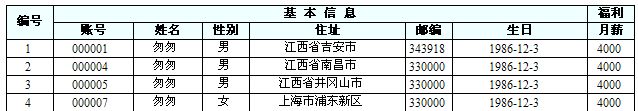
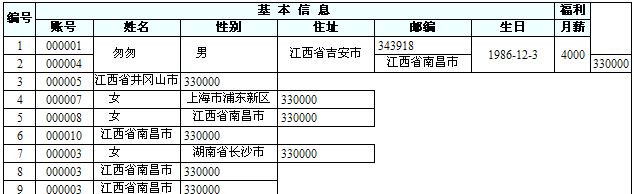

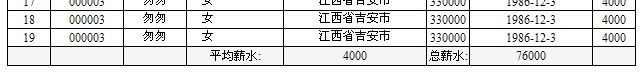
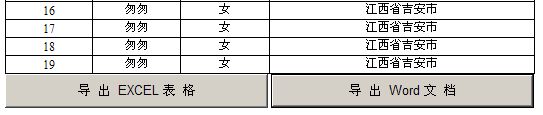


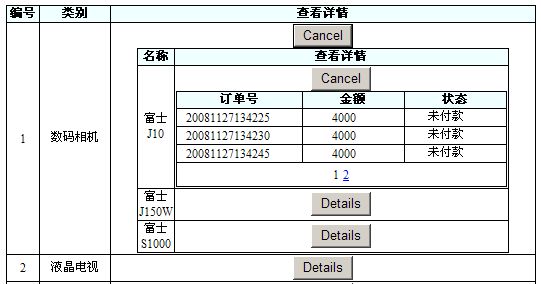


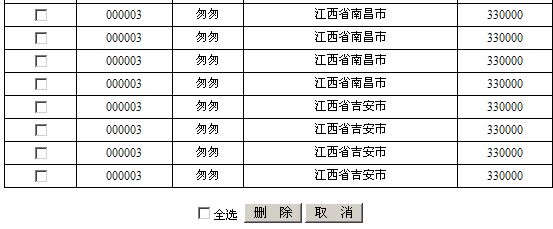

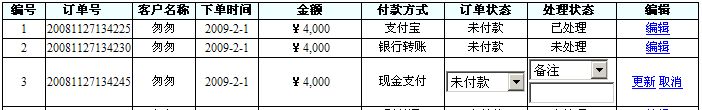
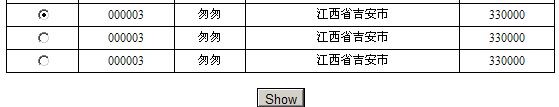

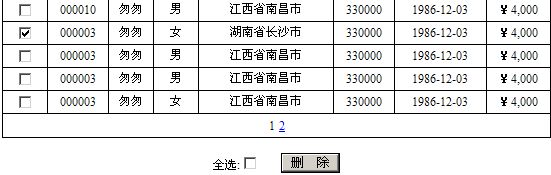

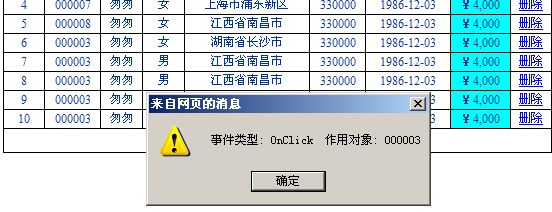





















 948
948











 被折叠的 条评论
为什么被折叠?
被折叠的 条评论
为什么被折叠?








