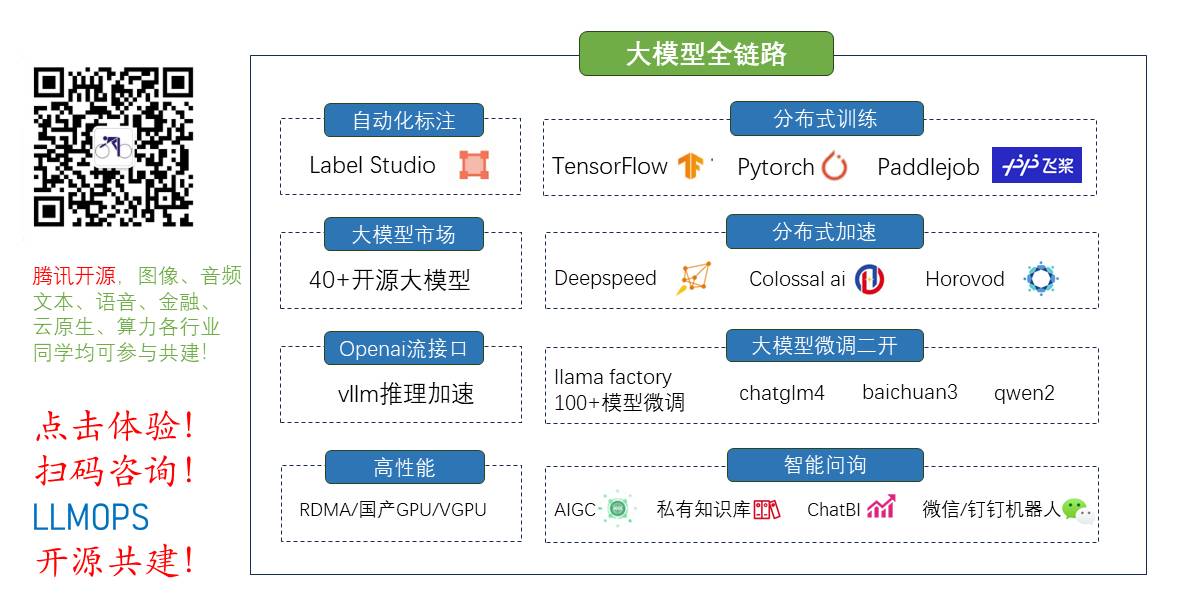
全栈工程师开发手册 (作者:栾鹏)
架构系列文章
HBase Rest 是建立在HBase java 客户端基础之上的,提供的web 服务。它存在的目的是给开发者一个更多的选择。
[外链图片转存失败,源站可能有防盗链机制,建议将图片保存下来直接上传(img-RIWnRZp4-1606048235205)(http://blog.cloudera.com/wp-content/uploads/2013/03/jesse1.png)]
1.启动rest 服务
(1)hbase rest start
用默认的方式启动rest服务,端口是8080。
(2)hbase rest start 8585
这种方式以端口8585方式启动。
(3)以daemon方式启动
hbase-daemon.sh start rest -p 8585
停止rest服务
hbase-daemon.sh stop rest
2.url
(1)查看表
http://hadoop0:8585/
(2)查看表的schema
http://hadoop0:8585/test/
(3)HBase操作对于的HTTP请求方式
| Database Operations | REST/HTTP Equivalents |
|---|---|
| CREATE | PUT |
| READ | GET |
| UPDATE | POST (update) or PUT (replace) |
| DELETE | DELETE |
数据的增删查改
get方式读取数据 cell or row
下面()内表示可有可无
path := '/' <table>
'/' <row>
( '/' ( <column> ( ':' <qualifier> )?
( ',' <column> ( ':' <qualifier> )? )+ )?
( '/' ( <start-timestamp> ',' )? <end-timestamp> )? )?
query := ( '?' 'v' '=' <num-versions> )?
put方式存储数据
path := '/' <table> '/' <row> '/' <column> ( ':' <qualifier> )?
( '/' <timestamp> )?
put方式存储多个或一批数据
path := '/' <table> '/' <false-row-key>
DELETE方式删除指定行、指定列、或指定cell数据
path := '/' <table>
'/' <row>
( '/' <column> ( ':' <qualifier> )?
( '/' <timestamp> )? )?
表格或schema的增删查改
table creation or schema update(PUT or POST), schema query(GET), or delete (DELETE)
path := '/' <table> / 'schema'
scanner creation (POST)
path := '/' <table> '/' 'scanner'
scanner next item (GET)
path := '/' <table> '/' 'scanner' '/' <scanner-id>
scanner deletion (DELETE)
path := '/' <table> '/' '%scanner' '/' <scanner-id>
其他元信息查询
查询版本信息
/version
查询集群信息
/version/cluster
查询集群状态
/status/cluster
创建和更新表的schema
put /table/shcema
Post /table/schema
查询表元数据
get /table/resions
删除表
delete /table/schema
cell 查询
GET /<table>/<row>/<column> ( : <qualifier> )?( / <timestamp> )?
scan
put/post /table/scanner






















 1761
1761

 被折叠的 条评论
为什么被折叠?
被折叠的 条评论
为什么被折叠?








