转载地址:http://www.jianshu.com/p/ccbbdc776876
一、倒计时问题
在开发中经常遇到倒计时倒计时问题,写一个Button,然后各种判断各种状态,好多代码感觉很乱,下面就分享一下,一句话解决倒计时问题的例子(当然不是万能的,只适合大部分普通的倒计时^_^)!
先看效果
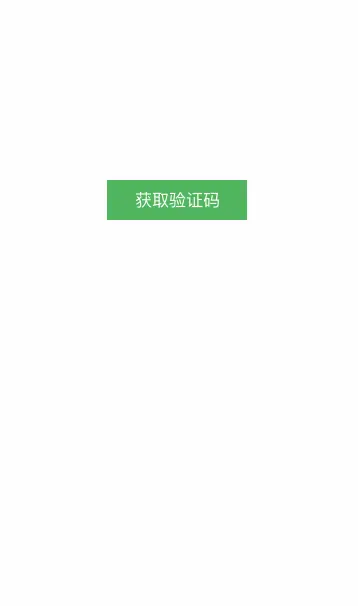
倒计时按钮的效果
再看看我们的代码
//
// ViewController.m
// HWCountdownDemo
//
// Created by HenryCheng on 16/1/4.
// Copyright © 2016年 www.igancao.com. All rights reserved.
//
#import "ViewController.h"
#import "UIButton+countDown.h"
@interface ViewController ()
@property (weak, nonatomic) IBOutlet UIButton *countdownBtn;
@end
@implementation ViewController
- (void)viewDidLoad {
[super viewDidLoad];
}
- (IBAction)countdownBtnClick:(UIButton *)sender {
[_countdownBtn startWithTime:5 title:@"获取验证码" countDownTitle:@"s" mainColor:[UIColor colorWithRed:84/255.0 green:180/255.0 blue:98/255.0 alpha:1.0f] countColor:[UIColor lightGrayColor]];
}
- (void)didReceiveMemoryWarning {
[super didReceiveMemoryWarning];
// Dispose of any resources that can be recreated.
}
@end这里主要的就是xib拉了一个button然后连接了它的属性和方法,我们可以看到就调用了
[_countdownBtn startWithTime:5 title:@"获取验证码" countDownTitle:@"s" mainColor:[UIColor colorWithRed:84/255.0 green:180/255.0 blue:98/255.0 alpha:1.0f] countColor:[UIColor lightGrayColor]];}这一句代码,就完成了倒计时功能。
这里我写了一个category,里面代码是这样的
//
// UIButton+countDown.m
// LiquoriceDoctorProject
//
// Created by HenryCheng on 15/12/4.
// Copyright © 2015年 iMac. All rights reserved.
//
#import "UIButton+countDown.h"
@implementation UIButton (countDown)
- (void)startWithTime:(NSInteger)timeLine title:(NSString *)title countDownTitle:(NSString *)subTitle mainColor:(UIColor *)mColor countColor:(UIColor *)color {
//倒计时时间
__block NSInteger timeOut = timeLine;
dispatch_queue_t queue = dispatch_get_global_queue(DISPATCH_QUEUE_PRIORITY_DEFAULT, 0);
dispatch_source_t _timer = dispatch_source_create(DISPATCH_SOURCE_TYPE_TIMER, 0, 0, queue);
//每秒执行一次
dispatch_source_set_timer(_timer, dispatch_walltime(NULL, 0), 1.0 * NSEC_PER_SEC, 0);
dispatch_source_set_event_handler(_timer, ^{
//倒计时结束,关闭
if (timeOut <= 0) {
dispatch_source_cancel(_timer);
dispatch_async(dispatch_get_main_queue(), ^{
self.backgroundColor = mColor;
[self setTitle:title forState:UIControlStateNormal];
self.userInteractionEnabled = YES;
});
} else {
int allTime = (int)timeLine + 1;
int seconds = timeOut % allTime;
NSString *timeStr = [NSString stringWithFormat:@"%0.2d", seconds];
dispatch_async(dispatch_get_main_queue(), ^{
self.backgroundColor = color;
[self setTitle:[NSString stringWithFormat:@"%@%@",timeStr,subTitle] forState:UIControlStateNormal];
self.userInteractionEnabled = NO;
});
timeOut--;
}
});
dispatch_resume(_timer);
}
@end关于这个方法的定义
//
// UIButton+countDown.h
// LiquoriceDoctorProject
//
// Created by HenryCheng on 15/12/4.
// Copyright © 2015年 iMac. All rights reserved.
//
#import <UIKit/UIKit.h>
@interface UIButton (countDown)
/**
* 倒计时按钮
*
* @param timeLine 倒计时总时间
* @param title 还没倒计时的title
* @param subTitle 倒计时中的子名字,如时、分
* @param mColor 还没倒计时的颜色
* @param color 倒计时中的颜色
*/
- (void)startWithTime:(NSInteger)timeLine title:(NSString *)title countDownTitle:(NSString *)subTitle mainColor:(UIColor *)mColor countColor:(UIColor *)color;
@end试想,如果你有多个界面用到这样的倒计时按钮,比如什么登录注册、修改密码啥的,直接调用一个方法,会不会很方便?
上面的Demo所有的代码可以在 这里 看到
当然,这里只是简单地自定义,你还可以在里面做更多的操作,比如加点动画什么的。之前写过Swift的一些倒计时的例子,如果你有兴趣,可以看看下面的效果

加动画的倒计时按钮
代码在这里可以看到
二、复合语句在 Objective-C 中的使用
之前在一篇文章中看到过一次介绍复合语句在iOS中的使用,这里跟大家分享一下。
比如我们一般写一个tableView一般都是向下面这种写法写的
self.myTableView = [[UITableView alloc] initWithFrame:CGRectMake(0, 0, CGRectGetWidth(self.view.frame), CGRectGetHeight(self.view.frame)) style:UITableViewStyleGrouped];
self.myTableView.dataSource = self;
self.myTableView.delegate = self;
[self.view addSubview:self.myTableView];使用复合语句的话就是把整个代码块放在(和{里面,看起来更清晰,如下
self.myTableView = ({ UITableView *tableView = [[UITableView alloc] initWithFrame:CGRectMake(0, 0, CGRectGetWidth(self.view.frame), CGRectGetHeight(self.view.frame)) style:UITableViewStyleGrouped];
tableView.dataSource = self;
tableView.delegate = self;
[self.view addSubview:tableView];
tableView;
});其实上面两段代码意思完全一样,只不过写法不同罢了,第二段看起来更炫酷,快去试试吧!
文/HenryCheng(简书作者)
原文链接:http://www.jianshu.com/p/ccbbdc776876
著作权归作者所有,转载请联系作者获得授权,并标注“简书作者”。
原文链接:http://www.jianshu.com/p/ccbbdc776876
著作权归作者所有,转载请联系作者获得授权,并标注“简书作者”。






















 266
266











 被折叠的 条评论
为什么被折叠?
被折叠的 条评论
为什么被折叠?








