在相对较为复杂或是多人协作的flex项目开发中,使用module进行开发是很平常的事情,而module的加载一般常用的有两种方法:
1、使用ModuleLoader加载器;
2、使用ModuleManager进行加载;
使用ModuleLoader进行加载:
<mx:ModuleLoader id="moduleLoader" right="10" top="10"/>
//
private function loadModule(url:String):void
{
if (moduleLoader.url)
{
moduleLoader.unloadModule();
}
moduleLoader.url = url;
}使用ModuleManager进行加载:
private function load(url:String):void
{
var tempModuleInfo:IModuleInfo = ModuleManager.getModule(url);
tempModuleInfo.addEventListener(ModuleEvent.READY, onReady);
tempModuleInfo.addEventListener(ModuleEvent.PROGRESS, onProgress);
tempModuleInfo.addEventListener(ModuleEvent.ERROR, onError);
tempModuleInfo.addEventListener(ModuleEvent.SETUP, onSetup);
tempModuleInfo.load(ApplicationDomain.currentDomain);
}
//...
private function onReady(evt:ModuleEvent):void
{
var tempModuleInfo:IModuleInfo = evt.target as IModuleInfo;
container.addChild(tempModuleInfo.factory.create() as DisplayObject);
}
ModuleManager类负责管理加载的模块,当将模块的url传递到public的ModuleManager.getModule方法中时,则该模块位置就添加到被管理模块的列表中,并返回一个mx.modules.IModuleInfo的实例。
ModuleInfo对象负责加载swf文件,并被封装成一个实现了IModuleInfo接口的代理类,由ModuleManager.getModule方法返回,可以监听代理类上的状态事件,比如:ready、error、setup、progress事件等.
| 常量 | 字符串值 | 描述 |
|---|---|---|
| PROGRESS | "progress" | 加载模块时被调度。可以用这个事件访问被加载模块的bytesLoaded和bytesTotal属性 |
| SETUP | "setup" | 当已加载了足够的模块内容时被调度 |
| READY | "ready" | 当模块完成加载时被调度 |
| UNLOAD | "unload" | 当卸载模块时被调度 |
| ERROR | "error" | 当模块下载过程中出错时被调度 |
但我在写实际的demo示例时,发现一个问题,如果没有事先声明IModuleInfo类的实例,在使用上面方面加载模块时,第一次加载不会调用任何的方法。完成的示例代码如下:
<?xml version="1.0" encoding="utf-8"?>
<mx:Application xmlns:mx="http://www.adobe.com/2006/mxml" layout="absolute" minWidth="955" minHeight="600"
creationComplete="inited()">
<mx:Script>
<![CDATA[
import mx.events.ModuleEvent;
import mx.modules.IModuleInfo;
import mx.modules.ModuleManager;
private var module_1_url:String = "com/modules/OneModule.swf";
private var module_2_url:String = "com/modules/TwoModule.swf";
private var _moduleInfo:IModuleInfo;
private function inited():void
{
}
private function loadModule(type:Number):void
{
var url:String;
if (type === 1)
{
url = module_1_url;
}
else
{
url = module_2_url;
}
var tempModuleInfo:IModuleInfo = ModuleManager.getModule(url);
//注释或使用下面一行,运行查看不同的效果
_moduleInfo = tempModuleInfo;
tempModuleInfo.addEventListener(ModuleEvent.READY, onReady);
tempModuleInfo.addEventListener(ModuleEvent.PROGRESS, onProgress);
tempModuleInfo.addEventListener(ModuleEvent.ERROR, onError);
tempModuleInfo.addEventListener(ModuleEvent.SETUP, onSetup);
tempModuleInfo.load(ApplicationDomain.currentDomain);
}
private function onSetup(evt:ModuleEvent):void
{
}
private function onProgress(evt:ModuleEvent):void
{
msg.htmlText = "正在加载:" + Math.floor(evt.bytesLoaded / evt.bytesTotal).toString() + "%";
}
private function onReady(evt:ModuleEvent):void
{
var moduleInfo:IModuleInfo = evt.target as IModuleInfo;
moduleInfo.removeEventListener(ModuleEvent.PROGRESS, onProgress);
moduleInfo.removeEventListener(ModuleEvent.READY, onReady);
moduleInfo.removeEventListener(ModuleEvent.ERROR, onError);
msg.htmlText = "模块加载完成";
moduleCanvas.addChild(moduleInfo.factory.create() as DisplayObject);
}
private function onError(evt:ModuleEvent):void
{
msg.htmlText = "模块加载出错!";
}
private function useLoader():void
{
if (moduleLoader.url)
{
moduleLoader.unloadModule();
}
moduleLoader.url = module_1_url;
}
]]>
</mx:Script>
<mx:Text id="msg" />
<mx:HBox width="400" horizontalGap="10" y="50" x="50">
<mx:Button label="动态加载模块一" click="loadModule(1)" />
<mx:Button label="动态加载模块二" click="loadModule(2)" />
<mx:Spacer width="50" />
<mx:Button label="使用加载器" click="useLoader()" />
</mx:HBox>
<mx:ModuleLoader id="moduleLoader" right="10" top="10"/>
<mx:Tile horizontalGap="10" width="100%" id="moduleCanvas" y="100" />
</mx:Application>在上面例子中,事先已经声明过了一个IModuleInfo类的实例,在加载时如果使用该实例进行加载则一切正常,如果不使用已经被声明过的实例加载,则第一次加载时,不会有任何的反应,但使用ModuleLoader是没有此问题的,所以我只能认为这是一个bug了
示例项目工程的目录很简单:
转自:http://www.cnblogs.com/meteoric_cry/archive/2011/11/03/2234982.html








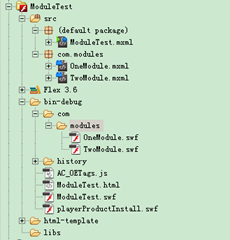














 9799
9799

 被折叠的 条评论
为什么被折叠?
被折叠的 条评论
为什么被折叠?








