kafka单机环境:jdk1.8,zookeeper-3.4.12,kafka_2.11-2.0.0;提供GitHubDemo
1.zookeeper安装
下载地址:https://www.apache.org/dyn/closer.cgi/zookeeper/
上传zookeeper安装包,解压安装包
tar -zxf zookeeper-3.4.12.tar.gz进入data文件下
cd /home/zookeeper-3.4.12/data/在data下创建 myid 文件, 编辑 myid 文件,并在对应的 IP 的机器上输入对应的编号。如在 zookeeper 上,如果只在单点上进行安装配置, 那么只有一个 server.1, myid文件内容就是 1。
vi myid1
编辑配置文件
cd zookeeper-3.4.12/conf复制一份配置文件
cp zoo_sample.cfg zoo.cfg编辑配置
vi zoo.cfg编辑内容如下
tickTime=2000
initLimit=10
syncLimit=5
dataDir=/home/zookeeper-3.4.12/data
dataLogDir=/var/log/kafka/zk
clientPort=2181
server.1=192.168.234.128:2888:3888然后启动zookeeper,进入zookeeper文件下
cd /home/zookeeper-3.4.12/启动zookeeper
bin/zkServer.sh start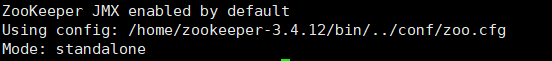
2.安装kafka
下载地址:http://kafka.apache.org/downloads
上传kafka包,然后解压,重命名
tar –zxf kafka_2.11-2.0.0.tgzmv kafka_2.11-2.0.0 kafka_2.11编辑环境变量,添加kafka环境变量
vi /etc/profile#kafka
export KAFKA_HOME=/home/kafka_2.11
export PATH=${KAFKA_HOME}/bin:$PATH
source /etc/profile启动kafka
bin/kafka-server-start.sh -daemon config/server.properties创建一个复制因子为1的新主题:
bin/kafka-topics.sh --create --zookeeper localhost:2181 --replication-factor 1 --partitions 1 --topic test查看创建的topic信息
bin/kafka-topics.sh --describe --zookeeper localhost:2181 --topic test运行生产者
bin/kafka-console-producer.sh --broker-list localhost:9092 --topic test运行消费者
bin/kafka-console-consumer.sh --bootstrap-server localhost:9092 --topic test --from-beginning停止
bin/kafka-server-stop.sh代码如下:
pom.xml
<project xmlns="http://maven.apache.org/POM/4.0.0" xmlns:xsi="http://www.w3.org/2001/XMLSchema-instance"
xsi:schemaLocation="http://maven.apache.org/POM/4.0.0 http://maven.apache.org/xsd/maven-4.0.0.xsd">
<modelVersion>4.0.0</modelVersion>
<parent>
<groupId>springboot-lx-master</groupId>
<artifactId>springboot-kafka</artifactId>
<version>0.0.1-SNAPSHOT</version>
</parent>
<artifactId>springboot-kafka-service</artifactId>
<dependencies>
<dependency>
<artifactId>springboot-kafka-api</artifactId>
<groupId>springboot-kafka-api</groupId>
<version>0.0.1-SNAPSHOT</version>
</dependency>
<dependency>
<groupId>org.springframework.boot</groupId>
<artifactId>spring-boot-starter</artifactId>
</dependency>
<dependency>
<groupId>org.springframework.boot</groupId>
<artifactId>spring-boot-starter-test</artifactId>
<scope>test</scope>
</dependency>
<dependency>
<groupId>org.springframework.boot</groupId>
<artifactId>spring-boot-starter-web</artifactId>
</dependency>
<dependency>
<groupId>org.springframework.kafka</groupId>
<artifactId>spring-kafka</artifactId>
</dependency>
</dependencies>
<build>
<plugins>
<plugin>
<groupId>org.apache.maven.plugins</groupId>
<artifactId>maven-compiler-plugin</artifactId>
<configuration>
<source>1.8</source>
<target>1.8</target>
</configuration>
</plugin>
<plugin>
<groupId>org.springframework.boot</groupId>
<artifactId>spring-boot-maven-plugin</artifactId>
</plugin>
</plugins>
</build>
</project>application.yml:
server:
port: 8007
spring:
application:
name: kafkaDemo
kafka:
producer:
acks: all #acks:消息的确认机制,默认值是0, acks=0:如果设置为0,生产者不会等待kafka的响应。 acks=1:这个配置意味着kafka会把这条消息写到本地日志文件中,但是不会等待集群中其他机器的成功响应。 acks=all:这个配置意味着leader会等待所有的follower同步完成。这个确保消息不会丢失,除非kafka集群中所有机器挂掉。这是最强的可用性保证。
retries: 0 #发送失败重试次数,配置为大于0的值的话,客户端会在消息发送失败时重新发送。
batch-size: 16384 #当多条消息需要发送到同一个分区时,生产者会尝试合并网络请求。这会提高client和生产者的效率。
buffer-memory: 33554432 #即32MB的批处理缓冲区
key-serializer: org.apache.kafka.common.serialization.StringSerializer
value-serializer: org.apache.kafka.common.serialization.StringSerializer
bootstrap-servers: 192.168.234.128:9092 #如果kafka启动错误,打开debug级别日志,出现Can't resolve address: flink:9092 的错误,需要在 windows下修改IP映射即可, C:\Windows\System32\drivers\etc\hosts, 192.168.234.128 flink。
consumer:
group-id: test
auto-offset-reset: latest #(1)earliest:当各分区下有已提交的offset时,从提交的offset开始消费;无提交的offset时,从头开始消费;(2)latest:当各分区下有已提交的offset时,从提交的offset开始消费;无提交的offset时,消费新产生的该分区下的数据 ;(3)none:topic各分区都存在已提交的offset时,从offset后开始消费;只要有一个分区不存在已提交的offset,则抛出异常
enable-auto-commit: true #如果为true,消费者的偏移量将在后台定期提交。
auto-commit-interval: 1000 #消费者偏移自动提交给Kafka的频率 (以毫秒为单位),默认值为5000
max-poll-records: 5 #一次拉起的条数
key-deserializer: org.apache.kafka.common.serialization.StringDeserializer
value-deserializer: org.apache.kafka.common.serialization.StringDeserializer
bootstrap-servers: 192.168.234.128:9092
logging:
file: kafkaDemo.log
level:
# root: debug #开启dubug级别
com.kafka: debug
api:
package com.kafka.api;
public interface HelloProducerService {
public void sendSyncHello(String helloQueue,String message) throws InterruptedException, ExecutionException;
public void sendAsyncHello(String helloQueue,String message);
}
producerService:
package com.kafka.producer.impl;
import org.slf4j.Logger;
import org.slf4j.LoggerFactory;
import org.springframework.beans.factory.annotation.Autowired;
import org.springframework.kafka.core.KafkaTemplate;
import org.springframework.kafka.support.SendResult;
import org.springframework.stereotype.Service;
import org.springframework.util.concurrent.ListenableFuture;
import org.springframework.util.concurrent.ListenableFutureCallback;
import com.kafka.api.HelloProducerService;
@Service
public class HelloProducerServiceImpl implements HelloProducerService{
private Logger logger = LoggerFactory.getLogger(HelloProducerServiceImpl.class);
@Autowired
private KafkaTemplate<String, String> kafkaTemplate;
@Override
public void sendSyncHello(String helloQueue, String message) throws InterruptedException, ExecutionException {
logger.debug("发送信息");
try {
kafkaTemplate.send("app_log", message).get();
Thread.sleep(1000L);
} catch (InterruptedException e) {
e.printStackTrace();
}
logger.debug("消费成功"+System.currentTimeMillis());
}
@Override
public void sendAsyncHello(String helloQueue, String message) {
logger.debug("发送信息");
ListenableFuture<SendResult<String, String>> future = kafkaTemplate.send("app_log1", message);
future.addCallback(new ListenableFutureCallback<SendResult<String, String>>() {
@Override
public void onSuccess(SendResult<String, String> result) {
try {
Thread.sleep(1000L);
} catch (InterruptedException e) {
e.printStackTrace();
}
logger.debug("消费成功"+System.currentTimeMillis());
}
@Override
public void onFailure(Throwable ex) {
logger.debug("消费失败");
ex.getStackTrace();
}
});
}
}
ConsumerService:
package com.kafka.consumer;
import org.slf4j.Logger;
import org.slf4j.LoggerFactory;
import org.springframework.kafka.annotation.KafkaListener;
import org.springframework.stereotype.Component;
@Component
public class HelloConsumerService {
private Logger logger = LoggerFactory.getLogger(HelloConsumerService.class);
@KafkaListener(topics = {"app_log","app_log1"})
public void receive(String message){
logger.info("------hello:消费者处理消息------"+message);
System.out.println("消费完成"+System.currentTimeMillis()+"ms");
logger.debug(message);
}
}
测试方法:
package com.kafka;
import java.util.UUID;
import org.junit.Test;
import org.junit.runner.RunWith;
import org.springframework.beans.factory.annotation.Autowired;
import org.springframework.boot.autoconfigure.EnableAutoConfiguration;
import org.springframework.boot.test.context.SpringBootTest;
import org.springframework.test.context.junit4.SpringRunner;
import org.springframework.transaction.annotation.EnableTransactionManagement;
import com.kafka.api.HelloProducerService;
/**
* @author Administrator
*
*/
@RunWith(SpringRunner.class)
@SpringBootTest(classes = KafkaApplication.class, webEnvironment = SpringBootTest.WebEnvironment.RANDOM_PORT)
@EnableTransactionManagement //如果mybatis中service实现类中加入事务注解,需要此处添加该注解
@EnableAutoConfiguration
public class KafkaCase {
@Autowired
private HelloProducerService helloProducerService;
@Test
public void sendSyncTest() {
for (int i = 0; i < 1; i++) {
String message = UUID.randomUUID().toString();
System.out.println("发送消息:"+i);
helloProducerService.sendSyncHello("app_log", message);
System.out.println("发送完成"+System.currentTimeMillis()+"ms");
}
}
@Test
public void sendAsyncTest() {
for (int i = 0; i < 1; i++) {
String message = UUID.randomUUID().toString();
System.out.println("发送消息:"+i);
helloProducerService.sendAsyncHello("app_log1", message+0000+i);
System.out.println("发送完成"+System.currentTimeMillis()+"ms");
}
}
}
同步发送 ,如下图我们可以看出,发送完成的时间是在消费成功之后
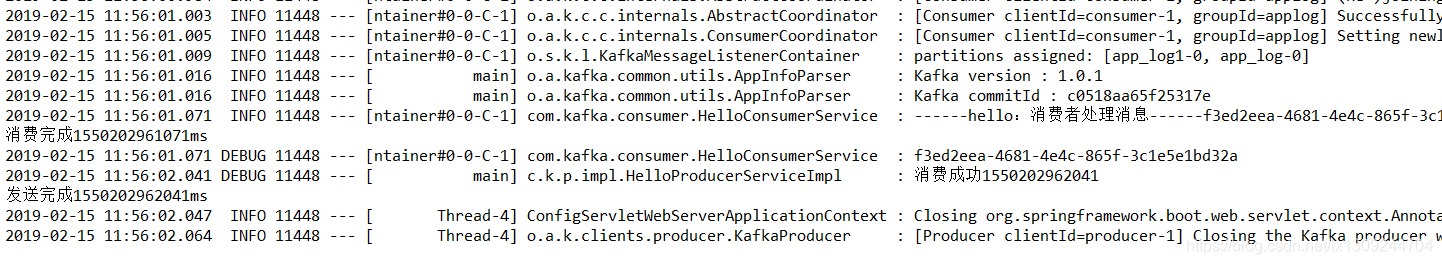
异步发送,如下图,我们可以看出,发送完成后,才消费完成
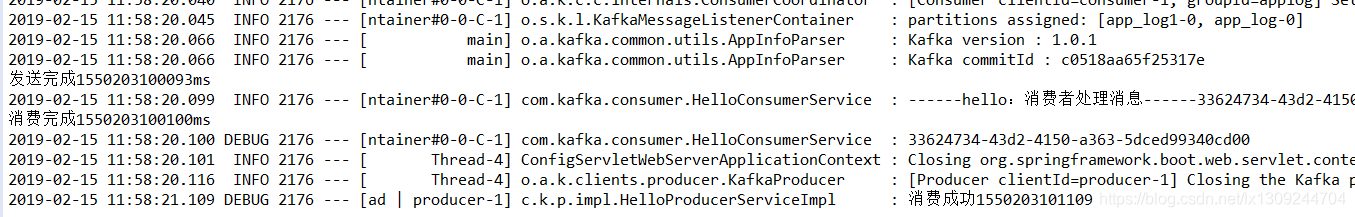
GitHubDemo下载地址:https://github.com/LX1309244704/SpringBoot-master/tree/master/springboot-kafka
参考以下文档:
https://blog.csdn.net/wackycrazy/article/details/47810741
http://orchome.com/kafka/index
https://docs.spring.io/spring-kafka/docs/2.0.2.RELEASE/reference/html/_reference.html#kafka-template





















 889
889











 被折叠的 条评论
为什么被折叠?
被折叠的 条评论
为什么被折叠?








