左右晃动的效果: (这边显示没那么流畅)
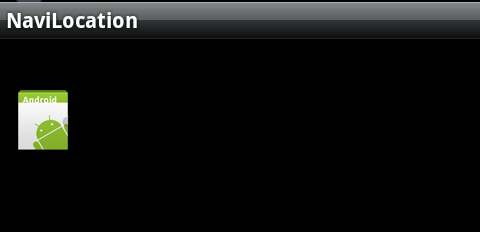
一、续播 (不知道取什么名字好,就是先播放动画A, 接着播放动画B)
有两种方式。
第一种,分别动画两个动画,A和B, 然后先播放动画A,设置A 的 AnimationListener。当onAnimationEnd触发(即A播放完毕)时,开始播放B。
- animation1.setAnimationListener(new Animation.AnimationListener() {
- @Override
- public void onAnimationStart(Animation animation) {
- }
- @Override
- public void onAnimationRepeat(Animation animation) {
- }
- @Override
- public void onAnimationEnd(Animation animation) {
- animation2.start();
- }
- );
第二种,写一个动画集AnimationSet,在其中定义动画A和B,为动画B设置startOffset, 其值就是前一个动画播放的所需的时间。
这边举一个例子,动画A是 透明度从 0.1 到 1.0 , 动画B是透明度从1.0到0.1, 使用下面这个动画集你就可以看到整个变化过程。
- <?xml version="1.0" encoding="utf-8"?>
- <set xmlns:android="http://schemas.android.com/apk/res/android">
- <alpha
- android:fromAlpha="0.2"
- android:toAlpha="1.0"
- android:duration="3000"
- />
- <alpha
- android:startOffset="3000"
- android:fromAlpha="1.0"
- android:toAlpha="0.2"
- android:duration="3000"
- />
- </set>
其中android:startOffset="3000" 表示延迟3秒后再执行。 如果去掉其中的 android:startOffset="3000" , 你就什么效果也看不到了。 因为两个动画会同时播放。
二、循环
有时候,我们可能需要实现一个图片不停闪烁的功能(比如天气预报中的紧急警报功能), 或者有的时候我们需要实现图片左右晃动,都需要循环动画来实现。
同样,也有两种办法。
第一种,设置两个动画A 和 B, 动画A 是透明度 0 -1, 动画B是1 - 0, 然后对这两个动画都进行监听, A 结束执行B, B结束执行A.. 无限循环...
第二种,利用Animation的setRepeatCount、setRepeatMode来实现动画循环。
比如闪烁(透明度亮 -> 暗, 暗->亮,如此循环)
- //闪烁
- AlphaAnimation alphaAnimation1 = new AlphaAnimation(0.1f, 1.0f);
- alphaAnimation1.setDuration(3000);
- alphaAnimation1.setRepeatCount(Animation.INFINITE);
- alphaAnimation1.setRepeatMode(Animation.REVERSE);
- iv.setAnimation(alphaAnimation1);
- alphaAnimation1.start();
alphaAnimation1.setRepeatCount(Animation.INFINITE); 表示重复多次。 也可以设定具体重复的次数,比如alphaAnimation1.setRepeatCount(5);
alphaAnimation1.setRepeatMode(Animation.REVERSE);表示动画结束后,反过来再执行。 该方法有两种值, RESTART 和 REVERSE。 RESTART表示从头开始,REVERSE表示从末尾倒播。
懒得屏幕录像了,类似下面的效果:

再比如左右摇摆
- //摇摆
- TranslateAnimation alphaAnimation2 = new TranslateAnimation(150f, 350f, 50, 50);
- alphaAnimation2.setDuration(1000);
- alphaAnimation2.setRepeatCount(Animation.INFINITE);
- alphaAnimation2.setRepeatMode(Animation.REVERSE);
- iv.setAnimation(alphaAnimation2);
- alphaAnimation2.start();
其中 iv 是一个ImageView。
好了,就写这么多。






















 2235
2235

 被折叠的 条评论
为什么被折叠?
被折叠的 条评论
为什么被折叠?








