文章目录
- 参数连接
- halcon 自带案例1(设置校验位识别条码)
- Halcon 自带案例2(设置对比度识别条码)
- Halcon 自带案例3(存在曲面变形)
- Halcon 自带案例4(设置条码扫描线)
- Halcon 自带案例5(一维码阈值)
- Halcon Codabar编码案例
- Halcon Code128编码案例
- Halcon 符合编码案例
- Halcon 当条码被遮挡的情况下
- Halcon 检测条码绘制条码矩形 decode_bar_code_rectangle2
- halcon 设置条码的高度和宽度案例
参数连接
halcon 自带案例1(设置校验位识别条码)
ctrl +e 选择 一维码的第一个案例, set_bar_code_param (BarCodeHandle, ‘check_char’, ‘present\absent’)设置条码是否检查校验位
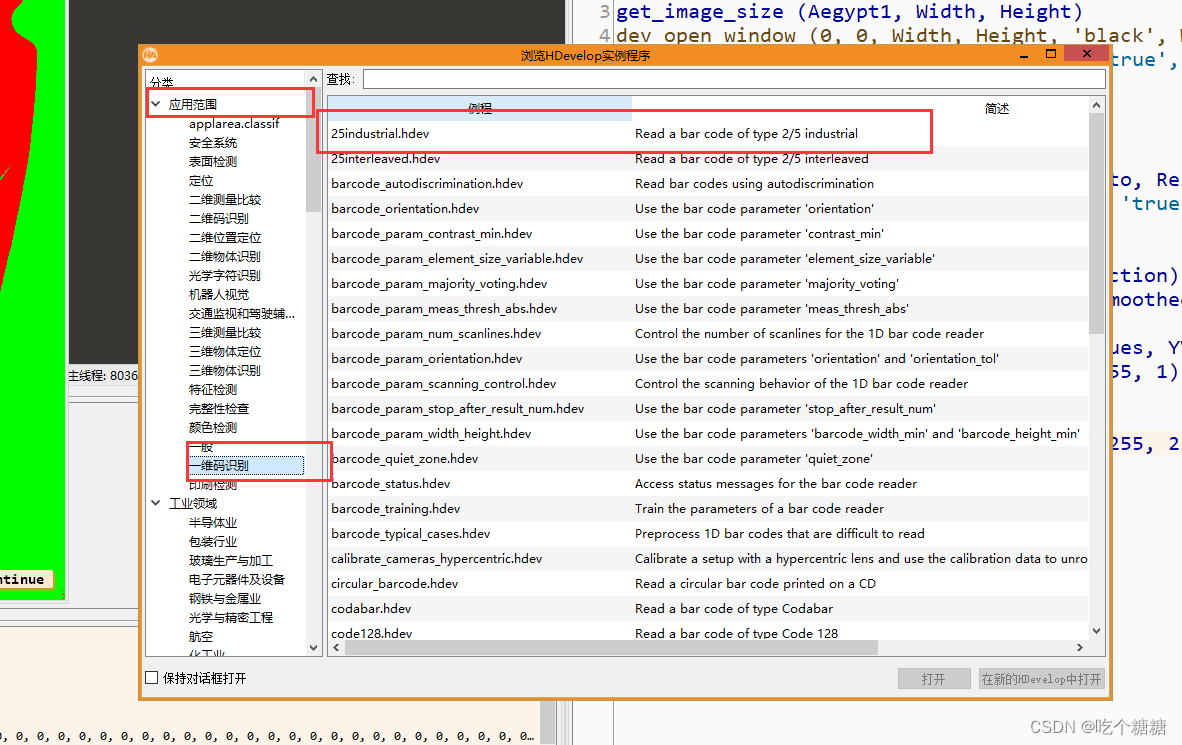
*check_char 是否验证校验位(present是 absent 否)
*composite_code 附加一个二维条码构成"组合码"
*element_height_min 最小条码的高度
*element_size_max 条码最大尺寸(宽度和间距)
*element_size_min 条码最小尺寸(宽度和间距)
*max_diff_orient 相邻边缘方向的最大角度容差
*meas_thresh 用来识别条码边沿,一般取值[0.05,0.2]
*meas_thresh_abs
*min_identical_scanlines 认定成功解码所需的最少扫描线数,默认为1
*num_scanlines 条码扫描的最大数目
*orientation 条码方向(度)
*orientation_tol 条码方向容差(度)
*persistence 保存解码的中间结果
*start_stop_tolerance 当检测扫描线的起点和终点图案时,用该语句设置"容许误差"
*stop_after_result_num 设置要解码的条码条数
*upce_encodation 用以不同的输出格式(UPC-E码)
*timeout 检测超时
*train 训练
*quiet_zone
*slanted 对倾斜条码额外处理
Read bar codes of type 2/5 Industrial
这是创建一个空的条码模型,并将其存储在变量BarCodeHandle中。该模型可以用于设置和调整条码参数。
create_bar_code_model ([], [], BarCodeHandle)
We expect to decode a single bar code per image
此代码行设置读取图像时停止的结果数量。在本例中,我们只需要读取一个条码,因此此参数设置为1。
set_bar_code_param (BarCodeHandle, ‘stop_after_result_num’, 1)
Some codes show a minimal code length of 1 digit. Hence, we need to decrease the
default setting for this application.
此代码行设置具体条码类型的参数。在本例中,‘2/5 Industrial’条码类型的最小长度被设置为1。
set_bar_code_param_specific (BarCodeHandle, ‘2/5 Industrial’, ‘min_code_length’, 1)
Note, that this is not recommended in real world applications due to the possibility
* of more false reads.
dev_close_window ()
dev_open_window (0, 0, 120, 300, ‘black’, WindowHandle)
set_display_font (WindowHandle, 14, ‘mono’, ‘true’, ‘false’)
dev_set_draw (‘margin’)
dev_set_line_width (3)
for I := 1 to 4 by 1
read_image (Image, ‘barcode/25industrial/25industrial0’ + I)
get_image_size (Image, Width, Height)
dev_set_window_extents (0, 0, Width - 1, Height - 1)
dev_display (Image)
dev_set_color (‘green’)
<span class="token operator">*</span> Read bar code<span class="token punctuation">,</span> the resulting string includes the check character
不检查校验位的情况
设置条码参数,不检查校验位。
set_bar_code_param (BarCodeHandle, ‘check_char’, ‘absent’)
寻找图像中的条码,并将解码结果存储在变量DecodedDataStrings中。此处使用了‘2/5 Industrial’条码类型。
find_bar_code (Image, SymbolRegions, BarCodeHandle, ‘2/5 Industrial’, DecodedDataStrings)
在窗口中显示解码结果,颜色为黑色。
disp_message (WindowHandle, DecodedDataStrings, ‘window’, 12, 12, ‘black’, ‘false’)
获取解码结果的长度,并将其存储在变量LastChar中。
LastChar := strlen(DecodedDataStrings) - 1
在窗口中显示解码结果的最后一个字符,并将其颜色设置为森林绿。
disp_message (WindowHandle, sum(gen_tuple_const(LastChar,’ ')) + DecodedDataStrings{
LastChar}, ‘window’, 12, 12, ‘forest green’, ‘false’)
stop ()
Read bar code using the check character to check the result, i.e.,
the check character does not belong to the returned string anymore.
If the check character is not correct, the bar code reading fails
dev_set_color (‘green’)
检查校验位的情况
设置条码参数,检查校验位
set_bar_code_param (BarCodeHandle, ‘check_char’, ‘present’)
再次寻找图像中的条码,并将解码结果存储在变量DecodedDataStrings中。此处同样使用了‘2/5 Industrial’条码类型。
find_bar_code (Image, SymbolRegions, BarCodeHandle, ‘2/5 Industrial’, DecodedDataStrings)
*在窗口中显示重新解码得到的结果,颜色为黑色。
disp_message (WindowHandle, DecodedDataStrings, ‘window’, 36, 12, ‘black’, ‘false’)
dev_set_color (‘magenta’)
if (I < 4)
stop ()
endif
endfor
Halcon 自带案例2(设置对比度识别条码)
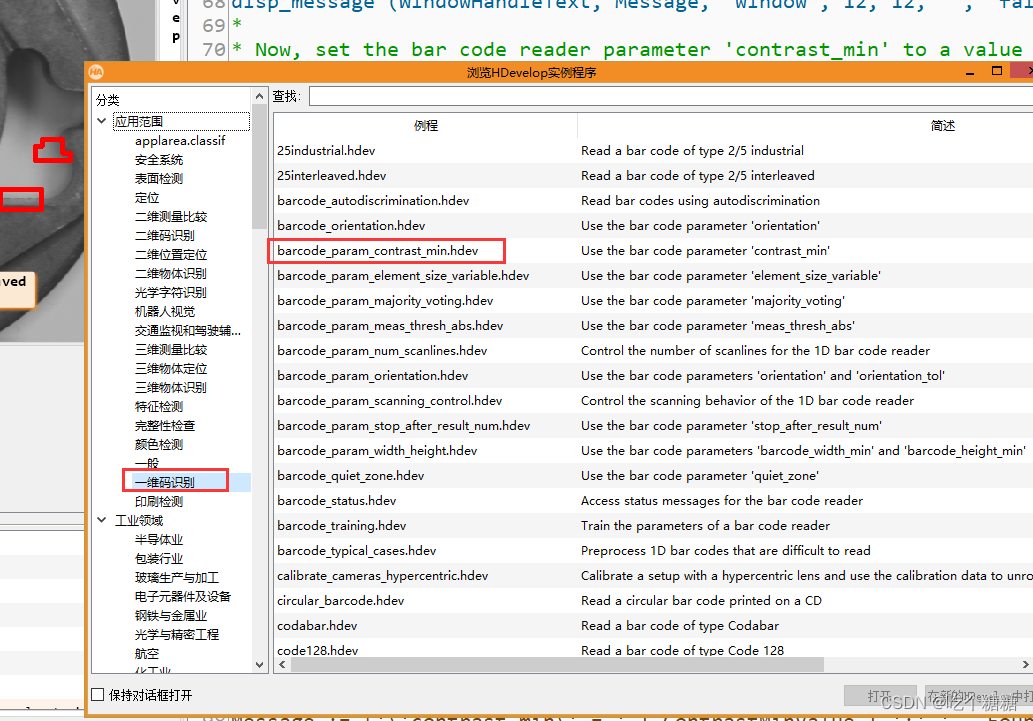
设置条码的对比度来减少运行的时间增加正确性,通过改变set_bar_code_param (BarCodeHandle, ‘contrast_min’, ContrastMinValue) 的值设置对比度计算时间,并且增加识别的正确率
ContrastMinValue :=0的的情况下识别到一维码的个数
* Example program for the usage of the bar code parameter
* 'contrast_min'.
*
* This parameter can be used to reduce the runtime of find_bar_code
* in the presence of a low contrast bar-like structures in an image.
* Moreover 'contrast_min' can also be used to reduce the number of
* false positives if the expected barcodes have high contrast.
*
* Create bar code reader model
create_bar_code_model ([], [], BarCodeHandle)
*
* Initialization
dev_update_off ()
dev_close_window ()
*
* Read and display example images without any visible bar codes
read_image (Image, 'barcode/25interleaved/25interleaved_zeiss1')
*
* Set display defaults
dev_open_window_fit_image (Image, 0, 0, 600, 500, WindowHandle)
dev_display (Image)
dev_set_draw ('margin')
set_display_font (WindowHandle, 14, 'mono', 'true', 'false')
get_window_extents (WindowHandle, Row, Column, Width, Height)
dev_open_window (0, Width + 5, 400, 300, 'white', WindowHandleText)
set_display_font (WindowHandleText, 14, 'mono', 'true', 'false')
*
* Display information about the example
Message[0] := 'This example demonstrates the use of the bar code parameter \'contrast_min\'.'
Message[1] := ' '
Message[2] := 'The parameter \'contrast_min\' can be used to reduce the runtime of find_bar_code in the presence of low contrast bar-like structures in an image. Moreover \'contrast_min\' can also be used to reduce the number of false positives in applications where the expected barcodes have a high contrast.'
MessageWrapped := regexp_replace(Message + ' ',['(.{0,35})\\s','replace_all'],'$1\n')
disp_message (WindowHandleText, MessageWrapped, 'window', 12, 12, 'black', 'false')
disp_continue_message (WindowHandle, 'black', 'true')
stop ()
dev_set_window (WindowHandle)
dev_clear_window ()
dev_display (Image)
首先将‘contrast_min’参数设置为默认值0,并执行find_bar_code函数,记录运行时间
Number of repetitions for runtime measurements(运行时测量的次数)
NumRepeat := 100
First, set the minimum contrast of the bar code candidate regions
to 0 (default)
ContrastMinValue := 0
set_bar_code_param (条形码读取器模型的句柄, 要设置的参数名称, 参数的值)
set_bar_code_param (BarCodeHandle, ‘contrast_min’, ContrastMinValue)
The bar code reader finds many bar code candidate regions that have
a low absolute contrast
Times := []
for I := 0 to NumRepeat by 1
count_seconds (Start)
查找条形码
find_bar_code (Image, SymbolRegions, BarCodeHandle, ‘2/5 Interleaved’, DecodedDataStrings)
count_seconds (End)
Time := End - Start
Times := [Times,Time]
endfor
RunTimeContrastMinLow := 1000 median(Times)
Get candidate regions and display results(选取区域并显示结果)
*访问在条码符号搜索或解码过程中创建的标志性对象。
get_bar_code_object (BarCodeObjects, BarCodeHandle, ‘all’, ‘candidate_regions’)
count_obj (BarCodeObjects, Number)
dev_set_color (‘red’)
dev_set_line_width (5)
dev_display (BarCodeObjects)
dev_set_window (WindowHandleText)
dev_clear_window ()
Message := [‘‘contrast_min’ = ‘ + ContrastMinValue + ’:’,’ Found ‘ + Number + ’ candidate(s) in ‘ + (RunTimeContrastMinLowKaTeX parse error: Undefined control sequence: \n at position 6162: …="token char">'\̲n̲'</span> <span …’.4’) + ’ ms’]
disp_message (WindowHandleText, Message, ‘window’, 62, 12, ‘forest green’, ‘false’)
Message := ‘Setting ‘contrast_min’ to a higher value typically results in a faster execution and in fewer false positives.’
MessageWrapped := regexp_replace(Message + ’ ‘,[’(.{0,35})\s’,‘replace_all’],‘$1\n’)
disp_message (WindowHandleText, MessageWrapped, ‘window’, 122, 12, ‘black’, ‘false’)
Halcon 自带案例3(存在曲面变形)
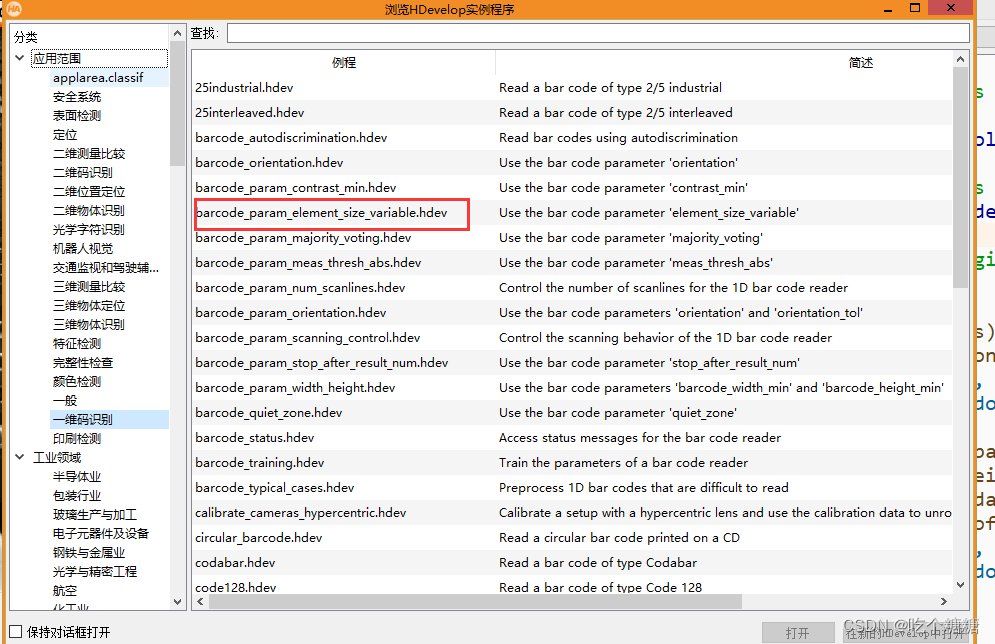
分别设置set_bar_code_param (BarCodeHandle, ‘element_size_variable’, ‘false\true’)
对于条形码不变形的情况下element_size_variable的情况
条形码扭曲变形的情况下
* This example demonstrates how to use the bar code parameter
* 'element_size_variable' if surface deformations are present.
*
* To illustrate the effect of the parameter, both decoding results
* are shown in contrast. It is shown that, under cylindrical
* surface deformation, setting the bar code parameter to 'true'
* will lead to successful decoding.
* ****************************************************************
*
* Initialization
dev_update_off ()
dev_close_window ()
*
* Create two bar code model with different element_size_variable values
create_bar_code_model ([], [], BarCodeHandle)
set_bar_code_param (BarCodeHandle, 'element_size_variable', 'false')
create_bar_code_model ([], [], BarCodeHandleVarSize)
set_bar_code_param (BarCodeHandleVarSize, 'element_size_variable', 'true')
CodeTypes := ['GS1 DataBar Limited','GS1 DataBar Expanded','GS1 DataBar Expanded Stacked']
*
* Prepare graphics window
read_image (Image, 'barcode/gs1databar_limited/gs1databar_limited_no_deform')
dev_open_window_fit_image (Image, 0, 0, -1, -1, WindowHandle)
set_display_font (WindowHandle, 16, 'mono', 'true', 'false')
*
* Define bar code region
DecodeRectRow := 315
DecodeRectColumn := 490
DecodeRectPhi := 0
DecodeRectLength1 := 410
DecodeRectLength2 := 200
*
* Part 1
* Read bar code without distortions
*
* Decode the bar code with default setting
decode_bar_code_rectangle2 (Image, BarCodeHandle, CodeTypes, DecodeRectRow, DecodeRectColumn, DecodeRectPhi, DecodeRectLength1, DecodeRectLength2, DecodedDataStrings)
get_bar_code_object (SymbolRegions, BarCodeHandle, 'all', 'symbol_regions')
*
* Allow variable element sizes ('element_size_variable' = 'true')
decode_bar_code_rectangle2 (Image, BarCodeHandleVarSize, CodeTypes, DecodeRectRow, DecodeRectColumn, DecodeRectPhi, DecodeRectLength1, DecodeRectLength2, DecodedDataStringsVarSize)
get_bar_code_object (SymbolRegionsVarSize, BarCodeHandleVarSize, 'all', 'symbol_regions')
*
* Display results
Message := 'If the bar code is not deformed, it is found with default settings.'
Message[1] := 'Setting \'element_size_variable\' to \'true\' is not necessary.'
display_results (Image, SymbolRegions, SymbolRegionsVarSize, WindowHandle, DecodedDataStrings, DecodedDataStringsVarSize, Message)
disp_continue_message (WindowHandle, 'black', 'true')
stop ()
*
* Part 2
* Read distorted bar code
*
read_image (Image, 'barcode/gs1databar_limited/gs1databar_limited_cylinder')
*
* Use default setting
decode_bar_code_rectangle2 (Image, BarCodeHandle, CodeTypes, DecodeRectRow, DecodeRectColumn, DecodeRectPhi, DecodeRectLength1, DecodeRectLength2, DecodedDataStrings)
get_bar_code_object (SymbolRegions, BarCodeHandle, 'all', 'symbol_regions')
* Use 'element_size_variable' = 'true'
decode_bar_code_rectangle2 (Image, BarCodeHandleVarSize, CodeTypes, DecodeRectRow, DecodeRectColumn, DecodeRectPhi, DecodeRectLength1, DecodeRectLength2, DecodedDataStringsVarSize)
get_bar_code_object (SymbolRegionsVarSize, BarCodeHandleVarSize, 'all', 'symbol_regions')
*
* Display results
Message := 'If the bar code is bended, the code will only be read with'
Message[1] := '\'element_size_variable\' set to \'true\'.'
display_results (Image, SymbolRegions, SymbolRegionsVarSize, WindowHandle, DecodedDataStrings, DecodedDataStringsVarSize, Message)
Halcon 自带案例4(设置条码扫描线)
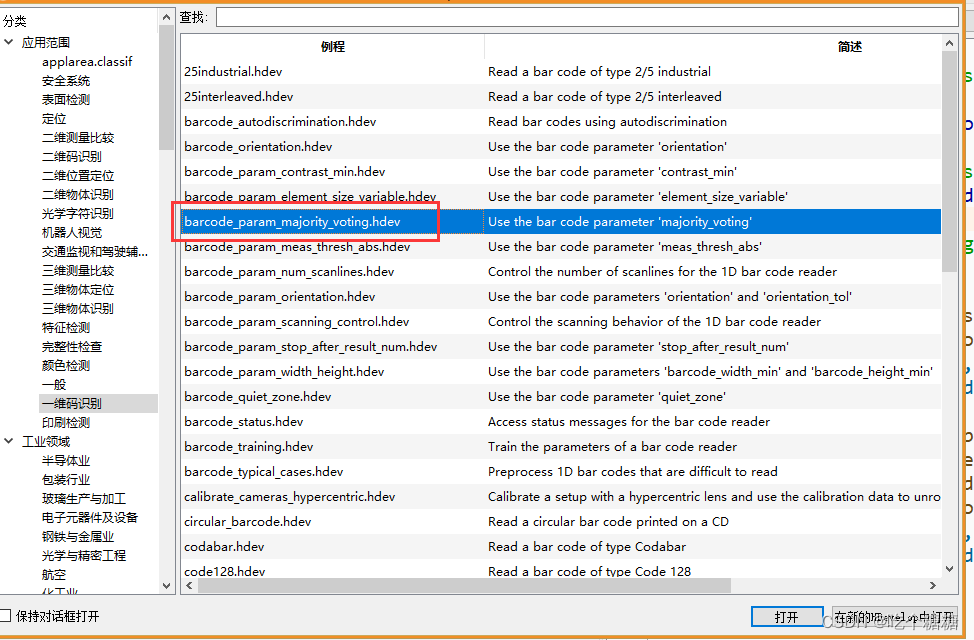
设置扫描线set_bar_code_param (BarCodeHandle, ‘majority_voting’, MajorityVotingSetting)
当MajorityVotingSetting为false的情况
当MajorityVotingSetting为true的情况
* This example program shows the effect of the bar code
* parameter 'majority_voting'.
*
* The bar code reader analyses multiple scanlines and tries
* to decode them. By default, this process is terminated as soon
* as one scanline can be decoded successfully. In some cases,
* the result derived from this scanline may be wrong due to
* local printing errors.
*
* If the parameter 'majority_voting' is set to 'true', all
* scanlines are analysed. The final reading result is then
* determined by a majority voting of all successful decoding
* results.
*
* Prepare visualization settings and objects
dev_update_off ()
dev_close_window ()
read_image (Image, 'barcode/ean13/ean13_label')
get_image_size (Image, WidthI, HeightI)
dev_open_window_fit_image (Image, 0, 0, 600, 500, WindowHandle)
dev_display (Image)
dev_set_draw ('margin')
set_display_font (WindowHandle, 14, 'mono', 'true', 'false')
get_window_extents (WindowHandle, Row, Column, Width, Height)
WindowZoomFactor := real(WidthI) / Width
dev_open_window (0, Width + 5, 400, 300, 'white', WindowHandleText)
set_display_font (WindowHandleText, 14, 'mono', 'true', 'false')
*
* Create bar code reader model
create_bar_code_model ([], [], BarCodeHandle)
*
* PART I, read bar code without majority voting
MajorityVotingSetting := 'false'
set_bar_code_param (BarCodeHandle, 'majority_voting', MajorityVotingSetting)
* 持久性模型设置
set_bar_code_param (BarCodeHandle, 'persistence', 1)
* 定义条码阈值
set_bar_code_param (BarCodeHandle, 'meas_thresh', 0.1)
* 防止'meas_thresh'参数出现错误检测
set_bar_code_param (BarCodeHandle, 'meas_thresh_abs', 30)
*
* Perform decoding and prepare results
dev_set_window (WindowHandle)
* 直接扫描所提供的区域以寻找条形码
decode_bar_code_rectangle2 (Image, BarCodeHandle, 'EAN-13', 280, 223, 3.14125 / 2.0, 200, 50, DecodedDataStrings)
*得到解码区域
get_bar_code_object (SymbolRegion, BarCodeHandle, 'all', 'symbol_regions')
*得到解码类型
get_bar_code_result (BarCodeHandle, 'all', 'decoded_types', DecodedTypes)
*得到解析条码的字符串结果
get_bar_code_result (BarCodeHandle, 'all', 'decoded_strings', DecodedData)
*访问在条码符号搜索或解码过程中创建的标志性对象
get_bar_code_object (ValidScanlines, BarCodeHandle, 'all', 'scanlines_valid')
get_majority_voting_example_symbols (SymbolRegion, ValidScanlines, DecodedData, BarCodeHandle, DecodedTypes, DecodedData)
* 选中某一个连通域
select_obj (ValidScanlines, FirstScanline, 5)
*
* Display results and labels
disp_message (WindowHandle, ['Looking for bar codes','\'majority_voting\' = \'' + MajorityVotingSetting + '\''], 'window', 12, 12, 'black', 'true')
ColorsText := ['forest green','red']
dev_set_line_width (2)
smallest_rectangle1 (SymbolRegion, Row1, Column1, Row2, Column2)
dev_set_color ('red')
dev_display (SymbolRegion)
dev_display (FirstScanline)
*
Message := ['Codetype: ','Data: '] + [DecodedTypes,DecodedData]
disp_message (WindowHandle, Message, 'image', Row1 - 40 * WindowZoomFactor, Column2 - 100, ColorsText[1], 'true')
*
* Display description
Message := 'By default \'majority_voting\' is set to \'false\'.'
Message[1] := ' '
Message[2] := 'If the parameter \'majority_voting\' is set to \'false\', the reading result is set to the decoding result of the first scanline that could be decoded.'
Message[3] := ' '
Message[4] := 'Here, an \'EAN-13\' code is detected wrongly inside of another \'EAN-13\' because of a printing error.'
MessageWrapped := regexp_replace(Message + ' ',['(.{0,35})\\s','replace_all'],'$1\n')
disp_message (WindowHandleText, MessageWrapped, 'window', 12, 12, 'black', 'false')
disp_continue_message (WindowHandle, 'black', 'true')
stop ()
*
* PART II, enable majority voting
*
MajorityVotingSetting := 'true'
set_bar_code_param (BarCodeHandle, 'majority_voting', MajorityVotingSetting)
*
* Perform decoding and prepare results
decode_bar_code_rectangle2 (Image, BarCodeHandle, 'EAN-13', 280, 223, 3.14125 / 2.0, 200, 50, DecodedDataStrings)
get_bar_code_object (SymbolRegion, BarCodeHandle, 'all', 'symbol_regions')
get_bar_code_result (BarCodeHandle, 'all', 'decoded_types', DecodedTypes)
get_bar_code_result (BarCodeHandle, 'all', 'decoded_strings', DecodedData)
get_bar_code_object (ValidScanlines, BarCodeHandle, 'all', 'scanlines_valid')
* 选取 1-4,6,7根线
select_obj (ValidScanlines, MajorityScanlines, [[1:4],6,7])
*
* Display results and labels
dev_display (Image)
disp_message (WindowHandle, ['Looking for bar codes','\'majority_voting\' = \'' + MajorityVotingSetting + '\''], 'window', 12, 12, 'black', 'true')
dev_set_draw ('margin')
dev_set_color ('green')
dev_set_line_width (2)
smallest_rectangle1 (SymbolRegion, Row1, Column1, Row2, Column2)
dev_display (SymbolRegion)
dev_display (MajorityScanlines)
Message := ['Codetype: ','Data: '] + [DecodedTypes,DecodedData]
disp_message (WindowHandle, Message, 'image', Row1 - 40 * WindowZoomFactor, Column2 - 100, 'forest green', 'true')
*
* Display description
dev_set_window (WindowHandleText)
Message := 'If majority voting is enabled, the bar code reader uses a majority voting scheme to determine the reading results. It returns the result that has been decoded from the majority of all scanlines.'
Message[1] := ' '
Message[2] := 'Here, the correct \'EAN-13\' code is found.'
MessageWrapped := regexp_replace(Message + ' ',['(.{0,35})\\s','replace_all'],'$1\n')
dev_clear_window ()
disp_message (WindowHandleText, MessageWrapped, 'window', 12, 12, 'black', 'false')
Halcon 自带案例5(一维码阈值)
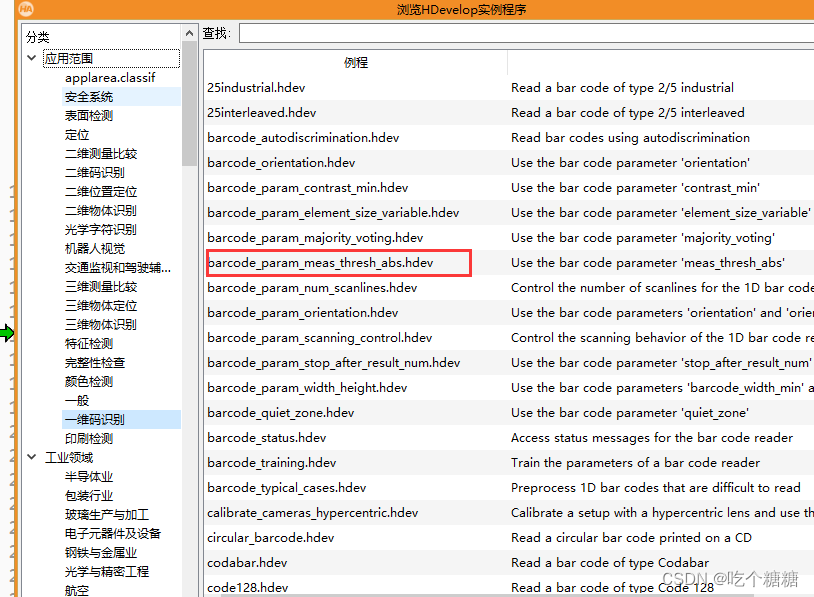
通过改变set_bar_code_param (BarCodeHandle, ‘meas_thresh_abs’, MeasThreshAbsValue) 的阈值来提高识别的准确度
* Example program for the usage of the bar code parameter
* 'meas_thresh_abs'.
* This parameter can be used to reduce the number of false
* positives when finding bar code symbol regions which we expect
* to have a high contrast. To artificially demonstrate this we
* try to find the bar code type PharmaCode that has no check
* character and therefore is recognized very easily within
* noise. As 'noise' we use images that do not contain any bar
* codes at all.
* By using 'meas_thresh_abs' with a value greater than 0.0 we
* force the bar code reader to use only the parts of a scanline
* with an absolute contrast of at least that value and thus
* reduce the number of false positives.
*
* Create bar code reader model
create_bar_code_model ([], [], BarCodeHandle)
*
* Initialization
dev_update_var ('off')
dev_update_pc ('off')
dev_update_window ('off')
dev_close_window ()
dev_open_window (0, 0, 512, 512, 'black', WindowHandle)
set_display_font (WindowHandle, 14, 'mono', 'true', 'false')
dev_set_draw ('margin')
dev_set_line_width (3)
*
* Read and display example images without any visible bar codes
ExampleImages := ['zeiss1','patras','fabrik']
for Index := 0 to |ExampleImages| - 1 by 1
FileName := ExampleImages[Index]
read_image (Image, FileName)
rgb1_to_gray (Image, Image)
*
* Set display defaults
get_image_size (Image, Width, Height)
dev_set_window_extents (-1, -1, Width, Height)
dev_display (Image)
*
* First, disable absolute thresholds by setting the value 0.0
* for the parameter 'meas_thresh_abs'
MeasThreshAbsValue := 0.0
set_bar_code_param (BarCodeHandle, 'meas_thresh_abs', MeasThreshAbsValue)
*
* The bar code reader finds many (wrong) potential bar codes using
* scanlines that have a low absolute contrast
find_bar_code (Image, SymbolRegions, BarCodeHandle, 'PharmaCode', DecodedDataStrings)
dev_set_color ('red')
dev_display (SymbolRegions)
disp_message (WindowHandle, ['Found ' + |DecodedDataStrings| + ' potential bar codes',' with parameter meas_thresh_abs = ' + MeasThreshAbsValue], 'window', 12, 12, '', 'true')
disp_continue_message (WindowHandle, 'black', 'true')
stop ()
*
* Now, set the bar code reader parameter 'meas_thresh_abs' to a value
* greater than 0.0 to use only parts of a scanline having an absolute
* contrast of at least that value.
MeasThreshAbsValue := 10.0
set_bar_code_param (BarCodeHandle, 'meas_thresh_abs', MeasThreshAbsValue)
*
* Look again for a bar code. Now, significant less scanlines should be found.
find_bar_code (Image, SymbolRegions, BarCodeHandle, 'PharmaCode', DecodedDataStrings)
dev_set_color ('lime green')
dev_display (SymbolRegions)
disp_message (WindowHandle, ['Found ' + |DecodedDataStrings| + ' potential bar codes',' with parameter meas_thresh_abs = ' + MeasThreshAbsValue], 'window', 5 * 12, 12, '', 'true')
disp_continue_message (WindowHandle, 'black', 'true')
stop ()
endfor
阈值为0
阈值为10
Halcon Codabar编码案例
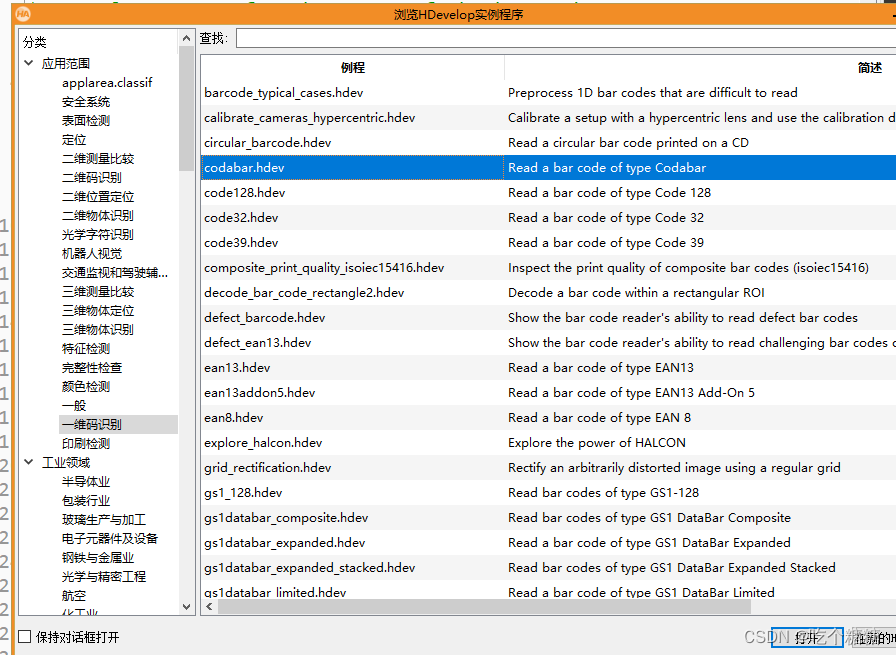
find_bar_code (Image, SymbolRegions, BarCodeHandle, ‘Codabar’, DecodedDataStrings)
* Read bar codes of type Codabar
*
create_bar_code_model ([], [], BarCodeHandle)
* We expect to decode a single bar code per image
set_bar_code_param (BarCodeHandle, 'stop_after_result_num', 1)
dev_close_window ()
dev_open_window (0, 0, 120, 300, 'black', WindowHandle)
dev_set_color ('green')
dev_set_draw ('margin')
dev_set_line_width (3)
set_display_font (WindowHandle, 14, 'mono', 'true', 'false')
for I := 1 to 6 by 1
read_image (Image, 'barcode/codabar/codabar' + (I$'.2'))
get_image_size (Image, Width, Height)
dev_set_window_extents (0, 0, Width - 1, Height - 1)
dev_display (Image)
set_bar_code_param (BarCodeHandle, 'check_char', 'present')
find_bar_code (Image, SymbolRegions, BarCodeHandle, 'Codabar', DecodedDataStrings)
disp_message (WindowHandle, DecodedDataStrings, 'window', 12, 12, 'black', 'false')
LastChar := strlen(DecodedDataStrings) - 1
disp_message (WindowHandle, DecodedDataStrings{0} + sum(gen_tuple_const(LastChar - 1,' ')) + DecodedDataStrings{LastChar}, 'window', 12, 12, 'forest green', 'false')
if (I < 6)
stop ()
endif
endfor
Halcon Code128编码案例
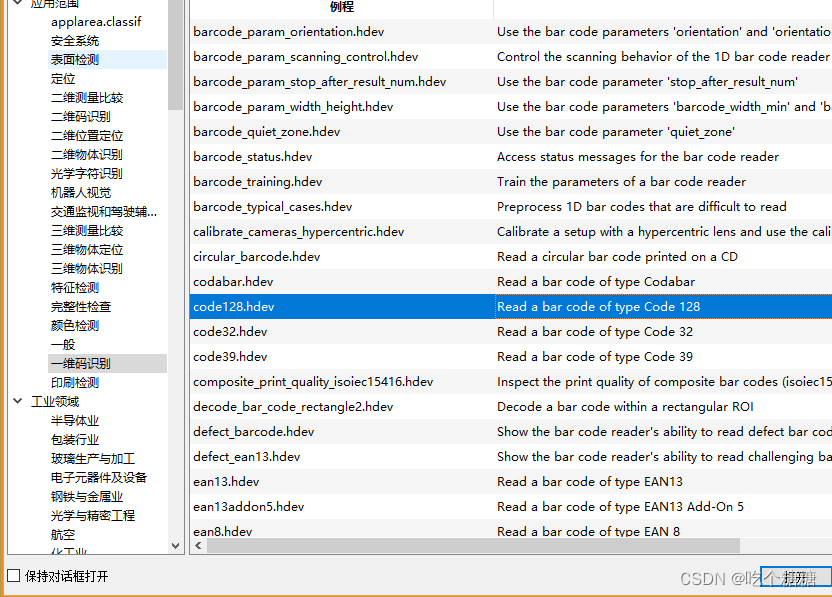
find_bar_code (Image, SymbolRegions, BarCodeHandle, ‘Code 128’, DecodedDataStrings) 改变的参数
* Read bar codes of type Code 128
*
create_bar_code_model ([], [], BarCodeHandle)
dev_close_window ()
dev_open_window (0, 0, 600, 600, 'black', WindowHandle)
set_display_font (WindowHandle, 16, 'mono', 'true', 'false')
dev_set_draw ('margin')
dev_set_color ('green')
dev_set_line_width (3)
for I := 1 to 3 by 1
read_image (Image, 'barcode/code128/code128' + (I$'.2'))
dev_resize_window_fit_image (Image, 0, 0, -1, -1)
find_bar_code (Image, SymbolRegions, BarCodeHandle, 'Code 128', DecodedDataStrings)
get_bar_code_result (BarCodeHandle, 0, 'decoded_reference', Reference)
String := ''
for J := 0 to strlen(DecodedDataStrings) - 1 by 1
if (ord(DecodedDataStrings{J}) < 32)
Char := '\\x' + ord(DecodedDataStrings{J})$'02x'
else
Char := DecodedDataStrings{J}
endif
String := String + Char
endfor
disp_message (WindowHandle, String, 'window', 12, 12, 'black', 'true')
if (I < 3)
disp_continue_message (WindowHandle, 'black', 'true')
stop ()
endif
endfor
Halcon 符合编码案例
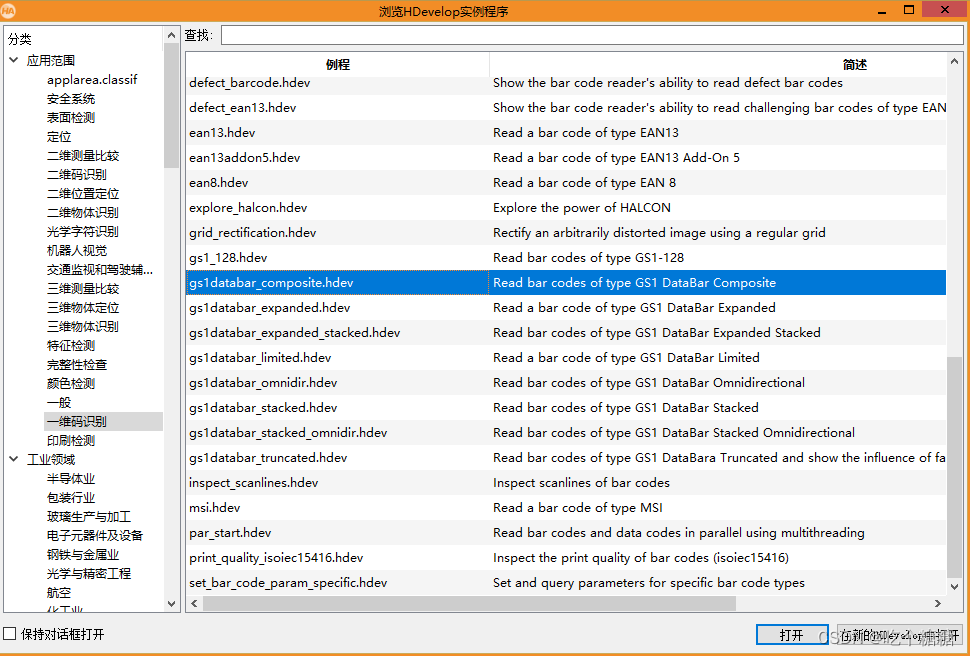
set_bar_code_param (BarCodeHandle, ‘composite_code’, ‘CC-A/B’) 设置为复合码
*
* This program demonstrates the decoding of GS1 DataBar bar
* codes with Composite component
*
dev_close_window ()
dev_open_window (0, 0, 512, 512, 'black', WindowHandle)
set_display_font (WindowHandle, 14, 'mono', 'true', 'false')
*
ScaleWindow := 1.0
*
dev_set_draw ('margin')
dev_set_color ('green')
dev_set_line_width (3)
*
create_bar_code_model ([], [], BarCodeHandle)
set_bar_code_param (BarCodeHandle, 'composite_code', 'CC-A/B')
*
set_bar_code_param (BarCodeHandle, 'element_size_min', 1.5)
*
TestParams := []
TestParams := [TestParams,'gs1databar_stacked_composite_01','GS1 DataBar Stacked']
TestParams := [TestParams,'gs1databar_limited_composite_01','GS1 DataBar Limited']
TestParams := [TestParams,'gs1databar_limited_composite_02','GS1 DataBar Limited']
TestParams := [TestParams,'gs1databar_expanded_composite_01','GS1 DataBar Expanded']
*
*
for I := 0 to |TestParams| - 2 by 2
File := 'barcode/gs1databar_composite/' + TestParams[I]
CodeType := TestParams[I + 1]
*
read_image (Image, File)
get_image_size (Image, Width, Height)
dev_set_window_extents (0, 0, ScaleWindow * Width, ScaleWindow * Height)
disp_message (WindowHandle, 'Barcode Type: ' + CodeType, 'window', 12, 12, 'black', 'true')
*
find_bar_code (Image, SymbolRegions, BarCodeHandle, CodeType, DecodedDataStrings)
*
get_bar_code_result (BarCodeHandle, 'all', 'decoded_strings', DecodedStrings)
get_bar_code_result (BarCodeHandle, 'all', 'composite_strings', CompositeStrings)
disp_message (WindowHandle, DecodedStrings + '\nComposite: ' + CompositeStrings, 'image', 36, 12, 'black', 'true')
if (I < |TestParams| - 2)
disp_continue_message (WindowHandle, 'black', 'true')
stop ()
endif
endfor
Halcon 当条码被遮挡的情况下
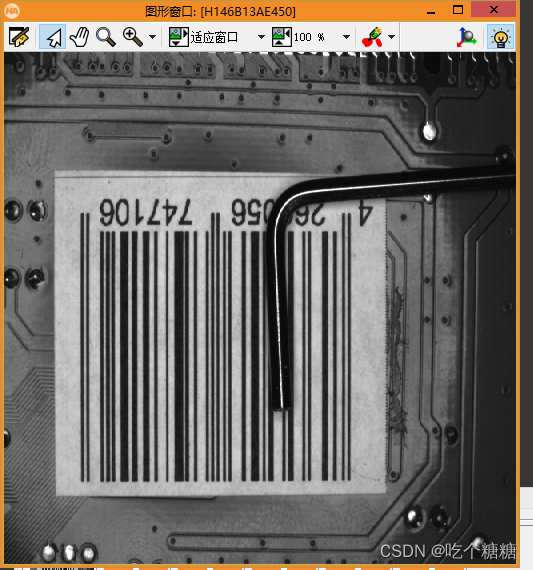
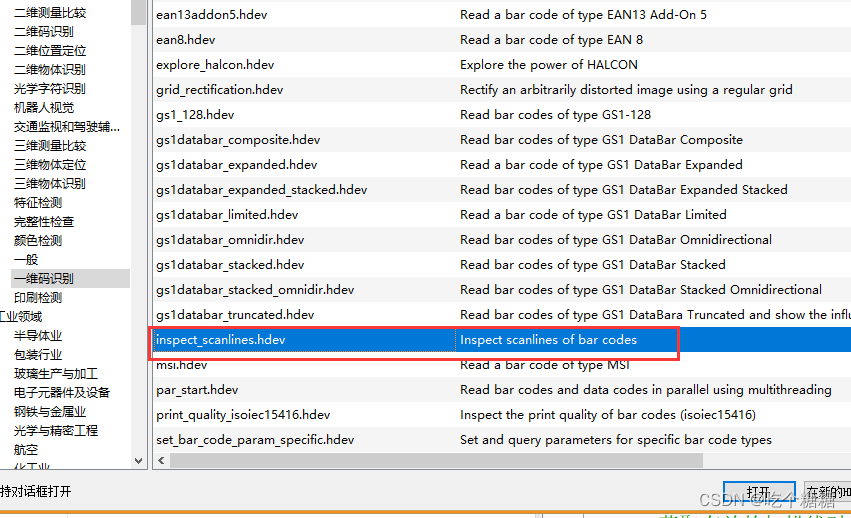
*
* This program demonstrates visualization of bar code scanlines.
* This visualization can be used to inspect the quality of images, where
* occlusions or print defects might prevent the bar code reader from
* successfully decoding the underlying bar code.
*
* With 'scanlines_all' all scanlines that the bar code reader would
* eventually use to decode a candidate bar code (here, colored in red).
* With 'scanlines_valid' are visualized all scanlines that can be decoded
* as well (here, colored in green)
*
dev_update_off ()
dev_close_window ()
dev_open_window (0, 0, 512, 512, 'black', WindowHandle)
set_display_font (WindowHandle, 16, 'mono', 'true', 'false')
dev_set_draw ('margin')
*
Files := ['ean1314','ean1313','ean13_defect_05']
Color := ['magenta','red','green','yellow']
*
create_bar_code_model ([], [], BarCodeHandle)
set_bar_code_param (BarCodeHandle, 'persistence', 1)
*
for I := 0 to |Files| - 1 by 1
Filename := 'barcode/ean13/' + Files[I]
*
read_image (Image, Filename)
get_image_size (Image, Width, Height)
dev_set_window_extents (0, 0, Width, Height)
dev_display (Image)
*
find_bar_code (Image, SymbolRegions, BarCodeHandle, 'EAN-13', DecodedDataStrings)
* Display only scanlines of the decoded candidate region.
if (|DecodedDataStrings|)
CandidateIds := [0:|DecodedDataStrings| - 1]
else
CandidateIds := 'all'
endif
*
get_bar_code_object (Candidates, BarCodeHandle, CandidateIds, 'candidate_regions')
dev_set_line_width (4)
dev_set_color (Color[0])
dev_display (Candidates)
* 获取所有扫描线对象(红色)
get_bar_code_object (AllScanlines, BarCodeHandle, CandidateIds, 'scanlines_all')
dev_set_color (Color[1])
dev_display (AllScanlines)
* 获取有效的扫描线对象(绿色)
get_bar_code_object (ValidScanlines, BarCodeHandle, CandidateIds, 'scanlines_valid')
dev_set_line_width (2)
dev_set_color (Color[2])
dev_display (ValidScanlines)
* 获取边缘的扫描线对象(黄色)
get_bar_code_object (MergedScanlines, BarCodeHandle, CandidateIds, 'scanlines_merged_edges')
dev_set_color (Color[3])
dev_display (MergedScanlines)
*
disp_message (WindowHandle, 'Decoded data string: ' + DecodedDataStrings, 'window', 12, 12, 'black', 'true')
disp_message (WindowHandle, ['Candidate region','Extracted scanlines','Valid scanlines','Edges used for merging'], 'window', 42, 12, Color, ['black','false'])
if (I < |Files| - 1)
disp_continue_message (WindowHandle, 'black', 'true')
stop ()
endif
endfor
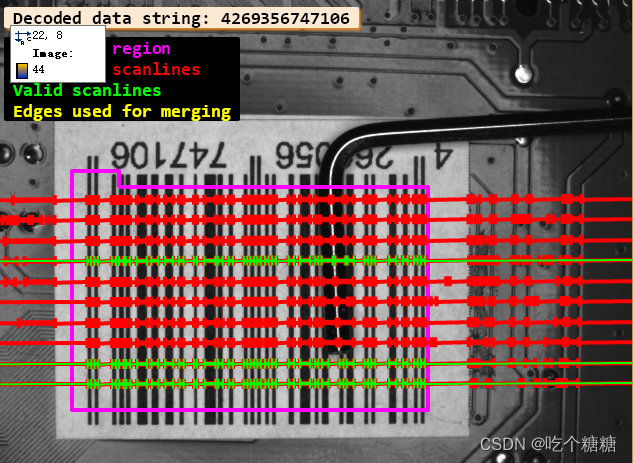
主要代码
* 获取候选条形码区域的对象 get_bar_code_object (Candidates, BarCodeHandle, CandidateIds, 'candidate_regions') dev_set_line_width (4) dev_set_color (Color[0]) dev_display (Candidates) * 获取所有扫描线对象(红色) get_bar_code_object (AllScanlines, BarCodeHandle, CandidateIds, 'scanlines_all') dev_set_color (Color[1]) dev_display (AllScanlines) * 获取有效的扫描线对象(绿色) get_bar_code_object (ValidScanlines, BarCodeHandle, CandidateIds, 'scanlines_valid') dev_set_line_width (2) dev_set_color (Color[2]) dev_display (ValidScanlines) * 获取边缘的扫描线对象(黄色) get_bar_code_object (MergedScanlines, BarCodeHandle, CandidateIds, 'scanlines_merged_edges') dev_set_color (Color[3]) dev_display (MergedScanlines)
Halcon 检测条码绘制条码矩形 decode_bar_code_rectangle2
* This example demonstrates how to use the operator
* decode_bar_code_rectangle2.
* The bar code region is extracted by simple segmentation
* and the returned rectangle2 parameters are passed to
* the operator decode_bar_code_rectangle2.
*
* Initialize variables
Directory := 'barcode/ean13/'
TeaBoxRegExp := '.*tea_box.*'
*
* Initialize settings
dev_update_window ('off')
dev_set_draw ('margin')
*
* Get list of tea_box*-image files
list_image_files (Directory, 'default', [], ImageFiles)
ImageFilesTea := regexp_select(ImageFiles,[TeaBoxRegExp,'ignore_case'])
read_image (Image, ImageFilesTea[0])
*
* Prepare graphics window and bar code model
dev_close_window ()
dev_open_window_fit_image (Image, 0, 0, -1, -1, WindowHandle)
set_display_font (WindowHandle, 14, 'mono', 'true', 'false')
dev_set_line_width (2)
create_bar_code_model ([], [], BarCodeHandle)
*
* Decode tea_box*-images
for ImageIndex := 0 to |ImageFilesTea| - 1 by 1
read_image (Image, ImageFilesTea[ImageIndex])
dev_display (Image)
*
* segment and determine the bar code region
threshold (Image, RegionThresh, 56, 255)
connection (RegionThresh, RegThreshConn)
select_shape_std (RegThreshConn, RegionBC, 'max_area', 100)
*
* create input parameters for decode_bar_code_rectangle2
smallest_rectangle2 (RegionBC, Row, Column, Phi, Length1, Length2)
gen_rectangle2 (Rectangle2BC, Row, Column, Phi, Length1, Length2)
dev_set_color ('magenta')
dev_display (Rectangle2BC)
*
* decode_bar_code_rectangle2 directly uses the passed rectangle2 parameters as ROI
decode_bar_code_rectangle2 (Image, BarCodeHandle, 'EAN-13', Row, Column, Phi, Length1, Length2, Decoded)
get_bar_code_object (SymbolRegions, BarCodeHandle, 'all', 'symbol_regions')
dev_set_color ('lime green')
dev_display (SymbolRegions)
disp_message (WindowHandle, 'Found bar code: ' + Decoded, 'window', 5, 5, 'black', 'true')
if (ImageIndex < |ImageFilesTea| - 1)
disp_continue_message (WindowHandle, 'black', 'true')
stop ()
endif
endfor
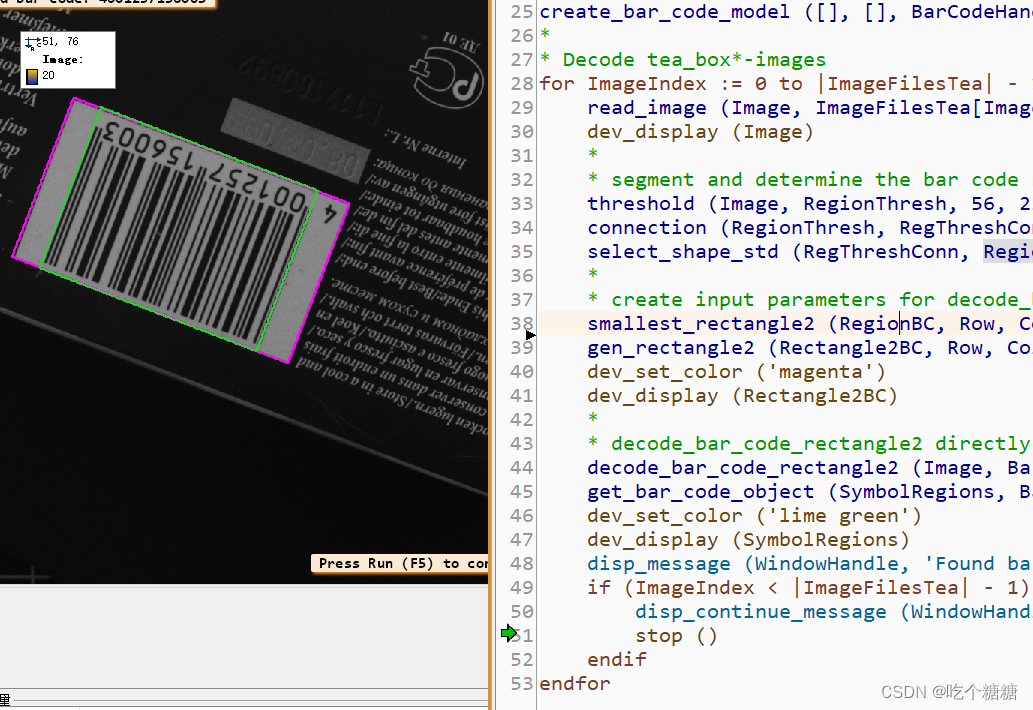
halcon 设置条码的高度和宽度案例
* This example demonstrates how to use the bar code parameters
* 'barcode_height_min' and 'barcode_width_min' to narrow the
* number of detected candidate regions in which possible bar
* codes are searched for.
*
* This is especially recommended if some factors like the bar code
* type, the number of encoded characters etc. are constant
* throughout the application. Then, the manual adjustment of
* these parameters can lead to an increasing speed and robustness.
*
* To illustrate the effect of the parameters, the detected
* candidate regions are displayed before and after setting
* each of the parameters. It is shown that the number of
* potential candidate region decreases when the parameters
* are manually adjusted.
* ****************************************************************
*
* Initialization
dev_update_off ()
dev_close_window ()
read_image (Image, 'barcode/code39/code3906')
dev_open_window_fit_image (Image, 0, 0, -1, -1, WindowHandle)
set_display_font (WindowHandle, 16, 'mono', 'true', 'false')
dev_set_line_width (3)
dev_set_draw ('margin')
dev_set_color ('green')
*
MinWidth := 280
MinHeight := 60
*
* Display a description
Message := 'This example demonstrates how to use the bar code'
Message[1] := 'parameters \'barcode_height_min\' and \'barcode_width_min\''
Message[2] := 'to narrow the number of detected candidate regions in'
Message[3] := 'which the bar codes are searched for.'
disp_message (WindowHandle, Message, 'window', 12, 12, 'black', 'true')
disp_continue_message (WindowHandle, 'black', 'true')
stop ()
*
* Create a bar code model
create_bar_code_model ([], [], BarCodeHandle)
*
* Adjust the minimal widths of the bar code elements
* and find the bar code
find_bar_code (Image, SymbolRegions, BarCodeHandle, 'Code 39', DecodedDataStrings)
*
* Get all candidate regions
get_bar_code_object (BarCodeObjects, BarCodeHandle, 'all', 'candidate_regions')
*
* Display all candidate regions
dev_set_colored (12)
dev_display (Image)
dev_display (BarCodeObjects)
Message := 'Candidate regions with default settings'
disp_message (WindowHandle, Message, 'window', 12, 12, 'black', 'true')
disp_continue_message (WindowHandle, 'black', 'true')
stop ()
Message := 'Adjusting the parameters \'barcode_width_min\' and'
Message[1] := '\'barcode_height_min\' to decrease the number of'
Message[2] := 'found candidate regions and thus to increase the'
Message[3] := 'robustness of the application.'
disp_message (WindowHandle, Message, 'window', 40, 12, 'black', 'true')
disp_continue_message (WindowHandle, 'black', 'true')
stop ()
*
* Minimal bar code width
* -----------------------------
* Set the minimal bar code width and search for bar codes again
set_bar_code_param (BarCodeHandle, 'barcode_width_min', MinWidth)
find_bar_code (Image, SymbolRegions, BarCodeHandle, 'Code 39', DecodedDataStrings)
*
* Get all candidate regions
get_bar_code_object (BarCodeObjects, BarCodeHandle, 'all', 'candidate_regions')
*
* Display the results
dev_display (Image)
dev_display (BarCodeObjects)
Message := 'Candidate regions with adjusted parameter:'
Message[1] := ' \'barcode_width_min\' = ' + MinWidth
disp_message (WindowHandle, Message, 'window', 12, 12, 'black', 'true')
disp_continue_message (WindowHandle, 'black', 'true')
stop ()
*
* Minimal bar code height
* -------------------------
* Set the minimal bar code height and search for bar codes again
set_bar_code_param (BarCodeHandle, 'barcode_height_min', MinHeight)
find_bar_code (Image, SymbolRegions, BarCodeHandle, 'Code 39', DecodedDataStrings)
*
* Get all candidate regions
get_bar_code_object (BarCodeObjects, BarCodeHandle, 'all', 'candidate_regions')
*
* Display the results
dev_display (Image)
dev_display (BarCodeObjects)
Message := 'Candidate region with adjusted parameters:'
Message[1] := ' \'barcode_width_min\' = ' + MinWidth
Message[2] := ' \'barcode_height_min\' = ' + MinHeight
disp_message (WindowHandle, Message, 'window', 12, 12, 'black', 'true')
disp_continue_message (WindowHandle, 'black', 'true')
stop ()
*
* Display the symbol region and the decoded string
dev_display (Image)
dev_set_color ('red')
dev_display (BarCodeObjects)
dev_set_color ('lime green')
dev_display (SymbolRegions)
disp_message (WindowHandle, 'Search with adjusted parameters', 'window', 12, 12, 'black', 'true')
disp_message (WindowHandle, 'Decoded string: ' + DecodedDataStrings, 'window', 40, 12, 'black', 'true')
disp_message (WindowHandle, ['Candidate regions','Symbol region'], 'window', 170, 12, ['red','lime green'], 'true')
没有设置set_bar_code_param (BarCodeHandle, ‘barcode_height_min’, MinHeight) 的情况下
> 设置之后对条码的识别









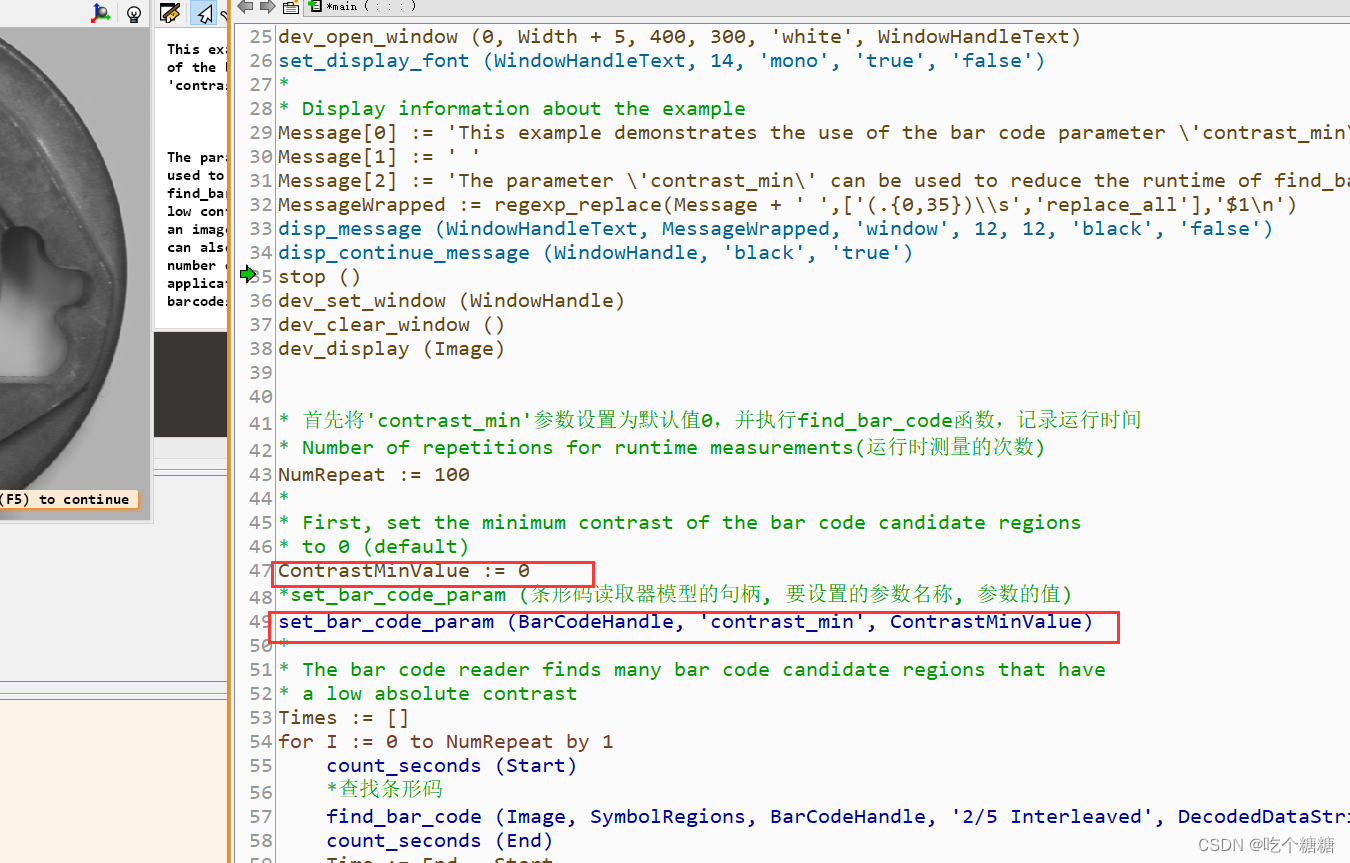
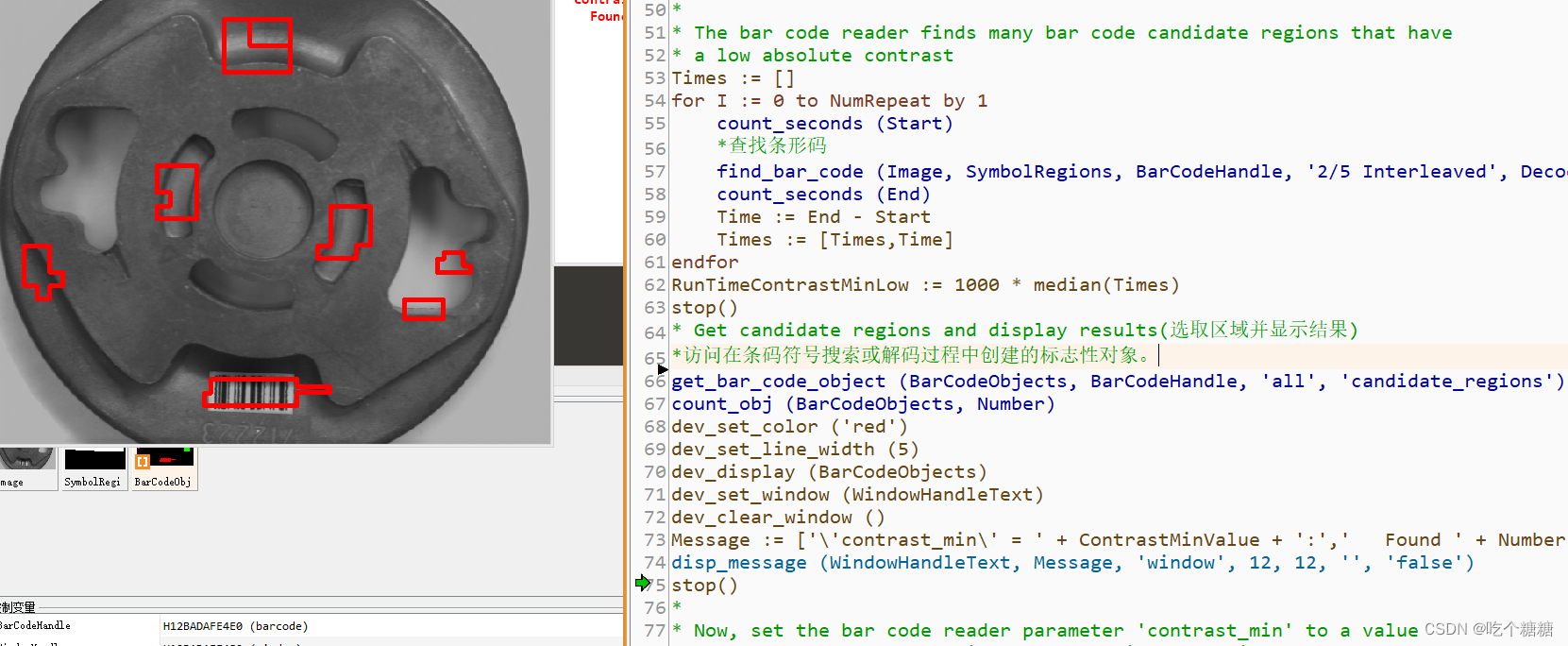
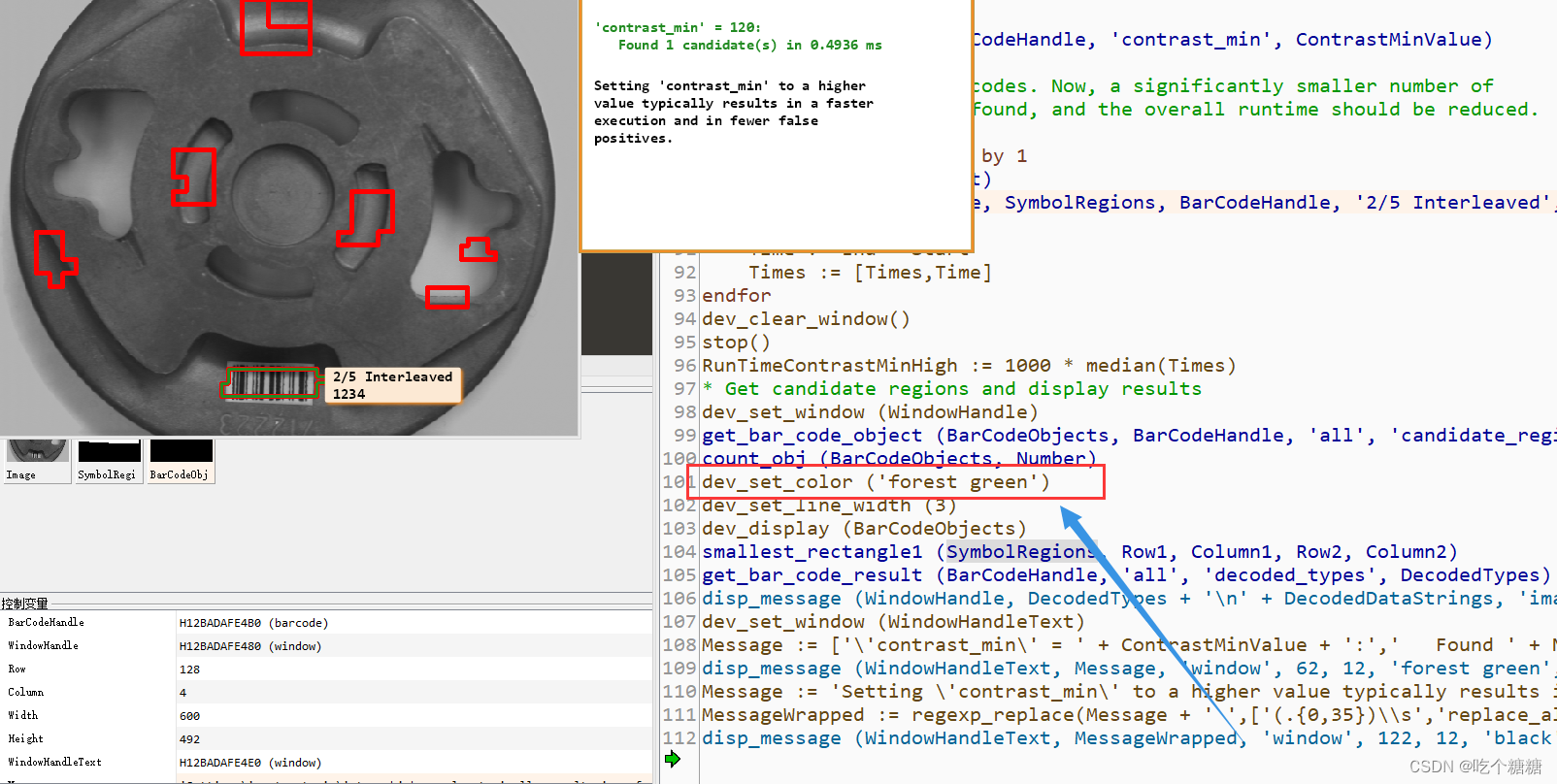
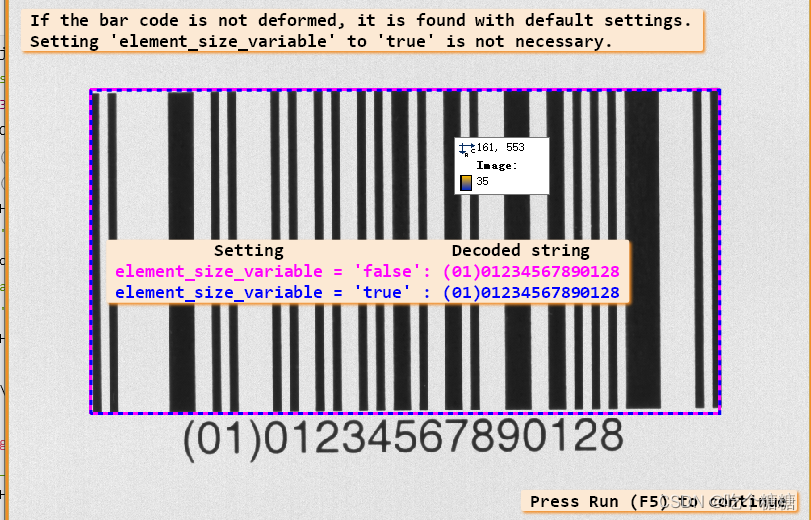
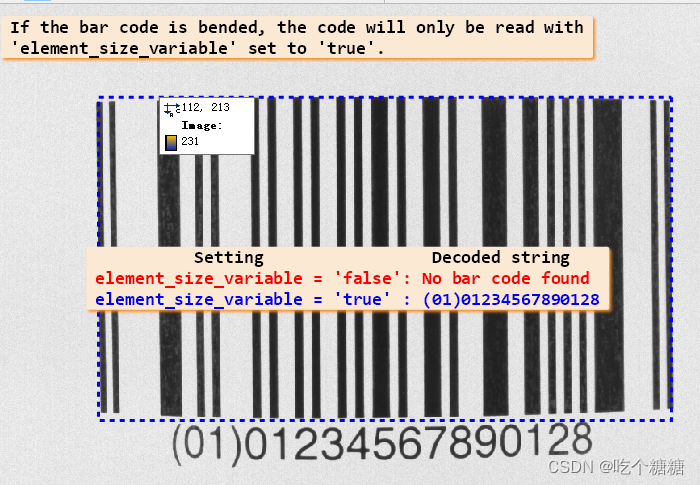
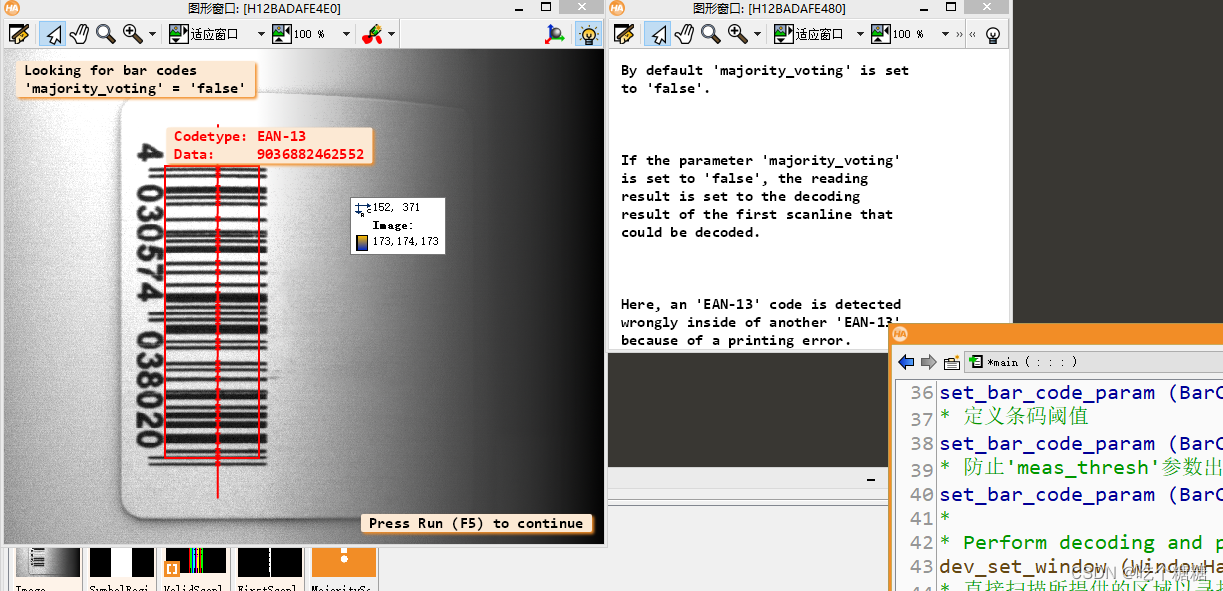
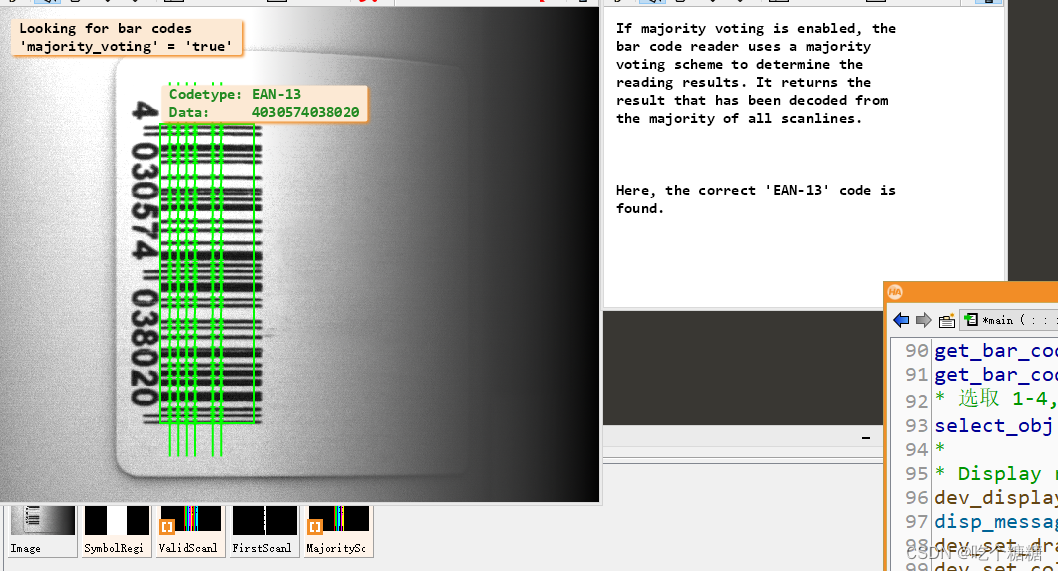
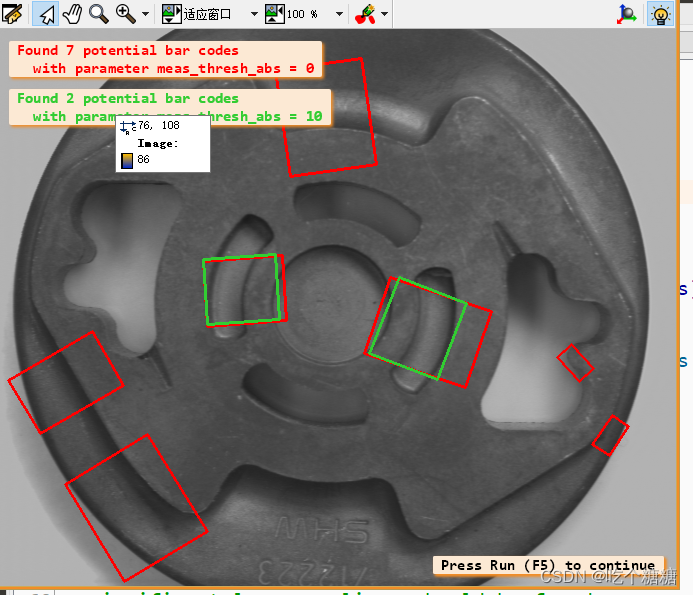
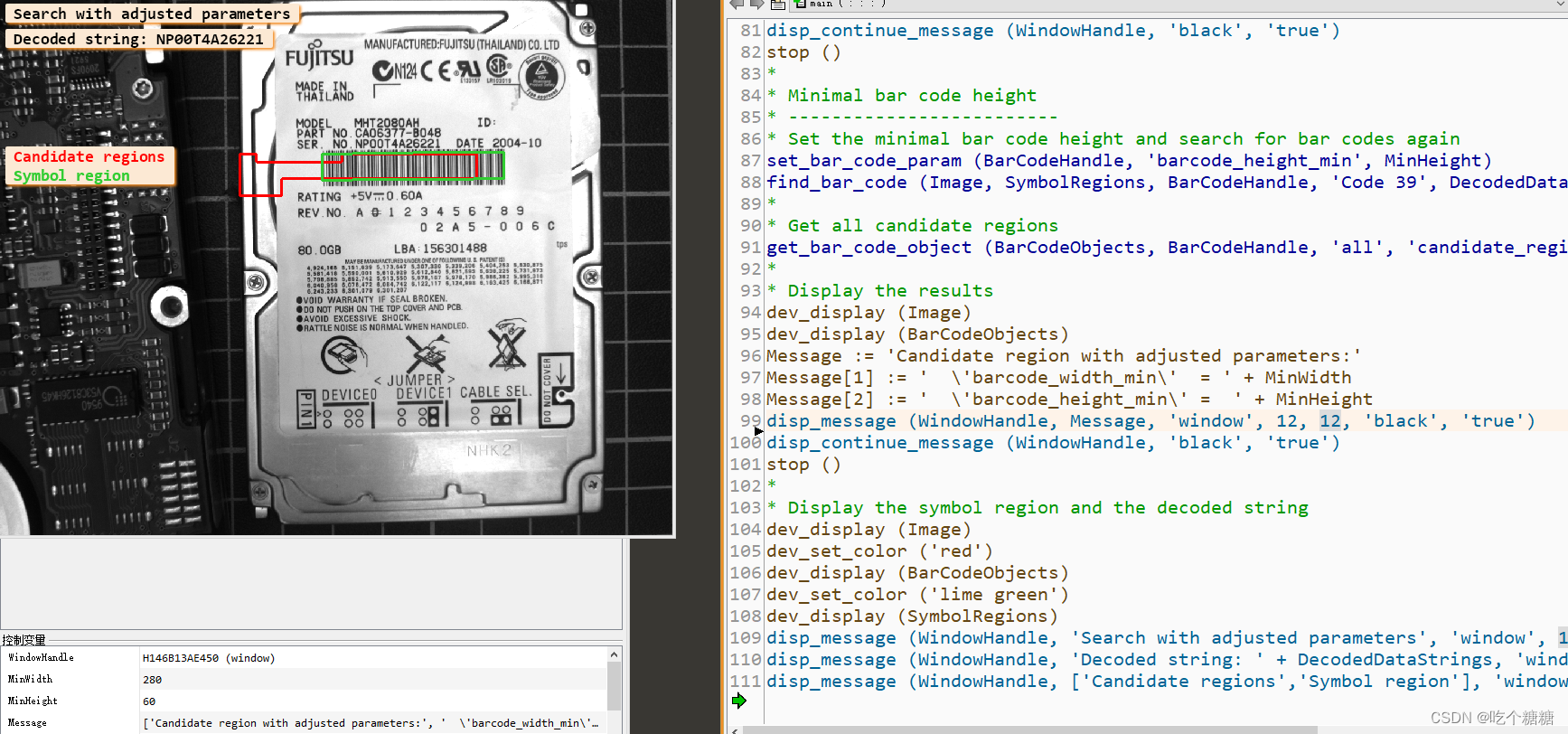














 1290
1290

 被折叠的 条评论
为什么被折叠?
被折叠的 条评论
为什么被折叠?








