写在前面的叫前言
一、说明
- 闲来无事,学习下爬东西,闲话少说,需要jar包(请自行下载,此处推荐jar包下载地址 mvnrepository.com)
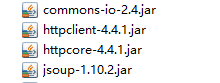
- 需要注意的事项,首先是观察下一页的地址栏规律,比如第一页;第二页;第三页
- https://www.ivsky.com/bizhi/nvxing/
- 女性明星壁纸 - 高清美女壁纸_第2页 (天堂图片网)
- 女性明星壁纸 - 高清美女壁纸_第3页 (天堂图片网)
二、工具类
import org.jsoup.Jsoup;
import org.jsoup.nodes.Document;
public class JsoupUtil {
/**
* Jspup工具类 url:采集的URL domian: 采集的域名
*/
public static Document getDocument(String url, String domain) {
int error_count = 0;
Document doc = null;
while (true) {
if (error_count > 10) {
break;
}
try {
doc = Jsoup.connect(url).timeout(6000)
.header("Accept", "text/html,application/xhtml+xml,application/xml;q=0.9,*/*;q=0.8")
.header("Accept-Encoding", "gzip,deflate,sdch").header("Connection", "keep-alive")
.header("referer", domain).header("cookie", "data").followRedirects(true)
.userAgent("Mozilla/4.0 (compatible; MSIE 9.0; Windows NT 6.1; Trident/5.0)").get();
} catch (Exception e) {
error_count++;
}
if (doc != null) {
break;
}
}
return doc;
}
public static Document parseHtml(String html) {
return Jsoup.parse(html);
}
}
三、爬取方法
import java.io.File;
import java.io.IOException;
import java.net.MalformedURLException;
import java.net.URL;
import org.apache.commons.io.FileUtils;
import org.jsoup.nodes.Document;
import org.jsoup.nodes.Element;
import org.jsoup.select.Elements;
public class TestSImage {
public static final String PRE_URL = "https://www.ivsky.com/bizhi/nvxing/";// 目标网址
public static final String SOURCE_HTML = "https://www.ivsky.com/";// 目标首页地址
public static final String GENERATE_PATH = "E:\\2\\";// 本地保存的路径
/**
*
* @param index
* 组装下一页的计数变量,如index_1 index_2
* @throws Exception
* 使用递归的方式爬取图片
*/
public static void getGirlImage(String detailHtml, String sourceHtml, String generatePath, int index)
throws Exception {
String url = detailHtml;
Document doc = JsoupUtil.getDocument(url, sourceHtml);
Element element = doc.getElementsByClass("ali").first();
// 3.提取图片
Document imgDoc = JsoupUtil.parseHtml(element.toString());
Elements elements = imgDoc.select("img[src]");
String picFile = generatePath;
for (int i = 0; i < elements.size(); i++) {
Element ele = elements.get(i);
String src = ele.attr("src");// 获取到src的值
src = "https:" + src;
String name = src.substring(src.lastIndexOf("/") + 1, src.length());
FileUtils.copyURLToFile(new URL(src), new File(picFile + "\\" + Math.random() * 10000 + name));
if (i == elements.size() - 1) {// 如果为本页最后一张则组装目标页面地址
index++;
detailHtml = PRE_URL + "index_" + index + ".html";// 拼装下一页访问地址
System.out.println(detailHtml);
getGirlImage(detailHtml, sourceHtml, generatePath, index);// 继续调用获取资源
}
}
}
public static void main(String[] args) throws MalformedURLException, IOException, Exception {
getGirlImage(PRE_URL, SOURCE_HTML, GENERATE_PATH, 0);
}
四、效果图
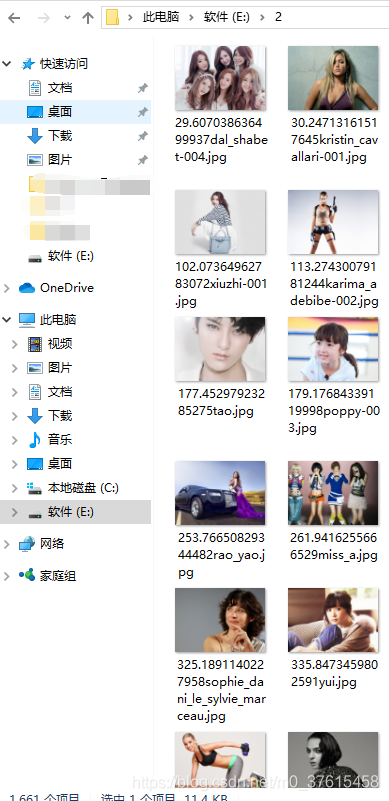







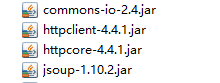
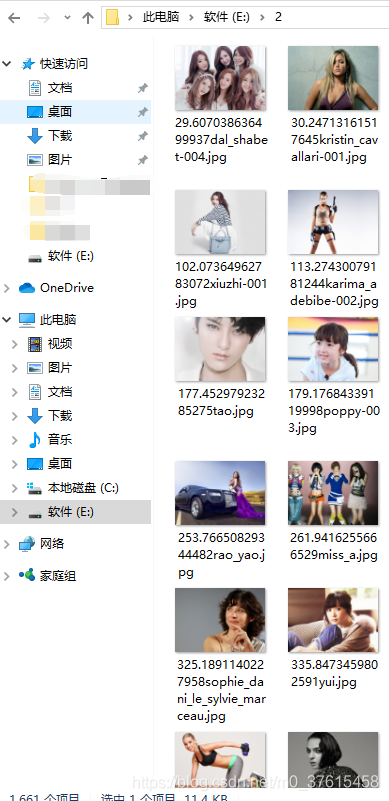













 9566
9566











 被折叠的 条评论
为什么被折叠?
被折叠的 条评论
为什么被折叠?








