一 文件下载
首先,添加RestSharp的引用。这里我已经引用了RestSharp,所以“安装”按钮不可点击。
有的附件(即文件)下载时需根据MediaID文件标识以及身份验证条件符合才能下载,以下为程序内容:
/// <summary>
/// 获取图片保存到本地并返回本地地址
/// </summary>
/// <param name="mediaId">文件标识</param>
/// <returns></returns>
public static DownloadFileModel DownloadFile(string mediaId)
{
var client = new RestClient("http://....这里为下载地址的域名");
DownloadFileModel result = new DownloadFileModel();//自定义的模型,包括MemoryStream类型的数据流及string类型的文件名称
try
{
client.Timeout = 20000;//超时限制
client.Authenticator = new HttpBasicAuthenticator("账号", "密码");//添加身份验证,具体根据接口需求定义
var request = new RestRequest("API接口"), Method.GET);
IRestResponse response = client.Execute(request);
if (response.ErrorException != null)
{
throw new Exception(response.ErrorMessage);
}
if (response.StatusCode == HttpStatusCode.OK && response.ResponseStatus == ResponseStatus.Completed)
{
var item = response.Headers.Where(h => h.Name == "Content-Disposition").FirstOrDefault();
if (item != null)
{
ContentDisposition contentDisposition = new ContentDisposition(item.Value.ToString());
result.Filename = HttpUtility.UrlDecode(contentDisposition.FileName);
}
}
result.DownloadStream = new MemoryStream(response.RawBytes);//获得数据流
return result;
}
catch (Exception ex)
{
Console.WriteLine(ex.Message);
}
return null;
}或者直接根据文件完整地址URL下载,程序如下:
/// <summary>
/// 根据URl下载图片
/// </summary>
/// <param name="downloadUrl">文件下载地址</param>
/// <returns></returns>
public static DownloadFileModel DownloadPic(string downloadUrl)
{
DownloadFileModel result = new DownloadFileModel();//自定义数据模型,包括MemoryStream类型的数据流及string类型的文件名称
try
{
WebClient web = new WebClient();
byte[] fileBytes = web.DownloadData(downloadUrl);
var filename = Convert.ToString(DateTime.Now.Ticks);//文件名称以当前时间戳命名
result.DownloadStream = new MemoryStream(fileBytes);//获得数据流
result.Filename = filename;
return result;
}
catch (Exception ex)
{
Console.WriteLine(ex.Message);
return null;
}
}二 保存文件
保存图片时,给出文件选择框,以便让用户自行选择将文件保存到哪个路径下。
/// <summary>
/// 选择路径并保存文件
/// </summary>
/// <param name="fileName">文件名,带后缀</param>
/// <param name="stream">文件流</param>
/// <returns></returns>
public static string SaveStream(string fileName, MemoryStream stream)
{
if (stream == null) return null;
Microsoft.Win32.SaveFileDialog saveFileDialog = new Microsoft.Win32.SaveFileDialog();
//设置文件类型
//书写规则例如:txt files(*.txt)|*.txt
//saveFileDialog.Filter = "txt files(*.txt)|*.txt|xls files(*.xls)|*.xls|All files(*.*)|*.*|图片|*.jpg;*.png;*.gif;*.bmp;*.jpeg";
//可能要获取的路径名
string localFilePath = "";
//设置默认文件名(可以不设置)
saveFileDialog.FileName = fileName;
//保存对话框是否记忆上次打开的目录
saveFileDialog.RestoreDirectory = true;
// Show save file dialog box
bool? result = saveFileDialog.ShowDialog();
//点了保存按钮进入
if (result == true)
{
//获得文件路径
localFilePath = saveFileDialog.FileName;
using (var fs = new FileStream(localFilePath, FileMode.Create, FileAccess.ReadWrite))
{
fs.Write(stream.ToArray(), 0, ((int)stream.Length));
}
return localFilePath;
}
return null;
}三 打开文件
一般指定openFileDialog对象的默认路径及选中的文件,openFileDialog.ShowDialog()方法调用后,会弹出指定路径的文件选择框,当用户点击“打开”按钮时,此处result会为true,然后再根据openFileDialog.FileName获得选中的文件路径(路径+文件名称+后缀),最后调用Process.Start()方法打开目标文件。注意。如果当前系统中不存在打开此文件的应用程序,则调用Process.Start()方法后会抛出异常,异常信息可在catch中查看。
/// <summary>
/// 打开文件目录
/// </summary>
/// <param name="fileName">文件名,带后缀</param>
/// <returns></returns>
public static OpenFileModel OpenFilePath(string filePath)
{
var openFileModel = new OpenFileModel(); //自定义的数据模型,有bool类型的是否打开成功状态以及string类型的错误提示信息
if (filePath == null || filePath.Length == 0) {
openFileModel.status = false;
return openFileModel;
}
bool exits = File.Exists(filePath);
if (!exits)
{
openFileModel.status = false;
return openFileModel;
}
int index = filePath.LastIndexOf('.');
if (index < 0) {
openFileModel.status = false;
return openFileModel;
}
var fileName = filePath.Substring(filePath.LastIndexOf("\\") + 1);//获得文件名称
var path = filePath.Substring(0, filePath.LastIndexOf("\\"));//获得文件路径
try {
Microsoft.Win32.OpenFileDialog openFileDialog = new Microsoft.Win32.OpenFileDialog();
openFileDialog.FileName = fileName;
openFileDialog.InitialDirectory = path;
// Show save file dialog box
bool? result = openFileDialog.ShowDialog();//打开目标文件所在目录
if (result == true)//
{
Console.WriteLine(openFileDialog.FileName);
System.Diagnostics.Process.Start(openFileDialog.FileName);//打开用户选择的文件
}
openFileModel.status = true;
return openFileModel;
}
catch (Exception e) {
openFileModel.status = true;
openFileModel.message = e.Message;
return openFileModel;
}
}四 选择文件
这里借助OpenFileDialog实现筛选图片的功能。
程序说明:Filter为过滤条件,默认筛选所有文件;InitialDirectory为默认打开的路径。
private async void btnChooseFile(object sender, RoutedEventArgs e)
{
System.Windows.Forms.OpenFileDialog dialog = new System.Windows.Forms.OpenFileDialog();
dialog.AddExtension = true;
dialog.Filter = "所有图片|*.bmp;*.ico;*.gif;*.jpeg;*.jpg;*.png;*.tif;*.tiff";
dialog.InitialDirectory = "c:\\";
dialog.RestoreDirectory = true;
if (dialog.ShowDialog() == System.Windows.Forms.DialogResult.OK)
{
var filePath = dialog.FileName;
if (!string.IsNullOrWhiteSpace(filePath))
{
var ext = Path.GetExtension(filePath);
bool isImage = ".jpg|.jpeg|.bmp|.gif|.png|.tiff".Contains(ext.ToLower());
//以下根据获得到的文件路径进行其他具体操作
}
}
}五 上传文件
程序说明:OperationStatus为我自定义的请求状态模型,包括请求结果状态(成功/失败)以及文字信息。
public async Task<OperationStatus> DoUpload(string path) {
var operationStatus = new OperationStatus();
if (path == null || !File.Exists(path))
{
operationStatus.Status = false;
operationStatus.Message = "文件不存在";
return operationStatus;
}
try
{
var fileName = Path.GetFileName(path);
var model = new MediaFileModel
{
ThumbUrl = path,
MediaLength = new FileInfo(path).Length,
RealName = fileName
};
var stream = File.OpenRead(path);
var bytes = new byte[stream.Length];
stream.Read(bytes, 0, bytes.Length);
//以下根据获得的文件路径及字节流进行具体上传操作
stream.Close();
}
catch (Exception e)
{
operationStatus.Message = e.Message;
operationStatus.Status = false;
}
return operationStatus;
}







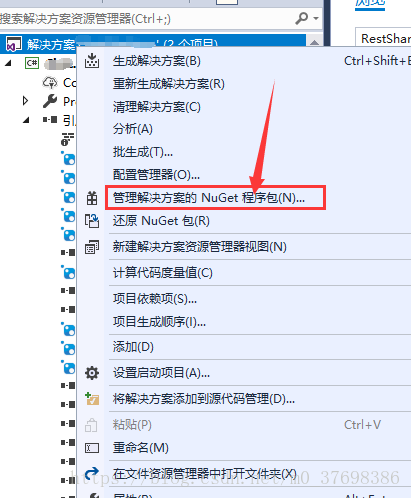














 1398
1398











 被折叠的 条评论
为什么被折叠?
被折叠的 条评论
为什么被折叠?








