前端页面:
<!DOCTYPE html>
<html>
<head>
<meta charset="utf-8">
<title>
多文件上传
</title>
<meta name="renderer" content="webkit">
<meta http-equiv="X-UA-Compatible" content="IE=edge,chrome=1">
<meta name="viewport" content="width=device-width, initial-scale=1, maximum-scale=1">
<meta name="apple-mobile-web-app-status-bar-style" content="black">
<meta name="apple-mobile-web-app-capable" content="yes">
<meta name="format-detection" content="telephone=no">
<link rel="stylesheet" href="/Public/Home/css/x-admin.css" media="all">
<link rel="stylesheet" href="/Public/Home/lib/layui-v2.4.5/layui/css/layui.css" media="all">
</head>
<body>
<fieldset class="layui-elem-field layui-field-title" style="margin-top: 30px;">
<legend>请选择需要上传的文件(文件大小不超过100M,可同时上传多个文件)</legend>
</fieldset>
<div class="layui-upload">
<button type="button" class="layui-btn layui-btn-normal" id="testList">选择多文件</button>
<div class="layui-upload-list">
<table class="layui-table">
<thead>
<tr><th>文件名</th>
<th>大小</th>
<th>状态</th>
<th>操作</th>
</tr></thead>
<tbody id="demoList"></tbody>
</table>
</div>
<button type="button" class="layui-btn" id="testListAction">开始上传</button>
</div>
<input type="hidden" id="fid" value="{$fid}">
<script src="/Public/Home/lib/layui-v2.4.5/layui/layui.js" charset="utf-8"></script>
<!-- 注意:如果你直接复制所有代码到本地,上述js路径需要改成你本地的 -->
<script>
layui.use('upload', function(){
var $ = layui.jquery
,upload = layui.upload;
//多文件列表示例
var demoListView = $('#demoList')
,uploadListIns = upload.render({
elem: '#testList'
,url: "__CONTROLLER__/upload?fid="+$('#fid').val()
,accept: 'file'
,multiple: true
,auto: false
,bindAction: '#testListAction'
,choose: function(obj){
var files = this.files = obj.pushFile(); //将每次选择的文件追加到文件队列
//读取本地文件
obj.preview(function(index, file, result){
var tr = $(['<tr id="upload-'+ index +'">'
,'<td>'+ file.name +'</td>'
,'<td>'+ (file.size/1014).toFixed(1) +'kb</td>'
,'<td>等待上传</td>'
,'<td>'
,'<button class="layui-btn layui-btn-xs demo-reload layui-hide">重传</button>'
,'<button class="layui-btn layui-btn-xs layui-btn-danger demo-delete">删除</button>'
,'</td>'
,'</tr>'].join(''));
//单个重传
tr.find('.demo-reload').on('click', function(){
obj.upload(index, file);
});
//删除
tr.find('.demo-delete').on('click', function(){
delete files[index]; //删除对应的文件
tr.remove();
uploadListIns.config.elem.next()[0].value = ''; //清空 input file 值,以免删除后出现同名文件不可选
});
demoListView.append(tr);
});
}
,done: function(res, index, upload){
if(res.code == 0){ //上传成功
var tr = demoListView.find('tr#upload-'+ index)
,tds = tr.children();
tds.eq(2).html('<span style="color: #5FB878;">上传成功</span>');
tds.eq(3).html(''); //清空操作
return delete this.files[index]; //删除文件队列已经上传成功的文件
}
this.error(index, upload);
}
,error: function(index, upload){
var tr = demoListView.find('tr#upload-'+ index)
,tds = tr.children();
tds.eq(2).html('<span style="color: #FF5722;">上传失败</span>');
tds.eq(3).find('.demo-reload').removeClass('layui-hide'); //显示重传
}
});
});
</script>
</body>
</html>
THINKPHP服务端代码:
public function upload(){
$res=array(
'code'=>1,
'msg'=>'no sorry',
'data'=>array(
'src'=>'',
)
);
$fid=I('get.fid');
$upload = new \Think\Upload();
$upload->maxSize =104857600;//允许上传的最大文件大小100MB=104857600字节(b)
$upload->exts = array();
$upload->rootPath ='./Public/Upload/';//文档上传的保存根路径
$upload->saveName = '';
$upload->savePath = '';
$upload->replace = true;
$info = $upload->upload();
if(!$info){
$res['code']=$upload->getError();
$res['msg']='error';
}else{
$data['size']=$this->formatBytes($info['file']['size']);
$data['ext']=$info['file']['ext'];
$data['name']=$info['file']['name'];
$data['time']=time();
$data['fid']=I('get.fid');
$data['src']=$upload->rootPath.$info['file']['savepath'].$info['file']['savename'];
$data['author']=session('userid');
//同名文件更新
$res=M('file')->where("name='".$info['file']['name']."'")->find();
if($res){
$res['code']=0;
$res['msg']="文件替换成功";
echo json_encode($res);die;
}
M('file')->add($data);
$res['code']=0;
$res['msg']='success';
$res['res']=$upload->rootPath.$info['file']['savepath'].$info['file']['savename'];
}
echo json_encode($res);die;
}允许最大文件上传大小的设置
- thinkphp $upload->maxsize=104857600 参数设置(单位为字体b)
- php.ini
找到:max_execution_time = 30 ,这个是每个脚本运行的最长时间,单位秒,修改为:
max_execution_time = 150找到:max_input_time = 60,这是每个脚本可以消耗的时间,单位也是秒,修改为:
max_input_time = 300找到:memory_limit = 128M,这个是脚本运行最大消耗的内存,根据你的需求更改数值,这里修改为:
memory_limit = 256M找到:post_max_size = 8M,表单提交最大数据为 8M,此项不是限制上传单个文件的大小,而是针对整个表单的提交数据进行限制的。限制范围包括表单提交的所有内容.例如:发表贴子时,贴子标题,内容,附件等…这里修改为:
post_max_size = 20M找到:upload_max_filesize = 2M ,上载文件的最大许可大小 ,修改为:
upload_max_filesize = 10M -
IIS IIS服务器默认允许最大上传文件大小为30M ,修改允许的最大内容长度(字节)[点击请求筛选-》编辑功能设置]
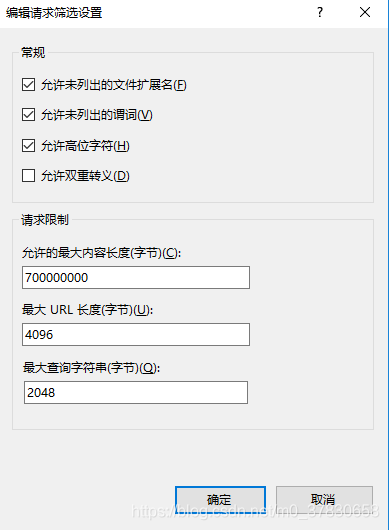
其他tp3.2自带上传文件类保存中文名称乱码问题
目录是THINK/DRIVER/local.class.php
第82行处改为if (!move_uploaded_file($file['tmp_name'], iconv('utf-8','gb2312',$filename)))




















 492
492











 被折叠的 条评论
为什么被折叠?
被折叠的 条评论
为什么被折叠?








