在这里我以QueryWrapper和UpdateWrapper为例
/** * * 根据根据 entity 条件,删除记录,QueryWrapper实体对象封装操作类(可以为 null) * 下方获取到queryWrapper后删除的查询条件为name字段为null的and年龄大于等于12的and email字段不为null的 * 同理写法条件添加的方式就不做过多介绍了。 * */ @Test public void delete() { QueryWrapper queryWrapper = new QueryWrapper<>(); queryWrapper .isNull("name") .ge("age", 12) .isNotNull("email"); int delete = mapper.delete(queryWrapper); System.out.println("delete return count = " + delete); } /** * * 根据 entity 条件,查询一条记录, * 这里和上方删除构造条件一样,只是seletOne返回的是一条实体记录,当出现多条时会报错 * */ @Test public void selectOne() { QueryWrapper queryWrapper = new QueryWrapper<>(); queryWrapper.eq("name", "lqf"); User user = mapper.selectOne(queryWrapper); System.out.println(user); } /** * * 根据 Wrapper 条件,查询总记录数 * * * @param queryWrapper 实体对象 */ @Test public void selectCount() { QueryWrapper queryWrapper = new QueryWrapper<>(); queryWrapper.eq("name", "lqf"); Integer count = mapper.selectCount(queryWrapper); System.out.println(count); } /** * * 根据 entity 条件,查询全部记录 * * * @param queryWrapper 实体对象封装操作类(可以为 null)为null查询全部 */ @Test public void selectList() { List list = mapper.selectList(null); System.out.println(list); } /** * * 根据 Wrapper 条件,查询全部记录 * * * @param queryWrapper 实体对象封装操作类(可以为 null) */ @Test public void selectMaps() { QueryWrapper queryWrapper = new QueryWrapper<>(); queryWrapper.isNotNull("name"); List> maps = mapper.selectMaps(queryWrapper); for (Map map : maps) { System.out.println(map); } } /** * 打印结果 * {name=lqf, id=1046282328366391406, age=12, email=lqf@163.com, status=false} * {name=lqf, id=1046282328366391407, age=12, email=lqf@163.com, status=false} * {name=lqf, id=1046282328366391408, age=12, email=lqf@163.com, status=false} * {name=lqf, id=1046282328366391409, age=12, email=lqf@163.com, status=false} * {name=lqf, id=1046282328366391410, age=12, email=lqf@163.com, status=false} * {name=lqf, id=1046282328366391411, age=12, email=lqf@163.com, status=false} * {name=lqf, id=1046282328366391412, age=12, email=lqf@163.com, status=false} * {name=lqf, id=1046282328366391413, age=12, email=lqf@163.com, status=false} * {name=lqf, id=1046282328366391414, age=12, email=lqf@163.com, status=false} * {name=lqf, id=1046282328366391415, age=12, email=lqf@163.com, status=false} * {name=lqf, id=1046282328366391416, age=12, email=lqf@163.com, status=false} * {name=lqf, id=1046282328366391417, age=12, email=lqf@163.com, status=false} * {name=lqf, id=1046282328366391418, age=12, email=lqf@163.com, status=false} * json类型的键值对模式 */ /** * * 根据 entity 条件,查询全部记录(并翻页) * * * @param page 分页查询条件(可以为 RowBounds.DEFAULT) * @param queryWrapper 实体对象封装操作类(可以为 null) */ @Test public void selectPage() { Page page = new Page<>(1, 5); QueryWrapper queryWrapper = new QueryWrapper<>(); IPage userIPage = mapper.selectPage(page, queryWrapper); System.out.println(userIPage); } /** * 打印结果 * ==> Preparing: SELECT COUNT(1) FROM user * ==> Parameters: * <== Columns: COUNT(1) * <== Row: 100 * ==> Preparing: SELECT id,name,age,email,status FROM user LIMIT 0,5 * ==> Parameters: * <== Columns: id, name, age, email, status * <== Row: 1046282328366391319, lqf, 12, lqf@163.com, 0 * <== Row: 1046282328366391320, lqf, 12, lqf@163.com, 0 * <== Row: 1046282328366391321, lqf, 12, lqf@163.com, 0 * <== Row: 1046282328366391322, lqf, 12, lqf@163.com, 0 * <== Row: 1046282328366391323, lqf, 12, lqf@163.com, 0 * <== Total: 5 * * * 这里需要在项目中加入分页插件 * @Bean * public PaginationInterceptor paginationInterceptor() { * return new PaginationInterceptor(); * } */ /** * * 根据 Wrapper 条件,查询全部记录(并翻页) * * * @param page 分页查询条件 * @param queryWrapper 实体对象封装操作类 */ @Test public void selectMapsPage() { Page page = new Page<>(1, 5); QueryWrapper queryWrapper = new QueryWrapper<>(); IPage> mapIPage = mapper.selectMapsPage(page, queryWrapper); System.out.println(mapIPage); } /** * 和上个分页同理只是返回类型不同 */ /** * * 根据 whereEntity 条件,更新记录 * * * @param entity 实体对象 (set 条件值,不能为 null) * @param updateWrapper 实体对象封装操作类(可以为 null,里面的 entity 用于生成 where 语句) */ @Test public void update() { //修改值 User user = new User(); user.setStatus(true); user.setName("zhangsan"); //修改条件s UpdateWrapper userUpdateWrapper = new UpdateWrapper<>(); userUpdateWrapper.eq("name", "lqf"); int update = mapper.update(user, userUpdateWrapper); System.out.println(update); } /** * 打印结果 * ==> Preparing: UPDATE user SET name=?, status=? WHERE name = ? * ==> Parameters: zhangsan(String), true(Boolean), lqf(String) * <== Updates: 100 * Closing non transactional SqlSession [org.apache.ibatis.session.defaults.DefaultSqlSession@56a4f272] * 100 * 2018-10-02 15:08:03.928 INFO 7972 --- [ Thread-2] o.s.w.c.s.GenericWebApplicationContext : Closing org.springframework.web.context.support.GenericWebApplicationContext@37313c65: startup date [Tue Oct 02 15:08:00 CST 2018]; root of context hierarchy * 2018-10-02 15:08:03.937 INFO 7972 --- [ Thread-2] com.zaxxer.hikari.HikariDataSource : HikariPool-1 - Shutdown initiated... * 2018-10-02 15:08:04.053 INFO 7972 --- [ Thread-2] com.zaxxer.hikari.HikariDataSource : HikariPool-1 - Shutdown completed. * * Process finished with exit code 0 */ }
上方代码对通过构造器条件进行的查询、删除、修改进行是演示,构造器方法没有做过多演示,但是所有的构造器方法同理使用,如果还有不会用的点开看官方文档查看并按照上方例子使用即可。








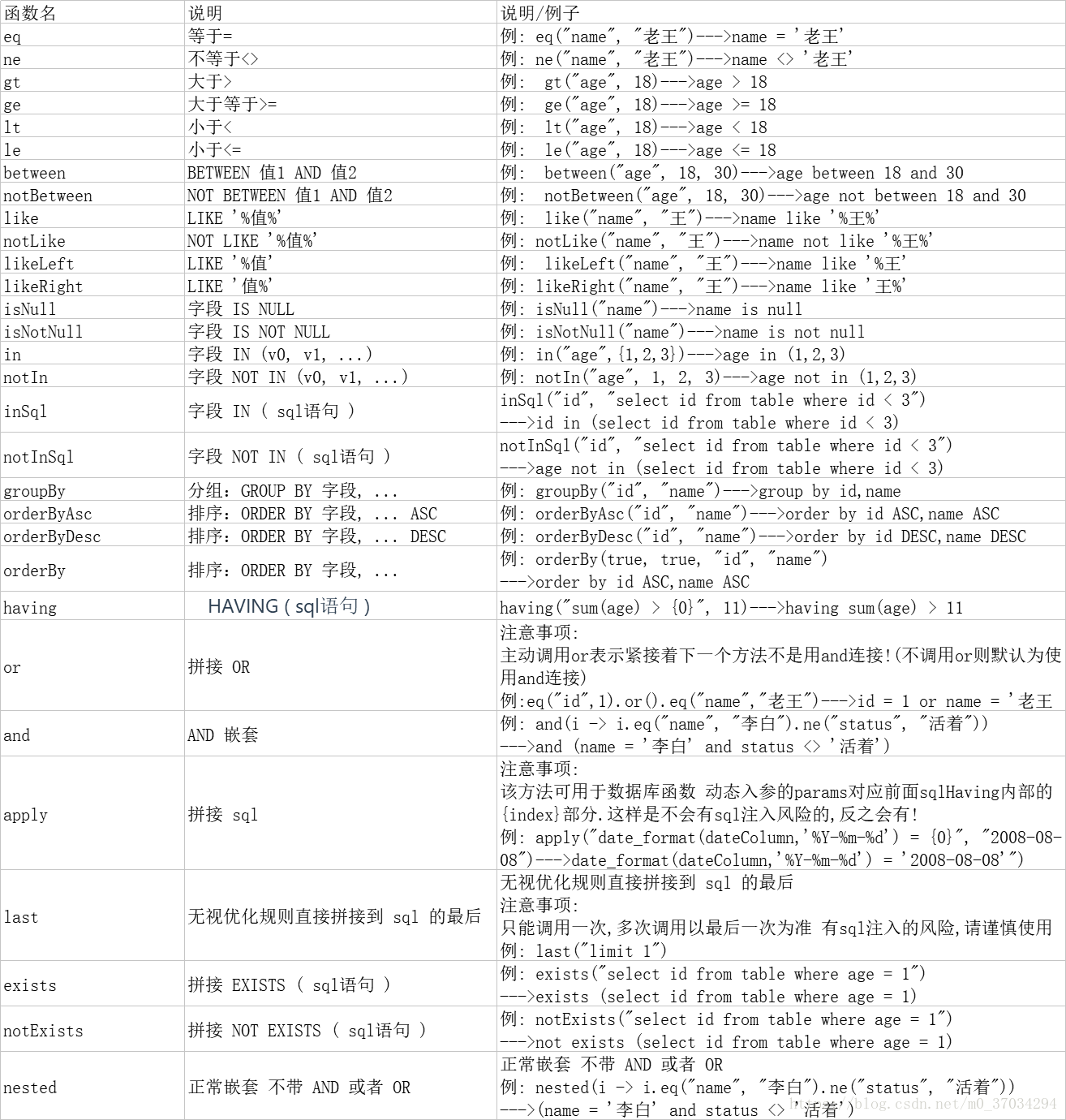














 718
718











 被折叠的 条评论
为什么被折叠?
被折叠的 条评论
为什么被折叠?








