如今,我们面临着从 URL 下载文件的更大机会,因为更多的文件是通过互联网以电子方式传递的。在本文中,我将介绍如何在 C#、VB.NET 中使用 Spire.Doc 以编程方式从 URL 下载 Word 文档。
Spire.Doc 不提供直接从 URL 下载 Word 文件的方法。但是,您可以将文件从 URL 下载到 MemoryStream 中,然后使用 Spire.Doc for .NET MemoryStream 加载文档并作为新的 Word 文档保存到本地文件夹。
欢迎下载|体验更多E-iceblue产品 技术交流Q群(767755948)
代码片段:
第 1 步:初始化一个新的 Word 文档。
Document doc = new Document();第 2 步:初始化 WebClient 类的新实例。
WebClient webClient = new WebClient();第 3 步:调用WebClient.DownloadData(string address)方法从 URL 加载数据。将数据保存到 MemoryStream,然后调用Document.LoadFromStream()方法从 MemoryStream 加载 Word 文档。
using (MemoryStream ms = new MemoryStream(webClient.DownloadData("http://www.e-iceblue.com/images/test.docx")))
{
doc.LoadFromStream(ms,FileFormat.Docx);
}第 4 步:保存文件。
doc.SaveToFile("result.docx",FileFormat.Docx);运行程序,目标文件将被下载并保存为 Bin 文件夹中的新 Word 文件。

完整代码:
[C#]
using Spire.Doc;
using System.IO;
using System.Net;
namespace DownloadfromURL
{
class Program
{
static void Main(string[] args)
{
Document doc = new Document();
WebClient webClient = new WebClient();
using (MemoryStream ms = new MemoryStream(webClient.DownloadData("http://www.e-iceblue.com/images/test.docx")))
{
doc.LoadFromStream(ms, FileFormat.Docx);
}
doc.SaveToFile("result.docx", FileFormat.Docx);
}
}
}[VB.NET]
Imports Spire.Doc
Imports System.IO
Imports System.Net
Namespace DownloadfromURL
Class Program
Private Shared Sub Main(args As String())
Dim doc As New Document()
Dim webClient As New WebClient()
Using ms As New MemoryStream(webClient.DownloadData("http://www.e-iceblue.com/images/test.docx"))
doc.LoadFromStream(ms, FileFormat.Docx)
End Using
doc.SaveToFile("result.docx", FileFormat.Docx)
End Sub
End Class
End Namespace







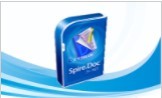














 525
525

 被折叠的 条评论
为什么被折叠?
被折叠的 条评论
为什么被折叠?








