〇、安装说明
软件资源:
百度网盘:
通过网盘分享的文件:tl
链接: https://pan.baidu.com/s/119hfiw905vM6FYPFFoBNuA?pwd=todo 提取码: todo
–来自百度网盘超级会员v6的分享
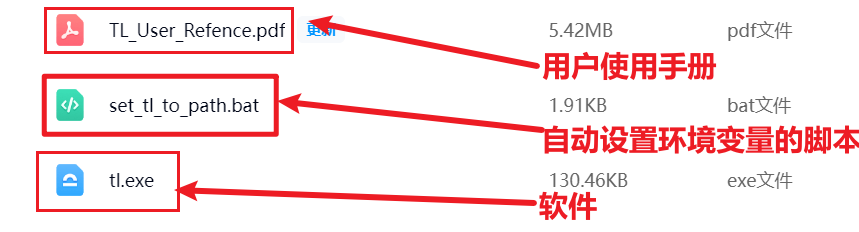
github:
https://github.com/ZYKWLJ/todo-listux/releases/tag/V1.0
会进入这个页面:

直接下载tl.exe即可!
安装过程:
本质:将tl.exe文件设置进环境变量。
方式1:
上面下载好的资源里有名为set_tl_to_path.bat的脚本,以管理员的身份运行它,输入下载好的tl.exe所在路径,显示成功后,打开cmd,键入tl即可使用软件。
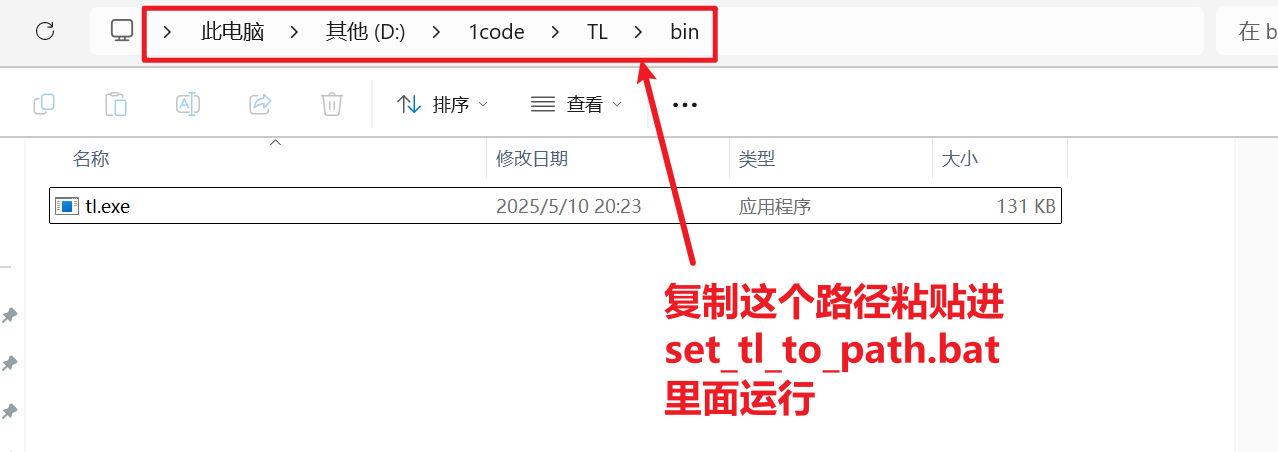
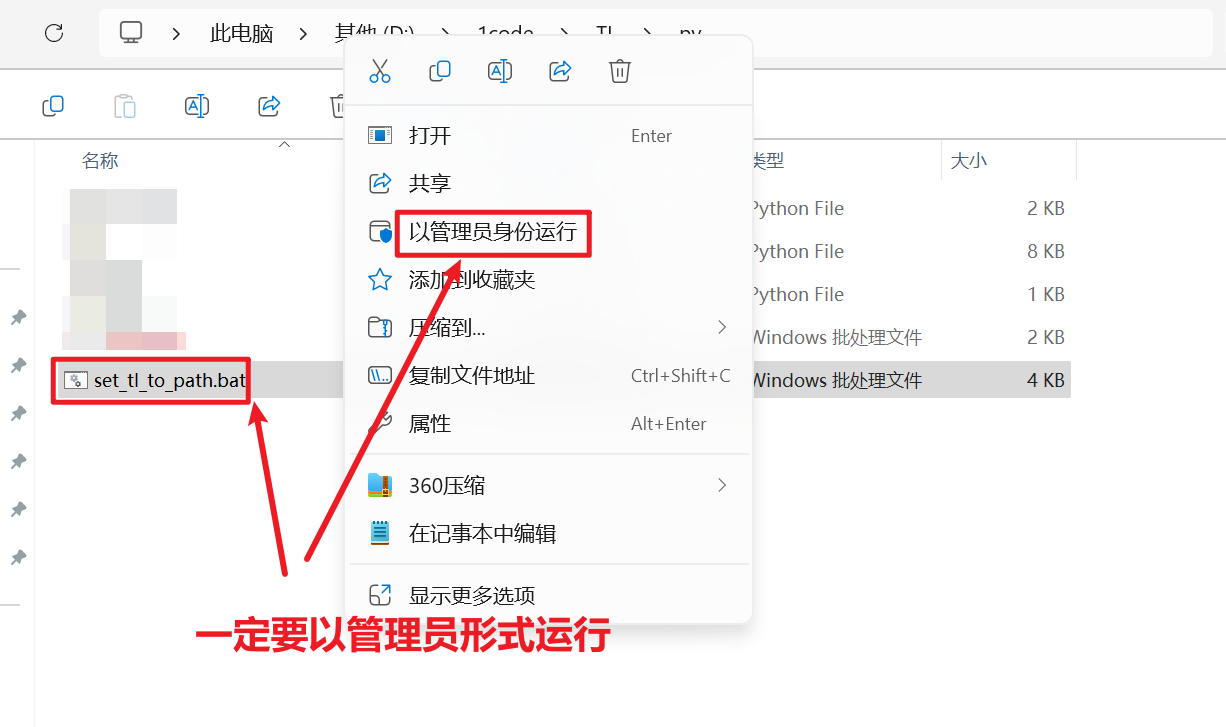
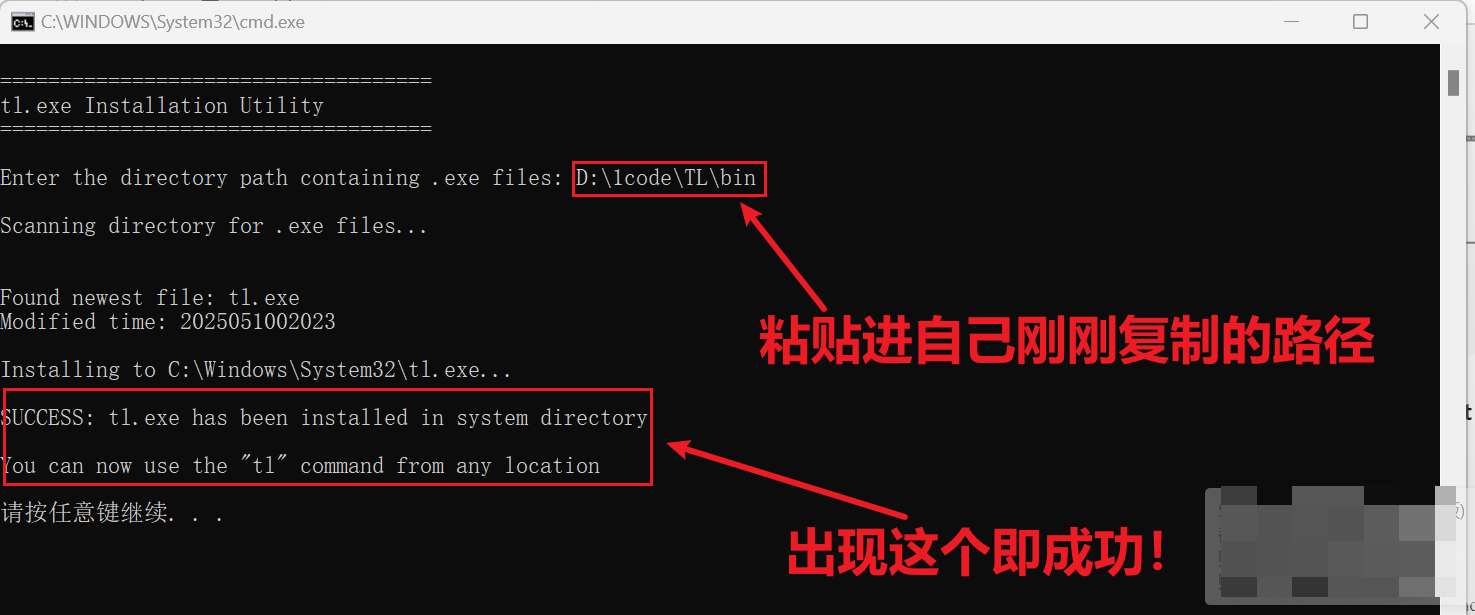
方式2:
手动将tl.exe所在目录路径(不是文件!)复制进系统环境变量之中,记住,一定要保证是名为tl.exe的文件!如果不是,改名为tl.exe再操作。
推荐使用方式1,自动化部署,极端情况下,方式1失效的话,再使用方式2。在方式2中,如果您不会设置系统环境变量,请参考如下文章或者我录制的视频:
文章:
https://blog.csdn.net/palmer_kai/article/details/80588594
视频:
tl使用实例
如果还不行,请您联系WeChat:2126483838。备注来意。
一、软件使用说明
1.指令格式
指令格式说明:
- 每个指令的 T o k e n Token Token 之间至少有一个空格间隔。
tl属于固参指令,[command] [arguments]属于变参指令。
2.指令原语
这就是指令格式中command的可取值。
| ? | $ | \ | + | - | / | ! | = | =% | %= |
|---|---|---|---|---|---|---|---|---|---|
| help | setting | show | add | done | delete | toggle | replace | prepend | append |
3.指令手册
| 程序名 | 指令 | 参数1 | 参数2 | 参数3 | 参数4 | 指令解释 |
|---|---|---|---|---|---|---|
| tl | ? | command | Show command help information | |||
| tl | $ | key=value | Set configuration key to value | |||
| tl | \ | Show task (today) | ||||
| tl | \ | dt | Show task (current date) | |||
| tl | \ | dt | df | Show task (specific date) | ||
| tl | + | content | Add task (today) | |||
| tl | + | content | dt | Add task (current date) | ||
| tl | + | content | dt | df | Add task (specific date) | |
| tl | - | tid | Mark task as done (today) | |||
| tl | - | tid | dt | Mark task as done (current date) | ||
| tl | - | tid | dt | df | Mark task as done (specific date) | |
| tl | / | tid | Delete task (today) | |||
| tl | / | tid | dt | Delete task (current date) | ||
| tl | / | tid | dt | df | Delete task (specific date) | |
| tl | ! | tid | Toggle task (today) | |||
| tl | ! | tid | dt | Toggle task (current date) | ||
| tl | ! | tid | dt | df | Toggle task (specific date) | |
| tl | = | tid | content | Replace task (today) | ||
| tl | = | tid | content | dt | Replace task (current date) | |
| tl | = | tid | content | dt | df | Replace task (specific date) |
| tl | =% | tid | content | Prepend to task (today) | ||
| tl | =% | tid | content | dt | Prepend to task (current date) | |
| tl | =% | tid | content | dt | df | Prepend to task (specific date) |
| tl | %= | tid | content | Append to task (today) | ||
| tl | %= | tid | content | dt | Append to task (current date) | |
| tl | %= | tid | content | dt | df | Append to task (specific date) |
注意:
dt可取值
| -d | -w | -m | -y |
|---|---|---|---|
| 天 | 周 | 月 | 年 |
df可取值
| yyyy.mm.dd | yyyy.mm.ww | yyyy.mm | yyyy |
|---|---|---|---|
| 年月日 | 年月周 | 年月 | 年 |
二、指令大全
tl? command
帮助命令。
| 指令 | 说明 |
|---|---|
| tl? | 显示帮助指令的使用手册 |
| tl? $ | 显示设置指令的使用手册 |
| tl? \ | 显示查看指令的使用手册 |
| tl? + | 显示添加任务指令的使用手册 |
| tl? - | 显示完成任务指令的使用手册 |
| tl? / | 显示删除任务指令的使用手册 |
| tl?! | 显示切换指令的使用手册 |
| tl? = | 显示替换指令的使用手册 |
| tl? =% | 显示追加内容指令的使用手册 |
| tl? %= | 显示前置内容指令的使用手册 |
tl $ k=v
设置命令。
| 指令 | 说明 |
|---|---|
| tl $ color=on | 启用彩色显示 |
| tl $ color=off | 禁用彩色显示 |
| tl $ time=on | 显示时间信息 |
| tl $ time=off | 隐藏时间信息 |
| tl $ border=on | 启用边框显示 |
| tl $ border=off | 禁用边框显示 |
tl \ dt df
查询命令。
| 指令格式 | 说明 |
|---|---|
| tl \ | 显示今日任务 |
| tl \ -d | 显示当前日期任务 |
| tl \ -d 2025.06.01 | 显示2025年6月1日任务 |
| tl \ -w | 显示本周任务 |
| tl \ -w 2025.06.01 | 显示2025年6月第1周任务 |
| tl \ -m | 显示本月任务 |
| tl \ -m 2025.06 | 显示2025年6月任务 |
| tl \ -y | 显示本年任务 |
| tl \ -y 2025 | 显示2025年任务 |
tl + content dt df
添加命令。
| 指令格式 | 说明 |
|---|---|
| tl + content | 添加今日任务 |
| tl + content -d | 添加当前日期任务 |
| tl + content -d 2025.06.01 | 添加2025年6月1日任务 |
| tl + content -w | 添加本周任务 |
| tl + content -w 2025.06.01 | 添加2025年6月第1周任务 |
| tl + content -m | 添加本月任务 |
| tl + content -m 2025.06 | 添加2025年6月任务 |
| tl + content -y | 添加本年任务 |
| tl + content -y 2025 | 添加2025年任务 |
tl - tid dt df
完成命令。
| 指令格式 | 说明 |
|---|---|
| tl - tid | 标记今日任务列表中id为tid的任务为已完成 |
| tl - tid -d | 标记当前日期任务列表中id为tid的任务为已完成 |
| tl - tid -d 2025.06.01 | 标记2025年6月1日任务列表中id为tid的任务为已完成 |
| tl - tid -w | 标记本周任务列表中id为tid的任务为已完成 |
| tl - tid -w 2025.06.01 | 标记2025年6月第1周任务列表中id为tid的任务为已完成 |
| tl - tid -m | 标记本月任务列表中id为tid的任务为已完成 |
| tl - tid -m 2025.06 | 标记2025年6月任务列表中id为tid的任务为已完成 |
| tl - tid -y | 标记本年任务列表中id为tid的任务为已完成 |
| tl - tid -y 2025 | 标记2025年任务列表中id为tid的任务为已完成 |
tl / tid dt df
删除命令。
| 指令格式 | 说明 |
|---|---|
| tl / tid | 删除今日任务列表中id为tid的任务 |
| tl / tid -d | 删除当前日期任务列表中id为tid的任务 |
| tl / tid -d 2025.06.01 | 删除2025年6月1日任务列表中id为tid的任务 |
| tl / tid -w | 删除本周任务列表中id为tid的任务 |
| tl / tid -w 2025.06.01 | 删除2025年6月第1周任务列表中id为tid的任务 |
| tl / tid -m | 删除本月任务列表中id为tid的任务 |
| tl / tid -m 2025.06 | 删除2025年6月任务列表中id为tid的任务 |
| tl / tid -y | 删除本年任务列表中id为tid的任务 |
| tl / tid -y 2025 | 删除2025年任务列表中id为tid的任务 |
tl! tid dt df
反转命令。
| 指令格式 | 说明 |
|---|---|
| tl! tid | 切换今日任务列表中id为tid的任务状态(完成/未完成) |
| tl! tid -d | 切换当前日期任务列表中id为tid的任务状态 |
| tl! tid -d 2025.06.01 | 切换2025年6月1日任务列表中id为tid的任务状态 |
| tl! tid -w | 切换本周任务列表中id为tid的任务状态 |
| tl! tid -w 2025.06.01 | 切换2025年6月第1周任务列表中id为tid的任务状态 |
| tl! tid -m | 切换本月任务列表中id为tid的任务状态 |
| tl! tid -m 2025.06 | 切换2025年6月任务列表中id为tid的任务状态 |
| tl! tid -y | 切换本年任务列表中id为tid的任务状态 |
| tl! tid -y 2025 | 切换2025年任务列表中id为tid的任务状态 |
tl = tid content dt df
替换命令。
| 指令格式 | 说明 |
|---|---|
| tl = tid content | 替换今日任务列表中id为tid的任务内容 |
| tl = tid content -d | 替换当前日期任务列表中id为tid的任务内容 |
| tl = tid content -d 2025.06.01 | 替换2025年6月1日任务列表中id为tid的任务内容 |
| tl = tid content -w | 替换本周任务列表中id为tid的任务内容 |
| tl = tid content -w 2025.06.01 | 替换2025年6月第1周任务列表中id为tid的任务内容 |
| tl = tid content -m | 替换本月任务列表中id为tid的任务内容 |
| tl = tid content -m 2025.06 | 替换2025年6月任务列表中id为tid的任务内容 |
| tl = tid content -y | 替换本年任务列表中id为tid的任务内容 |
| tl = tid content -y 2025 | 替换2025年任务列表中id为tid的任务内容 |
tl = % tid content dt df
前缀增加命令。
| 指令格式 | 说明 |
|---|---|
| tl =% tid content | 在今日任务列表中id为tid的内容前追加新内容 |
| tl =% tid content -d | 在当前日期任务列表中id为tid的内容前追加新内容 |
| tl =% tid content -d 2025.06.01 | 在2025年6月1日任务列表中id为tid的内容前追加新内容 |
| tl =% tid content -w | 在本周任务列表中id为tid的内容前追加新内容 |
| tl =% tid content -w 2025.06.01 | 在2025年6月第1周任务列表中id为tid的内容前追加新内容 |
| tl =% tid content -m | 在本月任务列表中id为tid的内容前追加新内容 |
| tl =% tid content -m 2025.06 | 在2025年6月任务列表中id为tid的内容前追加新内容 |
| tl =% tid content -y | 在本年任务列表中id为tid的内容前追加新内容 |
| tl =% tid content -y 2025 | 在2025年任务列表中id为tid的内容前追加新内容 |
tl %= tid content dt df
后缀增加命令。
| 指令格式 | 说明 |
|---|---|
| tl %= tid content | 在今日任务列表中id为tid的内容后追加新内容 |
| tl %= tid content -d | 在当前日期任务列表中id为tid的内容后追加新内容 |
| tl %= tid content -d 2025.06.01 | 在2025年6月1日任务列表中id为tid的内容后追加新内容 |
| tl %= tid content -w | 在本周任务列表中id为tid的内容后追加新内容 |
| tl %= tid content -w 2025.06.01 | 在2025年6月第1周任务列表中id为tid的内容后追加新内容 |
| tl %= tid content -m | 在本月任务列表中id为tid的内容后追加新内容 |
| tl %= tid content -m 2025.06 | 在2025年6月任务列表中id为tid的内容后追加新内容 |
| tl %= tid content -y | 在本年任务列表中id为tid的内容后追加新内容 |
| tl %= tid content -y 2025 | 在2025年任务列表中id为tid的内容后追加新内容 |
三、逐条命令演示
逐条命令演示
tl
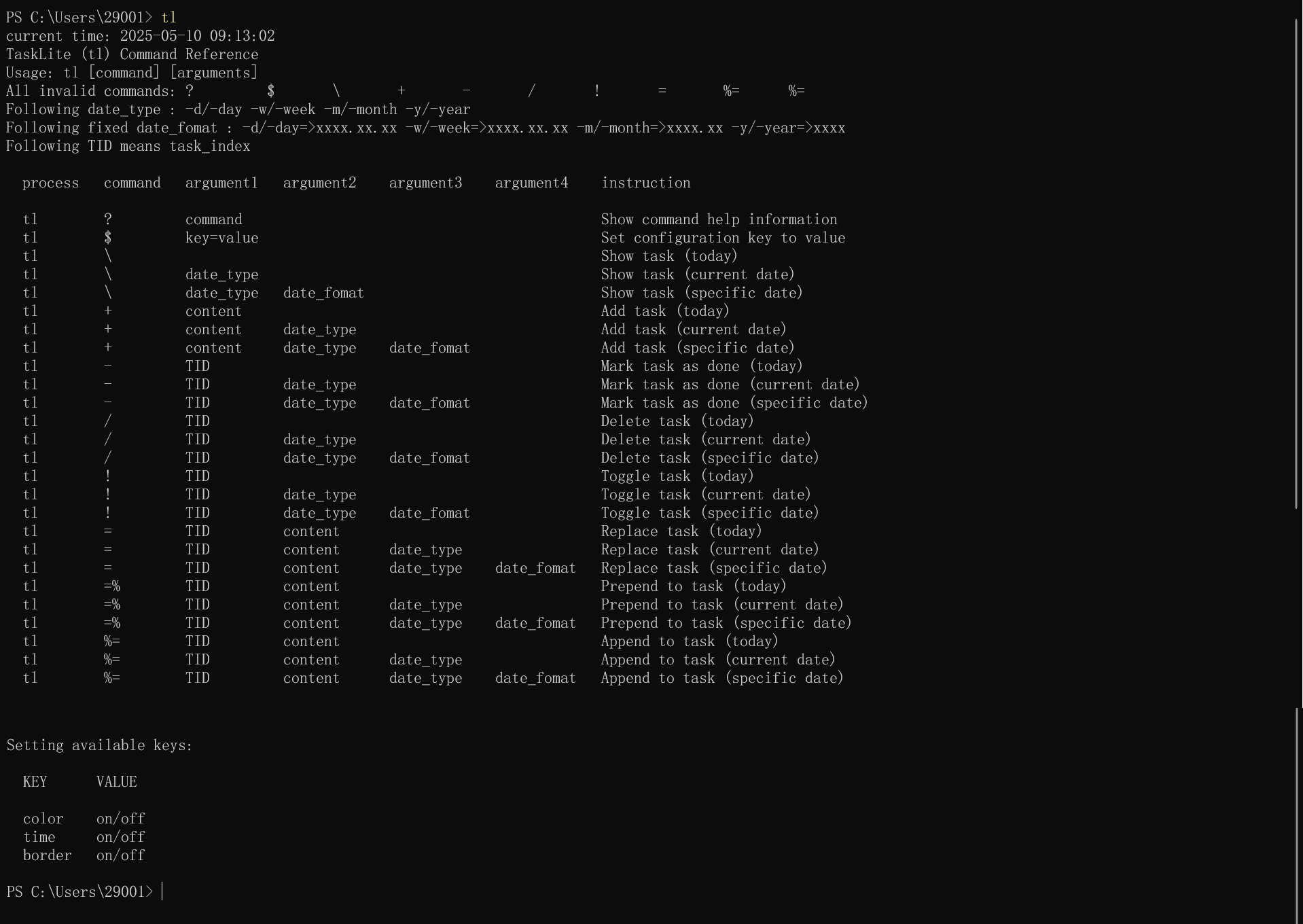
tl ? command
显示命令command的使用手册。
其中command属于下列命令原语之一:
| ? | $ | \ | + | - | / | ! | = | =% | %= |
|---|
本小节举几个典例即可。其余均一致。
tl ?
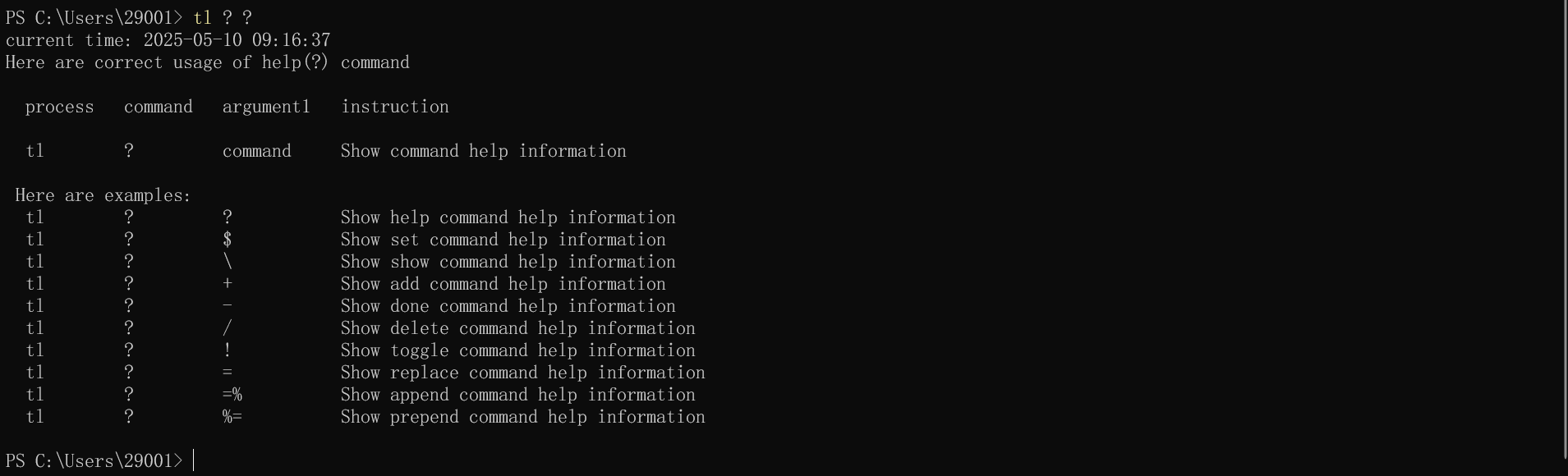
tl ? ?
同tl ?,不再赘述。
tl ? $
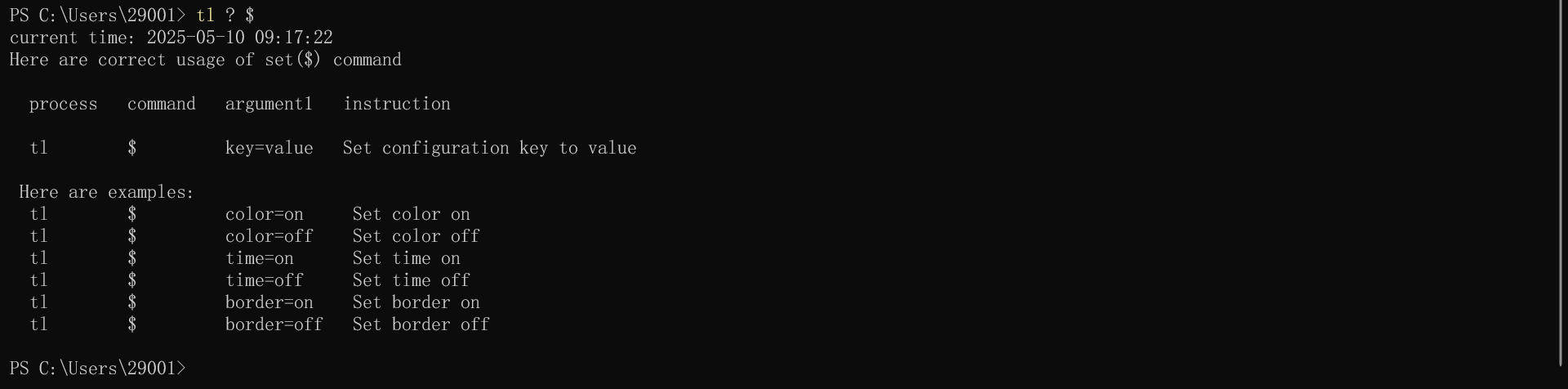
tl ? +
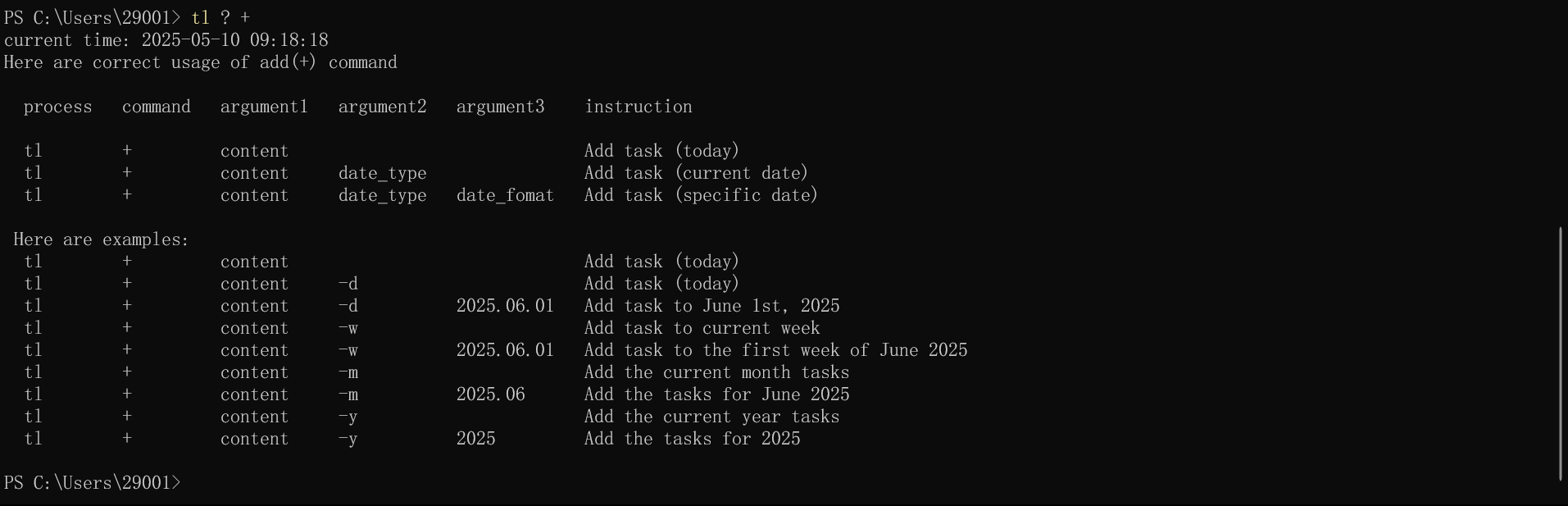
tl ? /
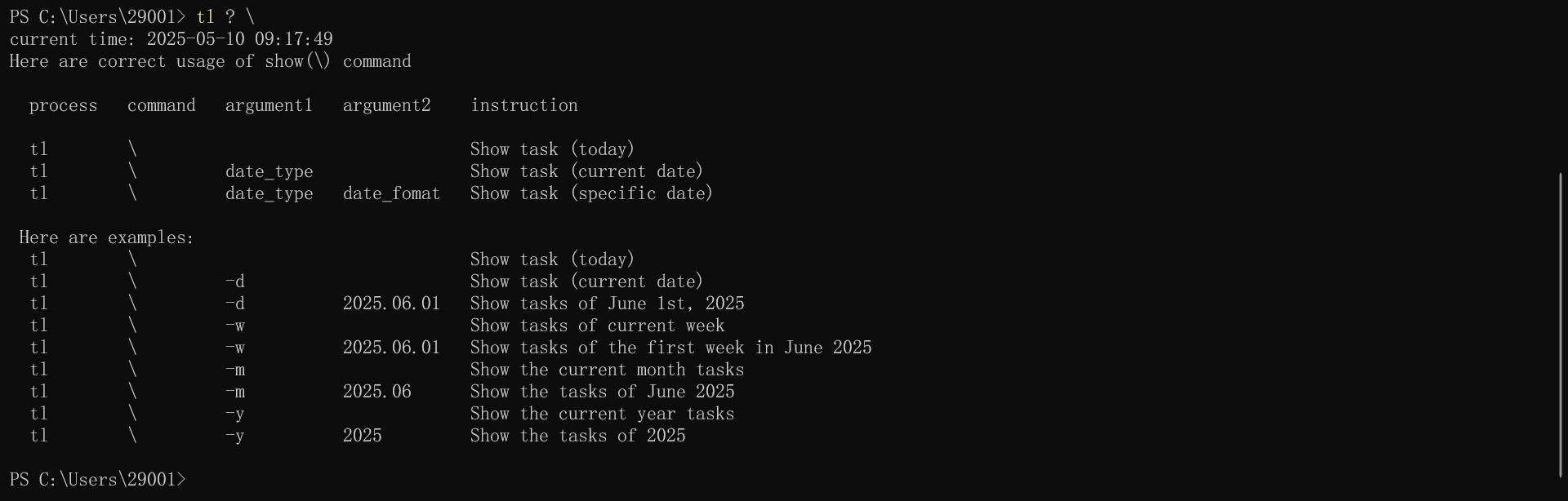
tl ? -
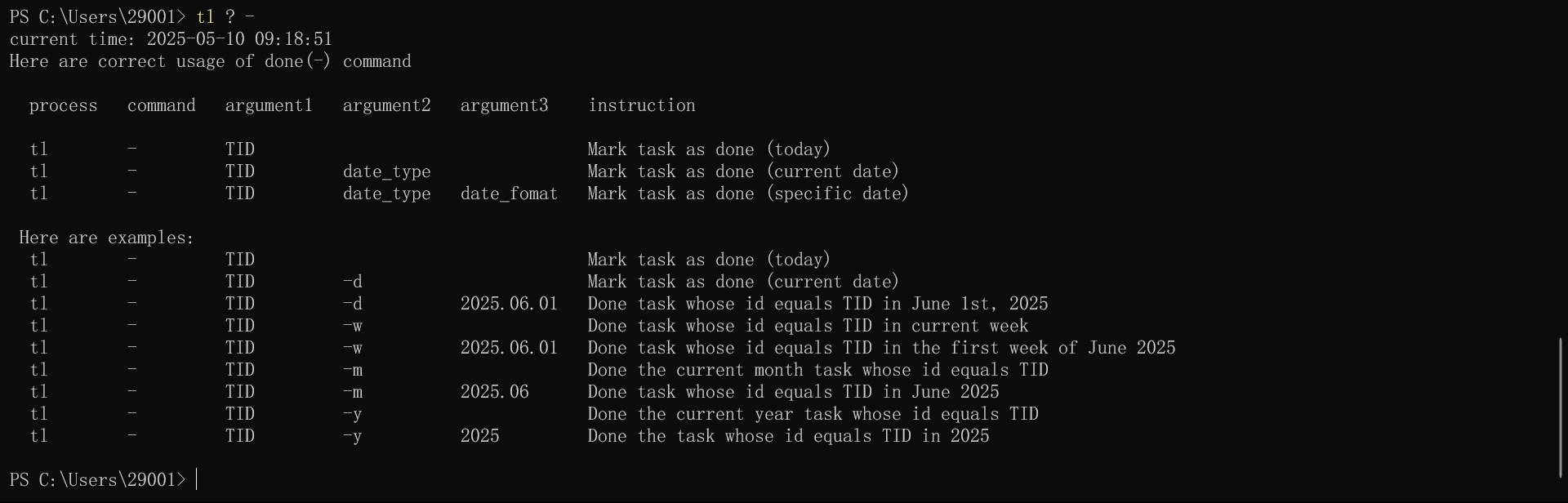
tl ? !
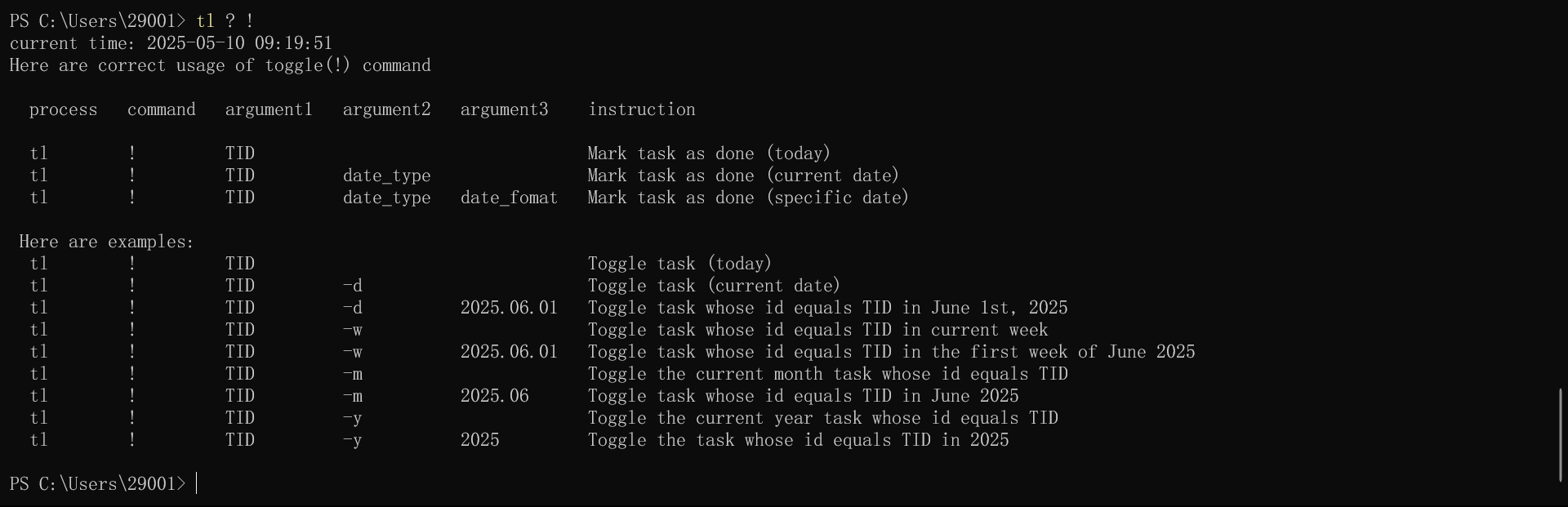
tl ? /
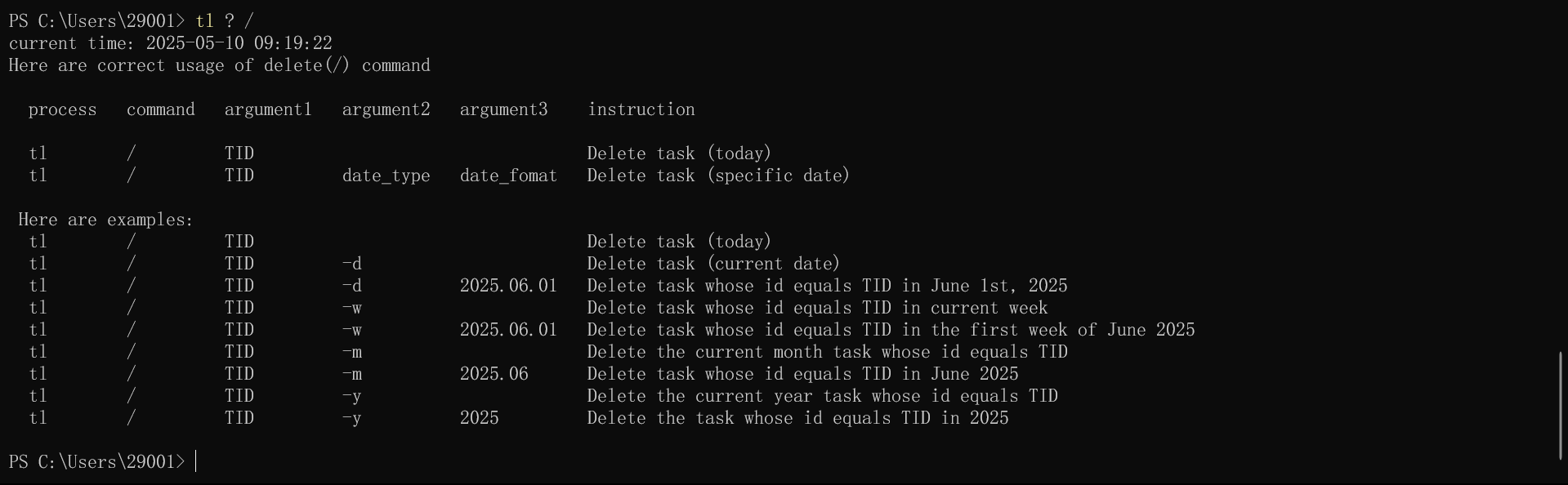
tl ? =
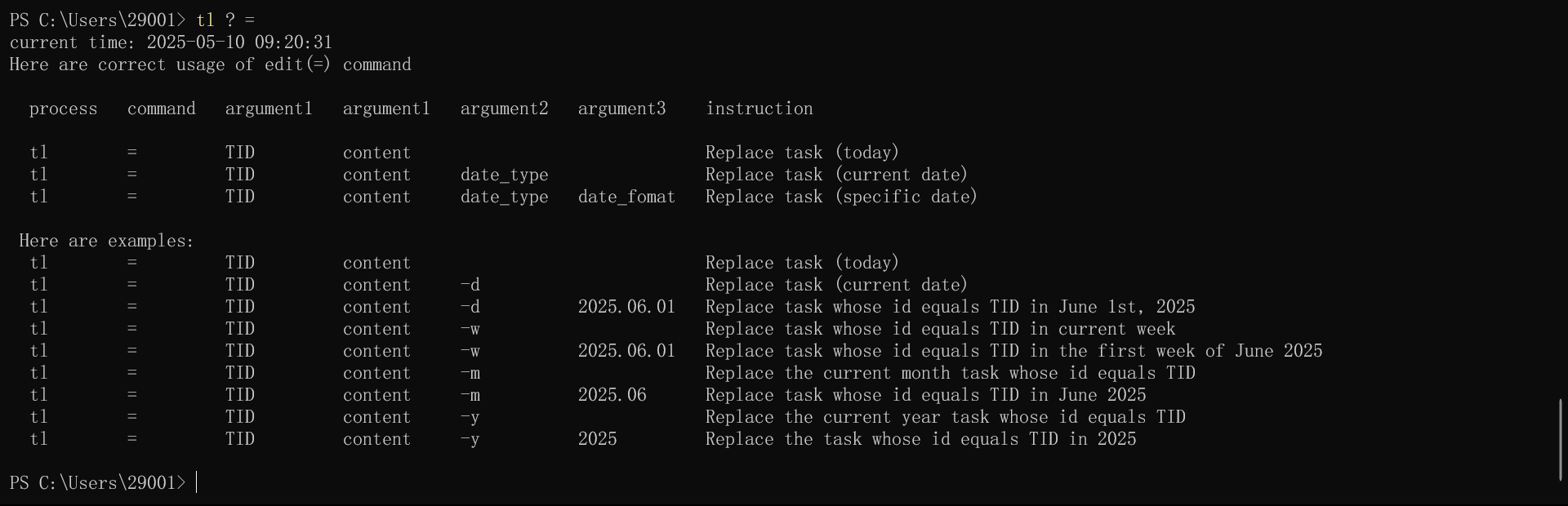
tl ? =%
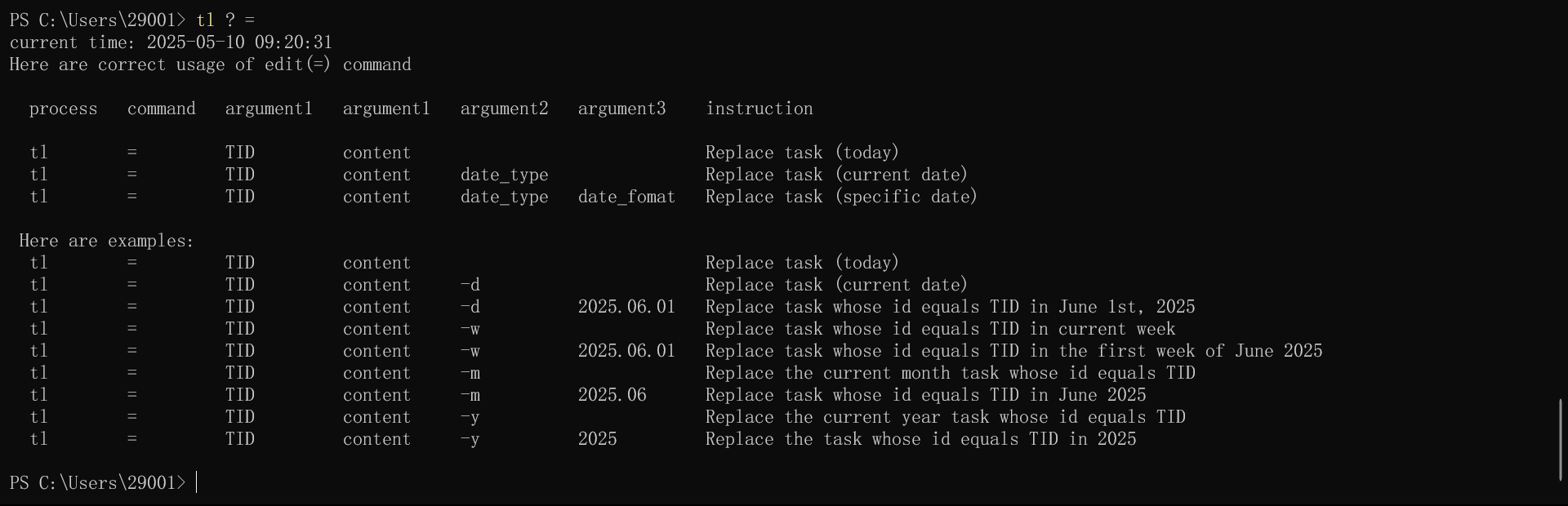
tl ? %=
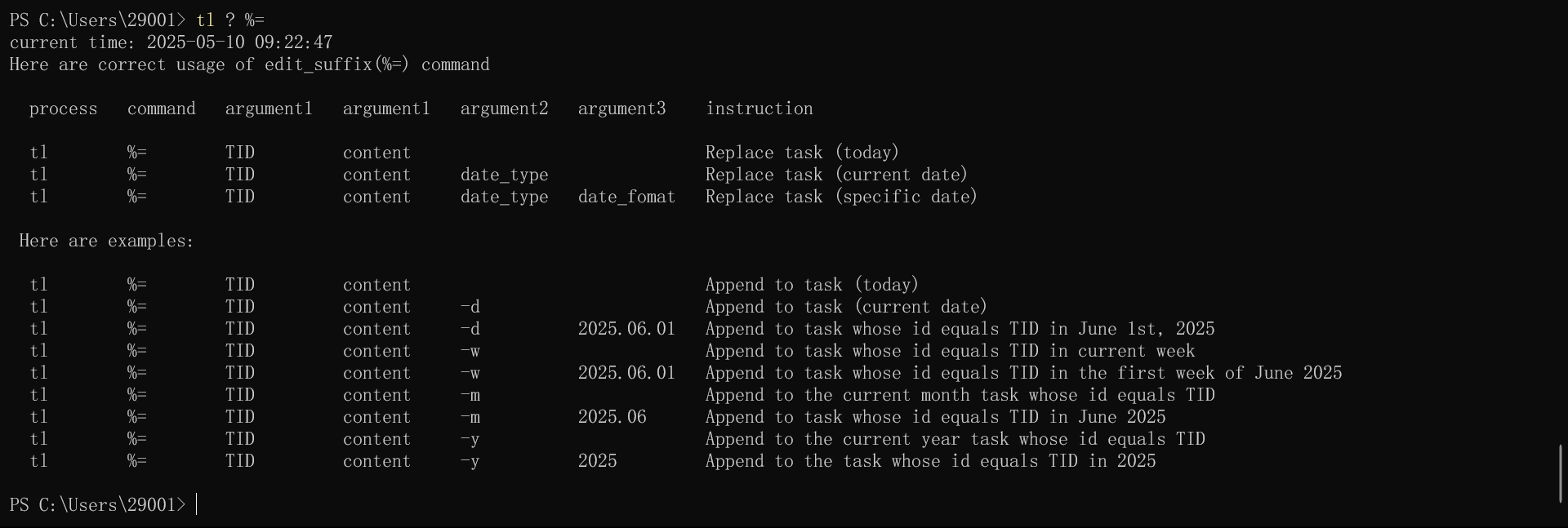
tl $ k=v
设置命令。
tl $ color=on
tl $ color=off
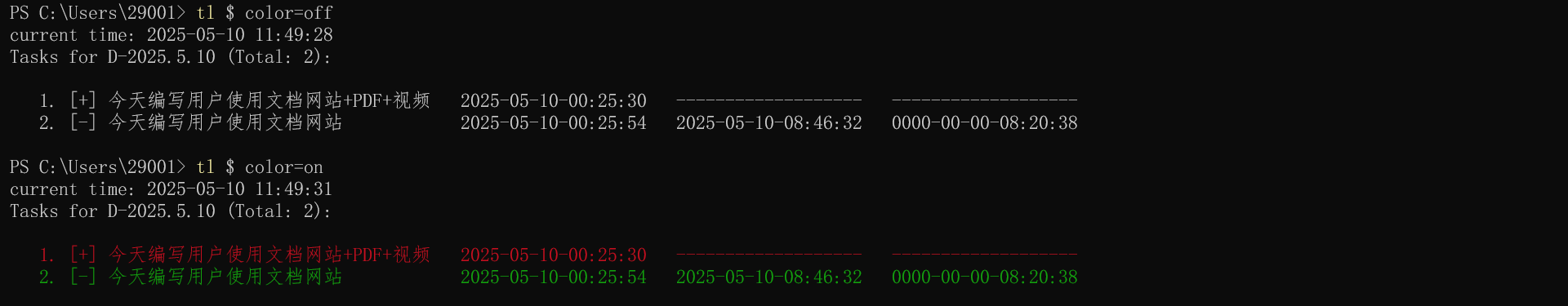
tl $ time=on
tl $ time=off
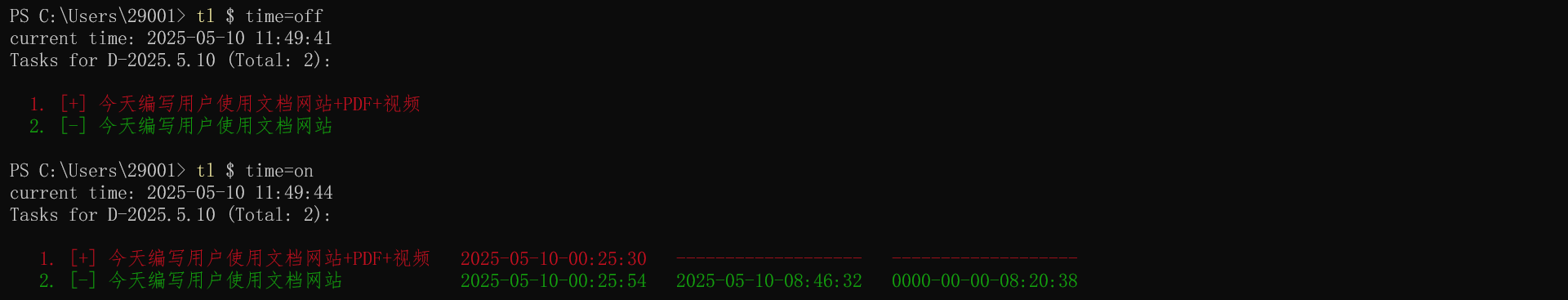
tl $ border=on
tl $ border=off
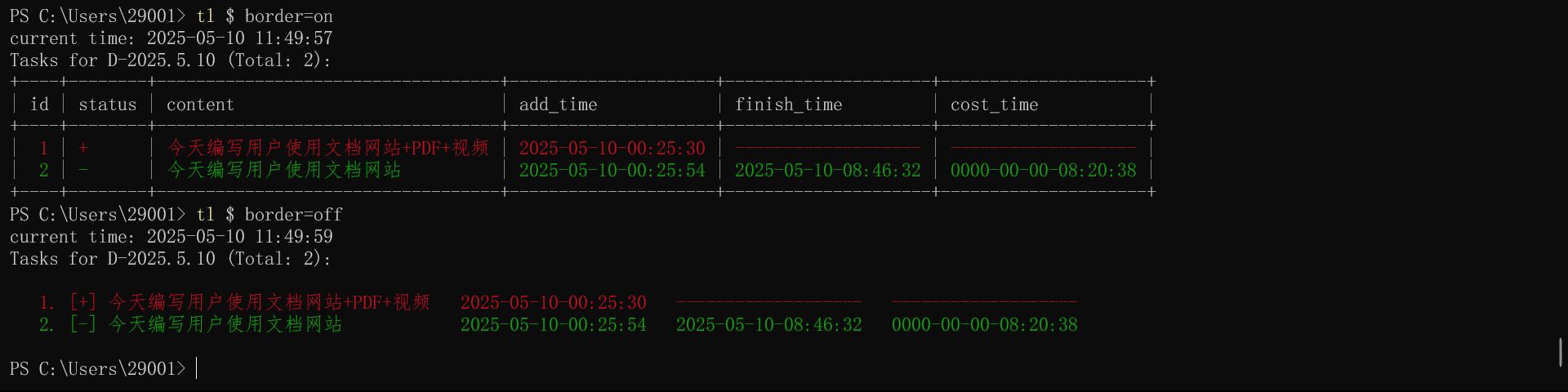
tl + content [dt] [df]
添加任务到指定日期。
tl + content
添加任务content到当天。
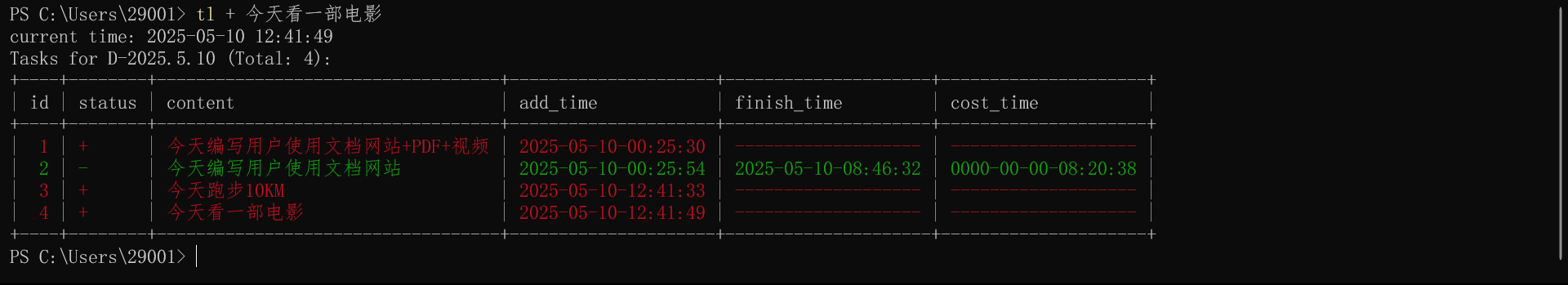
tl + content -d
同tl + content
tl + content -d 2026.10.01
添加任务content到指定天(2026年10月1日)。
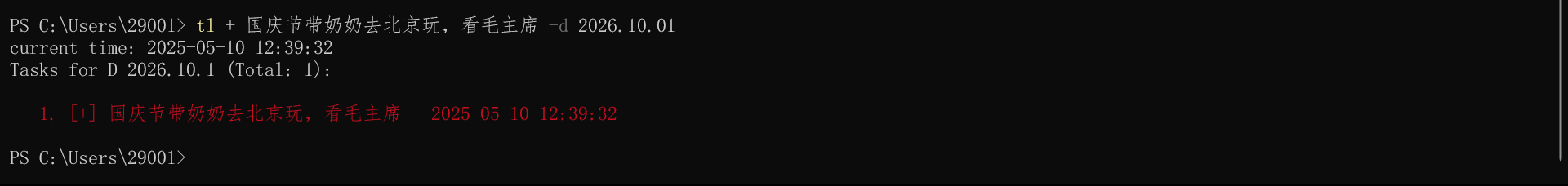
tl + content -w
添加任务content到本周。
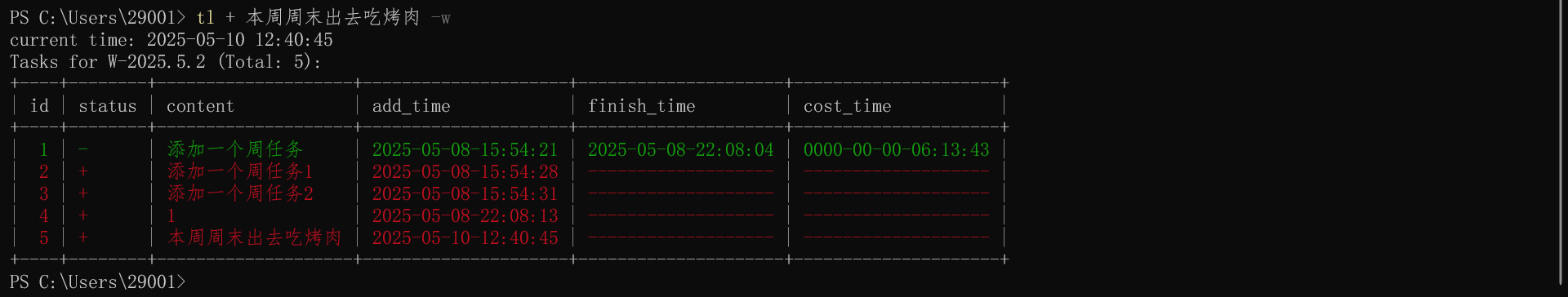
tl + content -w 2026.05.04
添加任务content到指定周(2025年5月第四周)。
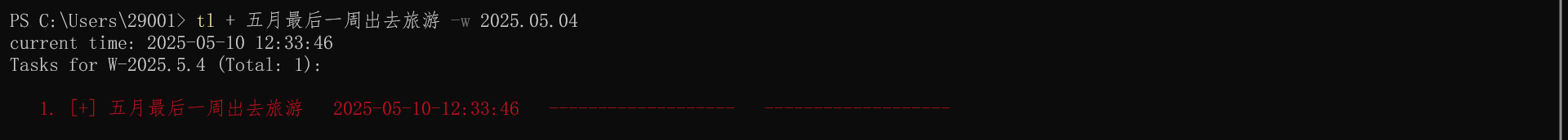
tl + content -m
添加任务content到本月。
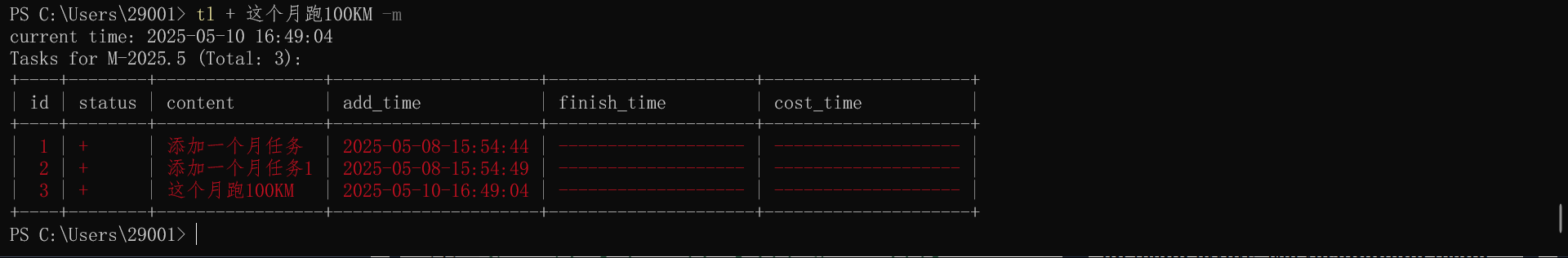
tl + content -m 2026.06
添加任务content到指定月(2026年6月)。
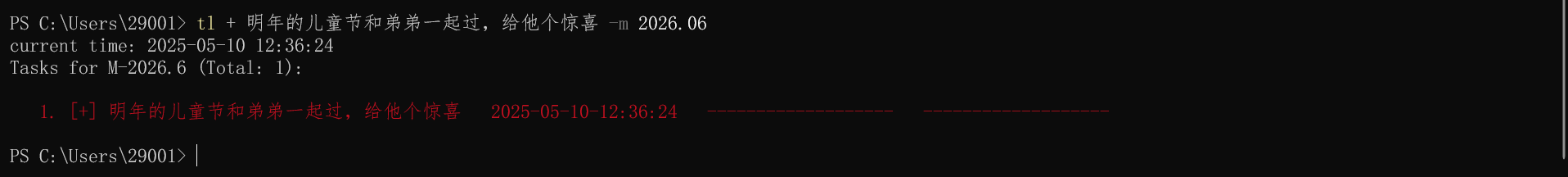
tl + content -y
添加任务content到本年。
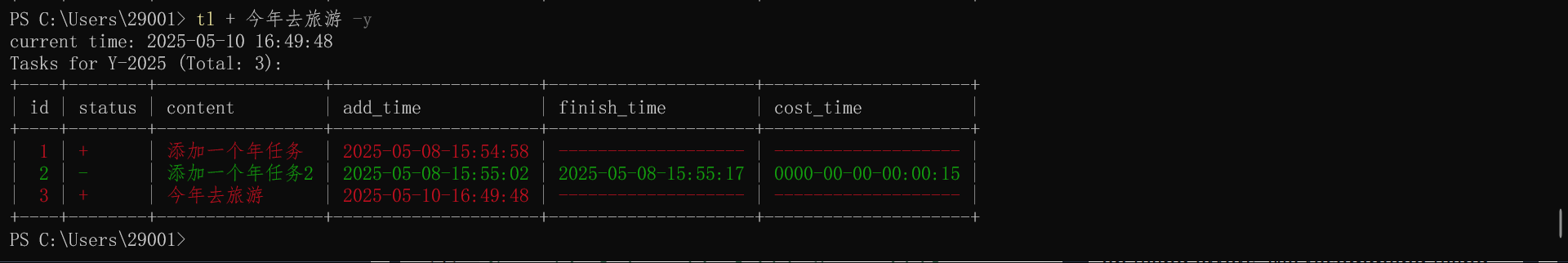
tl + content -y 2026
添加任务content到指定年(2026年)。
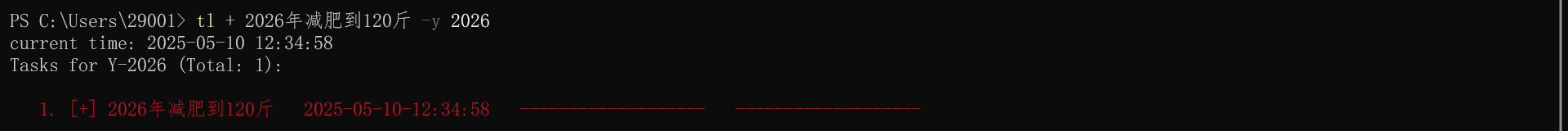
tl \ [dt] [df]
查看指定日期的任务。
tl \
查看当天的任务
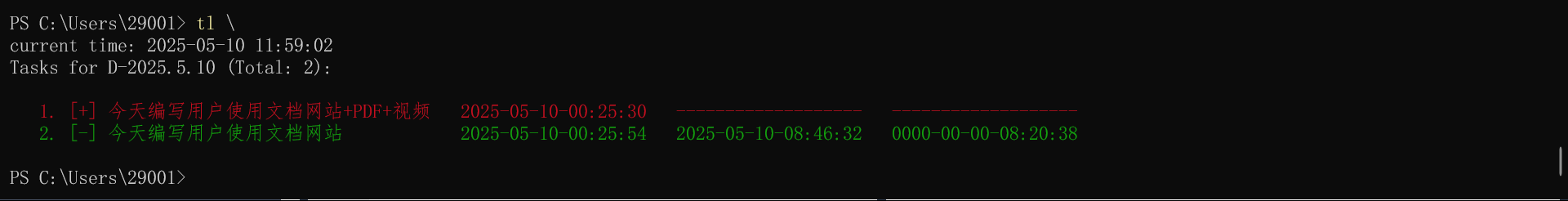
tl \ -d
同tl \
tl \ -d 2026.01.01
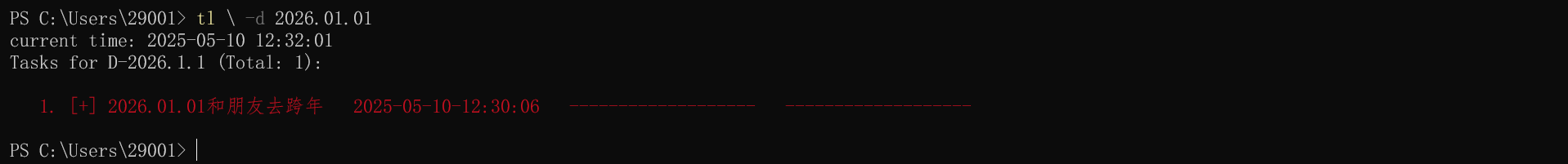
tl \ -w
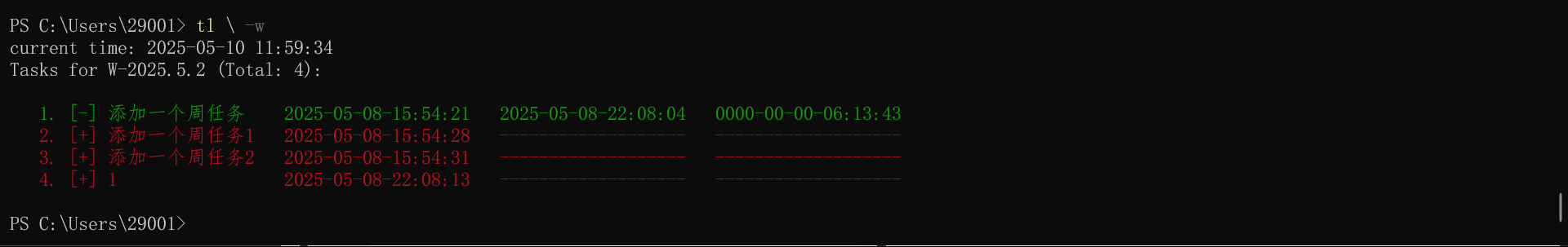
tl \ -w 2025.05.04
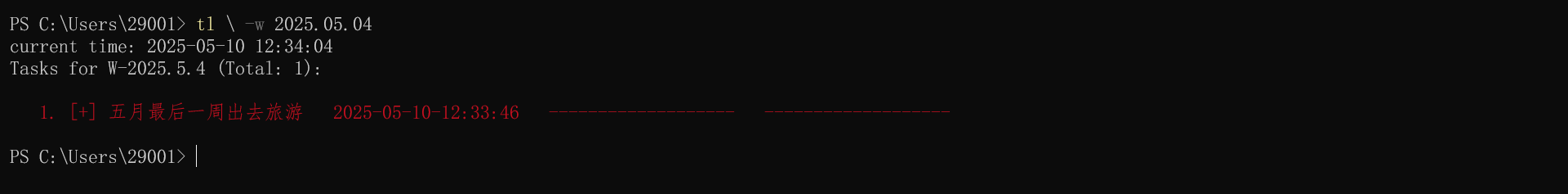
tl \ -m
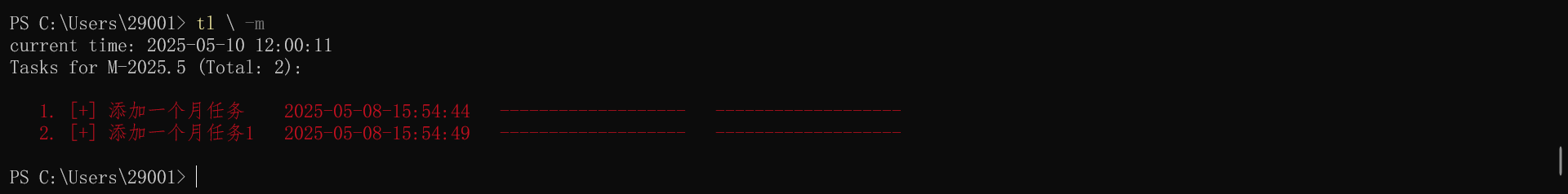
tl \ -m 2026.06
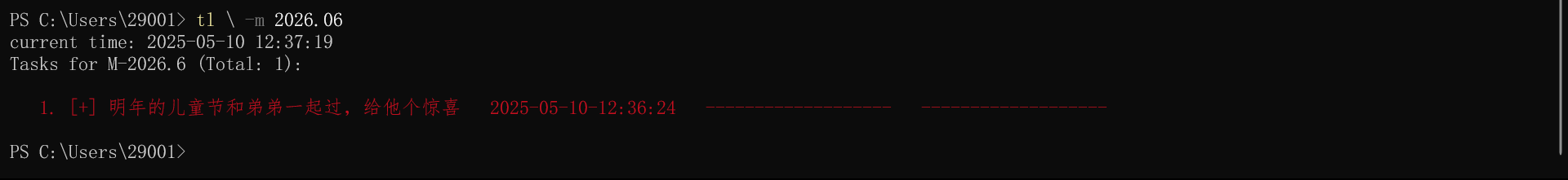
tl \ -y
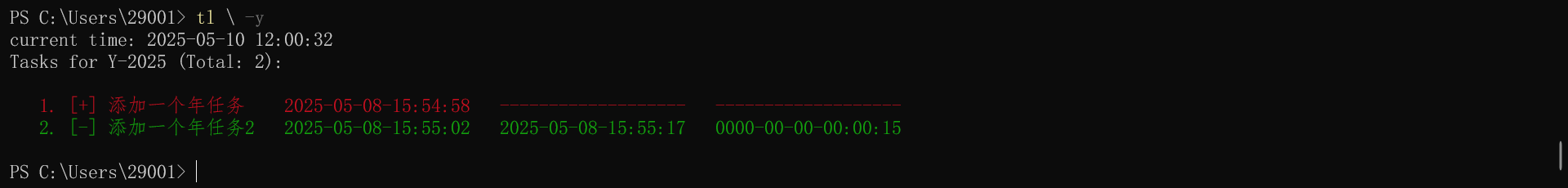
tl \ -y 2026
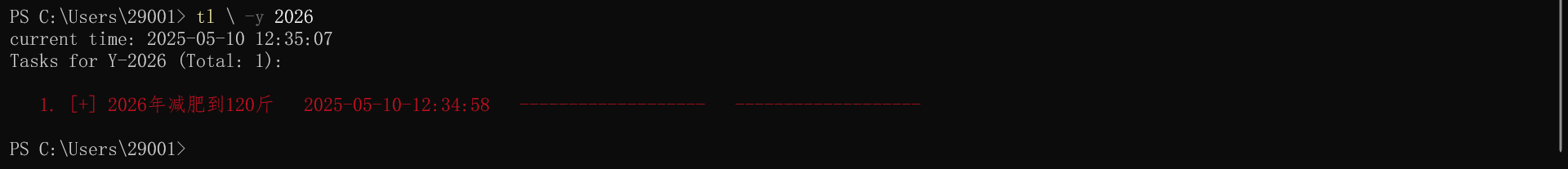
tl - tid [dt] [df]
将指定任务标记为已完成。
tl - tid
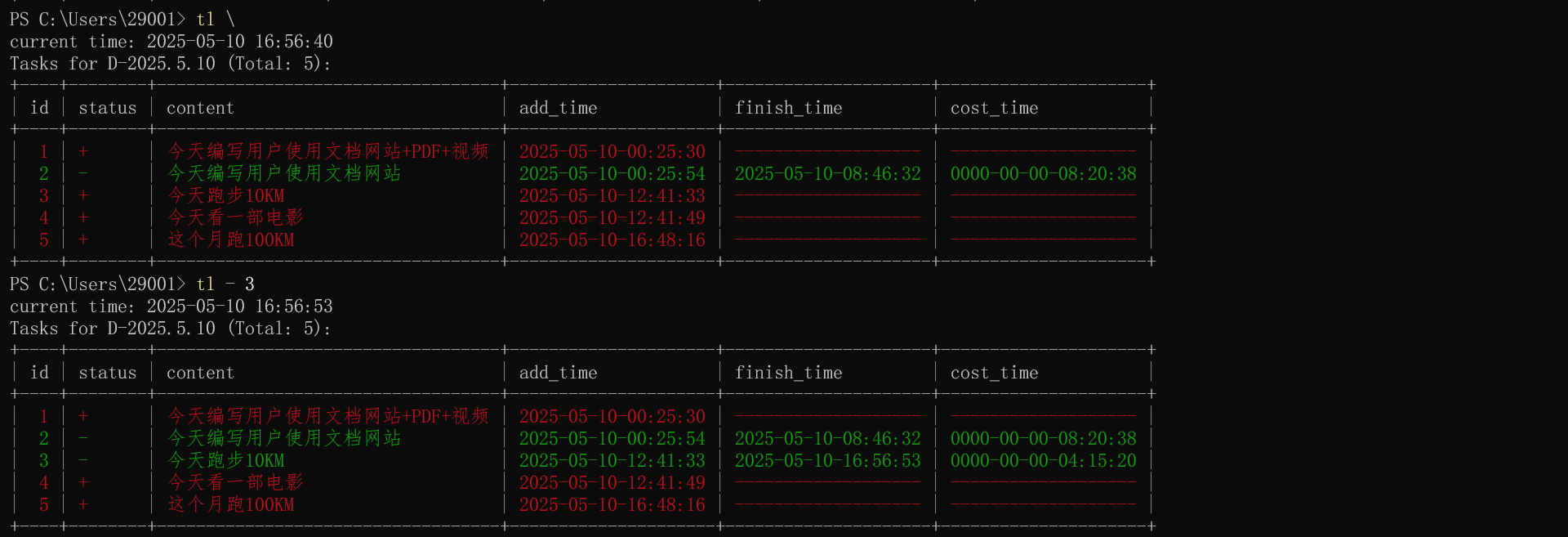
tl - tid -d
同tl - tid
tl - tid -d 2026.10.01
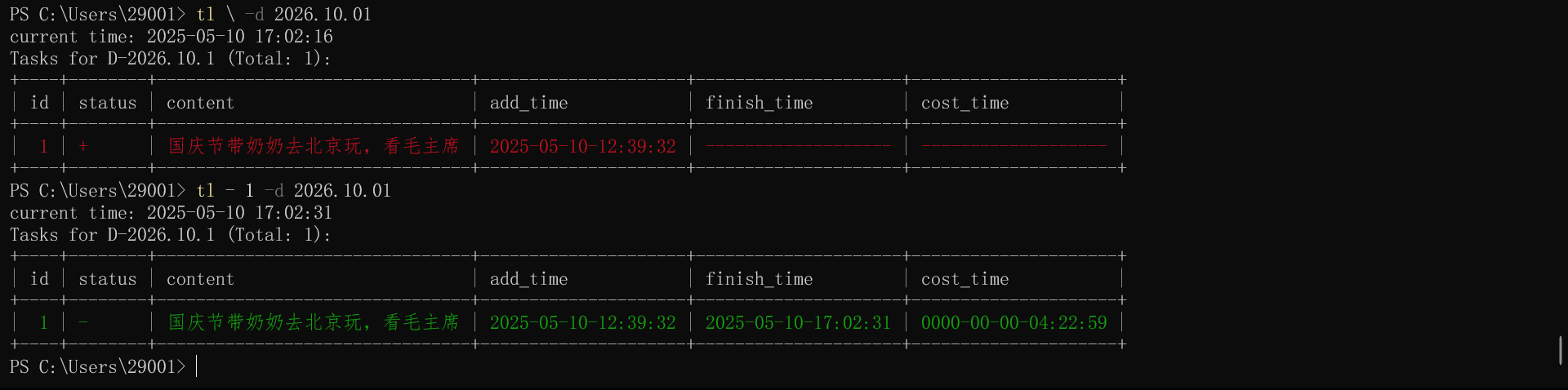
tl - tid -w
。
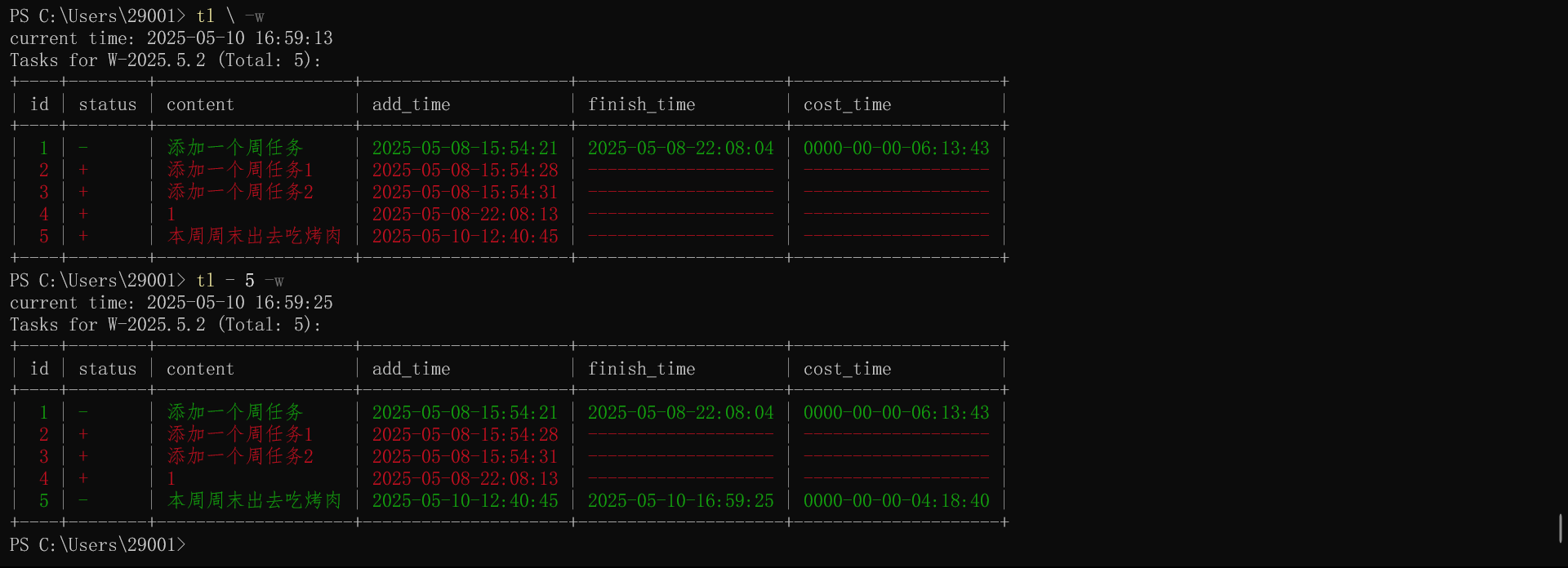
tl - tid -w 2026.05.04
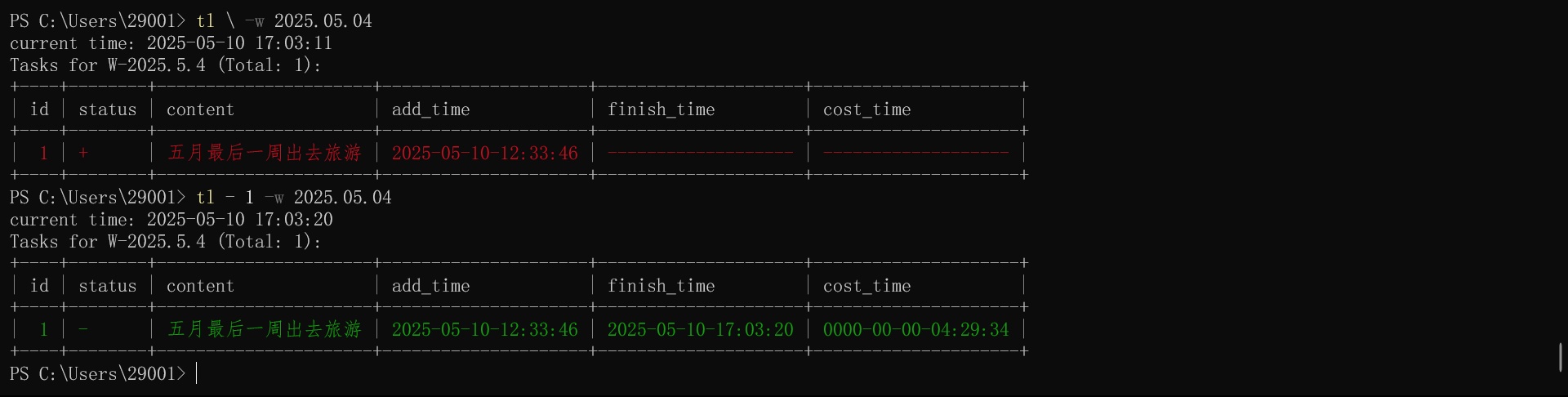
tl - tid -m
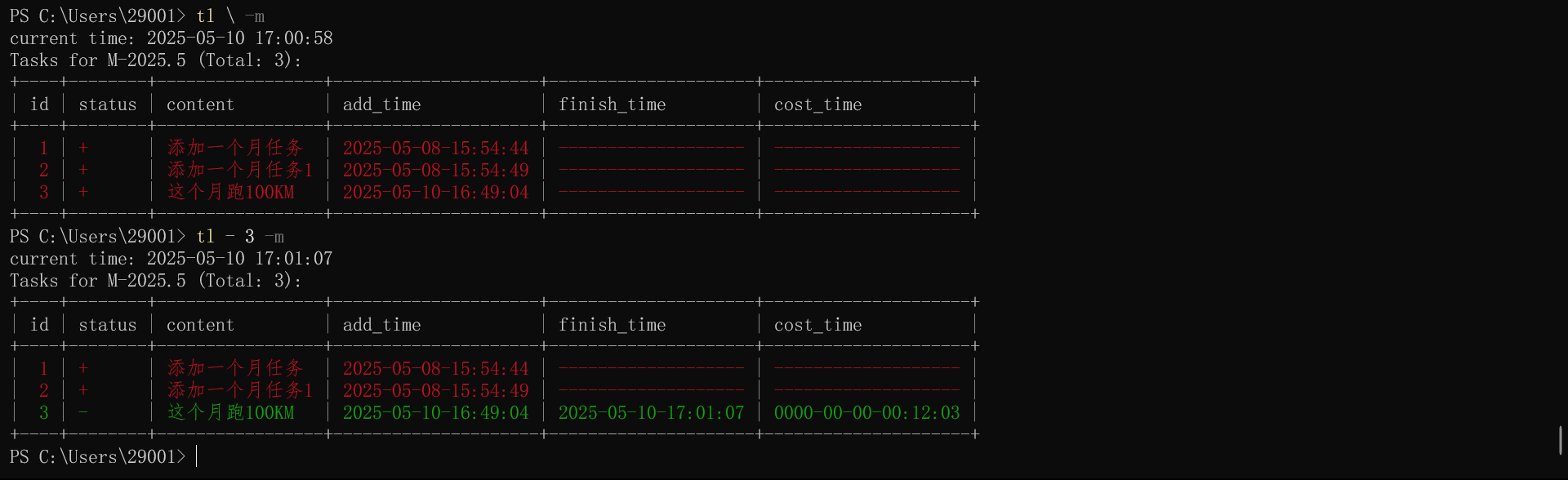
tl - tid -m 2026.06
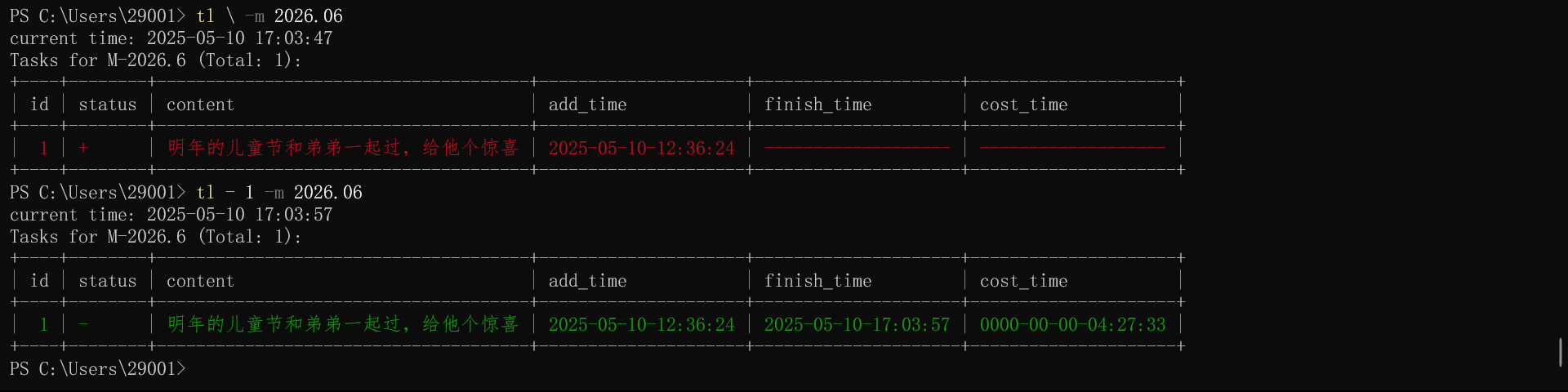
tl - tid -y
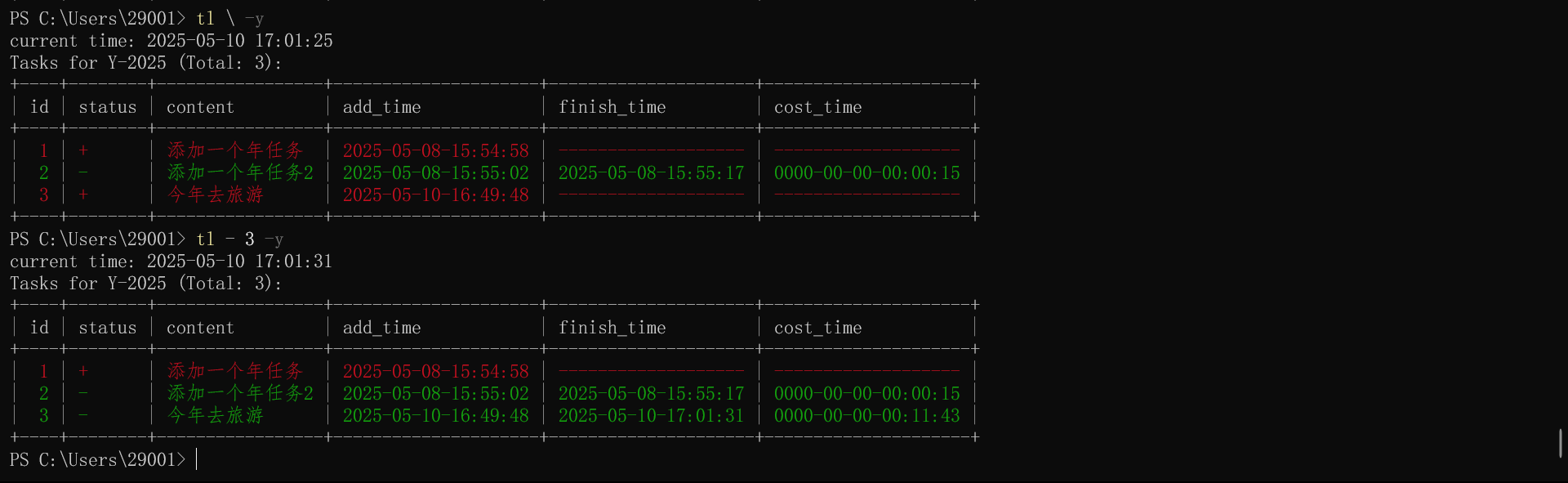
tl - tid -y 2026
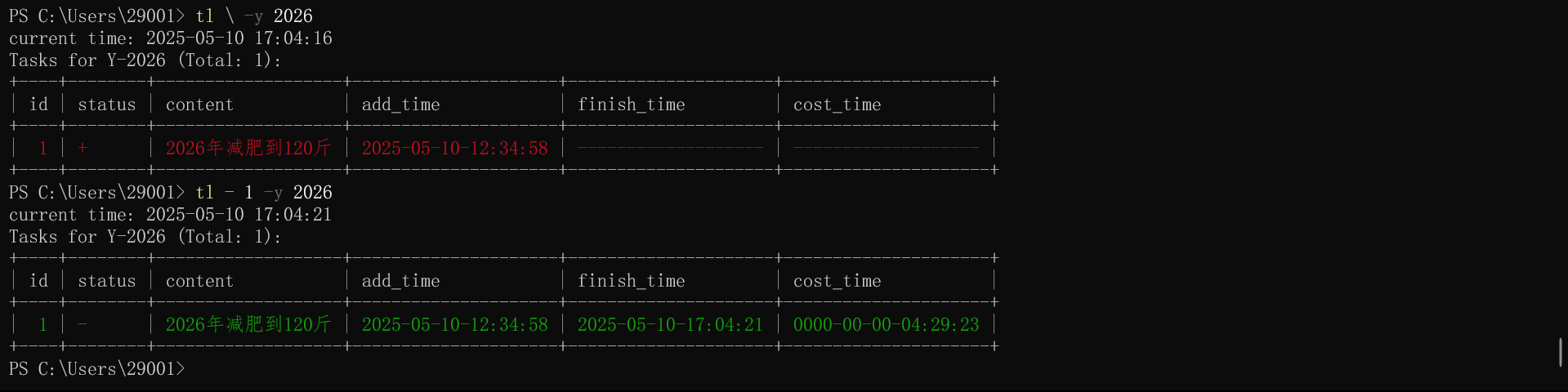
tl ! tid [dt] [df]
切换指定任务的完成状态(完成/未完成)。
tl ! tid
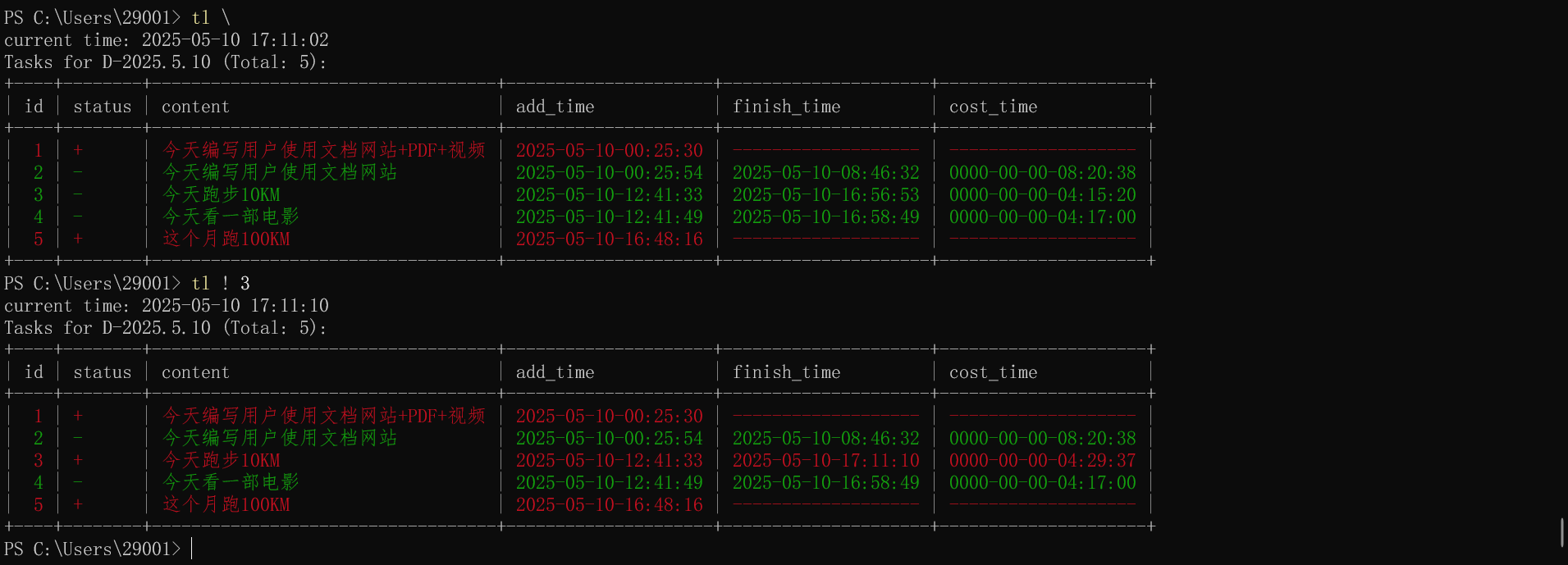
tl ! tid -d
同tl ! tid
tl ! tid -d 2026.10.01
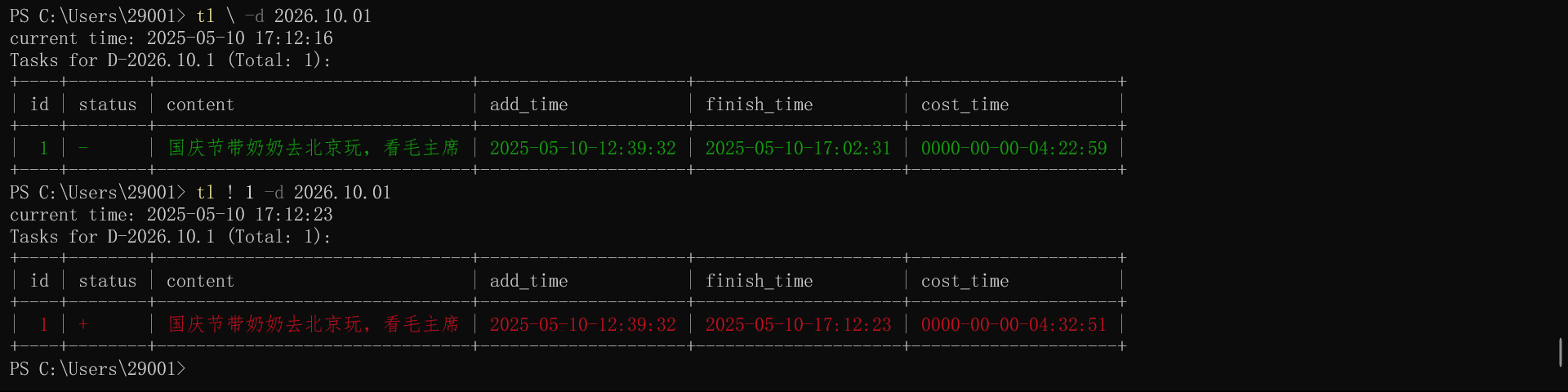
tl ! tid -w
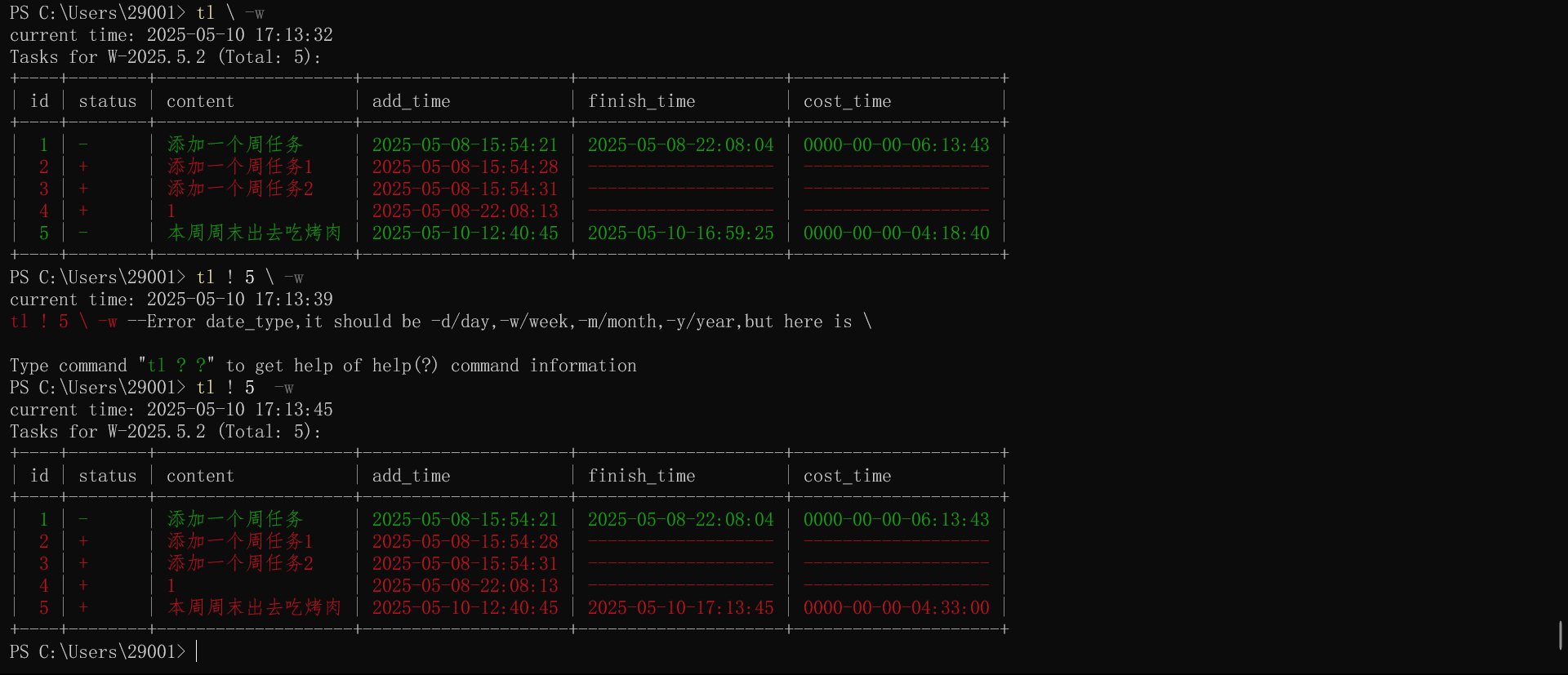
tl ! tid -w 2026.05.04
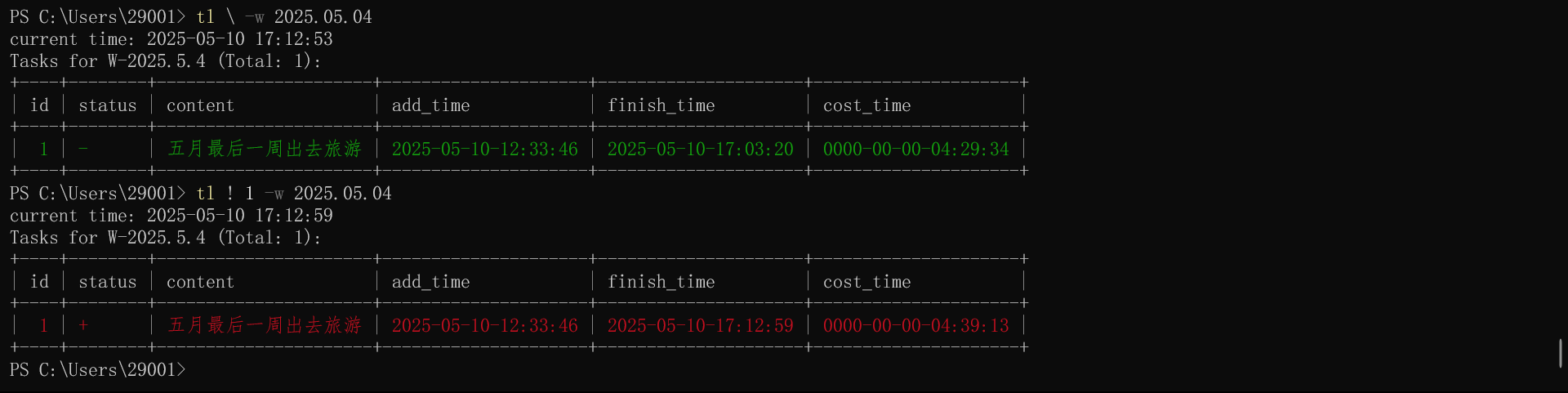
tl ! tid -m
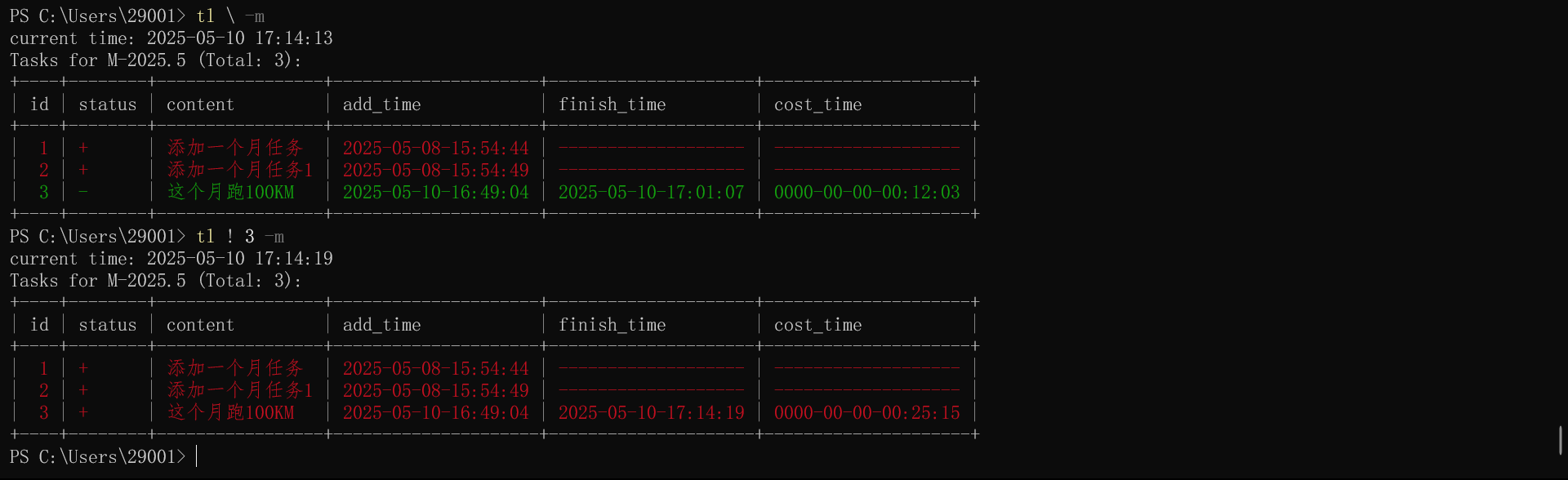
tl ! tid -m 2026.06
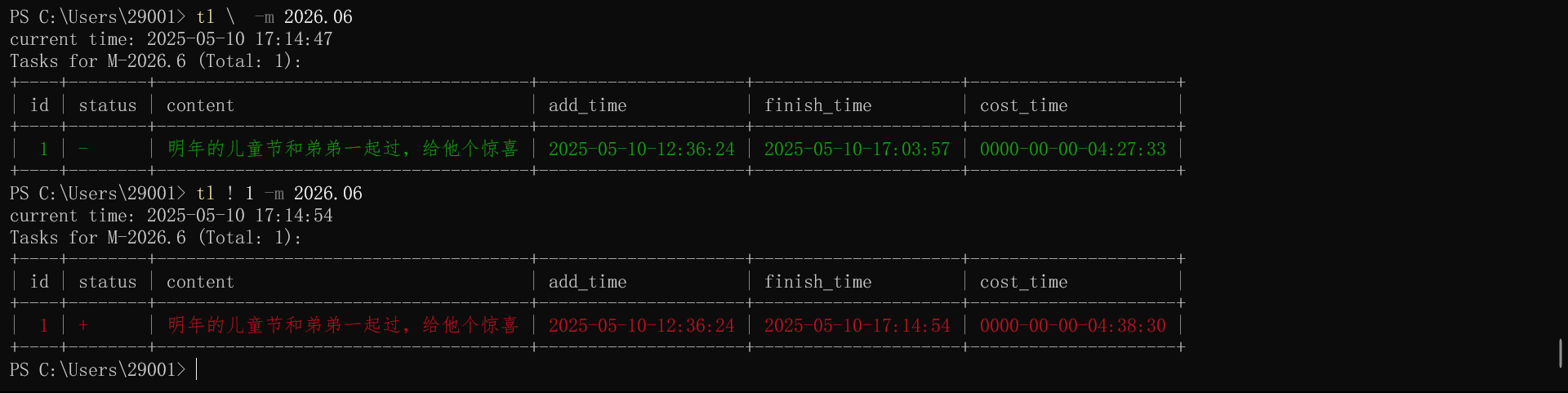
tl ! tid -y
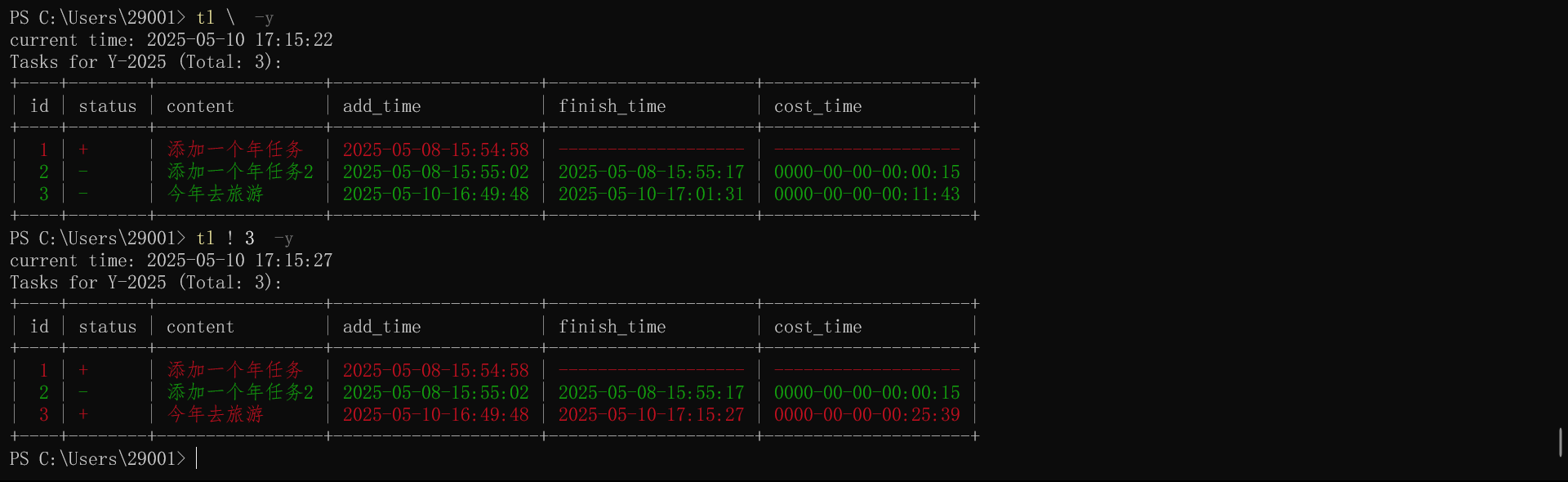
tl ! tid -y 2026
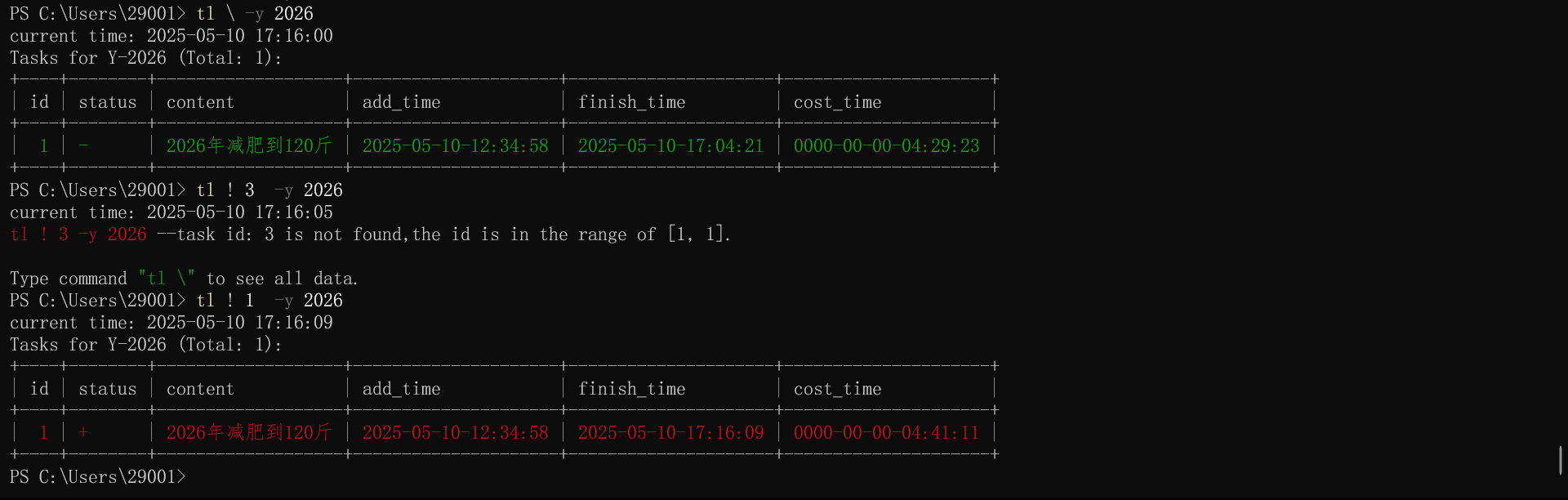
tl = tid content [dt] [df]
替换指定任务的内容。
tl = tid content
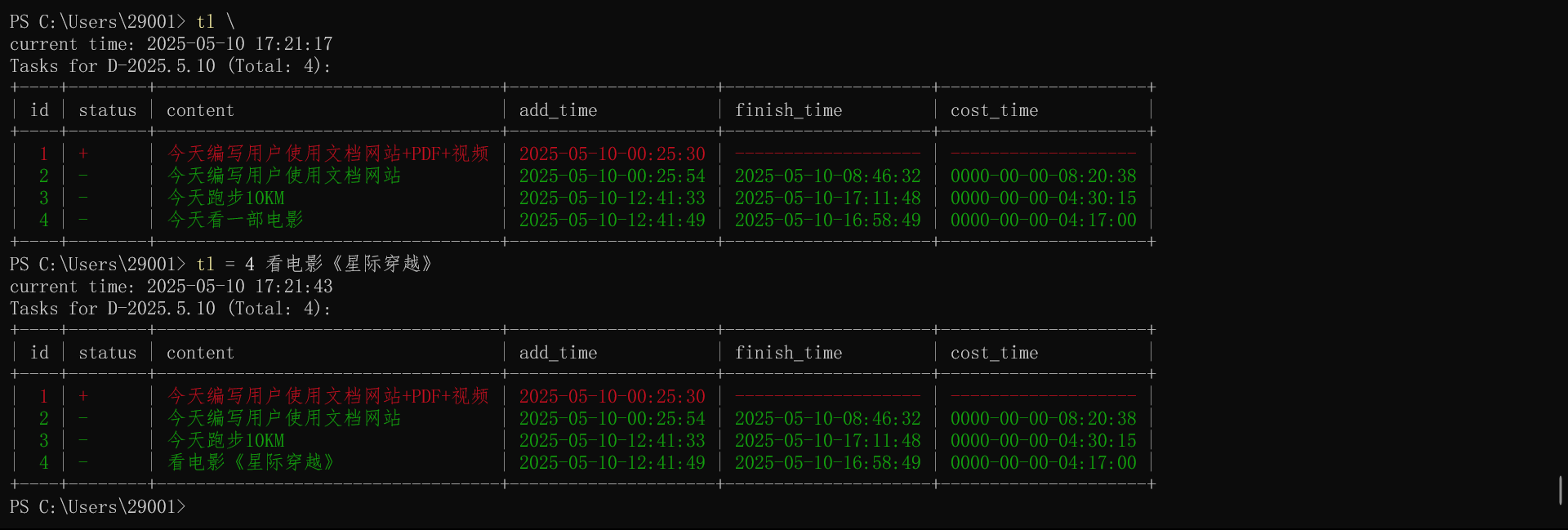
tl = tid content -d
同tl = tid content
tl = tid content -d 2026.10.01
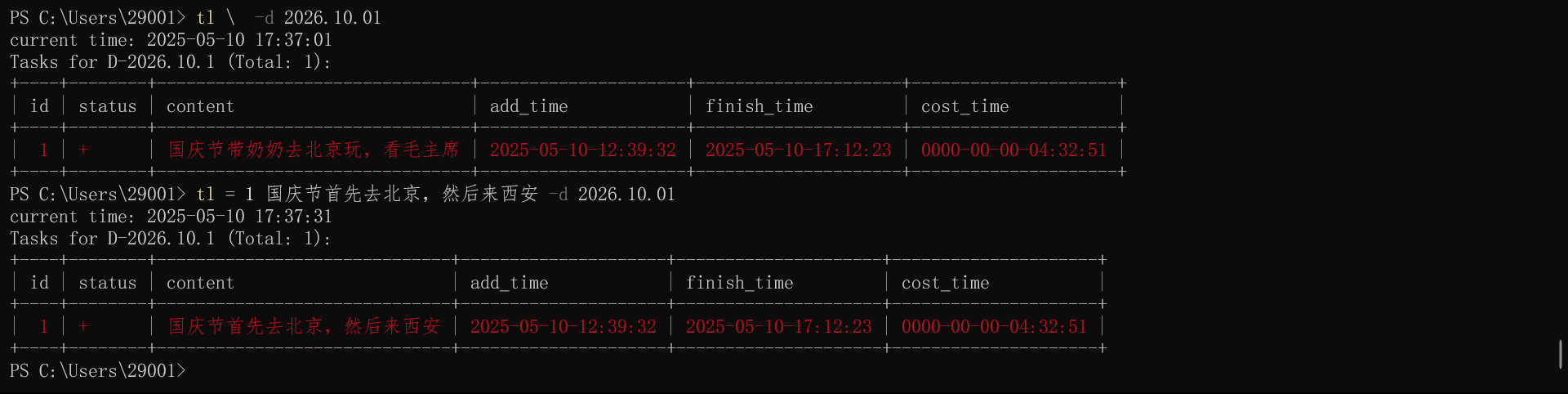
tl = tid content -w
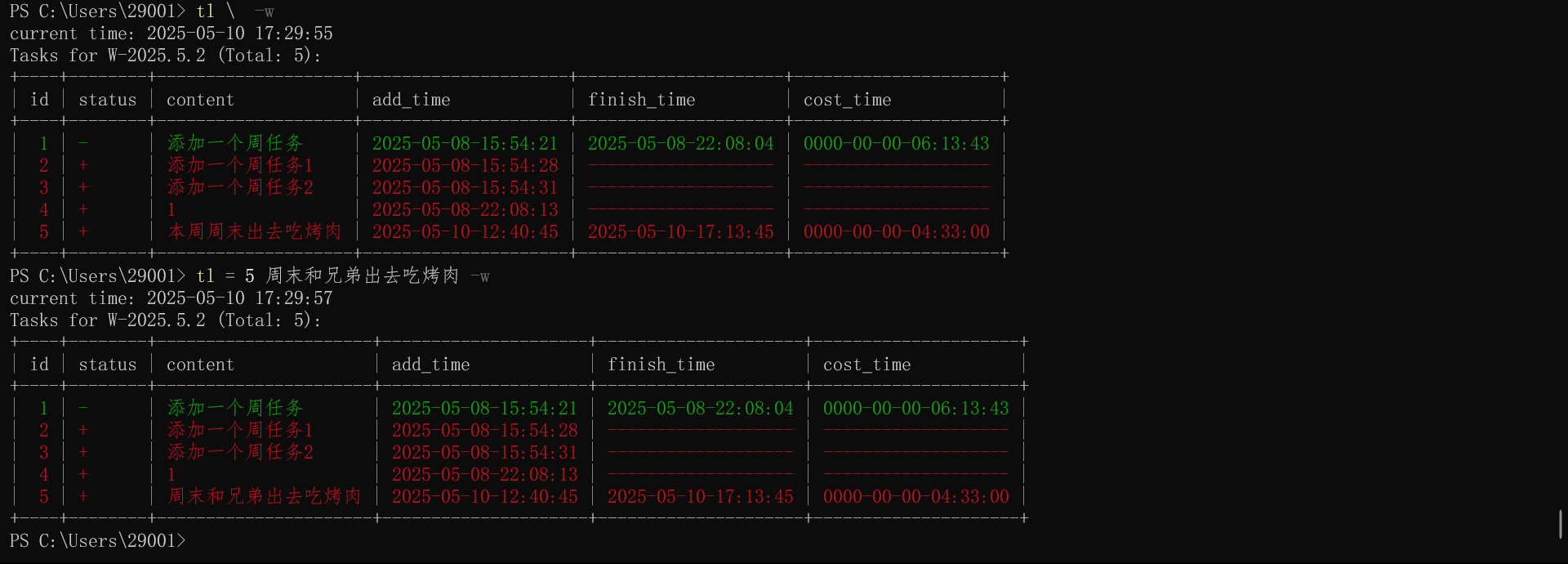
tl = tid content -w 2026.05.04
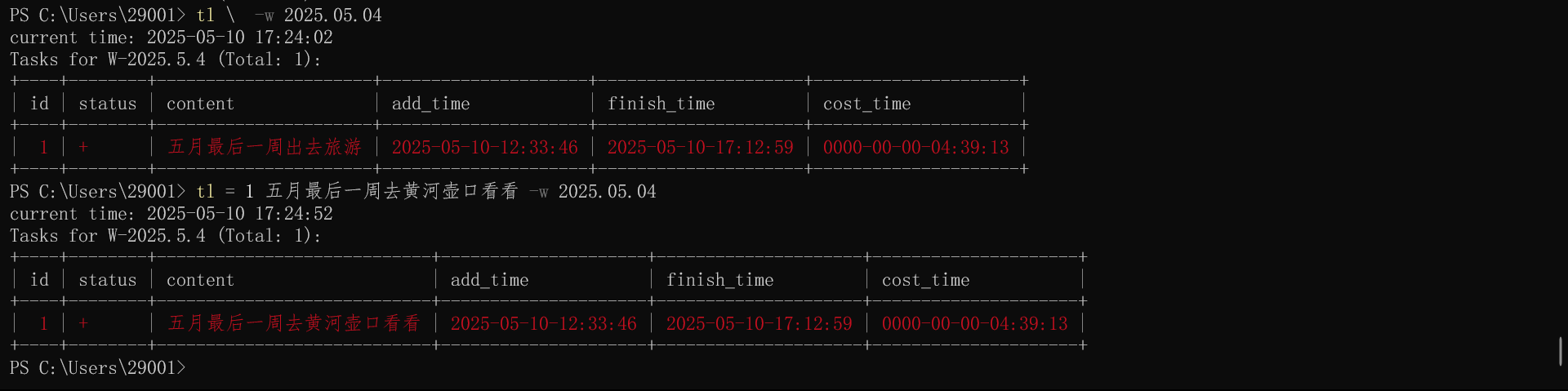
tl = tid content -m
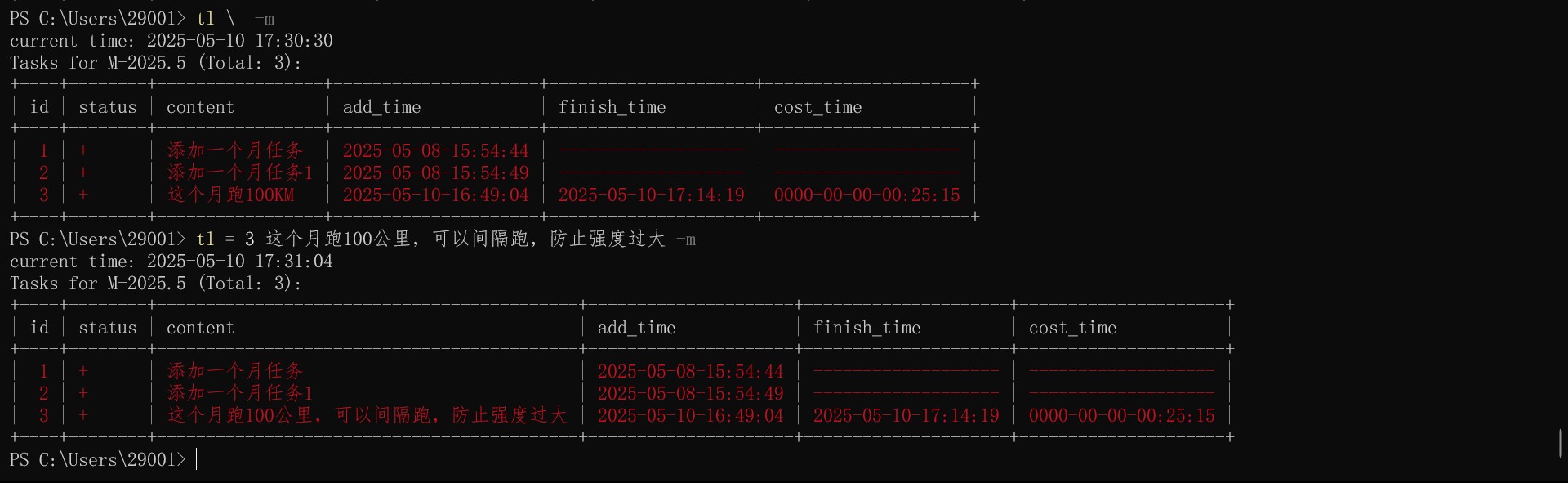
tl = tid content -m 2026.06
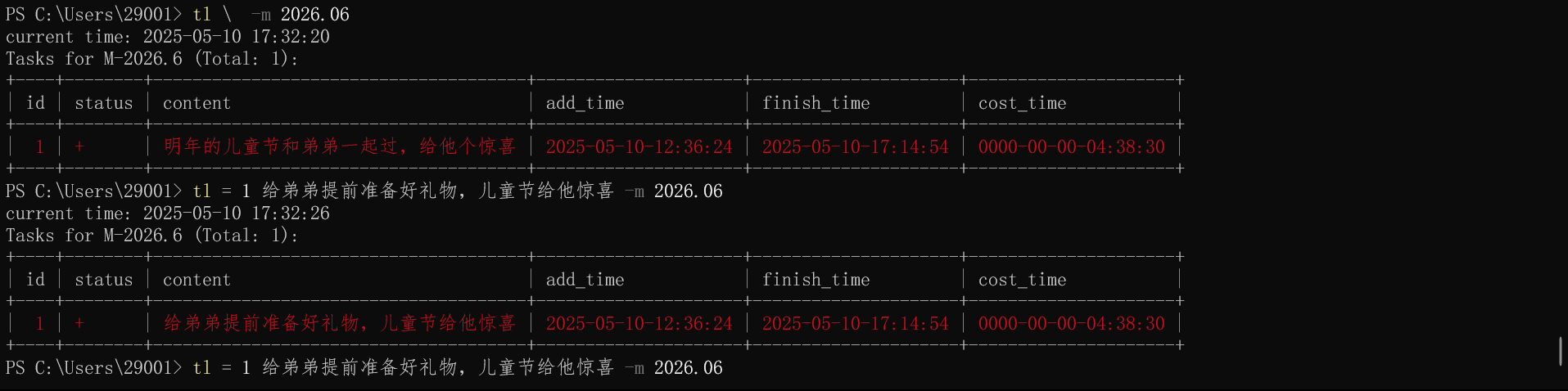
tl = tid content -y
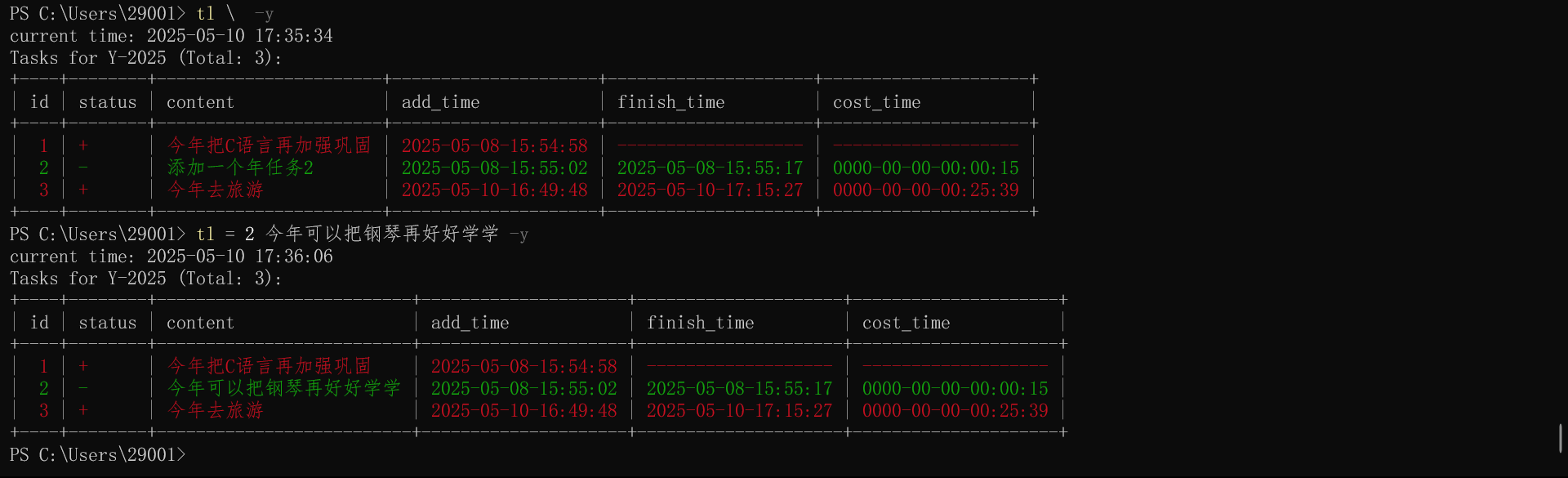
tl = tid content -y 2025
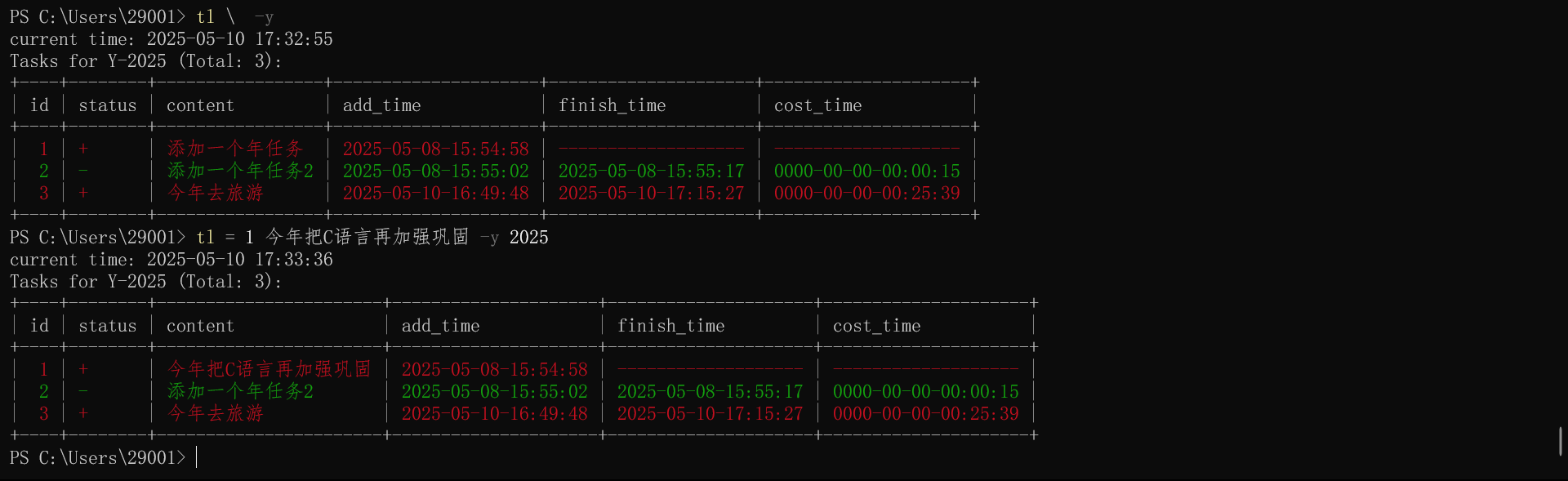
tl prepend
tl =% tid content [dt] [df]
在指定任务的内容前添加内容。
tl =% tid content
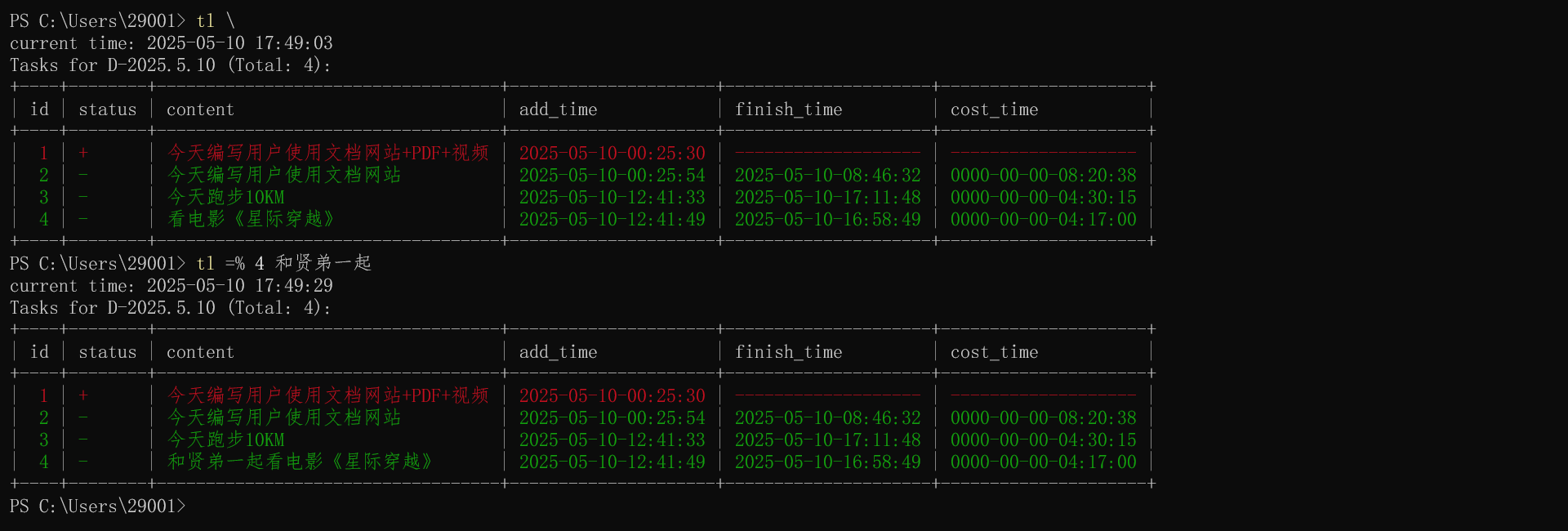
tl =% tid content -d
同tl =% tid content
tl =% tid content -d 2026.06.01
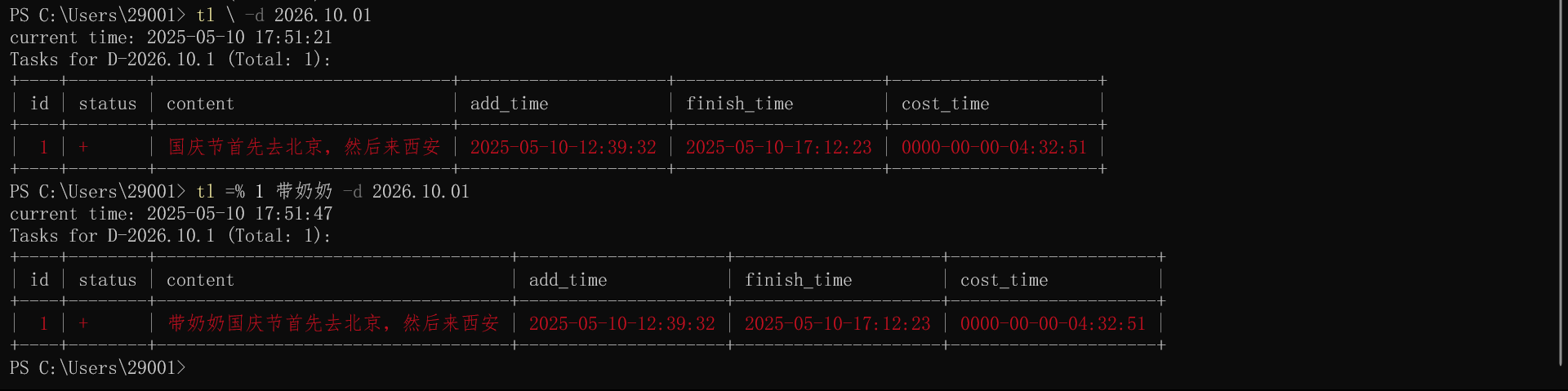
tl =% tid content -w
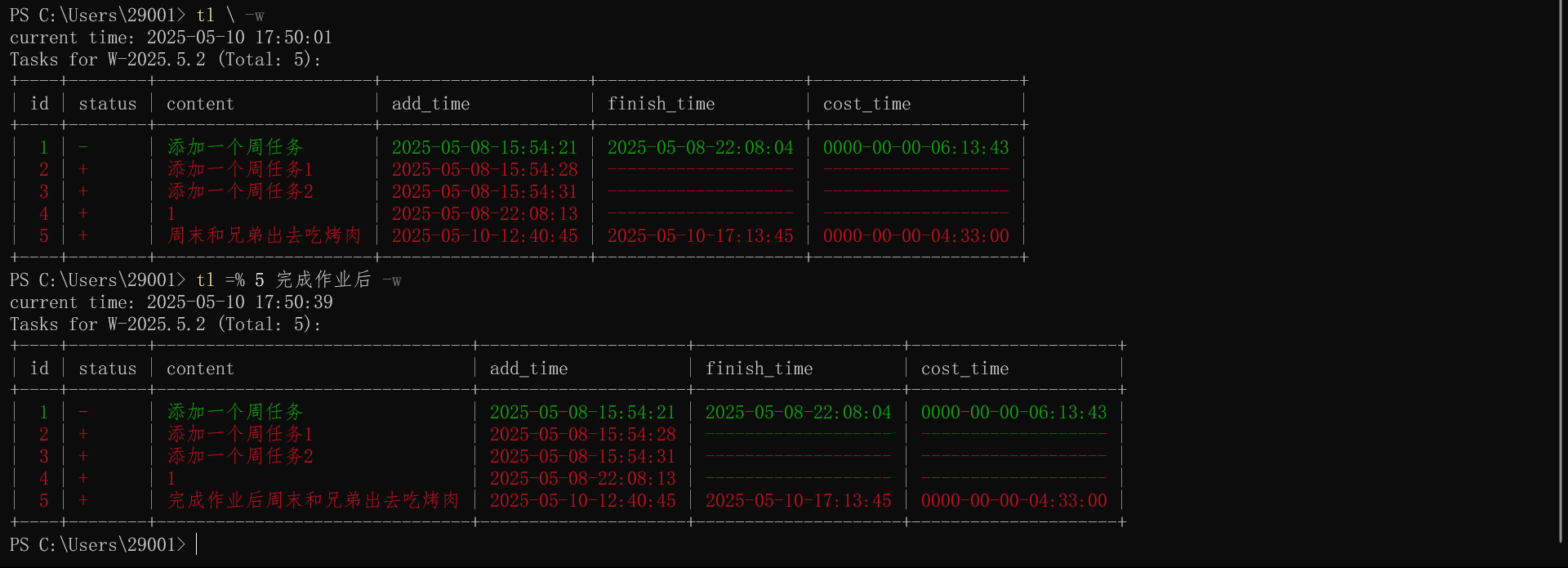
tl =% tid content -w 2026.05.04
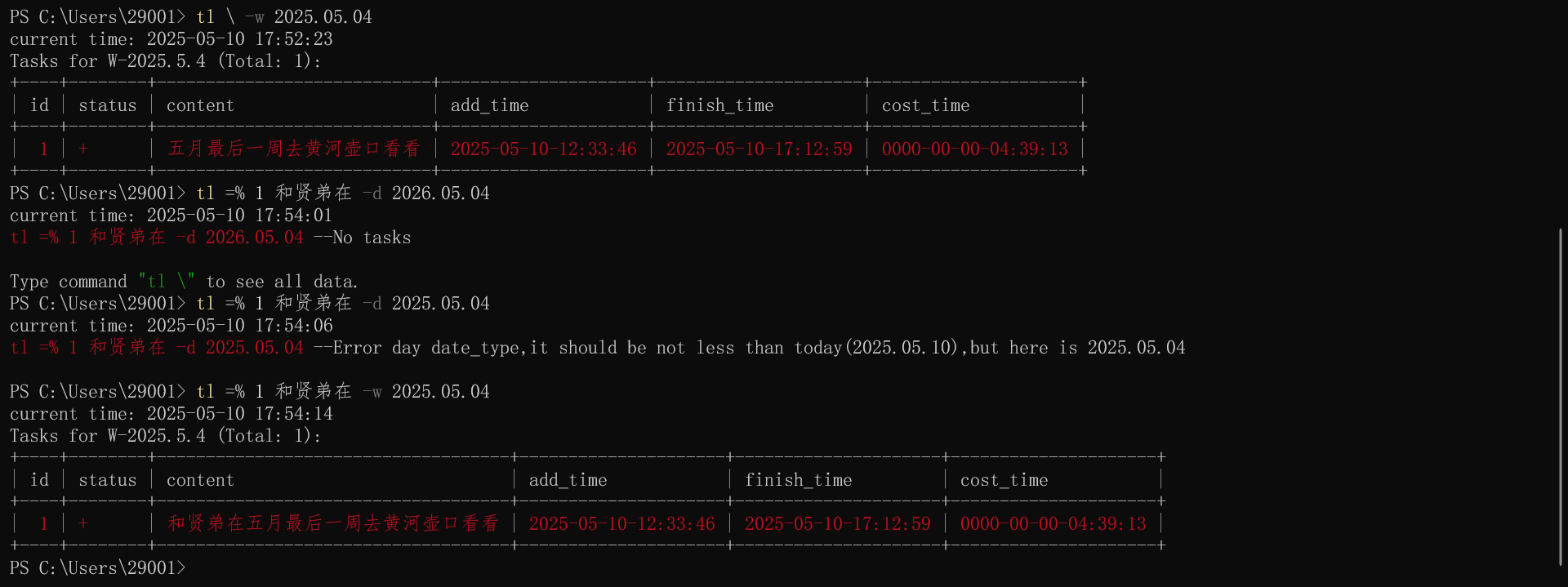
tl =% tid content -m
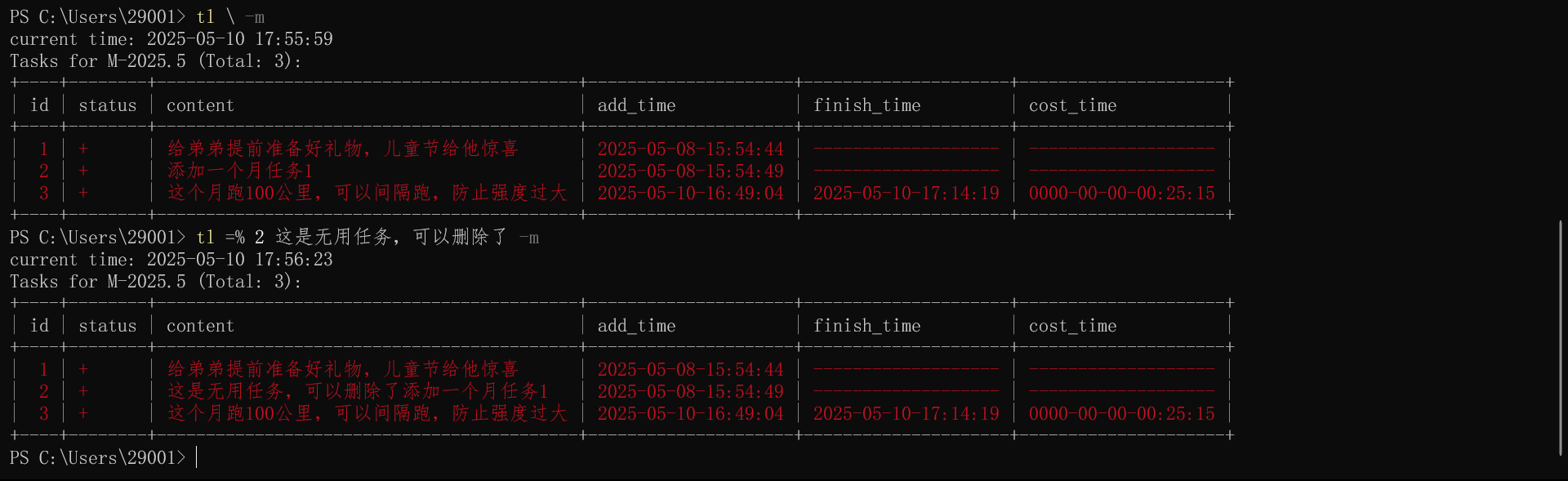
tl =% tid content -m 2026.06
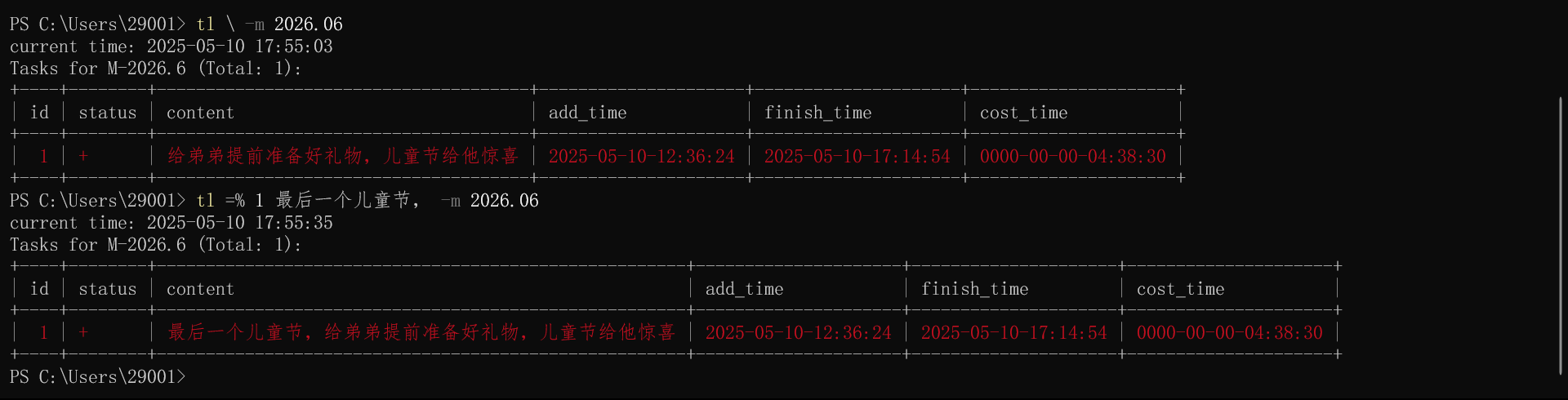
tl =% tid content -y
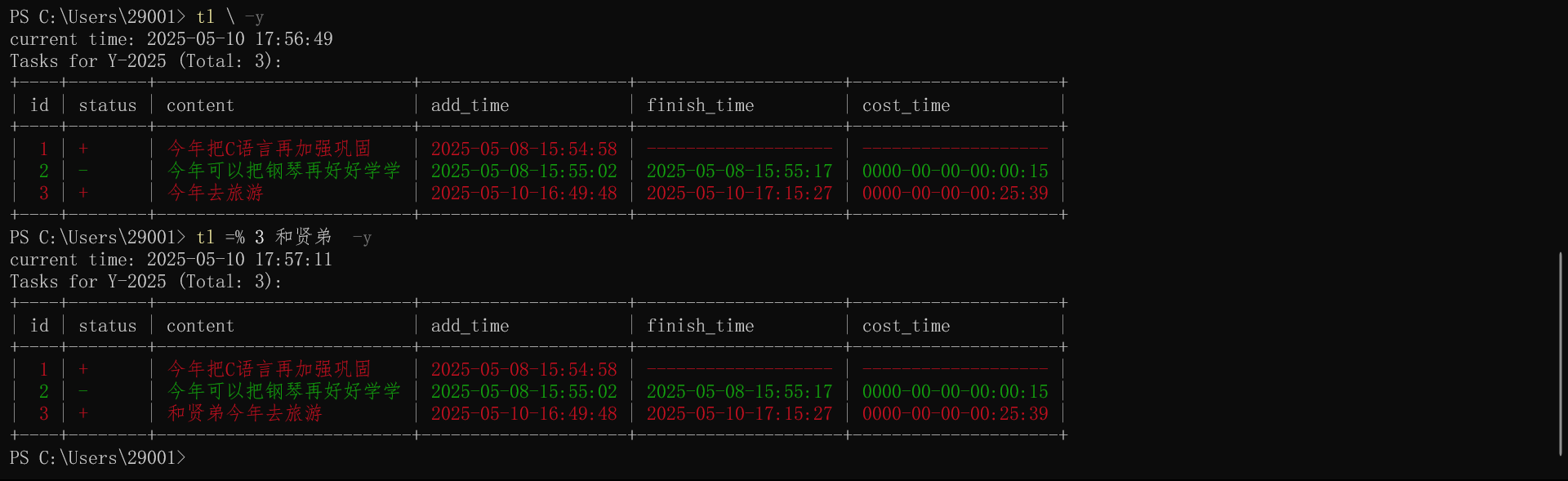
tl =% tid content -y 2026
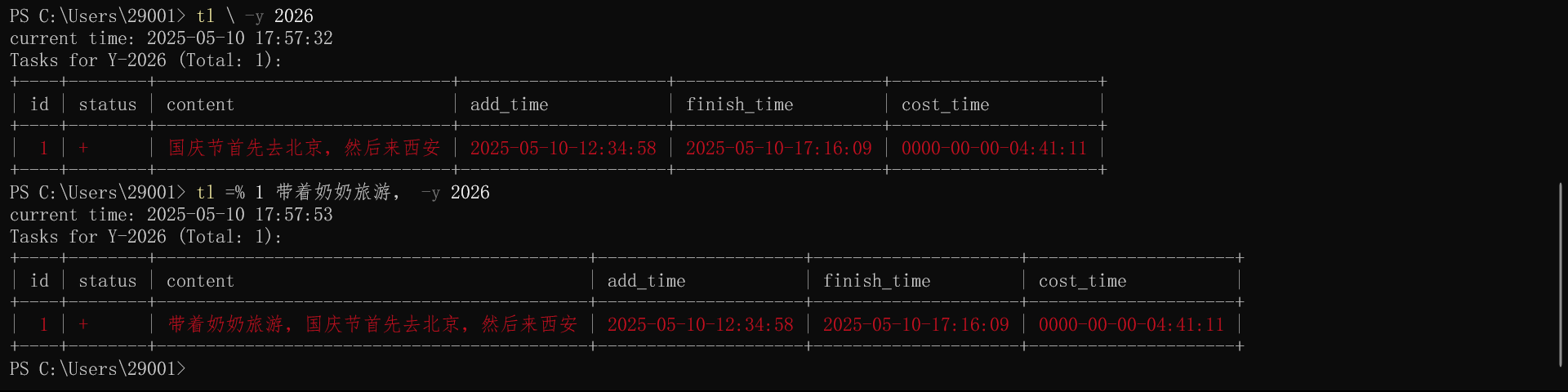
tl append
tl += tid content [dt] [df]
在指定任务的内容后添加内容。
tl += tid content
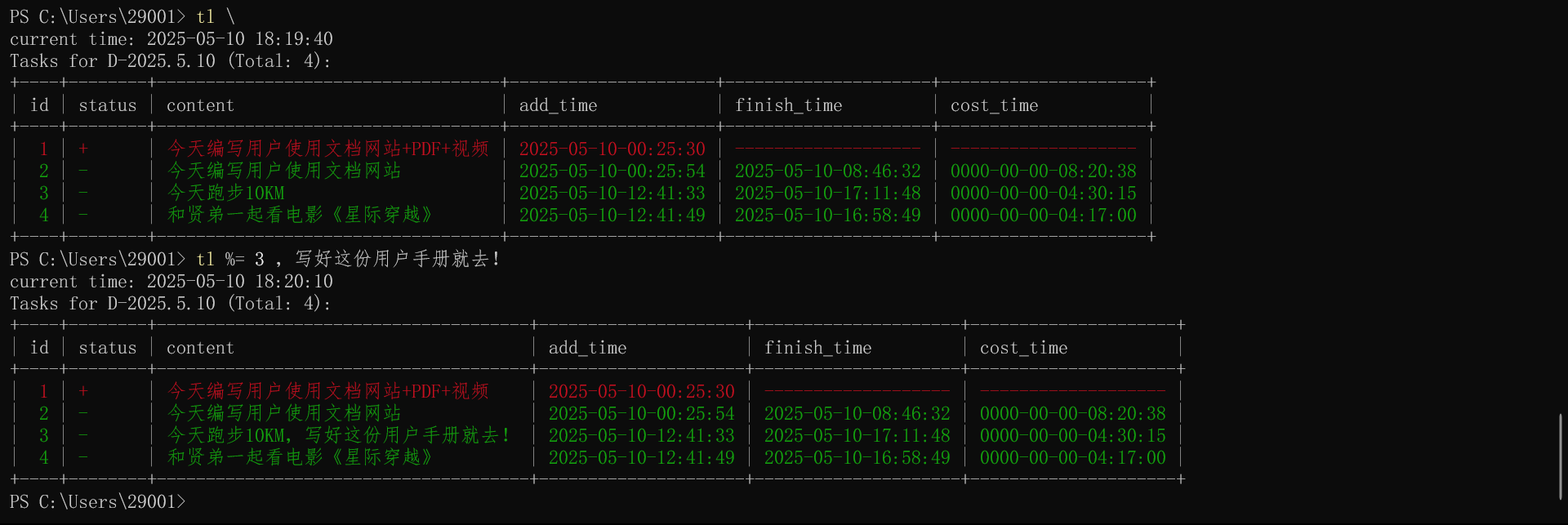
tl += tid content -d
同tl += tid content
tl += tid content -d 2026.10.01
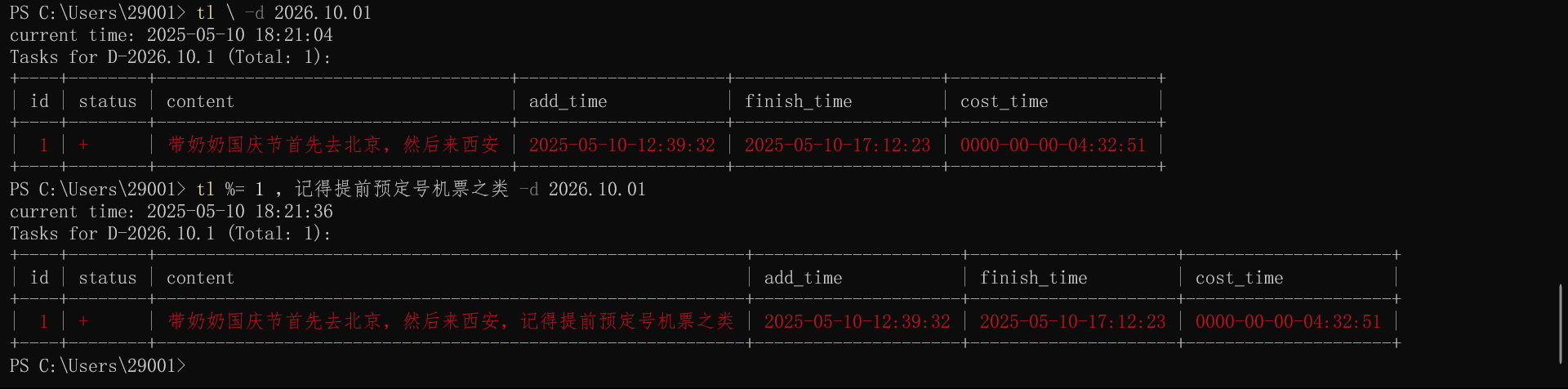
tl += tid content -w
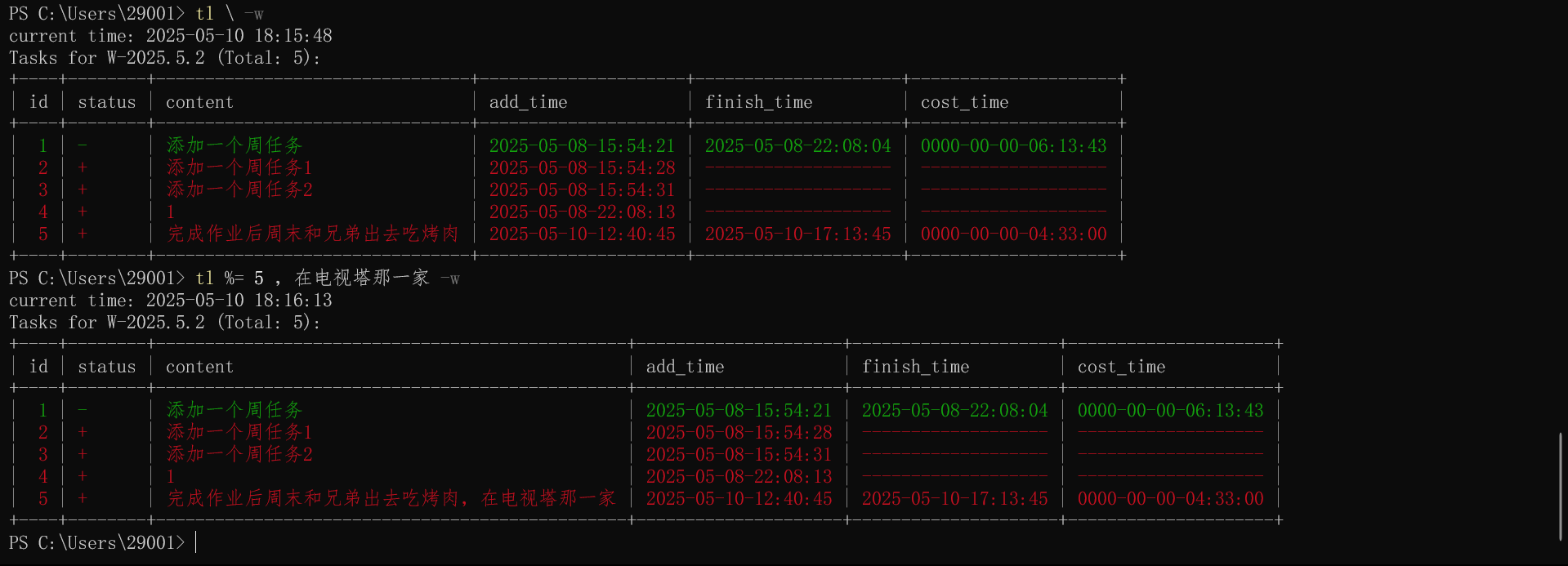
tl += tid content -w 2026.05.04
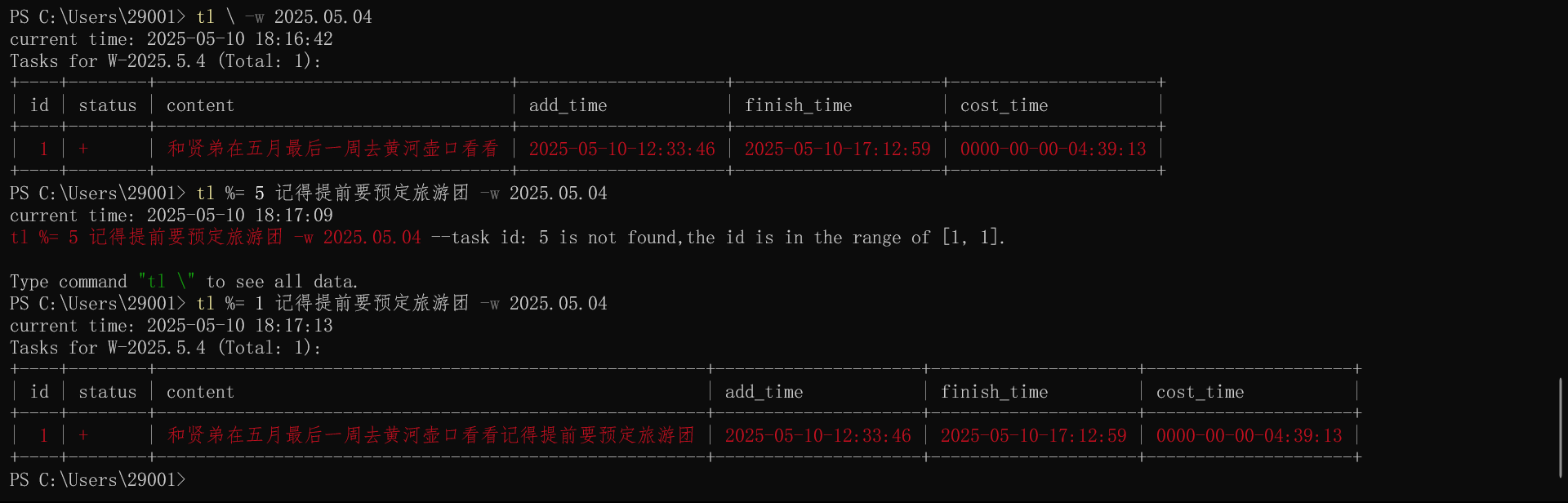
tl += tid content -m

tl += tid content -m 2026.06
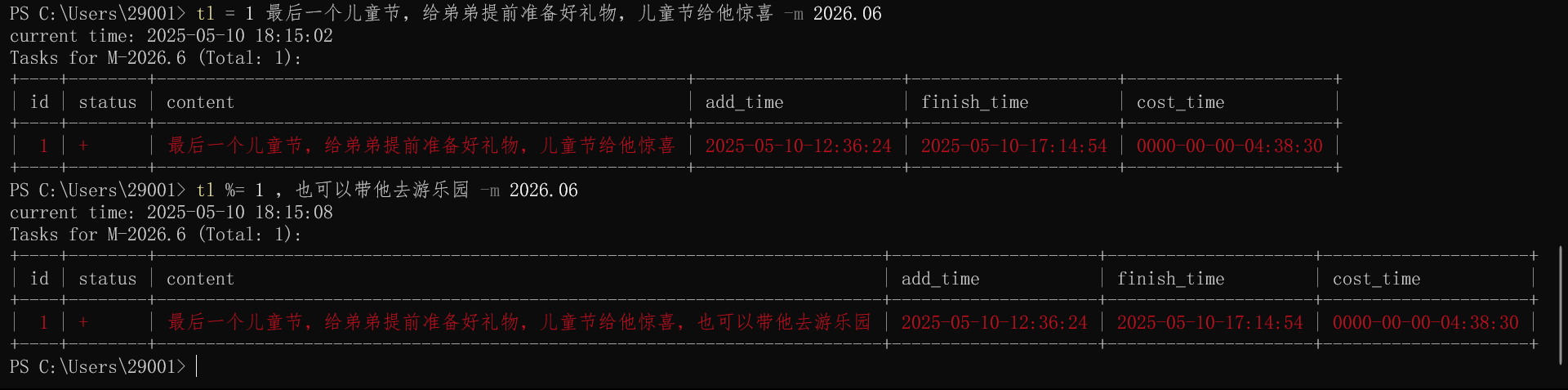
tl += tid content -y
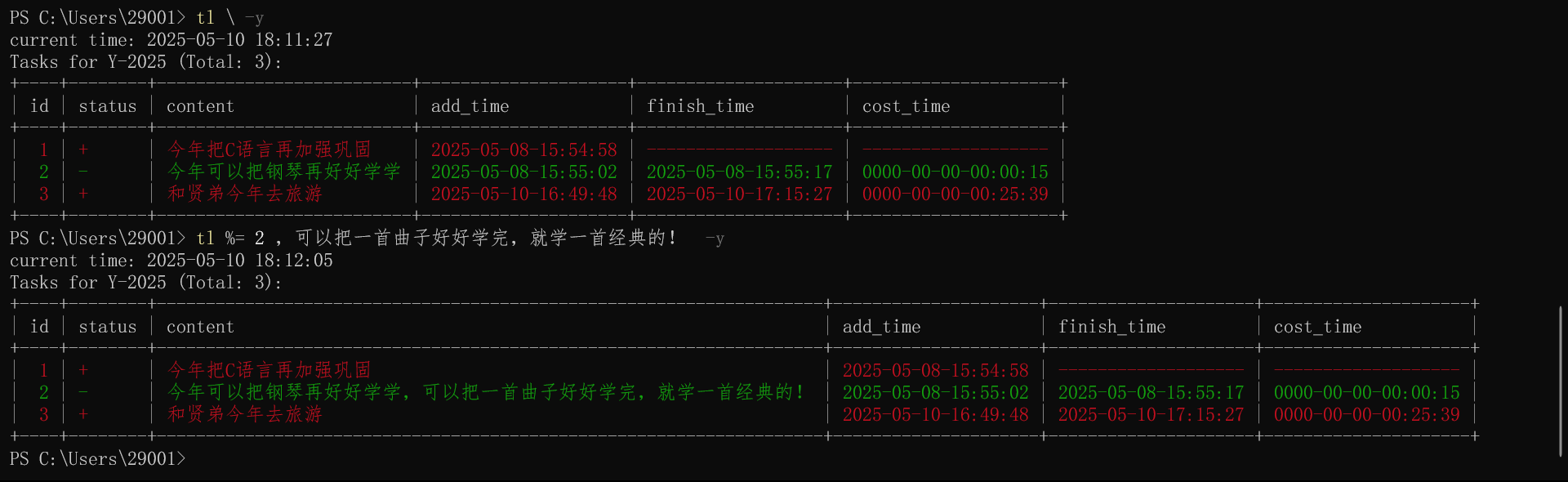
tl += tid content -y 2026
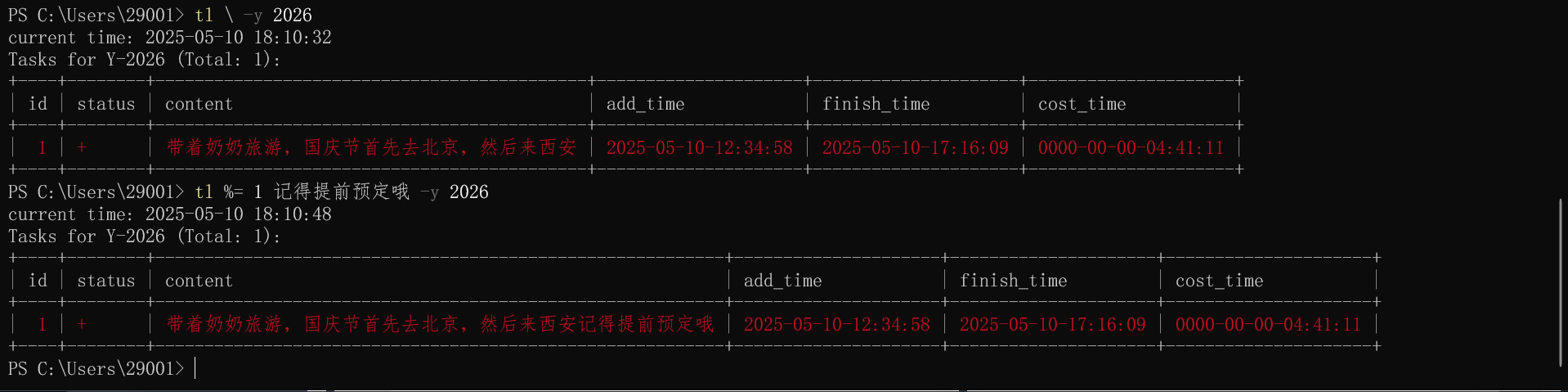
tl delete
tl / tid [dt] [df]
删除指定的任务。
tl / tid
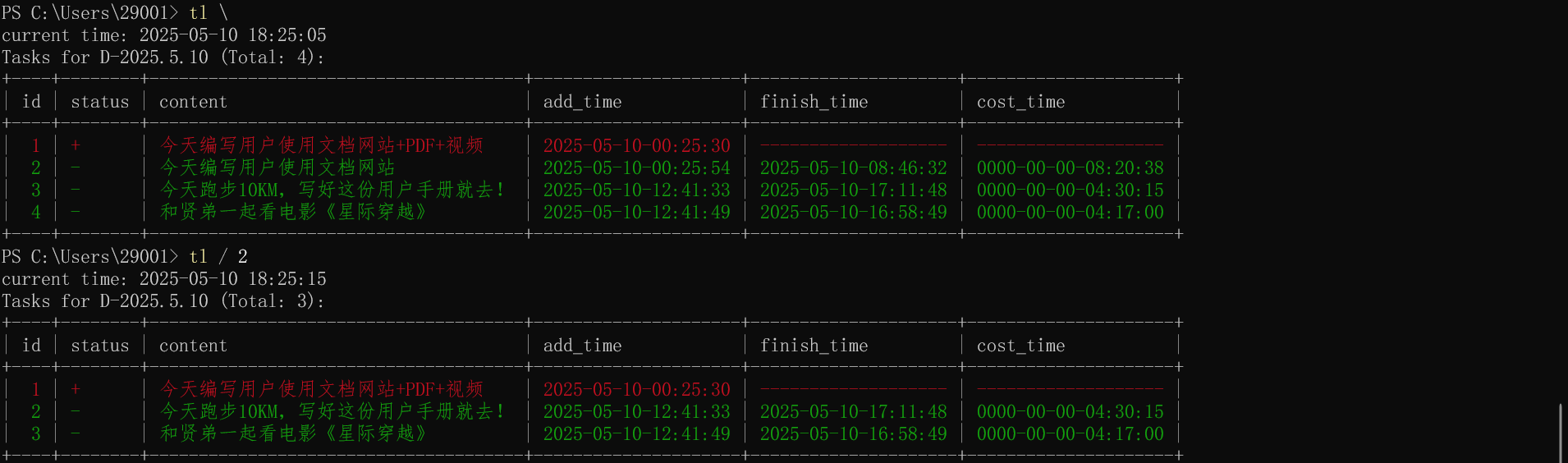
tl / tid -d
同tl / tid
tl / tid -d 2026.10.01
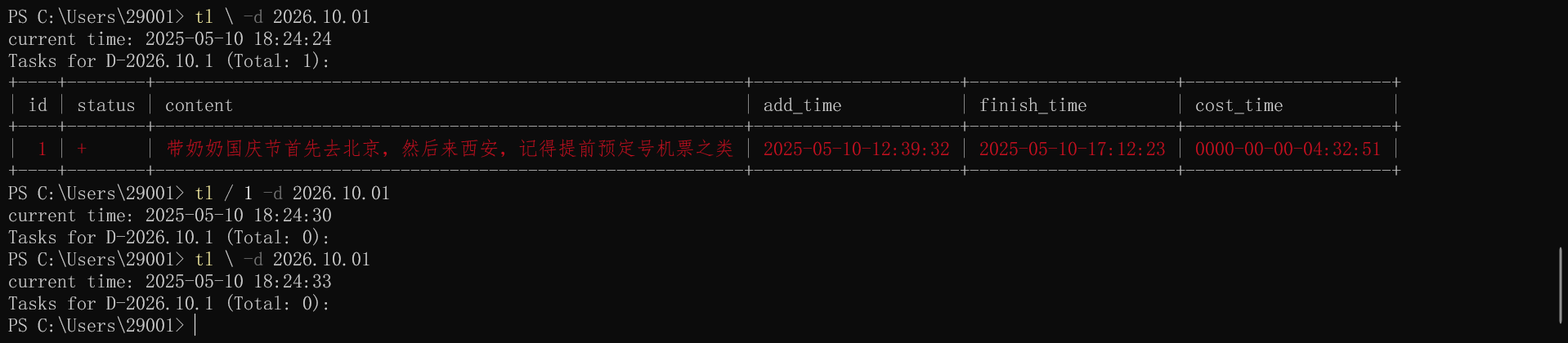
tl / tid -w
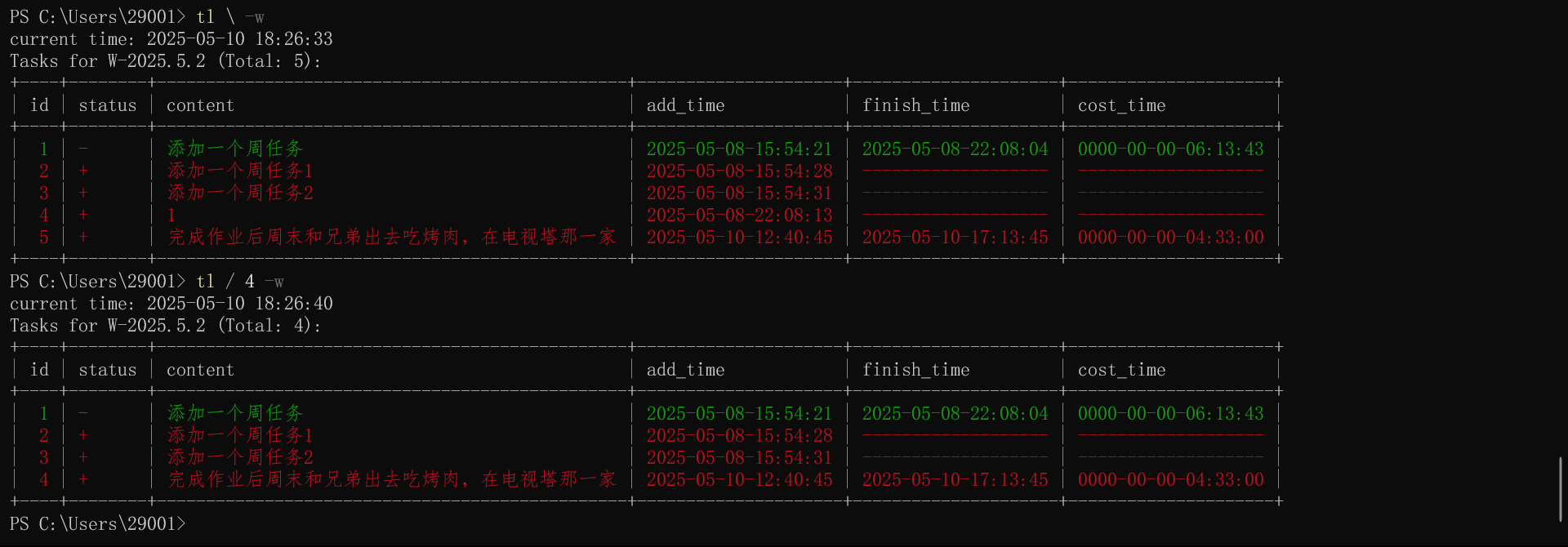
tl / tid -w 2026.05.04
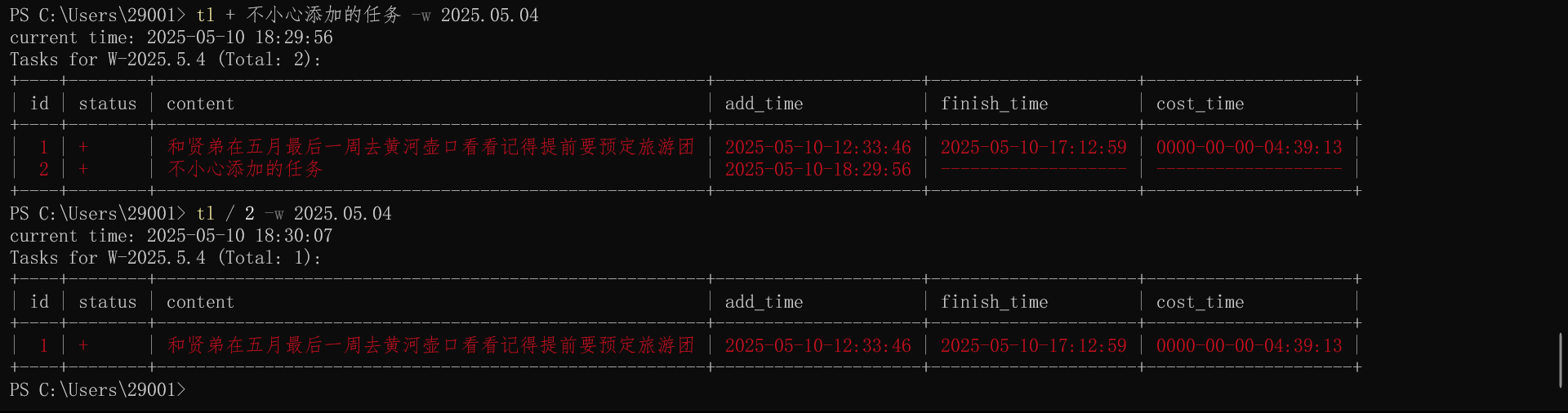
tl / tid -m
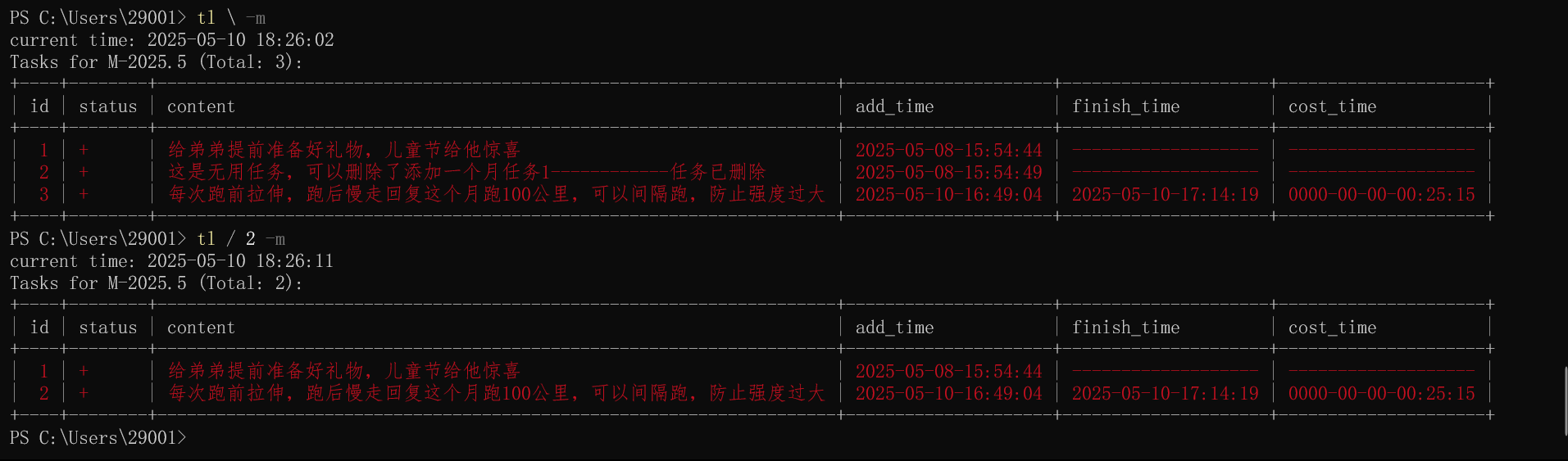
tl / tid -m 2026.06
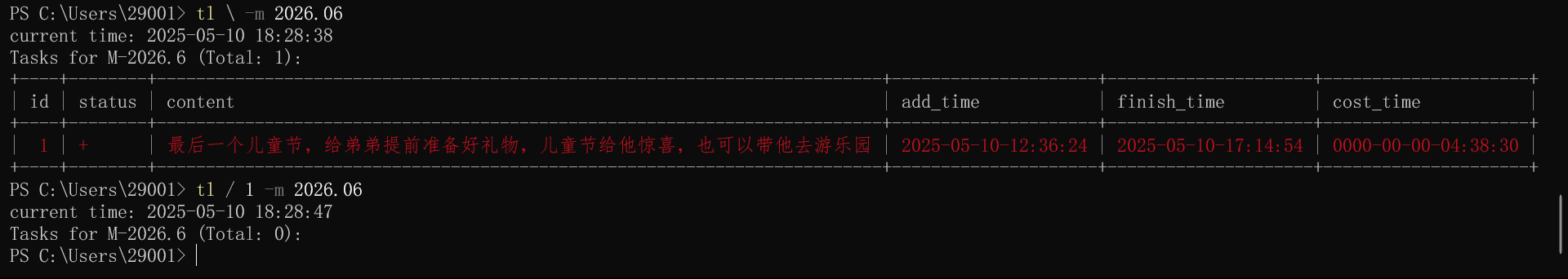
tl / tid -y
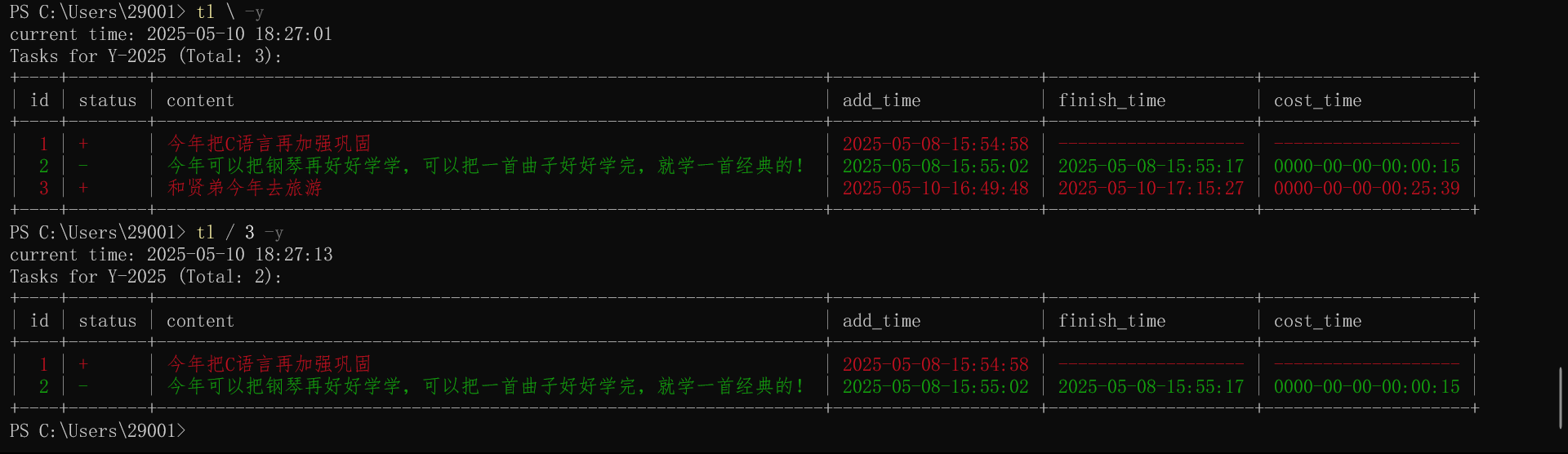
tl / tid -y 2026
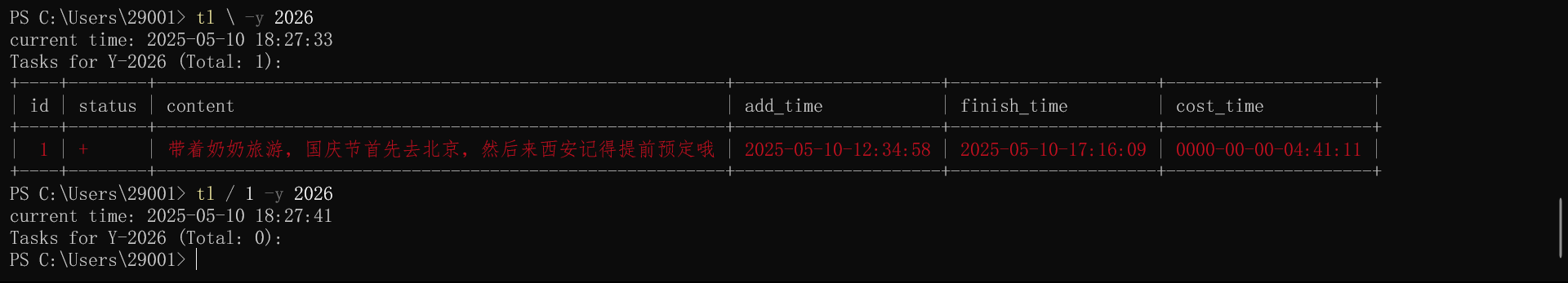
四、未来展望
(1)任务延顺。今天没完成的任务,可以选择顺延到下一天。
(2)接入网络。本系统为单机系统,未来可接入服务器,云端保存数据。
(3)分布式架构。目前仅仅实现电脑端,后续可实现移动端,提供分布式架构支持。





















 826
826


 被折叠的 条评论
为什么被折叠?
被折叠的 条评论
为什么被折叠?







