本章节翻译自《Beginning-Android-4-Application-Development》,如有翻译不当的地方,敬请指出。
原书购买地址http://www.amazon.com/Beginning-Android-4-Application-Development/dp/1118199545/通常情况下,一个activity可能包含一个或多个fragment,它们协同工作,组成一个连贯的UI界面。在这种情况下,多个fragments之间的通信显得就很重要了。举个例子,一个activity包含左右两个fragment,左侧的fragment包含了一个列表(比如新闻题目列表),当点击每个新闻题目的时候,右侧的fragment就会显示这条新闻的详尽信息。
下面展示如何进行操作。
Fragment1在整个activity的左侧,Fragment2在右侧。
1. fragment1.xml中的代码。
- <?xml version="1.0" encoding="utf-8"?>
- <LinearLayout xmlns:android="http://schemas.android.com/apk/res/android"
- android:layout_width="fill_parent"
- android:layout_height="fill_parent"
- android:background="#00FF00"
- android:orientation="vertical" >
- <TextView
- android:id="@+id/lblFragment1"
- android:layout_width="fill_parent"
- android:layout_height="wrap_content"
- android:text="This is fragment #1"
- android:textColor="#000000"
- android:textSize="25sp" />
- </LinearLayout>
- <?xml version="1.0" encoding="utf-8"?>
- <LinearLayout xmlns:android="http://schemas.android.com/apk/res/android"
- android:layout_width="fill_parent"
- android:layout_height="fill_parent"
- android:background="#FFFE00"
- android:orientation="vertical" >
- <TextView
- android:layout_width="fill_parent"
- android:layout_height="wrap_content"
- android:text="This is fragment #2"
- android:textColor="#000000"
- android:textSize="25sp" />
- <Button
- android:id="@+id/btnGetText"
- android:layout_width="wrap_content"
- android:layout_height="wrap_content"
- android:onClick="onClick"
- android:text="Get text in Fragment #1"
- android:textColor="#000000" />
- </LinearLayout>
- <?xml version="1.0" encoding="utf-8"?>
- <LinearLayout xmlns:android="http://schemas.android.com/apk/res/android"
- android:layout_width="fill_parent"
- android:layout_height="fill_parent"
- android:orientation="horizontal" >
- <fragment
- android:id="@+id/fragment1"
- android:name="net.learn2develop.Fragments.Fragment1"
- android:layout_width="0px"
- android:layout_height="match_parent"
- android:layout_weight="1" />
- <fragment
- android:id="@+id/fragment2"
- android:name="net.learn2develop.Fragments.Fragment2"
- android:layout_width="0px"
- android:layout_height="match_parent"
- android:layout_weight="1" />
- </LinearLayout>
- public class FragmentsActivity extends Activity {
- /** Called when the activity is first created. */
- @Override
- public void onCreate(Bundle savedInstanceState) {
- super.onCreate(savedInstanceState);
- setContentView(R.layout.main);
- }
- public void onClick(View v) {
- TextView lbl = (TextView) findViewById(R.id.lblFragment1);
- Toast.makeText(this, lbl.getText(), Toast.LENGTH_SHORT).show();
- }
- }
- public class Fragment2 extends Fragment {
- @Override
- public View onCreateView(LayoutInflater inflater, ViewGroup container,
- Bundle savedInstanceState) {
- // ---Inflate the layout for this fragment---
- return inflater.inflate(R.layout.fragment2, container, false);
- }
- @Override
- public void onStart() {
- super.onStart();
- // ---Button view---
- Button btnGetText = (Button) getActivity()
- .findViewById(R.id.btnGetText);
- btnGetText.setOnClickListener(new View.OnClickListener() {
- public void onClick(View v) {
- TextView lbl = (TextView) getActivity().findViewById(
- R.id.lblFragment1);
- Toast.makeText(getActivity(), lbl.getText(), Toast.LENGTH_SHORT)
- .show();
- }
- });
- }
- }

点击右边的“Get text in Fragment #1”按钮,将弹出一个提示。









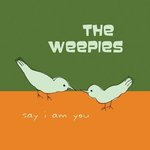













 613
613











 被折叠的 条评论
为什么被折叠?
被折叠的 条评论
为什么被折叠?








