http://blogs.360.cn/360qtest/2014/02/28/%E9%80%9A%E8%BF%87ddmlib%E5%AE%9E%E7%8E%B0%E6%88%AA%E5%9B%BE%E4%BB%A5%E5%8F%8A%E8%8E%B7%E5%8F%96%E6%89%8B%E6%9C%BA%E7%9B%B8%E5%85%B3%E4%BF%A1%E6%81%AF/ddmlib在sdk tools\libs文件夹下 ddmlib.jar
AndroidDebugBridge.init(false) ;这句话需要调用,否则会报错
import java.awt.image.BufferedImage;
import java.awt.image.RenderedImage;
import java.io.File;
import java.io.IOException;
import javax.imageio.ImageIO;
import com.android.ddmlib.AdbCommandRejectedException;
import com.android.ddmlib.AndroidDebugBridge;
import com.android.ddmlib.IDevice;
import com.android.ddmlib.RawImage;
import com.android.ddmlib.TimeoutException;
public class Main {
private static void waitDeviceList(AndroidDebugBridge bridge) {
int count = 0;
while (bridge.hasInitialDeviceList() == false) {
try {
Thread.sleep(100); // 如果没有获得设备列表,则等待
count++;
} catch (InterruptedException e) {}
if (count > 300) { // 设定时间超过300×100 ms的时候为连接超时
System.err.print("Time out");
break;
}
}
}
public static void main(String[] args) {
IDevice device;
AndroidDebugBridge.init(false) ;
AndroidDebugBridge bridge = AndroidDebugBridge.createBridge("E:\\android-sdk\\platform-tools\\adb.exe" , false);
waitDeviceList(bridge);
IDevice devices[] = bridge.getDevices();
device = devices[0];
try {
RawImage rawScreen = device.getScreenshot() ;
if (rawScreen != null) {
Boolean landscape = false;
int width2 = landscape ? rawScreen.height : rawScreen.width;
int height2 = landscape ? rawScreen.width : rawScreen.height;
BufferedImage image = null ;
if (image == null) {
image = new BufferedImage(width2, height2,
BufferedImage.TYPE_INT_RGB);
} else {
if (image.getHeight() != height2 || image.getWidth() != width2) {
image = new BufferedImage(width2, height2,
BufferedImage.TYPE_INT_RGB);
}
}
int index = 0;
int indexInc = rawScreen.bpp >> 3;
for (int y = 0; y < rawScreen.height; y++) {
for (int x = 0; x < rawScreen.width; x++, index += indexInc) {
int value = rawScreen.getARGB(index);
if (landscape)
image.setRGB(y, rawScreen.width - x - 1, value);
else
image.setRGB(x, y, value);
}
}
try {
ImageIO.write((RenderedImage) image, "PNG", new File("f:\\2.png"));
} catch (IOException e) {
e.printStackTrace();
}
}
} catch (TimeoutException e) {
e.printStackTrace();
} catch (AdbCommandRejectedException e) {
e.printStackTrace();
} catch (IOException e) {
e.printStackTrace();
}
}
}
下面是android上获取截图的办法
https://github.com/Yhzhtk/note/issues/7
FileInputStream graphics = null;
try {
graphics = new FileInputStream(“/dev/graphics/fb0”);
} catch (FileNotFoundException e) {
e.printStackTrace();
return null;
}
DataInputStream dStream = new DataInputStream(graphics);
dStream.readFully(piex);
dStream.close();
int[] colors = new int[screenHeight * screenWidth];
// 将rgb转为色值
for (int m = 0; m < colors.length; m++) {
int r = (piex[m * 4] & 0xFF);
int g = (piex[m * 4 + 1] & 0xFF);
int b = (piex[m * 4 + 2] & 0xFF);
int a = (piex[m * 4 + 3] & 0xFF);
colors[m] = (a << 24) + (r << 16) + (g << 8) + b;
}
Bitmap bitmap = Bitmap.createBitmap(colors, screenWidth, screenHeight,
Bitmap.Config.ARGB_8888);









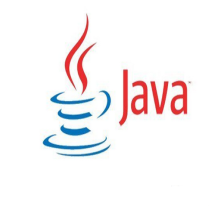















 被折叠的 条评论
为什么被折叠?
被折叠的 条评论
为什么被折叠?








