Refs: https://docs.opencv.org/4.3.0/d3/dc1/tutorial_basic_linear_transform.html
目录
Brightness and contrast adjustments
Notice the following (C++ code only):
Goal
In this tutorial you will learn how to:
- Access pixel values
- Initialize a matrix with zeros
- Learn what cv::saturate_cast does and why it is useful
- Get some cool info about pixel transformations
- Improve the brightness of an image on a practical example
Brightness and contrast adjustments
-
Two commonly used point processes are multiplication and addition with a constant:
g(x)=αf(x)+β
- The parameters α>0 and β are often called the gain and bias parameters; sometimes these parameters are said to control contrast and brightness respectively.
-
You can think of f(x) as the source image pixels and g(x) as the output image pixels. Then, more conveniently we can write the expression as:
g(i,j)=α⋅f(i,j)+β
where i and j indicates that the pixel is located in the i-th row and j-th column.
Note
Instead of using the for loops to access each pixel, we could have simply used this command:
image.convertTo(new_image, -1, alpha, beta);
where cv::Mat::convertTo would effectively perform *new_image = a*image + beta*. However, we wanted to show you how to access each pixel. In any case, both methods give the same result but convertTo is more optimized and works a lot faster.
to perform the operation g(i,j)=α⋅f(i,j)+β we will access to each pixel in image. Since we are operating with BGR images, we will have three values per pixel (B, G and R), so we will also access them separately. Here is the piece of code:
for( int y = 0; y < image.rows; y++ ) {
for( int x = 0; x < image.cols; x++ ) {
for( int c = 0; c < image.channels(); c++ ) {
new_image.at<Vec3b>(y,x)[c] =
saturate_cast<uchar>( alpha*image.at<Vec3b>(y,x)[c] + beta );
}
}
}Notice the following (C++ code only):
- To access each pixel in the images we are using this syntax: image.at<Vec3b>(y,x)[c] where y is the row, x is the column and c is B, G or R (0, 1 or 2).
- Since the operation α⋅p(i,j)+β can give values out of range or not integers (if α is float), we use cv::saturate_cast to make sure the values are valid.
C++
#include <iostream>
#include <opencv.hpp>
using namespace cv;
// we're NOT "using namespace std;" here, to avoid collisions between the beta variable and std::beta in c++17
using std::cin;
using std::cout;
using std::endl;
namespace
{
/** Global Variables */
int alpha = 100;
int beta = 100;
int gamma_cor = 100;
Mat img_original, img_corrected, img_gamma_corrected;
void basicLinearTransform(const Mat &img, const double alpha_, const int beta_)
{
Mat res;
img.convertTo(res, -1, alpha_, beta_);
hconcat(img, res, img_corrected);
imshow("Brightness and contrast adjustments", img_corrected);
}
void gammaCorrection(const Mat &img, const double gamma_)
{
CV_Assert(gamma_ >= 0);
//! [changing-contrast-brightness-gamma-correction]
Mat lookUpTable(1, 256, CV_8U);
uchar* p = lookUpTable.ptr();
for (int i = 0; i < 256; ++i)
p[i] = saturate_cast<uchar>(pow(i / 255.0, gamma_) * 255.0);
Mat res = img.clone();
LUT(img, lookUpTable, res);
//! [changing-contrast-brightness-gamma-correction]
hconcat(img, res, img_gamma_corrected);
imshow("Gamma correction", img_gamma_corrected);
}
void alpha_beta_value(const Mat &image, const double alpha_, const int beta_)
{
//Mat new_image = Mat(img_original.rows, img_original.cols, img_original.type());
Mat new_image = Mat(img_original.size(), img_original.type());
for (int y = 0; y < image.rows; y++) {
for (int x = 0; x < image.cols; x++) {
for (int c = 0; c < image.channels(); c++) {
new_image.at<Vec3b>(y, x)[c] =
saturate_cast<uchar>(alpha_*image.at<Vec3b>(y, x)[c] + beta_);
}
}
}
hconcat(image, new_image, img_corrected);
imshow("Brightness and contrast adjustments", img_corrected);
}
void on_linear_transform_alpha_trackbar(int, void *)
{
double alpha_value = alpha / 100.0;
int beta_value = beta - 100;
//basicLinearTransform(img_original, alpha_value, beta_value);
alpha_beta_value(img_original, alpha_value, beta_value);
}
void on_linear_transform_beta_trackbar(int, void *)
{
double alpha_value = alpha / 100.0;
int beta_value = beta - 100;
//basicLinearTransform(img_original, alpha_value, beta_value);
alpha_beta_value(img_original, alpha_value, beta_value);
}
void on_gamma_correction_trackbar(int, void *)
{
double gamma_value = gamma_cor / 100.0;
gammaCorrection(img_original, gamma_value);
}
}
int main(int argc, char** argv)
{
img_original = imread("Grass.jpg", IMREAD_COLOR);
//Mat image_grass = imread("Grass.jpg", IMREAD_GRAYSCALE);
if (img_original.empty())
{
printf("No data\n");
return -1;
}
//pyrDown(img_original, img_original, Size(img_original.cols / 3, img_original.rows / 3));
pyrDown(img_original, img_original);
resize(img_original, img_original, Size(img_original.cols / 1.5, img_original.rows / 1.5), 0, 0, 0);
img_corrected = Mat(img_original.rows, img_original.cols * 2, img_original.type());
img_gamma_corrected = Mat(img_original.rows, img_original.cols * 2, img_original.type());
hconcat(img_original, img_original, img_corrected);
hconcat(img_original, img_original, img_gamma_corrected);
// 类似于hconcat()水平连接两张图, 也会有垂直连接的函数
//Mat img_vtest = Mat(img_original.rows * 2, img_original.cols, img_original.type());
//vconcat(img_original, img_original, img_vtest);
//imshow("image1", img_corrected);
//imshow("image2", img_vtest);
//waitKey();
namedWindow("Brightness and contrast adjustments");
namedWindow("Gamma correction");
createTrackbar("Alpha gain (contrast)", "Brightness and contrast adjustments", &alpha, 500, on_linear_transform_alpha_trackbar);
createTrackbar("Beta bias (brightness)", "Brightness and contrast adjustments", &beta, 200, on_linear_transform_beta_trackbar);
createTrackbar("Gamma correction", "Gamma correction", &gamma_cor, 200, on_gamma_correction_trackbar);
on_linear_transform_alpha_trackbar(0, 0);
on_gamma_correction_trackbar(0, 0);
waitKey();
imwrite("linear_transform_correction.png", img_corrected);
imwrite("gamma_correction.png", img_gamma_corrected);
return 0;
}
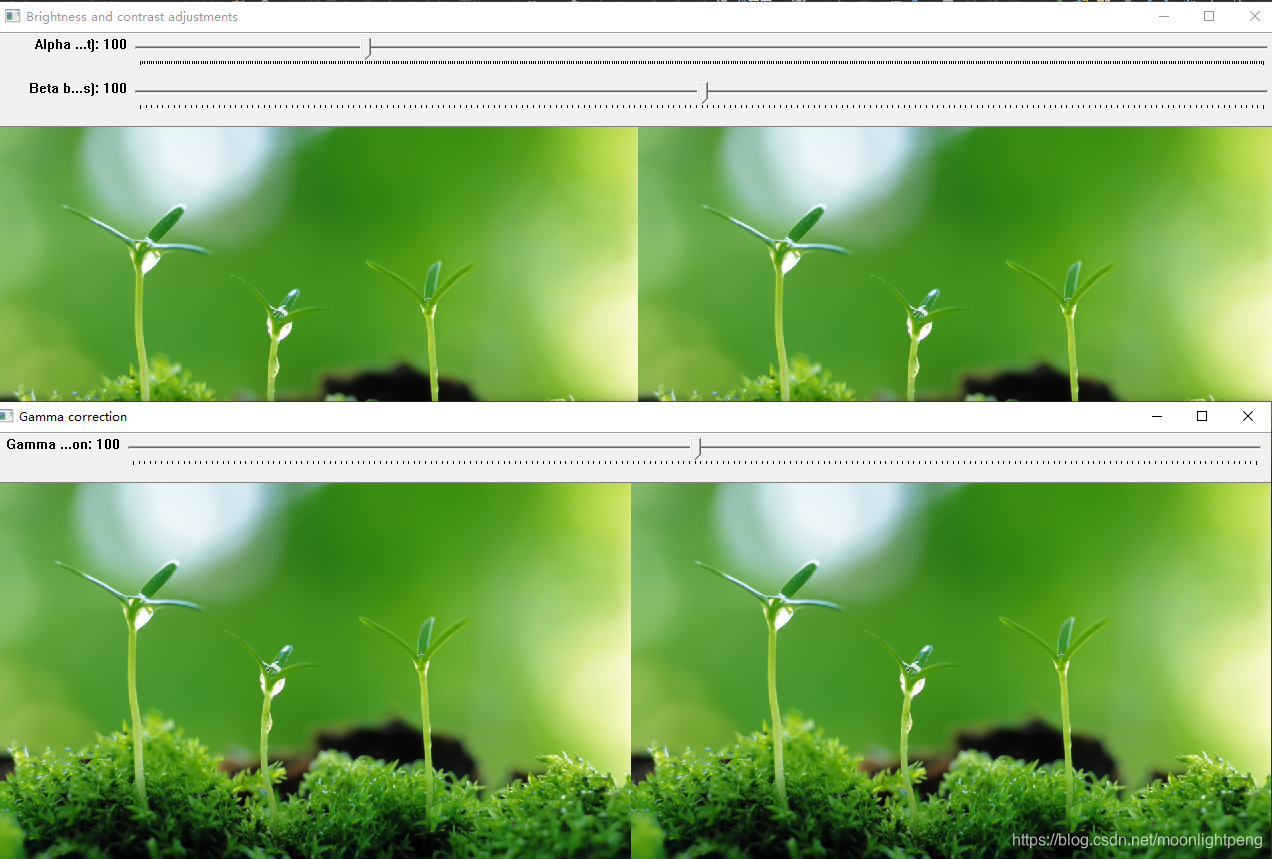
Python
from __future__ import print_function
from builtins import input
import cv2 as cv
import numpy as np
import argparse
# Read image given by user
## [basic-linear-transform-load]
parser = argparse.ArgumentParser(description='Code for Changing the contrast and brightness of an image! tutorial.')
parser.add_argument('--input', help='Path to input image.', default='lena.jpg')
args = parser.parse_args()
image = cv.imread(cv.samples.findFile(args.input))
if image is None:
print('Could not open or find the image: ', args.input)
exit(0)
## [basic-linear-transform-load]
## [basic-linear-transform-output]
new_image = np.zeros(image.shape, image.dtype)
## [basic-linear-transform-output]
## [basic-linear-transform-parameters]
alpha = 1.0 # Simple contrast control
beta = 0 # Simple brightness control
# Initialize values
print(' Basic Linear Transforms ')
print('-------------------------')
try:
alpha = float(input('* Enter the alpha value [1.0-3.0]: '))
beta = int(input('* Enter the beta value [0-100]: '))
except ValueError:
print('Error, not a number')
## [basic-linear-transform-parameters]
# Do the operation new_image(i,j) = alpha*image(i,j) + beta
# Instead of these 'for' loops we could have used simply:
# new_image = cv.convertScaleAbs(image, alpha=alpha, beta=beta)
# but we wanted to show you how to access the pixels :)
## [basic-linear-transform-operation]
for y in range(image.shape[0]):
for x in range(image.shape[1]):
for c in range(image.shape[2]):
new_image[y,x,c] = np.clip(alpha*image[y,x,c] + beta, 0, 255)
## [basic-linear-transform-operation]
## [basic-linear-transform-display]
# Show stuff
cv.imshow('Original Image', image)
cv.imshow('New Image', new_image)
# Wait until user press some key
cv.waitKey()Practical example
https://docs.opencv.org/4.3.0/d3/dc1/tutorial_basic_linear_transform.html
Additional resources
https://learnopengl.com/Advanced-Lighting/Gamma-Correction







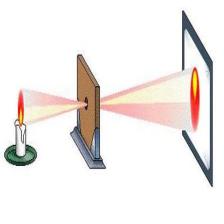















 1035
1035











 被折叠的 条评论
为什么被折叠?
被折叠的 条评论
为什么被折叠?








