1、图片目录设置:
假定服务器主目录为nginx的默认目录:/usr/local/nginx-0.8.32/html/
图片存放目录为:/usr/local/nginx-0.8.32/html/SD/images
图片缓存目录为:/usr/local/nginx-0.8.32/html/SD/images_cache
图片临时目录为:/usr/local/nginx-0.8.32/html/SD/images_temp
SD意义为项目中使用的代称,可以忽略其意义
在nginx缓存配置成功之后,如果用户成功获取了一次图片文件,就会缓存到images_cache目录下
2、nginx服务器配置:
所需软件包如下:
- tar zxvf pcre-8.20.tar.gz cd pcre-8.20/
- ./configure
- make && make install
- cd ../
- tar zxvf ngx_cache_purge-1.0.tar.gz
- tar zxvf nginx-0.8.32.tar.gz
- cd nginx-0.8.32/
- ./configure --user=www --group=www \
- --add-module=../ngx_cache_purge-1.0 \
- --prefix=/usr/local/webserver/nginx \
- --with-http_stub_status_module \
- --with-http_ssl_module \
- --with-openssl=/usr/local/openssl-1.0.1
- make && make install
如果在nginx执行make的过程中出现如下错误:
- make[1]: *** [objs/addon/ngx_cache_purge-1.2/ngx_cache_purge_module.o] Error 1
- make[1]: Leaving directory `/root/nginx-1.0.5'
- make: *** [build] Error 2
则是由于nginx版本的问题。我之前用的是比较新的nginx1.2版本, 结果总是出现上述Error信息,于是更换回旧版本之后Error消失。至于具体原因,暂未深入研究。
3、对nginx进行配置
- #需要建立www用户和www用户组
- user www www;
- worker_processes 8;
- error_log /usr/local/nginx-0.8.32/logs/error.log crit;
- pid /usr/local/nginx-0.8.32/nginx.pid;
- events {
- use epoll;
- worker_connections 65535;
- }
- http {
- include mime.types;
- default_type application/octet-stream;
- charset utf-8;
- server_names_hash_bucket_size 128;
- client_header_buffer_size 32k;
- large_client_header_buffers 4 32k;
- client_max_body_size 300m;
- sendfile on;
- tcp_nopush on;
- keepalive_timeout 60;
- tcp_nodelay on;
- client_body_buffer_size 512k;
- proxy_connect_timeout 5;
- proxy_read_timeout 60;
- proxy_send_timeout 5;
- proxy_buffer_size 16k;
- proxy_buffers 4 64k;
- proxy_busy_buffers_size 128k;
- proxy_temp_file_write_size 128k;
- gzip on;
- gzip_min_length 1k;
- gzip_buffers 4 16k;
- gzip_http_version 1.1;
- gzip_comp_level 2;
- gzip_types text/plain application/x-javascript text/css application/xml;
- gzip_vary on;
- #注:images_temp和images_cache指定的路径必须在同一分区
- proxy_temp_path /usr/local/nginx-0.8.32/html/SD/images_temp;
- #设置Web缓存区名称为cache_one,内存缓存空间大小为200MB,1天没有被访问的内容自动清除,硬盘缓存空间大小为30GB。
- proxy_cache_path /usr/local/nginx-0.8.32/html/SD/images_cache levels=1:2 keys_zone=cache_one:200m inactive=1d max_size=30g;
- server {
- listen 80;
- server_name 192.168.0.146;
- location / {
- proxy_cache cache_one;
- #对不同的HTTP状态码设置不同的缓存时间
- proxy_cache_valid 200 304 12h;
- #以域名、URI、参数组合成Web缓存的Key值,Nginx根据Key值哈希,存储缓存内容到二级缓存目录内
- proxy_cache_key $host$uri$is_args$args;
- proxy_set_header Host $host;
- proxy_set_header X-Forwarded-For $remote_addr;
- proxy_pass http://192.168.0.146:8080;
- log_format cache '***$time_local ' '***$upstream_cache_status ' '***Cache-Control: $upstream_http_cache_control ' '***Expires: $upstream_http_expires ' '***"$request" ($status) ' '***"$http_user_agent" ';
- access_log /usr/local/nginx-0.8.32/logs/cache.log cache;
- expires 1d;
- }
- #用于清除缓存,假设一个URL为http://192.168.8.42/test.txt,通过访问http://192.168.8.42/purge/test.txt就可以清除该URL的缓存。
- location ~ /purge(/.*) {
- #设置只允许指定的IP或IP段才可以清除URL缓存。
- allow 127.0.0.1;
- allow 192.168.0.0/16;
- deny all;
- proxy_cache_purge cache_one $host$1$is_args$args;
- }
- #扩展名以.php、.jsp、.cgi结尾的动态应用程序不缓存。
- location ~ .*\.(php|jsp|cgi)?$ {
- proxy_set_header Host $host;
- proxy_set_header X-Forwarded-For $remote_addr;
- proxy_pass http://192.168.0.146:8080;
- }
- access_log off;
- }
- server{
- listen 8080;
- server_name 192.168.33.243;
- location / {
- root /usr/local/webapp;
- }
- access_log off;
- }
- }
修改完成之后,可以在nginx/sbin目录下执行./nginx -t命令来检查配置文件是否正确,当现实如下信息时即表示配置成功。
configuration file /usr/local/nginx-0.8.32/conf/nginx.conf test is successful
4、测试及验证
在nginx/sbin目录下执行./nginx即可启动nginx
在浏览器里直接输入ip地址之后显示如下界面即表示成功启动:
在图片存放目录images下面存放了如下图片:
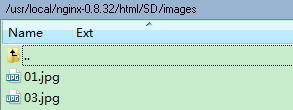
在浏览器里输入请求图片的地址:http://192.168.0.146/webapp/images/03.jpg即可成功显示图片:

此时我们可以看到在images_cache下面生成了缓存文件:
文件存放路径是根据我们前面配置的key的映射方式生成的:proxy_cache_key $host$uri$is_args$args;
经过对存放的多张图片的多次请求之后,我们就会发现因映射key而产生的多个文件夹目录:
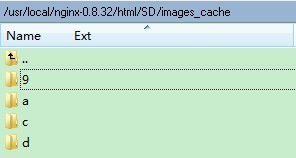
另外,我们还可以根据nginx.conf文件中配置的日志来确定我们的请求是否命中缓存:
第一次请求的时候,我们可以看到miss
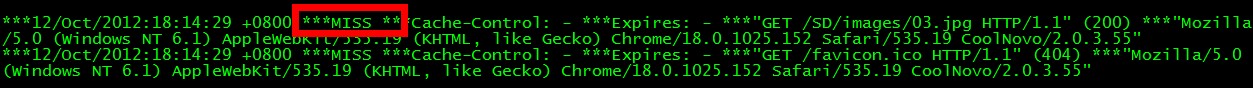
第二次请求的时候,我们就可以看到hit命中了
****************************************************************************************************************
server {
listen 80;
server_name douco.com;
#access_log logs/host.access.log main;
location / {
index index.php index.html index.htm;
proxy_set_header Host $host;
proxy_set_header X-Forwarded-For $remote_addr;
proxy_pass http://192.168.253.137:80;
}
location ~ .*\.(gif|jpg|jpeg|png|bmp|swf|js|css)$ {
index index.php index.html index.htm;
proxy_cache cache_one;
proxy_cache_valid 200 304 12h;
proxy_cache_key $host$uri$is_args$args;
proxy_set_header Host $host;
proxy_set_header X-Forwarded-For $remote_addr;
proxy_pass http://192.168.253.137:80;
access_log /var/www/logs/cache.log cache;
expires 1d;
}
location ~ /purge(/.*) {
allow 127.0.0.1;
#allow 192.168.253.136;
deny all;
proxy_cache_purge cache_one $host$1$is_args$args;
}
}









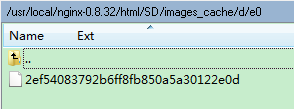
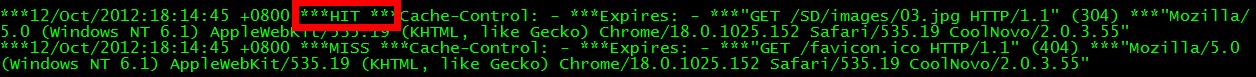
















 537
537

 被折叠的 条评论
为什么被折叠?
被折叠的 条评论
为什么被折叠?








