因为最近要用到上传功能,之前一直是用jspsmartupload组件上传,一直以来觉得jquery插件的界面好炫,而且在web的各种组件中都有很多不同但功能都很强大的插件,于是搜索了下,选择了uploadify,经过尝试,实现了上传功能,但要求是点击超链接实现上传功能。第一反应我想就是通过css文件来控制的,于是找到uploadify的样式文件uploadify.css,把控制按钮样式的相关css注释掉
/* .uploadify-button {
background-color: #505050;
background-image: linear-gradient(bottom, #505050 0%, #707070 100%);
background-image: -o-linear-gradient(bottom, #505050 0%, #707070 100%);
background-image: -moz-linear-gradient(bottom, #505050 0%, #707070 100%);
background-image: -webkit-linear-gradient(bottom, #505050 0%, #707070 100%);
background-image: -ms-linear-gradient(bottom, #505050 0%, #707070 100%);
background-image: -webkit-gradient(
linear,
left bottom,
left top,
color-stop(0, #505050),
color-stop(1, #707070)
);
background-position: center top;
background-repeat: no-repeat;
-webkit-border-radius: 30px;
-moz-border-radius: 30px;
border-radius: 30px;
border: 2px solid #808080;
color: #FFF;
font: bold 12px Arial, Helvetica, sans-serif;
text-align: center;
text-shadow: 0 -1px 0 rgba(0,0,0,0.25);
width: 100%;
} */
/* .uploadify:hover .uploadify-button {
background-color: #606060;
background-image: linear-gradient(top, #606060 0%, #808080 100%);
background-image: -o-linear-gradient(top, #606060 0%, #808080 100%);
background-image: -moz-linear-gradient(top, #606060 0%, #808080 100%);
background-image: -webkit-linear-gradient(top, #606060 0%, #808080 100%);
background-image: -ms-linear-gradient(top, #606060 0%, #808080 100%);
background-image: -webkit-gradient(
linear,
left bottom,
left top,
color-stop(0, #606060),
color-stop(1, #808080)
);
background-position: center bottom;
} */
加上自己的css控制:
.uploadify-button {
text-decoration:underline;
color:blue
}
.uploadify:hover .uploadify-button {
text-decoration:underline;
color:green
}
界面修改前后如下,当然修改后的不是真正的<a>标签超链接
修改后:
假如设置 'buttonText':'select a file to upload...',效果如下:
鼠标移动文字上面效果









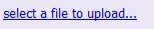















 1880
1880

 被折叠的 条评论
为什么被折叠?
被折叠的 条评论
为什么被折叠?








