Calendar 日历
用 $.fn.calendar.defaults 重写了 defaults。
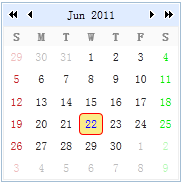
用法
1. <div id="cc" style="width:180px;height:180px;"></div>
1. $('#cc').calendar({
2. width:600,
3. height:600,
4. current:new Date()
5. });
特性
名称 | 类型 | 说明 | 默认值 |
width | number | 日历组件的宽度。 | 180 |
height | number | 日历组件的高度。 | 180 |
fit | boolean | true 时设置日历的尺寸以适应它的父容器。 | false |
border | boolean | 定义是否显示边框。 | true |
weeks | array | 显示星期的日历。 | ['S','M','T','W','T','F','S'] |
months | array | 显示月份的列表。 | ['Jan', 'Feb', 'Mar', 'Apr', 'May', 'Jun', 'Jul', 'Aug', 'Sep', 'Oct', 'Nov', 'Dec'] |
year | number | 日历的年。 | 当前年份(4位) |
month | number | 日历的月。 | 当前月份(从1开始) |
current | Date | 日历的日期。 | 当前日期 |
事件
名称 | 参数 | 说明 |
onSelect | date | 当用户选择一个日期时触发。 |
方法
名称 | 参数 | 说明 |
options | none | 返回 options 对象。 |
resize | none | 调整日历的尺寸。 |
moveTo | date | 移动日历到一个指定的日期。 |






















 508
508

 被折叠的 条评论
为什么被折叠?
被折叠的 条评论
为什么被折叠?








