0、Air介绍
实时监听项目的代码文件,在代码发生变更之后自动重新编译并执行。在使用Go语言的gin框架在本地做开发调试的时候,经常需要在变更代码之后频繁的按下Ctrl+C停止程序并重新编译再执行,这样就不是很方便。
github地址:https://github.com/cosmtrek/air
1、安装
go install github.com/cosmtrek/air@latest
2、初始化
air init
默认生成配置文件.air.toml,内容如下:
root = "."
testdata_dir = "testdata"
# 日志存放位置
tmp_dir = "tmp"
[build]
args_bin = []
# 启动命令
bin = "./tmp/main"
# 编译
cmd = "go build -o ./tmp/main ."
delay = 1000
exclude_dir = ["assets", "tmp", "vendor", "testdata"]
exclude_file = []
exclude_regex = ["_test.go"]
exclude_unchanged = false
follow_symlink = false
full_bin = ""
include_dir = []
include_ext = ["go", "tpl", "tmpl", "html"]
kill_delay = "0s"
log = "build-errors.log"
send_interrupt = false
stop_on_error = true
[color]
app = ""
build = "yellow"
main = "magenta"
runner = "green"
watcher = "cyan"
[log]
time = false
[misc]
clean_on_exit = false
[screen]
clear_on_rebuild = false
按需修改日志、编译文件位置、编译后执行命令即可
3、准备服务
一个简单的demo
package main
import (
"github.com/gin-gonic/gin"
"net/http"
)
func main() {
r := gin.Default()
r.GET("/hello", func(c *gin.Context) {
c.String(http.StatusOK, "mio")
})
_ = r.Run(":9090")
}
4、启动服务
air
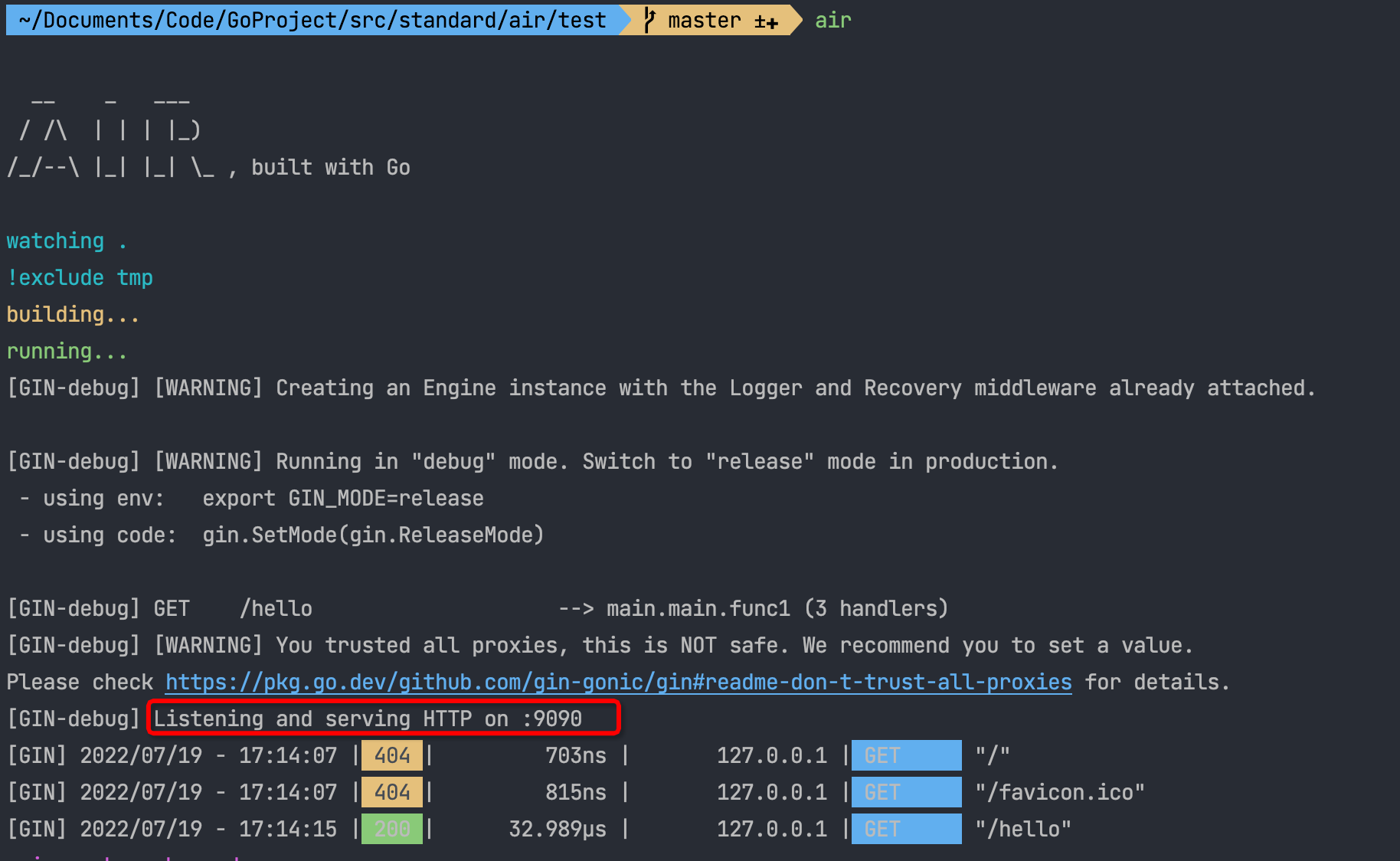
此时监听9090端口
5、测试实时加载
将端口号9090改为9091后保存,看终端中是否重新编译
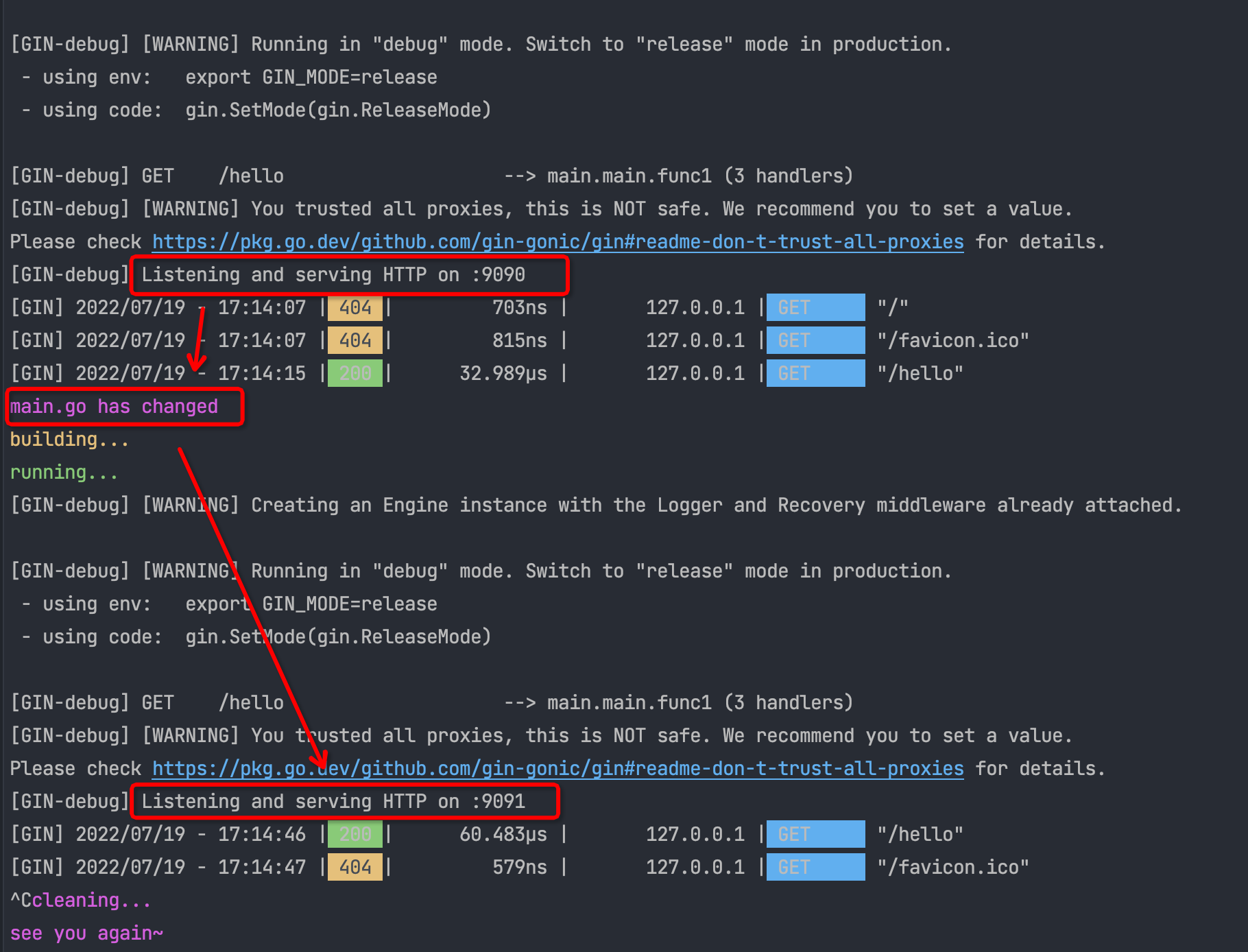
修改保存后服务重新编译启动,监听端口号变为了9091,测试成功
如有不对,烦请指出,感谢~
参考链接:
https://www.liwenzhou.com/posts/Go/live_reload_with_air/
https://blog.miuyun.work/archives/16036007






















 550
550











 被折叠的 条评论
为什么被折叠?
被折叠的 条评论
为什么被折叠?








