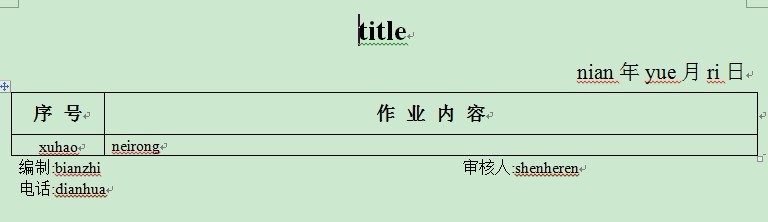
上图:是Word文档中的内容,也就是模板,为了下面步鄹做铺垫,所以在需要输入数据的地方改成了拼音,
将word文档另存为xml文件.
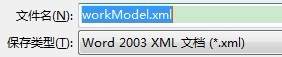
接下来,上面写的拼音就起到作用了.
打开xml文件.搜索 title.
将Title 改为 ${title}
其他地方一样的修改。
改完后,把文件的后缀名直接改成ftl。
然后呢,直接上代码:
- package com;
- import java.io.BufferedWriter;
- import java.io.File;
- import java.io.FileNotFoundException;
- import java.io.FileOutputStream;
- import java.io.IOException;
- import java.io.OutputStreamWriter;
- import java.io.Writer;
- import java.util.ArrayList;
- import java.util.HashMap;
- import java.util.List;
- import java.util.Map;
- import freemarker.template.Configuration;
- import freemarker.template.Template;
- import freemarker.template.TemplateException;
- public class WordTest {
- private Configuration configuration = null;
- public WordTest(){
- configuration = new Configuration();
- configuration.setDefaultEncoding("UTF-8");
- }
- public static void main(String[] args) {
- WordTest test = new WordTest();
- test.createWord();
- }
- public void createWord(){
- Map<String,Object> dataMap=new HashMap<String,Object>();
- getData(dataMap);
- configuration.setClassForTemplateLoading(this.getClass(), "/com"); //FTL文件所存在的位置
- Template t=null;
- try {
- t = configuration.getTemplate("wordModel.ftl"); //文件名
- } catch (IOException e) {
- e.printStackTrace();
- }
- File outFile = new File("O:/outFilessa"+Math.random()*10000+".doc");
- Writer out = null;
- try {
- out = new BufferedWriter(new OutputStreamWriter(new FileOutputStream(outFile)));
- } catch (FileNotFoundException e1) {
- e1.printStackTrace();
- }
- try {
- t.process(dataMap, out);
- } catch (TemplateException e) {
- e.printStackTrace();
- } catch (IOException e) {
- e.printStackTrace();
- }
- }
- private void getData(Map<String, Object> dataMap) {
- dataMap.put("title", "标题");
- dataMap.put("year", "2012");
- dataMap.put("month", "2");
- dataMap.put("day", "13");
- dataMap.put("auditor", "唐鑫");
- dataMap.put("phone", "13020265912");
- dataMap.put("weave", "占文涛");
- // dataMap.put("number", 1);
- // dataMap.put("content", "内容"+2);
- List<Map<String,Object>> list = new ArrayList<Map<String,Object>>();
- for (int i = 0; i < 10; i++) {
- Map<String,Object> map = new HashMap<String,Object>();
- map.put("number", i);
- map.put("content", "内容"+i);
- list.add(map);
- }
- dataMap.put("list", list);
- }
- }
在刚刚的那个ftl文件中直接编辑:
打开FTL文件,搜索 <w:tr
找到第一个,tr的意思不用解释了吧,代表着一行。
这也意味着我找到了Table中的第一行,但是我需要遍历的不是从第一行开始,而是从第二行。
好的,继续搜索,找到第二个。
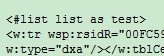
在它的头上加一个<#list 你的集合名称 as xxxx>
ok,有开头就有结尾,玩过JSP上的EL表达式应该不会感觉很陌生吧。
搜索 </w:tr>
同样找到第二个,加上</#list>结束符。
好的,这样就没问题了。





















 2407
2407











 被折叠的 条评论
为什么被折叠?
被折叠的 条评论
为什么被折叠?








