目录
介绍
终端的默认文本输出是单色的,并且不提供提供上下文的简单方法。例如,您可能希望错误以红色显示,成功以绿色显示,或者重要信息以粗体显示。
为终端输出添加颜色很简单,涉及在文本之前输出正确的控制字符。
终端颜色
要输出彩色文本,您需要echo控制字符以获得所需的颜色,然后输出文本,然后(为了整洁)将输出重置为默认值。下表列出了代码
| 颜色 | 前景 | 背景 |
| Default | ESC[39m | ESC[49m |
| Black | ESC[30m | ESC[40m |
| Dark red | ESC[31m | ESC[41m |
| Dark green | ESC[32m | ESC[42m |
| Dark yellow (Orange-ish) | ESC[33m | ESC[43m |
| Dark blue | ESC[34m | ESC[44m |
| Dark magenta | ESC[35m | ESC[45m |
| Dark cyan | ESC[36m | ESC[46m |
| Light gray | ESC[37m | ESC[47m |
| Dark gray | ESC[90m | ESC[100m |
| Red | ESC[91m | ESC[101m |
| Green | ESC[92m | ESC[101m |
| Orange | ESC[93m | ESC[103m |
| Blue | ESC[94m | ESC[104m |
| Magenta | ESC[95m | ESC[105m |
| Cyan | ESC[96m | ESC[106m |
| White | ESC[97m | ESC[107m |
并且重置代码是ESC [0m其中ESC 是转义码。
前景色字符串的格式为:
"ESC[" + "<0 or 1, meaning normal or bold>;" + "<color code> + "m"而背景的格式为:
"ESC[" + "<color code>" + "m"这些代码可以一起输出,以便同时更改前景色和背景色。
使用代码
在输出颜色代码之前,您需要生成ESC序列。这样做可能是最简单的,然后将其存储起来以备后用:
:: Sets up the ESC string for use later in this script
:setESC
for /F "tokens=1,2 delims=#" %%a in ('"prompt #$H#$E# & echo on & for %%b in (1) do rem"') do (
set ESC=%%b
exit /B 0
)
exit /B 0这将设置一个具有正确顺序的ESC变量
输出红色文本的简单示例
setlocal enabledelayedexpansion
call :setESC
echo !ESC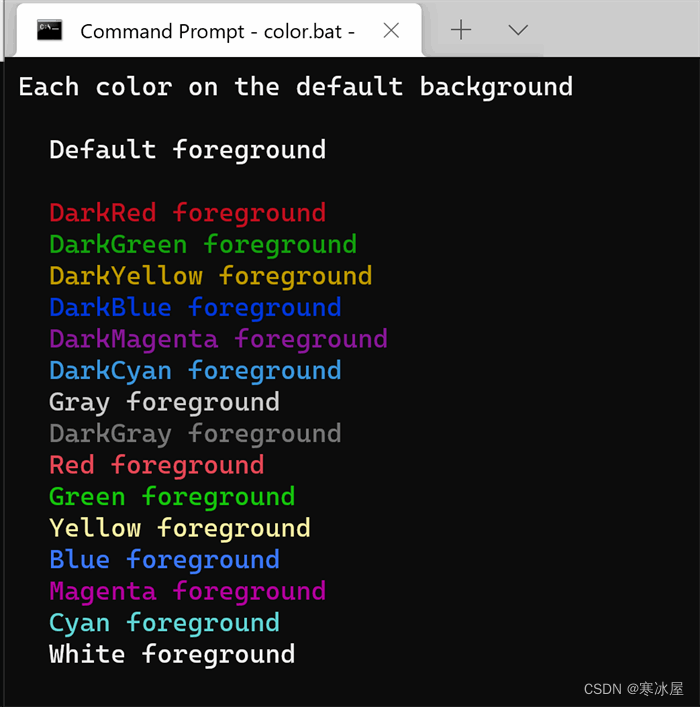
处理对比度
假设我们已经定义了一组预定义的颜色,并且我们希望使用它们来确保一致性
set color_primary=Blue
set color_mute=Gray
set color_info=Yellow
set color_success=Green
set color_warn=DarkYellow
set color_error=Red如果我们使用这些作为背景颜色输出文本,我们会得到
call :WriteLine
call :WriteLine "Default color on predefined background"
call :WriteLine
call :WriteLine " Default colored background" "Default"
call :WriteLine " Primary colored background" "Default" %color_primary%
call :WriteLine " Mute colored background" "Default" %color_mute%
call :WriteLine " Info colored background" "Default" %color_info%
call :WriteLine " Success colored background" "Default" %color_success%
call :WriteLine " Warning colored background" "Default" %color_warn%
call :WriteLine " Error colored background" "Default" %color_error%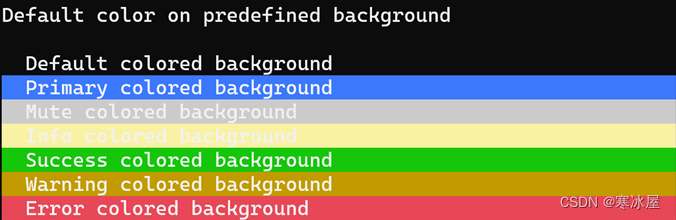
事情有点模糊,所以让我们再添加一个函数,它将在我们选择的任何背景上提供对比鲜明的前景
:: Sets the name of a color that will providing a contrasting foreground
:: color for the given background color.
::
:: string background color name.
:: on return, contrastForeground will be set
:setContrastForeground
set background=%~1
if "!background!"=="" background=Black
if /i "!background!"=="Black" set contrastForeground=White
if /i "!background!"=="DarkRed" set contrastForeground=White
if /i "!background!"=="DarkGreen" set contrastForeground=White
if /i "!background!"=="DarkYellow" set contrastForeground=White
if /i "!background!"=="DarkBlue" set contrastForeground=White
if /i "!background!"=="DarkMagenta" set contrastForeground=White
if /i "!background!"=="DarkCyan" set contrastForeground=White
if /i "!background!"=="Gray" set contrastForeground=Black
if /i "!background!"=="DarkGray" set contrastForeground=White
if /i "!background!"=="Red" set contrastForeground=White
if /i "!background!"=="Green" set contrastForeground=White
if /i "!background!"=="Yellow" set contrastForeground=Black
if /i "!background!"=="Blue" set contrastForeground=White
if /i "!background!"=="Magenta" set contrastForeground=White
if /i "!background!"=="Cyan" set contrastForeground=Black
if /i "!background!"=="White" set contrastForeground=Black
exit /B 0我们已经在Write方法中将其连接起来:如果前景色设置为“对比度”,那么前景色将被视为与给定背景具有良好对比度的东西。
使用我们只需做
call :WriteLine " Primary colored background" "Contrast" %color_primary%
call :WriteLine " Mute colored background" "Contrast" %color_mute%
call :WriteLine " Info colored background" "Contrast" %color_info%
call :WriteLine " Success colored background" "Contrast" %color_success%
call :WriteLine " Warning colored background" "Contrast" %color_warn%
call :WriteLine " Error colored background" "Contrast" %color_error%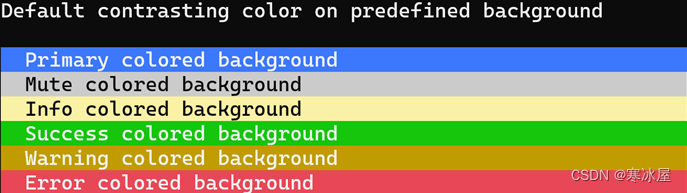
有趣的点
其中的一个挑战是通过没有换行符的CMD shell输出文本。echo命令默认添加换行符。要在CMD脚本中输出文本而不包含换行符,只需使用
<NUL set /p ="My string goes here"https://www.codeproject.com/Articles/5329269/How-to-change-text-color-in-a-Windows-terminal






















 1万+
1万+











 被折叠的 条评论
为什么被折叠?
被折叠的 条评论
为什么被折叠?








